LIMITED TIME OFFER
Replace all of these

with a single tool for just $1 per month for your entire team
UNLIMITED USERS
UNLIMITED PROJECTS
UNLIMITED CHATS
UNLIMITED DOCS
UNLIMITED STORAGE
AND MORE..
What Is Changelog in Software Development?
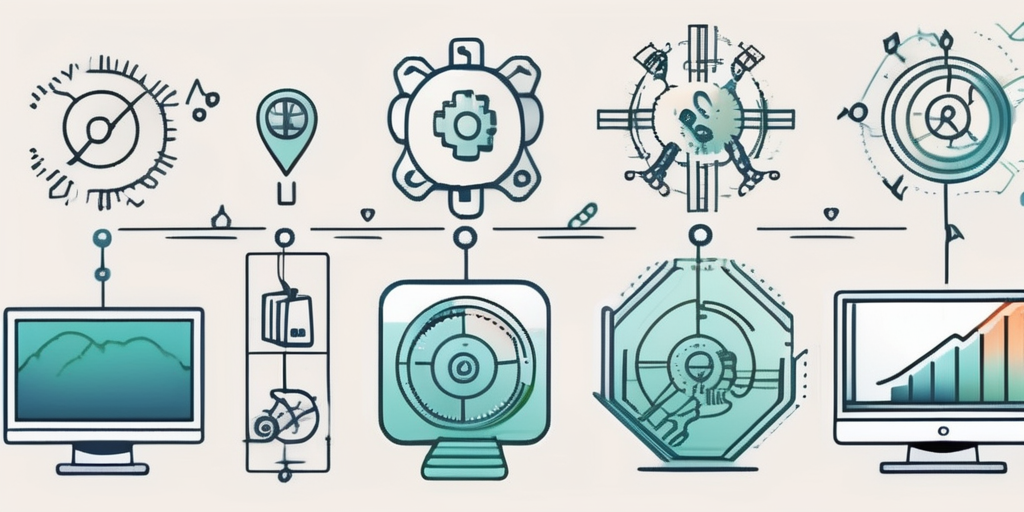
In the world of software development, a changelog plays a crucial role in keeping track of the changes made to a software project. It serves as a documentation tool that records and communicates the modifications, enhancements, and bug fixes implemented throughout the development process. Understanding the concept of a changelog and its importance in software development is essential for any software team striving for transparency, accountability, and efficient collaboration.
Understanding the Concept of Changelog
At its core, a changelog is a chronological log or record of changes made to a software project. It provides a detailed account of each modification, including the date it was implemented, the nature of the change, and the individuals involved. Changelogs offer developers and stakeholders a comprehensive overview of the project’s evolution, allowing them to understand the development process and track the progress made over time.
Changelogs not only serve as a tool for internal use within a development team but also provide valuable insights to users and clients who are interested in knowing what changes have been made to a software application.
Definition of Changelog
A changelog is a structured document that lists all changes made to a software project. It provides a clear and concise record of modifications, including bug fixes, new features, improvements, and other updates introduced to an application. By maintaining a well-documented changelog, software development teams can keep track of changes, communicate progress, and facilitate a better understanding of the software’s lifecycle.
Importance of Changelog in Software Development
The use of a changelog brings several advantages to the software development process:
- Transparency: Changelogs promote transparency by documenting every change made to a project. This transparency helps developers, stakeholders, and users understand what has been modified or added in a particular software version.
- Communication: Changelogs serve as a communication tool, allowing developers to clearly explain the changes implemented in each software release. This helps team members coordinate efforts, avoid duplication of work, and maintain consistent progress.
- Accountability: By documenting changes in a changelog, developers are accountable for the modifications they make. This fosters a culture of responsibility within the team and ensures that all changes are intentional and thoroughly evaluated.
- Efficient Collaboration: Changelogs facilitate efficient collaboration among team members, as everyone has access to a centralized log of changes. This allows for greater productivity, streamlined development processes, and effective teamwork.
Furthermore, a well-maintained changelog can also serve as a historical reference for future development. It provides a detailed account of the software’s evolution, allowing developers to trace back the changes made and understand the reasoning behind them. This historical context can be invaluable when troubleshooting issues or planning future enhancements.
Moreover, a comprehensive changelog can enhance the user experience by providing a clear understanding of what to expect in each software update. Users can easily review the changelog to see if any new features or improvements have been implemented that align with their needs or address any issues they may have encountered.
Additionally, a changelog can be a valuable marketing tool. When releasing a new version of a software application, developers can highlight the key changes and improvements in the changelog, showcasing the value and innovation brought by the update. This can help attract new users and retain existing ones by demonstrating the commitment to continuous improvement.
The Anatomy of a Good Changelog
A well-structured changelog follows a specific format and includes key components that enable easy comprehension and navigation. By adhering to best practices when creating a changelog, developers can ensure that the information is well-organized, concise, and user-friendly for both internal and external stakeholders.
But what exactly are the key components of a changelog? Let’s dive deeper into this topic to gain a better understanding.
Key Components of a Changelog
When creating a changelog, consider including the following components:
- Version Number: Clearly specify the version number or release number associated with each change. This helps users identify which version of the software contains a particular modification.
- Date: Include the date of each change to provide a chronological reference for the modifications made.
- Description: Write a concise description of each change, including details such as bug fixes, new features, improvements, or any other relevant information. The description should be informative yet easily understandable for both technical and non-technical users.
- Author: Identify the individual or team responsible for each change. This helps stakeholders understand who made the modification and provides accountability within the development team.
By including these key components in your changelog, you create a comprehensive and transparent record of the changes made to your software.
Formatting a Changelog for Clarity
Proper formatting enhances the clarity and readability of a changelog. Consider the following formatting guidelines when creating a changelog:
- Use Headers: Utilize appropriate headers such as H2 and H3 to denote sections and sub-sections within the changelog, making it easier to navigate and skim through the document.
- Bullet Points or Numbered Lists: Organize the changes using bullet points or numbered lists to create a clear and concise structure. This allows users to quickly scan the list and locate specific changes of interest.
- Date Stamp: Begin each entry with a date stamp to clearly indicate when the change was implemented. This provides context and helps users grasp the chronological order of modifications.
With proper formatting, your changelog becomes a user-friendly resource that enables stakeholders to easily understand the evolution of your software.
Different Types of Changelogs
Changelogs can be categorized into different types based on their purpose and target audience. Understanding these distinct types can help software development teams tailor their changelogs to meet specific needs and effectively communicate changes to the intended recipients.
Project Changelogs
Project changelogs document modifications made to the software project as a whole. They provide developers, stakeholders, and users with an overview of all changes made, including bug fixes, new features, major updates, and any other modifications that affect the project holistically.
These changelogs serve as a comprehensive record of the project’s evolution, allowing developers to track the progress of their work and ensuring that all team members are on the same page. By providing a centralized view of all changes, project changelogs enable efficient collaboration and facilitate effective project management.
Project changelogs are often used in open-source projects, where a community of programmers collaboratively contributes to the development of a software application. These changelogs help community members stay updated on the changes made by various contributors, ensuring transparency and facilitating efficient collaboration.
Open-source projects thrive on the collective efforts of developers worldwide, and project changelogs play a crucial role in fostering a sense of community and shared ownership. They allow contributors to see how their work fits into the larger picture and encourage collaboration by providing visibility into the project’s direction and progress.
User Changelogs
User changelogs specifically address changes that impact the end-users of a software application. These changelogs highlight modifications that affect the user experience, such as changes to the user interface, navigation improvements, added functionality, or bug fixes that directly impact user workflows.
By communicating these changes to users, software companies can ensure that their user base remains informed and engaged. User changelogs provide a means of transparently communicating updates and improvements, allowing users to understand how the software has evolved and how it may enhance their experience.
Moreover, user changelogs can be particularly valuable for software companies aiming to build strong relationships with their user base. By sharing user changelogs, companies demonstrate their commitment to delivering a user-centric experience and actively involving users in the software’s evolution. This level of transparency and engagement fosters trust and loyalty among users, leading to a more satisfied and dedicated user community.
The Process of Creating a Changelog
Creating a comprehensive and effective changelog involves a systematic approach. By following a defined process, developers can ensure that the changelog accurately reflects the changes made and effectively communicates the modifications to relevant stakeholders.
But what does this process actually look like? Let’s dive into the steps involved in creating a changelog.
Steps to Create a Changelog
The following steps outline a general process for creating a changelog:
-
- Compile a List of Changes: Gather all the changes made since the previous release, including bug fixes, new features, and improvements. Document each change in a clear and concise manner.
Imagine the meticulous process of going through each line of code, identifying the modifications, and carefully noting them down. It’s like being a detective, unraveling the secrets of the codebase.
-
- Categorize the Changes: Organize the changes into logical categories, such as bug fixes, new features, and enhancements. This helps users quickly identify the type and nature of each modification.
Sorting the changes into categories is like arranging puzzle pieces to create a coherent picture. It allows users to easily navigate through the changelog and find the specific changes they are interested in.
-
- Assign Versions and Dates: Associate each change with the appropriate version number and date. This establishes a chronological order and allows users to track the timeline of modifications.
Assigning versions and dates is like giving each change a passport. It provides a sense of order and helps users understand the evolution of the software over time.
-
- Format and Structure the Changelog: Utilize formatting techniques, such as headers, lists, and date stamps, to create a well-structured and easily navigable changelog. This enhances readability and improves the overall user experience.
Formatting and structuring the changelog is like designing a user-friendly roadmap. It ensures that users can easily follow the changes, making their journey through the changelog a smooth and pleasant experience.
-
- Review and Validate: Double-check the changelog for accuracy and completeness. Engage in a thorough review process to ensure that all changes have been accounted for and accurately described.
Reviewing and validating the changelog is like proofreading a critical document. It’s a meticulous process that leaves no room for error, ensuring that the changelog is reliable and trustworthy.
Tools for Changelog Creation
Several tools and platforms are available to assist in creating and managing changelogs. These tools provide templates, automation, and collaboration features to streamline the changelog creation process. Let’s explore a few popular changelog tools:
-
- Keep a Changelog: A community-driven website that offers a standardized format for creating well-documented changelogs.
Keep a Changelog is like a trusted mentor, guiding developers in creating changelogs that adhere to best practices and industry standards.
-
- GitHub: A popular code hosting platform that integrates issue tracking, version control, and collaboration features, making it suitable for maintaining changelogs.
GitHub is like a bustling marketplace, where developers can showcase their changes and collaborate with others to create a comprehensive and transparent changelog.
-
- Jira: A project management tool that provides features for issue tracking, project planning, and release management. Jira offers extensive changelog capabilities for software teams.
Jira is like a powerful command center, where teams can efficiently manage their changelog creation process, ensuring that nothing falls through the cracks.
-
- npm: A package manager for JavaScript that allows developers to publish and share code. npm provides a built-in changelog generation tool based on commit messages.
npm is like a reliable assistant, automatically generating changelogs based on the commit messages, saving developers valuable time and effort.
Best Practices for Maintaining a Changelog
Creating and maintaining a changelog is an ongoing process. To ensure that it remains a valuable and up-to-date resource, it is crucial to follow best practices for managing and updating the changelog consistently.
But what are these best practices, you may ask? Let’s dive deeper into the world of changelogs and explore two key practices that can elevate your changelog game to the next level.
Regular Updates
Changelogs should be updated regularly to reflect the changes made to a software project. Aim to update the changelog with each new software release or significant modification. Regular updates keep stakeholders informed and demonstrate the active development of the software.
Imagine this: you’re a user of a software product, and you eagerly check the changelog to see what exciting new features or bug fixes have been implemented. To your dismay, the last update was months ago, leaving you wondering if the software is still actively maintained. Regular updates, on the other hand, provide a sense of reassurance and confidence in the software’s progress.
Consistency in updating the changelog helps users develop trust in the software team and instills a sense of transparency in the development process. It shows that the team is committed to keeping users informed and engaged, fostering a positive relationship between the software creators and its users.
Clear and Concise Entries
When documenting changes, strive for clarity and conciseness. Each entry should provide sufficient information to understand the modification but remain concise enough to be easily scannable. Avoid lengthy and complicated descriptions that may confuse or overwhelm users.
Imagine reading a changelog entry that goes on and on, filled with technical jargon and convoluted explanations. It’s like trying to navigate through a dense forest without a map. Clear and concise entries, on the other hand, act as signposts, guiding users through the changes with ease.
Use simple language, focusing on the impact of each change and the benefits it brings. Consider the needs and technical expertise of the intended audience when crafting changelog entries. Remember, not everyone reading the changelog is a developer or a tech-savvy individual. By using language that is accessible to a wider audience, you ensure that everyone can understand and appreciate the value of the changes made.
So there you have it, two best practices for maintaining a changelog that can take your documentation to new heights. By regularly updating your changelog and providing clear and concise entries, you create a valuable resource that keeps your users informed, builds trust, and showcases your commitment to excellence.
The Role of Changelog in Agile Development
Agile development methodologies, such as Scrum and Kanban, emphasize iterative development and frequent software releases. Changelogs play a unique role in supporting agile principles and practices.
Changelog in Scrum
In Scrum, a framework for managing complex projects, the changelog acts as a crucial artifact that tracks the changes made within each sprint. It helps the Scrum team, including the Product Owner and the Development Team, understand the changes incorporated into each increment and the impact of those changes on the software product.
By maintaining a comprehensive changelog, Scrum teams can easily refer to it during sprint planning, sprint reviews, and retrospectives. This allows them to review progress, assess the impact of changes, and plan future work effectively. The changelog becomes a valuable source of information, providing a historical record of the project’s development and enabling the team to make informed decisions.
Changelog in Kanban
Kanban, another popular agile methodology, focuses on visualizing and optimizing workflow. Changelogs in Kanban serve as a tool for visualizing changes made to the software project over time.
In Kanban, teams often use physical or digital boards to track the status of work items. The changelog complements this visual representation by documenting the actual changes made, providing additional context, and supporting effective tracking and analysis of the project’s evolution. It acts as a reference point for the team, allowing them to understand the progression of the project, identify patterns, and make data-driven decisions.
Moreover, the changelog in Kanban can also serve as a communication tool, facilitating collaboration and transparency among team members. It provides a shared understanding of the changes made, ensuring that everyone is on the same page and reducing the chances of miscommunication or confusion.
Overall, whether in Scrum or Kanban, the changelog plays a vital role in agile development. It serves as a historical record, a source of information, and a communication tool, enabling teams to effectively manage and track changes, make informed decisions, and optimize their workflow. By embracing the power of the changelog, agile teams can enhance their development process and deliver high-quality software products.
Changelog vs Release Notes: What’s the Difference?
The terms “changelog” and “release notes” are often used interchangeably, but they serve slightly different purposes in the software development lifecycle. Understanding the distinctions between the two can help software teams determine when and how to utilize each.
Purpose of Changelog and Release Notes
A changelog primarily focuses on documenting changes made to a software project. It tracks the modifications implemented, providing an overview of the different versions and their associated changes.
On the other hand, release notes are typically more user-oriented and provide information about a specific software version’s new features, improvements, bug fixes, and known issues. They aim to educate users and prepare them for the changes they will experience after updating the software.
Content Comparison
While both changelogs and release notes capture similar information, the content and level of detail can differ:
- Changelog: Changelogs focus on documenting changes from a technical perspective. They often include detailed information about bug fixes, code changes, and enhancements, making them more suitable for software developers and technical stakeholders.
- Release Notes: Release notes provide a user-centric perspective, emphasizing the impact of changes on the end-users. They focus on the new features, improvements, and user experience enhancements brought by a specific software release.
Now, let’s delve a little deeper into the world of changelogs and release notes. Changelogs, as mentioned earlier, are a comprehensive record of all the modifications made to a software project. They serve as a historical reference, allowing developers to track the evolution of the software over time. By documenting every change, from minor bug fixes to major feature additions, changelogs provide a detailed account of the project’s development journey.
Release notes, on the other hand, take a more user-centric approach. They are designed to inform and guide users through the changes they can expect after updating their software. Release notes often highlight the most significant features and improvements, giving users a glimpse into the exciting enhancements that await them. Additionally, release notes may also address any known issues or bugs that users should be aware of, ensuring a smooth transition to the latest version.
Both changelogs and release notes play crucial roles in the software development process. Changelogs provide developers and technical stakeholders with a comprehensive understanding of the changes made, while release notes serve as a bridge between the development team and the end-users. They foster transparency and effective communication, allowing all parties involved to stay informed and aligned.
In summary, a changelog tracks and describes every change made to a software project, while release notes concentrate on user-facing changes for a specific software version. Both serve as valuable resources, enabling effective communication and transparency between software development teams and their stakeholders.
Streamline Your Team’s Collaboration with Teamhub
As you’ve learned about the significance of changelogs in software development, it’s clear that effective collaboration and documentation are key to a project’s success. Teamhub is here to enhance that process for your team. With our intuitive platform, you can centralize your projects and documentation, ensuring that everyone stays in sync. Embrace a new level of productivity and join the thousands of companies benefiting from our collaborative hub. Ready to transform your team’s workflow? Start your free trial today and experience the power of seamless collaboration with Teamhub.


