LIMITED TIME OFFER
Replace all of these

with a single tool for just $1 per month for your entire team
UNLIMITED USERS
UNLIMITED PROJECTS
UNLIMITED CHATS
UNLIMITED DOCS
UNLIMITED STORAGE
AND MORE..
Unlock the Benefits of Document Collaboration

Document collaboration has become an essential element in today’s workplace, revolutionizing the way teams work together and share information. By leveraging the power of technology, organizations can unlock a multitude of benefits that come with effective document collaboration. In this article, we will explore the various advantages of document collaboration, strategies for implementing it in your organization, and tips for measuring its success.
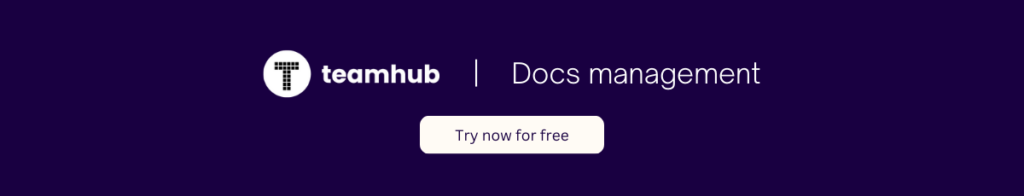
Understanding Document Collaboration
Before diving into the benefits, let’s first define what document collaboration entails. Document collaboration refers to the process of multiple individuals or teams working together on a shared document, whether it be a text document, spreadsheet, or presentation. It allows teams to simultaneously edit, comment, and track changes, fostering a more seamless and efficient working environment.
Defining Document Collaboration
Document collaboration goes beyond simply sharing files via email or a file server. It involves real-time interaction, allowing teams to communicate and collaborate on a document simultaneously. This enables faster decision-making, efficient problem-solving, and improved overall productivity.
When teams collaborate on a document, they can brainstorm ideas, provide feedback, and make revisions in real-time. This level of collaboration eliminates the need for lengthy email threads or multiple versions of a document. Instead, all changes and comments are consolidated in one place, making it easier for team members to stay updated and aligned.
Furthermore, document collaboration tools often offer features such as version control, which allows users to track changes made to a document over time. This feature is particularly useful when multiple team members are working on the same document, as it helps prevent conflicting edits and ensures that the final version reflects everyone’s contributions.
The Importance of Document Collaboration in Today’s Workplace
In today’s fast-paced and interconnected world, document collaboration has gained paramount importance. With teams spread across different locations and time zones, effective collaboration tools are essential for enabling seamless teamwork and knowledge sharing.
Document collaboration promotes transparency within teams. By providing a centralized platform for collaboration, it becomes easier for team members to access and contribute to documents. This transparency fosters a culture of open communication and encourages knowledge sharing, ultimately leading to improved decision-making and problem-solving.
Moreover, document collaboration reduces the duplication of efforts. When teams work on a shared document, they can see each other’s progress and contributions in real-time. This visibility prevents redundant work and allows team members to build upon each other’s ideas, leading to more efficient and effective outcomes.
Additionally, document collaboration enhances cross-functional collaboration. By breaking down silos and enabling different teams to collaborate on a document, organizations can leverage diverse perspectives and expertise. This cross-pollination of ideas often leads to innovative solutions and a more holistic approach to problem-solving.
In conclusion, document collaboration is a vital aspect of today’s workplace. It empowers teams to work together seamlessly, share knowledge, and produce high-quality outcomes. By embracing document collaboration tools and practices, organizations can foster a culture of collaboration and drive success in an increasingly interconnected world.
The Advantages of Document Collaboration
Now that we have a clear understanding of what document collaboration is, let’s dive into its numerous advantages.
Enhancing Teamwork and Communication

Document collaboration tools foster teamwork and open lines of communication among team members. They enable real-time collaboration, allowing team members to work together on the same document simultaneously. This level of interaction promotes brainstorming, idea sharing, and smoother decision-making processes.
Imagine a scenario where a team is working on a project proposal. With document collaboration, team members can contribute their ideas and suggestions directly into the document, creating a dynamic and collaborative environment. They can leave comments, make edits, and respond to each other’s input in real-time. This seamless flow of communication enhances teamwork and ensures that everyone’s voice is heard.
Furthermore, document collaboration tools often provide features such as chat functions and notifications, enabling team members to discuss specific sections of the document or address any questions or concerns instantly. This instant communication helps teams stay connected and aligned, even if they are geographically dispersed.
Streamlining Work Processes
Document collaboration eliminates the need for back-and-forth email exchanges and version control issues. Teams can consolidate their work in a central location, making it easier to track changes, manage revisions, and maintain a single source of truth. This streamlining of work processes saves time and reduces errors, boosting overall productivity.
Consider a situation where multiple team members are working on a project proposal. Without document collaboration, they would have to send different versions of the document via email, leading to confusion and potential version control problems. However, with document collaboration, all team members can access the same document in real-time. They can make edits, suggest changes, and track revisions, all within the same platform.
Additionally, document collaboration tools often provide features like version history, which allows team members to see the evolution of the document over time. This feature is particularly useful when reviewing feedback or comparing different iterations of a document. By streamlining work processes, document collaboration tools enable teams to work more efficiently and effectively.
Ensuring Document Security and Control
One concern often associated with document collaboration is data security. However, modern collaboration tools offer robust security features, ensuring that sensitive information is protected. Administrators can control access permissions, protect documents with encryption, and monitor user activity. These security measures provide peace of mind and foster trust among team members.
When using document collaboration tools, administrators have the ability to set access permissions for different team members. This means that sensitive documents can be restricted to only those who need to view or edit them, ensuring that confidential information remains secure. Additionally, encryption features can be implemented to safeguard the content of the documents, making it virtually impossible for unauthorized individuals to access the information.
Furthermore, collaboration tools often provide audit trails, which allow administrators to monitor user activity within the platform. This feature ensures accountability and helps identify any potential security breaches. By implementing these security measures, document collaboration tools create a safe and controlled environment for teams to collaborate and share information.
Implementing Document Collaboration in Your Organization
Now that you understand the advantages of document collaboration, let’s explore how to implement it successfully within your organization.
Implementing document collaboration within your organization is an exciting endeavor that can greatly enhance productivity and efficiency. By leveraging the power of collaboration tools, you can streamline workflows, improve communication, and foster a culture of teamwork. However, to ensure a successful implementation, there are several key steps you need to take.
Choosing the Right Collaboration Tools
The first step in implementing document collaboration is selecting the right tools for your organization’s needs. This decision is crucial as it will determine the success of your collaboration efforts. Consider factors such as ease of use, integrations with existing software, security features, and scalability. Conduct thorough research and opt for solutions that align with your organization’s goals and objectives.
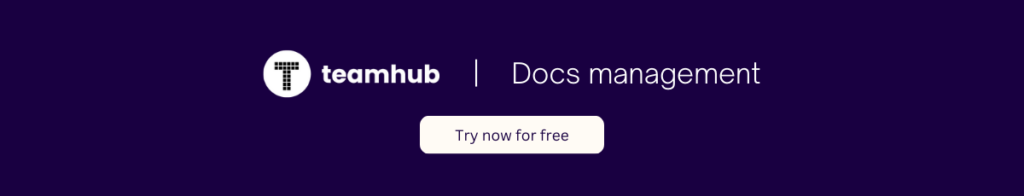
There are numerous collaboration tools available in the market, each with its own unique features and capabilities. Some popular options include Teamhub, Google Drive, Slack, and Trello. It’s important to assess your organization’s specific requirements and choose a tool that best suits your needs.
Training Your Team for Effective Collaboration
Introducing new collaboration tools requires proper training to ensure team members can leverage their full potential. While these tools are designed to be user-friendly, providing comprehensive training sessions is essential to maximize their benefits.
During the training sessions, cover not only the technical aspects of the software but also collaborative practices and etiquette. Teach your team members how to effectively communicate, share documents, assign tasks, and provide feedback using the collaboration tool. Encourage open communication and provide ongoing support to facilitate a smooth transition.
Additionally, it’s important to emphasize the benefits of collaboration to your team members. Highlight how document collaboration can improve productivity, enhance creativity, and foster a sense of ownership and teamwork. By showcasing the positive impact collaboration can have on their work, you can motivate your team to embrace the new tools and practices.
Overcoming Common Collaboration Challenges
Effective document collaboration might come with its own set of challenges. It’s important to anticipate and address these challenges to ensure a seamless implementation.
One common challenge is resistance to change. Some team members may be hesitant to adopt new tools and practices, fearing that it might disrupt their established workflows. To overcome this resistance, it’s crucial to communicate the benefits of document collaboration clearly. Explain how it can simplify processes, improve efficiency, and ultimately contribute to the success of the organization.
Lack of clarity in roles and responsibilities can also hinder effective collaboration. Ensure that each team member understands their role in the collaborative process and the expectations placed upon them. Clearly define the responsibilities of each team member and establish guidelines for document ownership, version control, and access permissions.
Another challenge that organizations often face is managing collaboration across different time zones. This can lead to delays in communication and coordination. To overcome this challenge, utilize features such as task assignments and notifications within your chosen collaboration tool. These features can help streamline workflows and ensure that everyone is on the same page, regardless of their location.
In conclusion, implementing document collaboration within your organization requires careful planning and consideration. By choosing the right collaboration tools, providing comprehensive training, and addressing common challenges, you can create a collaborative environment that fosters innovation, productivity, and success.
Measuring the Success of Document Collaboration
Measuring the success of document collaboration is crucial for continuous improvement and optimizing its benefits within your organization.
Key Performance Indicators for Collaboration
One way to measure collaboration success is to establish key performance indicators (KPIs). KPIs might include metrics such as increased productivity, reduced email exchanges, faster document turnaround time, or improved customer satisfaction. Continuously monitor these metrics to track progress and identify areas for improvement.
Continuous Improvement in Document Collaboration
Document collaboration is an ongoing process. Assess your collaboration practices regularly and seek feedback from team members on how to enhance the process. Embrace a culture of continuous improvement, implementing new features, and staying up to date with industry trends to ensure your organization reaps the maximum benefits of document collaboration.
The Future of Document Collaboration
As technology advances, the future of document collaboration looks promising. Artificial intelligence and machine learning are expected to play a significant role in automating repetitive tasks and improving document searchability. Additionally, the integration of collaboration tools with emerging technologies such as virtual reality and augmented reality holds the potential to further transform the way teams collaborate.
In conclusion, document collaboration revolutionizes the way teams work together, enabling efficient communication, streamlined processes, and improved productivity. By implementing the right tools, training your team, and measuring success, you can unlock the full benefits of document collaboration in your organization. Embrace the future of collaboration and empower your team to achieve new heights of productivity and success.


