LIMITED TIME OFFER
Replace all of these

with a single tool for just $1 per month for your entire team
UNLIMITED USERS
UNLIMITED PROJECTS
UNLIMITED CHATS
UNLIMITED DOCS
UNLIMITED STORAGE
AND MORE..
Unlock the Benefits of Cloud-Based Document Collaboration
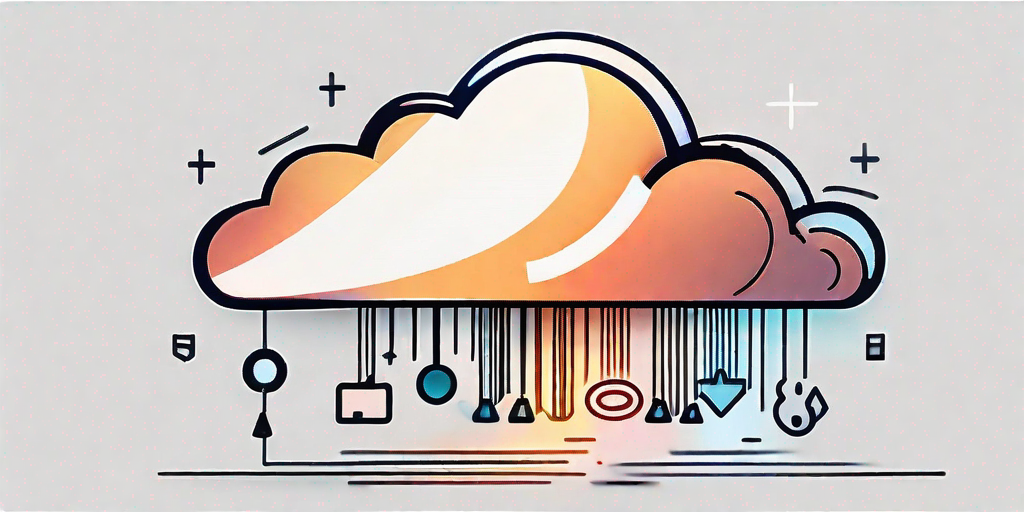
Cloud-based document collaboration has revolutionized the way businesses work together. With the increasing popularity of remote work and the need for efficient collaboration, cloud-based document collaboration offers numerous benefits for organizations of all sizes. Understanding the basics of cloud technology and the key features of document collaboration tools is crucial for unlocking the full potential of this innovative solution.
Understanding Cloud-Based Document Collaboration
In order to fully grasp the benefits of cloud-based document collaboration, it’s important to understand the basics of cloud technology. The cloud refers to a network of servers that are hosted on the internet and used to store and manage data. Cloud-based document collaboration platforms allow multiple users to access, edit, and share documents in real-time, eliminating the need for email attachments and version control issues.
Cloud technology offers a scalable and flexible solution for businesses. With cloud-based document collaboration, files are stored securely in the cloud, allowing users to access them from anywhere with an internet connection. The cloud also provides automatic backups, ensuring that documents are protected from data loss and hardware failures.
But what exactly makes cloud technology so powerful? Let’s dive into the details.
The Basics of Cloud Technology
Cloud technology operates on the principle of virtualization, which allows for the creation of virtual instances of servers and storage devices. These virtual instances are then distributed across multiple physical servers, forming a network of interconnected resources. This distributed architecture ensures that even if one server fails, the data and applications hosted on it can be seamlessly transferred to another server, minimizing downtime and ensuring high availability.
Furthermore, cloud technology offers on-demand scalability, meaning that businesses can easily increase or decrease their computing resources based on their needs. This flexibility allows organizations to efficiently manage their IT infrastructure and avoid the costs associated with maintaining and upgrading physical hardware.
Key Features of Document Collaboration Tools
Document collaboration tools come with a range of features to enhance productivity and streamline workflows. Let’s explore some of the key features:
- Real-time editing: Multiple users can work on a document simultaneously, seeing changes in real-time. This feature promotes collaboration and eliminates the need for time-consuming back-and-forth exchanges.
- Version control: Document collaboration tools track changes and allow users to revert to previous versions of a document. This feature ensures that all edits are recorded and provides a safety net in case of accidental deletions or unwanted modifications.
- Commenting and feedback: Users can leave comments and provide feedback directly on the document, facilitating collaboration and communication. This feature encourages active participation and enables team members to share their thoughts and suggestions without disrupting the document’s integrity.
- File sharing: Documents can be easily shared with team members and external stakeholders, improving accessibility and collaboration. Whether it’s a large presentation or a small spreadsheet, cloud-based document collaboration tools enable seamless file sharing, eliminating the need for cumbersome email attachments.
These features, combined with the power of cloud technology, revolutionize the way teams work together on documents. Gone are the days of emailing files back and forth, losing track of versions, and struggling with compatibility issues. Cloud-based document collaboration brings efficiency, transparency, and simplicity to the table, empowering organizations to achieve more in less time.
The Advantages of Cloud-Based Document Collaboration
Implementing cloud-based document collaboration brings numerous advantages for businesses. From increased accessibility and flexibility to enhanced security measures, organizations can significantly improve their productivity and efficiency.
Cloud-based document collaboration allows employees to access files from any device with an internet connection. This means that team members can work remotely or on the go, without being tied to a specific location or device. This increased flexibility enables businesses to adapt to changing work environments and cater to the needs of their employees.
Furthermore, cloud-based document collaboration platforms offer real-time collaboration and updates. Multiple team members can work on a document simultaneously, making updates and edits that are instantly visible to others. This eliminates the need for back-and-forth email exchanges and speeds up the decision-making process.
Moreover, cloud-based document collaboration platforms often come with robust security measures to protect sensitive information. These measures include encryption, regular security updates, and access controls. By storing documents in the cloud, businesses can ensure that files are protected from unauthorized access and data breaches.
In addition to these advantages, cloud-based document collaboration also offers version control. With version control, businesses can easily track changes made to a document and revert to previous versions if needed. This feature ensures that the most up-to-date and accurate information is always available to team members.
Another benefit of cloud-based document collaboration is the ability to integrate with other productivity tools. Many collaboration platforms offer seamless integration with popular applications such as project management tools, communication platforms, and file storage systems. This integration streamlines workflows and enhances overall productivity.
Furthermore, cloud-based document collaboration platforms often provide advanced search capabilities. With powerful search functionality, team members can quickly locate specific documents or information within a large repository. This saves time and improves efficiency, especially in organizations with extensive document libraries.
Additionally, cloud-based document collaboration promotes better version control and document organization. With centralized storage and access, team members can easily find the latest version of a document, reducing confusion and ensuring everyone is working on the same page.
Lastly, cloud-based document collaboration platforms often offer comprehensive reporting and analytics features. These features provide valuable insights into document usage, collaboration patterns, and productivity metrics. By analyzing this data, businesses can identify areas for improvement and optimize their document collaboration processes.
Implementing Cloud-Based Document Collaboration in Your Business
Implementing cloud-based document collaboration in your business requires careful planning and consideration. From choosing the right collaboration tools to training your team for a smooth transition, there are several steps to follow to maximize the benefits of this innovative solution.
Cloud-based document collaboration has revolutionized the way businesses work. It allows teams to collaborate on documents in real-time, regardless of their physical location. This means that employees can work together seamlessly, even if they are in different offices or even different countries. The ability to access and edit documents from anywhere, at any time, has greatly increased productivity and efficiency in the workplace.
Choosing the Right Collaboration Tool
With numerous document collaboration tools available, it’s important to choose one that aligns with your business needs and goals. Consider factors such as ease of use, integration capabilities with existing systems, and security features. Conduct thorough research and trial different options before making a decision.
One popular collaboration tool is Google Docs. It offers a user-friendly interface and seamless integration with other Google products such as Gmail and Google Drive. Microsoft SharePoint is another widely used tool that provides robust document management features and strong security measures. Whichever tool you choose, make sure it meets the specific requirements of your business.
Training Your Team for Smooth Transition
Transitioning to cloud-based document collaboration may require some training for your team members. Provide comprehensive training sessions to ensure that employees understand how to use the collaboration tools effectively. Encourage employees to ask questions and provide ongoing support to address any challenges or concerns.
Training sessions can be conducted in various formats, such as in-person workshops, online tutorials, or a combination of both. It’s important to tailor the training to the specific needs of your team. Some employees may already be familiar with cloud-based collaboration tools, while others may need more guidance. By providing the necessary training and support, you can ensure a smooth transition for everyone involved.
Overcoming Potential Challenges
Like any technology implementation, there may be potential challenges when implementing cloud-based document collaboration. Common challenges include resistance to change and concerns about data security. Communicate the benefits of the new solution and address any concerns or questions to ensure a smooth transition.
Resistance to change is a natural reaction, especially when it comes to adopting new technologies. To overcome this challenge, involve your team members in the decision-making process. Seek their input and address any concerns they may have. By involving them from the beginning, you can increase their buy-in and make them feel more comfortable with the transition.
Data security is another important consideration when implementing cloud-based document collaboration. Ensure that the collaboration tool you choose has robust security measures in place, such as encryption and access controls. Educate your team members about the security features and protocols to alleviate any concerns they may have. Regularly review and update your security measures to stay ahead of potential threats.
In conclusion, implementing cloud-based document collaboration in your business can greatly enhance productivity and efficiency. By choosing the right collaboration tool, providing comprehensive training, and addressing potential challenges, you can ensure a successful transition. Embrace the power of cloud-based collaboration and watch your business thrive in the digital age.
Measuring the Impact of Cloud-Based Document Collaboration
It’s important to evaluate the effectiveness of cloud-based document collaboration to measure its impact on your business. By assessing productivity improvements, cost efficiency, and user satisfaction levels, you can make data-driven decisions and optimize your collaboration practices.
Evaluating Productivity Improvements
Monitor and analyze the productivity of your team after implementing cloud-based document collaboration. Look for improvements in areas such as turnaround time, collaboration efficiency, and error reduction. Compare these metrics to the pre-implementation period to determine the effectiveness of the solution.
Assessing Cost Efficiency
Cloud-based document collaboration can also have a positive impact on your business’s financials. Evaluate the cost savings achieved by reducing the need for physical storage, minimizing printing and paper usage, and improving collaboration efficiency. Consider factors such as subscription fees, maintenance costs, and potential savings from increased productivity.
Understanding User Satisfaction Levels
Lastly, it’s essential to gather feedback from your team members regarding their satisfaction with the cloud-based document collaboration solution. Conduct surveys or interviews to understand their experience, identify any pain points, and gather suggestions for improvement. This feedback can help you further enhance the collaboration process and ensure user satisfaction.
In conclusion, cloud-based document collaboration has the potential to transform the way businesses work together. By understanding the basics of cloud technology, leveraging the key features of document collaboration tools, and implementing this solution effectively, organizations can unlock a multitude of benefits. Evaluate the impact of cloud-based document collaboration by assessing productivity improvements, cost efficiency, and user satisfaction levels. Embrace the power of cloud-based document collaboration and propel your business towards increased productivity and success.


