LIMITED TIME OFFER
Replace all of these

with a single tool for just $1 per month for your entire team
UNLIMITED USERS
UNLIMITED PROJECTS
UNLIMITED CHATS
UNLIMITED DOCS
UNLIMITED STORAGE
AND MORE..
Understanding the Kanban Board in Software Development
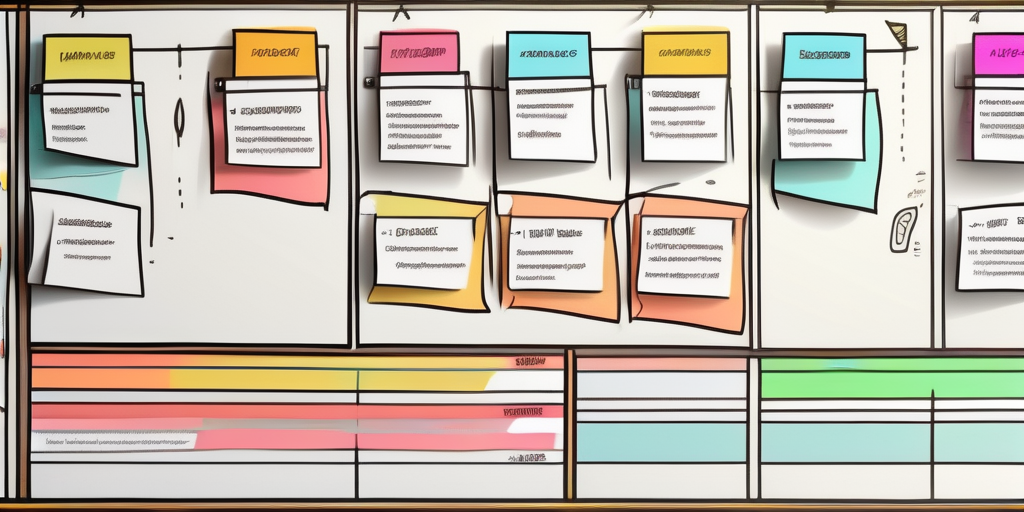
Kanban is a project management methodology that offers a visual representation of work in progress (WIP) to optimize efficiency and workflow. By understanding the principles and structure of a Kanban board, software development teams can improve their collaboration, productivity, and overall project success. In this article, we will explore the origins of Kanban, the philosophy behind it, the structure of a Kanban board, the workflow it facilitates, the benefits of using Kanban in software development, and the common challenges that may arise during its implementation.
The Origins of Kanban
Kanban originated in the manufacturing industry, specifically at Toyota in the 1940s. The term “kanban” itself means “visual signal” in Japanese. It was initially used to improve inventory management and reduce waste in the production line. However, the principles of Kanban were later adapted and applied to software development and other fields.
From Manufacturing to Software Development
As software development became more complex, teams realized the need for a visual system to manage their work and track progress. Kanban, with its focus on transparency and flow, emerged as an ideal solution in the software development context. It allows teams to visualize their tasks, identify bottlenecks, and deliver valuable software more efficiently.
The Philosophy Behind Kanban
Kanban is based on several core principles, such as visualizing work, limiting WIP, and continuously improving the process. The philosophy behind Kanban emphasizes the importance of collaboration, incremental changes, and customer feedback. It encourages teams to work in a more flexible and adaptive manner, fostering a culture of continuous improvement.
Let’s delve deeper into the philosophy behind Kanban. One of the key principles is visualizing work. By representing work items on a visual board, teams gain a clear understanding of the current status of each task. This transparency enables better communication and coordination among team members, ensuring everyone is on the same page.
Another important aspect of Kanban is limiting work in progress (WIP). This principle helps prevent overloading team members with too many tasks at once, which can lead to inefficiencies and decreased quality. By setting WIP limits, teams can focus on completing tasks before starting new ones, promoting a smooth and steady flow of work.
Continuous improvement is at the heart of Kanban. Teams are encouraged to regularly reflect on their processes and identify areas for enhancement. This philosophy fosters a culture of learning and adaptability, as teams strive to refine their practices and deliver higher value to their customers.
Furthermore, Kanban emphasizes the importance of collaboration. By promoting cross-functional teamwork and encouraging open communication, Kanban enables teams to leverage diverse perspectives and expertise. This collaborative approach enhances problem-solving capabilities and fosters a sense of shared ownership and responsibility.
Lastly, customer feedback plays a crucial role in the Kanban philosophy. By actively seeking and incorporating feedback from customers, teams can align their work with customer needs and expectations. This customer-centric approach ensures that the delivered software provides the most value and meets the desired outcomes.
The Structure of a Kanban Board
A Kanban board is the centerpiece of the methodology. It provides a clear visual representation of the tasks and their progress throughout the development process. While the structure may vary based on team preferences and project requirements, there are some basic elements that are commonly found on a Kanban board.
Basic Elements of a Kanban Board
A typical Kanban board consists of columns representing the various stages of the workflow. These columns often include labels like “To Do,” “In Progress,” “Review,” and “Done.” Each task is represented by a card or sticky note placed in the appropriate column. This allows team members to easily track the status of each task and quickly identify any bottlenecks or delays.
Customizing Your Kanban Board
While the basic structure of the Kanban board remains the same, teams can customize it to reflect their unique workflow and specific project requirements. One team may include additional columns like “Testing” or “Deployment,” while another team may divide the “In Progress” column into more specific stages. Customization allows teams to tailor the Kanban board to their specific needs, maximizing its effectiveness.
Furthermore, teams can also add additional visual cues to enhance the clarity and understanding of the Kanban board. For example, they may use different colors for different types of tasks or prioritize tasks using symbols or numbers. These visual cues help team members quickly identify the importance or urgency of each task, allowing for better decision-making and resource allocation.
In addition to customizing the columns and visual cues, teams can also incorporate additional information into the Kanban cards. This can include details such as task descriptions, assigned team members, due dates, and dependencies. By including this information, the Kanban board becomes a comprehensive source of information, providing a holistic view of the project and facilitating effective communication and collaboration among team members.
The Workflow of Kanban
In Kanban, tasks are moved through the board based on their current status and progress. The workflow serves as a roadmap for completing the project and helps in maintaining a steady flow of work.
But what exactly does this workflow look like? Let’s dive deeper into the process of moving tasks through the Kanban board.
Moving Tasks Through the Board
As team members work on different tasks, they update the Kanban board accordingly. When a task is ready to be worked on, it is moved to the “In Progress” column. This simple action signifies the start of a task’s journey towards completion.
As work on the task progresses, it is moved to subsequent columns until it reaches the “Done” column, indicating that it is complete and ready for delivery. Each column represents a different stage in the workflow, allowing team members to visualize the progress of each task at a glance.
Imagine a task moving from the “In Progress” column to the “Testing” column, where it undergoes rigorous testing to ensure its quality. From there, it might move to the “Review” column, where it awaits feedback and approval from stakeholders. Finally, it reaches the “Done” column, where it is celebrated as a milestone achieved.
This visual representation allows for clear communication and coordination among team members. Everyone can see the status of each task, making it easier to collaborate and prioritize work effectively.
The Role of WIP Limits
One of the essential aspects of Kanban is the establishment of Work In Progress (WIP) limits. These limits help prevent overburdening team members and promote a balanced workflow.
By setting a maximum number of tasks that can be in progress at any given time, teams can maintain a steady flow. This prevents team members from being overwhelmed with too many tasks, ensuring that they can focus on delivering high-quality work without feeling stretched thin.
WIP limits also play a crucial role in identifying bottlenecks in the workflow. If a particular column consistently exceeds its WIP limit, it indicates that there might be an issue that needs attention. This insight allows teams to address the problem promptly and optimize their workflow for better efficiency.
Furthermore, WIP limits help ensure that tasks are completed in a timely manner. By limiting the number of tasks in progress, teams can avoid multitasking and context switching, which can lead to decreased productivity. Instead, they can concentrate on completing tasks one at a time, increasing their chances of delivering high-quality work within the expected timeframe.
In conclusion, the workflow of Kanban involves moving tasks through different columns on the board, representing various stages of completion. WIP limits play a vital role in maintaining a balanced workflow and optimizing productivity. By implementing Kanban and understanding its workflow, teams can enhance collaboration, improve efficiency, and achieve project success.
Benefits of Using Kanban in Software Development
Implementing Kanban in software development offers numerous benefits that contribute to improved collaboration and project outcomes.
Improved Visibility and Transparency
Kanban boards provide a transparent view of the project, allowing team members and stakeholders to easily track progress, identify dependencies, and gain insights into the overall status of the work. This fosters a shared understanding among team members and promotes better decision-making.
Flexibility and Adaptability
Kanban is designed to be highly flexible, allowing teams to adapt their workflow and processes as needed. This flexibility enables teams to respond to changing requirements, manage uncertainties, and deliver value to customers more effectively. Kanban encourages continuous improvement and empowers teams to make incremental changes to optimize their workflow and enhance productivity.
Common Challenges and Solutions in Implementing Kanban
While Kanban offers numerous benefits, it is not without its challenges. However, with careful planning and an understanding of potential hurdles, teams can overcome these challenges and successfully implement Kanban in their software development processes.
Overcoming Resistance to Change
Introducing Kanban may face resistance from team members who are accustomed to traditional project management methodologies. Ensuring open communication, providing training and support, and highlighting the benefits of Kanban can help alleviate concerns and encourage team members to embrace the new approach.
Ensuring Continuous Improvement
Continuous improvement is at the core of Kanban. However, teams may struggle with maintaining a mindset of always seeking improvements and making necessary adjustments. Regular team retrospectives, feedback loops, and a culture that embraces experimentation can help foster a sense of ownership and a commitment to continuous improvement.
In conclusion, understanding the Kanban board in software development is crucial for teams looking to enhance their project management practices. By embracing the principles behind Kanban, adopting its structure, and leveraging its workflow, software development teams can streamline their processes, improve collaboration, and deliver higher-quality software to their customers.
Take Your Software Development to the Next Level with Teamhub
Ready to enhance your team’s productivity and streamline your project management with Kanban? Teamhub is the collaboration platform you need, offering a centralized hub that connects your departments seamlessly. With intuitive tools for Projects and Documentation, Teamhub is designed to be the single hub for your entire team. Join the thousands of companies boosting their productivity with Teamhub. Start your free trial today and experience the difference a unified collaboration platform can make.


