LIMITED TIME OFFER
Replace all of these

with a single tool for just $1 per month for your entire team
UNLIMITED USERS
UNLIMITED PROJECTS
UNLIMITED CHATS
UNLIMITED DOCS
UNLIMITED STORAGE
AND MORE..
Understanding the Concept of Cumulative Flow Diagram (CFD) in Software Development
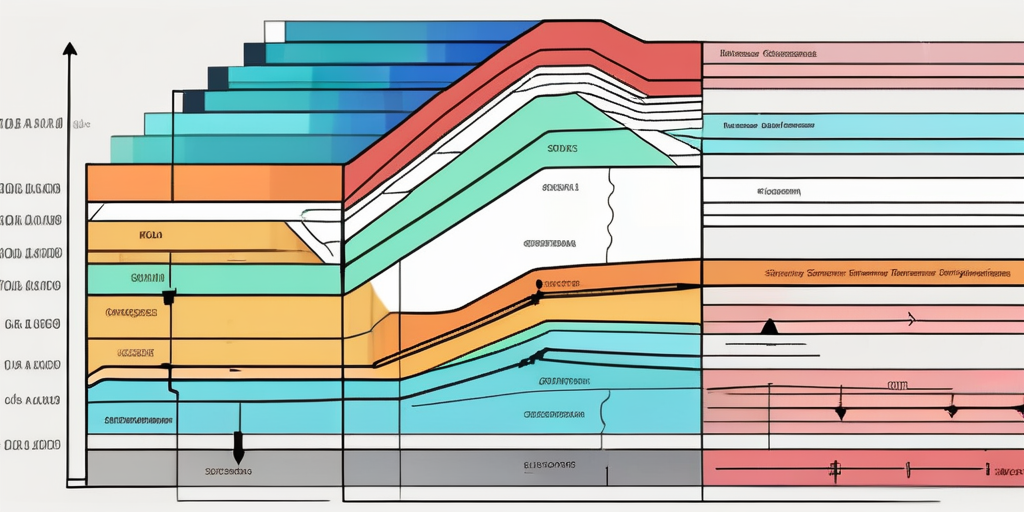
In the world of software development, tracking the progress and flow of work is crucial for efficient and successful project management. One tool that has gained popularity among software teams is the Cumulative Flow Diagram (CFD). This article will provide an in-depth understanding of what a CFD is, its components, and its role in agile methodology. We’ll also explore how to create and analyze a CFD, as well as its limitations and challenges.
What is a Cumulative Flow Diagram (CFD)?
A Cumulative Flow Diagram (CFD) is a visual representation that shows how work is flowing through a software development process over time. It provides insights into the status of different work items and enables teams to identify bottlenecks, predict delivery dates, and make data-driven decisions to improve their development process.
Defining the Cumulative Flow Diagram
To understand the concept of CFD, it’s important to define the key elements that make up this diagram. A CFD consists of various areas, lines, and colors that represent different stages and types of work items. By understanding these components, teams can effectively interpret and analyze the CFD to drive improvements in their development process.
The Importance of CFD in Software Development
CFD plays a vital role in software development as it provides valuable insights into the flow of work. By visualizing the progress of work items over time, teams can identify areas of improvement, optimize their workflow, and ultimately deliver high-quality software products efficiently.
One of the key benefits of using a CFD is its ability to identify bottlenecks in the development process. By analyzing the flow of work items, teams can pinpoint stages where work is piling up or getting delayed. This information allows them to take proactive measures to address these bottlenecks and ensure a smooth and efficient workflow.
Moreover, a CFD also helps teams predict delivery dates more accurately. By tracking the progress of work items and understanding the average time it takes for them to move through different stages, teams can estimate when a particular item is likely to be completed. This information is invaluable for project planning and resource allocation.
Another advantage of using a CFD is its ability to provide teams with data-driven insights. The visual representation of the flow of work items allows teams to analyze historical data and identify patterns or trends. This data can then be used to make informed decisions and implement process improvements that lead to better productivity and quality.
In conclusion, a Cumulative Flow Diagram is a powerful tool in software development that provides teams with valuable insights into the flow of work. By visualizing the progress of work items over time, teams can identify bottlenecks, predict delivery dates, and make data-driven decisions to improve their development process. With its ability to uncover inefficiencies and optimize workflow, the CFD is an essential asset for any software development team striving for efficiency and success.
The Components of a Cumulative Flow Diagram
Now that we understand the significance of CFD, let’s delve into its components and how they contribute to a comprehensive understanding of the diagram.
A Cumulative Flow Diagram (CFD) is a powerful tool that provides teams with valuable insights into their development process. It consists of several key areas, each representing a different stage of work items. These areas include the backlog, in progress, and completed sections. By analyzing these areas, teams can gain a clear understanding of the distribution and status of their work.
Let’s take a closer look at each of these areas. The backlog section represents all the work items that are yet to be started. It serves as a visual representation of the team’s overall workload and helps them prioritize tasks effectively. The in progress section, on the other hand, showcases the work items that are currently being worked on. This area provides teams with real-time information about the tasks that are actively being addressed.
Understanding the Different Areas of a CFD
Another crucial component of a CFD is the completed section. This area represents the work items that have been successfully finished. It serves as a measure of the team’s productivity and can provide valuable insights into their efficiency. By analyzing the distribution of work items across these areas, teams can identify bottlenecks, optimize their workflow, and improve overall productivity.
But a CFD is not just about the different areas. It also involves interpreting the lines and colors within the diagram. These visual cues play a significant role in helping teams identify patterns and trends. For instance, the slope of the lines can indicate the speed at which work items are being completed. A steeper slope suggests a faster pace, while a flatter slope may indicate a slower progress. Additionally, different colors within the diagram can represent various types of work or priorities. Understanding these visual elements is key to effective analysis of a CFD.
Interpreting the Lines and Colors in a CFD
By carefully analyzing the lines and colors in a CFD, teams can gain deeper insights into their development process. They can identify recurring patterns, such as periods of high productivity or bottlenecks that cause delays. These insights enable teams to make data-driven decisions, optimize their workflow, and continuously improve their performance.
In conclusion, a Cumulative Flow Diagram is a valuable tool that provides teams with a comprehensive understanding of their development process. By examining the different areas, interpreting the lines and colors, and analyzing the patterns, teams can gain valuable insights that help them optimize their workflow, improve productivity, and deliver high-quality results.
The Role of CFD in Agile Methodology
Agile methodology is known for its flexibility and iterative approach to software development. CFD serves as a valuable tool in agile practices, aiding teams in tracking their progress and making data-driven decisions to continuously improve their development process.
CFD in Scrum and Kanban
In Scrum, a popular agile framework, CFD can be used to visualize how user stories are progressing through the backlog, sprint, and release phases. This visualization allows teams to have a clear understanding of the current state of their work and identify any potential bottlenecks or delays. By having this visibility, teams can take proactive measures to address any issues and ensure a smooth flow of work.
Similarly, in Kanban, CFD provides insights into the flow of work items across different stages of the Kanban board. It allows teams to track the movement of tasks from one column to another, providing a visual representation of the work in progress. This visualization helps teams identify areas where work might be piling up or where tasks are getting stuck, enabling them to take corrective actions and maintain a steady flow of work.
Using CFD to Improve Agile Practices
By leveraging CFD in agile practices, teams can identify areas where improvements can be made, such as reducing cycle time, minimizing work in progress, and optimizing resource allocation. The data provided by CFD allows teams to analyze their performance and identify patterns or trends that could be hindering their progress.
For example, if the CFD shows a consistent increase in the cycle time of user stories, it could indicate that there are inefficiencies in the development process that need to be addressed. By analyzing the data, teams can pinpoint the root causes of these delays and implement strategies to streamline their workflow.
Furthermore, CFD can also help teams optimize resource allocation. By visualizing the workload across different stages of the development process, teams can identify if certain team members are overloaded or underutilized. This insight allows teams to redistribute tasks and resources more effectively, ensuring that everyone is working at their optimal capacity.
In conclusion, CFD plays a crucial role in agile methodology by providing teams with valuable insights into their progress and enabling them to make data-driven decisions. By leveraging CFD, teams can continuously improve their development process, enhance their agile practices, and ultimately deliver value to their stakeholders more effectively.
How to Create a Cumulative Flow Diagram
Creating a Cumulative Flow Diagram requires proper tools and a systematic approach. Let’s explore the necessary tools and steps involved in building a CFD.
Before we dive into the details, let’s take a moment to understand the significance of a Cumulative Flow Diagram (CFD). A CFD is a powerful visual representation of the flow of work in a system. It provides valuable insights into the efficiency of a process, bottlenecks, and overall team performance. By analyzing the CFD, teams can identify areas for improvement and make data-driven decisions to optimize their workflow.
Tools for Creating a CFD
There are several software tools available that can help automate the creation of CFDs. These tools offer features such as data visualization, real-time updates, and customizable charts, making it easier for teams to create and analyze their CFDs.
One popular tool for creating CFDs is Jira Software. Jira Software allows teams to define their work item types, track the progress of each item, and visualize the flow of work using a CFD. With its intuitive interface and powerful reporting capabilities, Jira Software simplifies the process of creating and analyzing CFDs.
Steps in Building a CFD
The process of building a CFD involves several steps, each playing a crucial role in ensuring the accuracy and relevance of the diagram.
The first step is defining work item types. This involves categorizing the different types of work that will be tracked in the CFD. For example, in a software development project, work item types can include tasks, bugs, and user stories. By defining these types upfront, teams can accurately capture and analyze the flow of work.
The next step is setting up a data source. This involves connecting the tool used for tracking work items, such as Jira Software, to the CFD creation tool. By establishing this connection, teams can ensure that the data used in the CFD is up-to-date and reflects the current state of the project.
Once the data source is set up, the next step is collecting data. This involves gathering information on the progress of each work item, such as when it was started, completed, or blocked. Accurate and timely data collection is crucial for generating an informative CFD.
Finally, the last step is visualizing the flow. This is where the magic happens! The CFD creation tool takes the collected data and transforms it into a visual representation of the work flow. The CFD typically consists of a stacked area chart, with each area representing a work item type and the height of the area representing the number of items in that state at any given time.
By following these steps and utilizing the right tools, teams can create comprehensive and insightful Cumulative Flow Diagrams that enable them to optimize their workflow and drive continuous improvement.
Reading and Analyzing a Cumulative Flow Diagram
Once you have created a Cumulative Flow Diagram (CFD), it’s essential to know how to read and analyze the diagram effectively to extract valuable insights. Let’s explore two key areas of analysis: identifying bottlenecks and predicting delivery dates.
Identifying Bottlenecks with CFD
A bottleneck is a stage in the development process where work items are getting stuck, causing a delay in the overall flow. By analyzing the CFD, teams can identify these bottlenecks and take necessary actions to address them, such as reallocating resources or redesigning workflows.
When examining the CFD, it’s important to look for areas where the lines representing different stages of the process converge or plateau. These points indicate that work items are accumulating and not progressing smoothly through the workflow. By pinpointing these bottlenecks, teams can focus their efforts on resolving the underlying issues causing the delays.
Furthermore, CFDs provide valuable information about the cycle time for each stage of the process. By comparing the cycle times between different stages, teams can identify stages that consistently take longer than others, indicating potential bottlenecks. This analysis helps teams understand where the workflow is breaking down and take proactive measures to improve efficiency.
Predicting Delivery Dates Using CFD
CFDs can also aid in predicting delivery dates by analyzing the historical data of completed work items. By understanding the average cycle time and the current flow of work, teams can make reliable estimates and communicate realistic delivery dates to stakeholders.
When examining the CFD to predict delivery dates, it’s crucial to consider the variability in cycle times. While the average cycle time provides a baseline estimate, it’s essential to account for potential fluctuations and uncertainties in the process. By analyzing the spread of cycle times for completed work items, teams can determine a range of possible delivery dates, taking into account best-case and worst-case scenarios.
Additionally, CFDs allow teams to track the progress of work items over time. By monitoring the flow of work and comparing it to the planned schedule, teams can identify any deviations and adjust their delivery date predictions accordingly. This iterative analysis ensures that delivery dates remain realistic and aligned with the actual progress of the project.
The Limitations and Challenges of Using CFD
While Computational Fluid Dynamics (CFD) provides valuable insights into fluid flow and behavior, it’s important to acknowledge its limitations and challenges to ensure its effective usage in various industries and applications.
Common Misinterpretations of CFD
Interpreting a CFD analysis can sometimes lead to misinterpretations if not approached with caution and a thorough understanding of the underlying principles. One common misinterpretation is assuming a linear flow, where the fluid behaves in a predictable and uniform manner throughout the system. In reality, fluid flow can be highly complex, with turbulence, eddies, and vortices influencing the overall behavior. Mistaking fluctuations in the CFD results for stability can also lead to erroneous conclusions. It is crucial for engineers and analysts to be aware of these common misinterpretations, allowing teams to avoid biases and make more accurate data-driven decisions.
For example, in the design of an aircraft wing, a misinterpretation of the CFD analysis could lead to an underestimation of the drag forces acting on the wing, resulting in a less efficient design. By understanding the limitations and potential pitfalls of CFD interpretation, engineers can identify and rectify such issues, leading to improved designs and performance.
Overcoming CFD Analysis Challenges
Analyzing a CFD simulation can be challenging due to the complexity of the data and the need for domain knowledge. The accuracy and reliability of the results heavily depend on the quality of the input parameters, meshing techniques, and solver settings. Therefore, it’s important for teams to invest in training and education to overcome these challenges and utilize CFD to its full potential.
Moreover, the interpretation of CFD results often requires expertise in fluid dynamics, numerical methods, and computational modeling. This multidisciplinary knowledge enables engineers to identify and address potential sources of error, validate the simulation results against experimental data, and make informed design decisions. By investing in continuous learning and professional development, teams can enhance their CFD analysis skills and ensure the accuracy and reliability of their simulations.
Additionally, the computational resources required for running CFD simulations can be substantial, especially for complex geometries and high-fidelity models. High-performance computing (HPC) clusters and parallel processing techniques can help overcome these computational challenges, enabling faster and more efficient simulations. Collaborating with experts in HPC and leveraging advanced computing resources can significantly enhance the capabilities of CFD analysis, allowing for more detailed and accurate predictions of fluid behavior.
In conclusion, while CFD is a powerful tool for understanding fluid flow and behavior, it is essential to be aware of its limitations and challenges. By addressing common misinterpretations and investing in training and education, engineers can overcome these challenges and harness the full potential of CFD analysis in various industries and applications.
Conclusion: The Value of CFD in Software Development
In conclusion, a Cumulative Flow Diagram (CFD) is a powerful tool in software development, enabling teams to track progress, identify bottlenecks, and make data-driven decisions. By understanding its components, creating and analyzing CFDs, and acknowledging its limitations, teams can leverage CFD to enhance their development process and deliver high-quality software efficiently.
Recap: Why Use CFD in Your Development Process
CFD provides insights into the flow of work, helps identify bottlenecks, and aids in predicting delivery dates. By using CFD, teams can optimize their development process and deliver value to stakeholders more effectively.
Looking Forward: The Future of CFD in Software Development
As software development continues to evolve, CFD is expected to play an even more significant role. The future of CFD lies in advanced data analytics, automation, and integration with other project management tools, empowering teams to make data-driven decisions and achieve greater success in their software development endeavors.
Transform Your Team’s Collaboration with Teamhub
Ready to take your software development process to the next level? Teamhub is the collaboration platform you need to streamline your projects and documentation. With our intuitive, centralized hub, your team can work more collaboratively and efficiently than ever before. Join the thousands of companies enhancing their productivity with Teamhub. Start your free trial today and experience the power of having a single hub for your entire team’s needs.


