LIMITED TIME OFFER
Replace all of these

with a single tool for just $1 per month for your entire team
UNLIMITED USERS
UNLIMITED PROJECTS
UNLIMITED CHATS
UNLIMITED DOCS
UNLIMITED STORAGE
AND MORE..
Understanding Redundant Array of Independent Disks (RAID) in Software Development
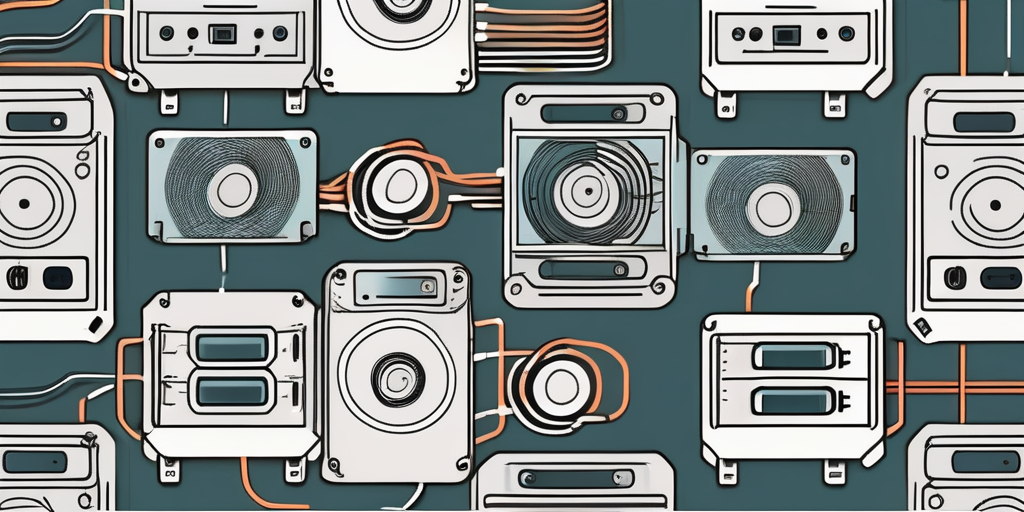
In today’s fast-paced era, where data storage and system reliability are crucial for software development, understanding Redundant Array of Independent Disks (RAID) technology becomes paramount. RAID provides various levels of redundancy and performance optimization, ensuring a more robust and efficient data storage solution for software developers and enterprises alike.
The Concept of RAID in Software Development
RAID, an acronym for Redundant Array of Independent Disks, is a technology that combines multiple physical disk drives into a single logical unit. The aim is to improve data redundancy, performance, and overall storage reliability. RAID accomplishes this by distributing data across the drives, using various techniques depending on the RAID level.
Defining RAID
RAID is a storage technology that combines multiple disk drives into a single logical unit. It offers significant advantages over individual drives, such as improved performance and data redundancy.
The Importance of RAID in Software Development
In the context of software development, where data integrity and performance are critical, RAID plays a vital role. By implementing RAID technology, developers can improve system reliability, protect against data loss, and optimize disk input/output (I/O) operations.
Let’s delve deeper into the importance of RAID in software development. One of the key benefits of RAID is its ability to provide fault tolerance. In a RAID configuration, data is distributed across multiple drives, which means that if one drive fails, the data can still be accessed from the remaining drives. This redundancy ensures that critical data is protected and accessible even in the event of a hardware failure.
Furthermore, RAID can significantly enhance the performance of software applications. By spreading data across multiple drives, RAID allows for parallel read and write operations, resulting in faster data access and improved overall system performance. This is particularly crucial in scenarios where applications need to handle large amounts of data or perform complex calculations in real-time.
Another aspect where RAID shines in software development is in optimizing disk I/O operations. With RAID, developers can configure the system to distribute I/O requests across multiple drives, reducing the load on individual disks and improving overall I/O performance. This can have a significant impact on applications that heavily rely on disk operations, such as databases or file servers.
Moreover, RAID technology offers flexibility in terms of configuration options. There are different RAID levels, each with its own characteristics and trade-offs. For example, RAID 0 provides improved performance by striping data across multiple drives, but it does not offer redundancy. On the other hand, RAID 1 mirrors data across drives, providing redundancy but sacrificing some performance. By understanding the different RAID levels and their implications, software developers can choose the most suitable configuration based on their specific requirements.
In conclusion, RAID is a crucial technology in software development, offering benefits such as fault tolerance, improved performance, and optimized disk I/O operations. By implementing RAID, developers can ensure data integrity, enhance system reliability, and optimize the performance of their software applications. Understanding the various RAID levels and their implications is essential in choosing the right configuration for specific software development needs.
Different Types of RAID Levels
RAID (Redundant Array of Independent Disks) offers a variety of levels, each with its own unique characteristics and benefits. Understanding these RAID levels can empower software developers to make informed decisions based on their specific needs and requirements.
Let’s delve deeper into the world of RAID and explore the different levels:
RAID 0: Striping
RAID 0 operates by splitting data across multiple drives, enabling parallel read and write operations. This configuration significantly enhances performance, as data can be accessed and written to multiple drives simultaneously. However, it’s important to note that RAID 0 does not provide any redundancy. In other words, if one drive fails, it can lead to data loss. Therefore, RAID 0 is often favored in scenarios where speed and performance take precedence over data redundancy.
RAID 1: Mirroring
RAID 1, also known as mirroring, involves duplicating data across two drives. This redundancy provides fault tolerance, ensuring that data remains accessible even if one drive fails. However, RAID 1 does not offer the same level of performance improvement as RAID 0. Since data is written to multiple drives sequentially, the overall speed is not as impressive. RAID 1 is commonly employed in situations where data integrity and reliability are of utmost importance.
RAID 5: Striping with Parity
RAID 5 combines the benefits of striping and parity techniques to provide both performance and redundancy. Data is distributed across multiple drives, with parity information stored alongside it. Parity allows for data reconstruction in case of a single drive failure. RAID 5 requires a minimum of three drives to function effectively. This level of RAID is often preferred in scenarios where a balance between performance and data protection is desired.
RAID 6: Striping with Double Parity
Building upon RAID 5, RAID 6 introduces an additional layer of redundancy. It utilizes double parity, which means it can withstand the failure of two drives simultaneously. This increased level of redundancy provides an added layer of data protection. However, it’s important to note that RAID 6 requires more drives than RAID 5, resulting in reduced usable capacity. RAID 6 is typically employed in mission-critical environments where data integrity and fault tolerance are paramount.
By understanding the different RAID levels and their respective advantages, software developers can make well-informed decisions when it comes to implementing data storage solutions. Whether prioritizing speed, redundancy, or a balance between the two, RAID offers a range of options to cater to various needs.
The Role of RAID in Data Storage
RAID plays a crucial role in data storage, particularly in software development environments where data integrity, availability, and performance are paramount.
Data Protection and RAID
One of the primary benefits of RAID is its ability to protect against data loss. By implementing redundancy at different levels, RAID provides a safety net when individual drive failures occur. This safeguards critical data and ensures business continuity.
Let’s delve deeper into how RAID achieves data protection. RAID, which stands for Redundant Array of Independent Disks, utilizes various techniques to ensure data integrity. One commonly used technique is mirroring, where data is duplicated across multiple drives. In the event of a drive failure, the mirrored drive takes over seamlessly, preventing any interruption or loss of data. Another technique is parity, which involves storing additional information about the data on the drives. This allows RAID to reconstruct the data if one drive fails, ensuring that no data is lost.
RAID and Data Performance
In addition to data protection, RAID can significantly enhance data performance. By distributing data across multiple drives, read and write operations can occur simultaneously, resulting in improved I/O performance. This becomes especially crucial in software development scenarios where high-performance data access is essential for efficient code compilation and testing.
Let’s explore how RAID improves data performance. RAID employs a technique called striping, where data is divided into small blocks and distributed across multiple drives. When a read or write operation is performed, the data is accessed from multiple drives simultaneously, increasing the overall throughput. This parallelization of data access reduces the time required for data retrieval or storage, leading to faster and more efficient software development processes.
Furthermore, RAID offers different levels, each with its own performance characteristics. RAID 0, for example, focuses solely on performance by striping data across multiple drives without any redundancy. This level is ideal for scenarios where speed is of utmost importance, such as real-time data processing or high-performance computing. On the other hand, RAID 5 and RAID 6 provide a balance between performance and data protection, making them suitable for software development environments where both factors are critical.
In conclusion, RAID not only ensures data protection but also enhances data performance in software development environments. By implementing redundancy and distributing data across multiple drives, RAID safeguards critical data while improving I/O performance. Whether it is protecting against drive failures or accelerating code compilation, RAID plays a vital role in maintaining data integrity, availability, and performance.
RAID Configuration in Software Development
Configuring a RAID system is an important step in utilizing this technology effectively. Software developers need to consider various factors, including hardware vs software RAID systems and the actual setup process.
Hardware vs Software RAID Systems
When implementing RAID, developers have two options: hardware-based RAID or software-based RAID. Hardware RAID relies on dedicated RAID controllers, which offer better performance and reliability. These controllers are designed specifically for RAID operations, providing advanced features such as hot-swapping, cache memory, and battery backup. With hardware RAID, the processing load is offloaded from the server’s CPU, allowing it to focus on other tasks. This results in improved overall system performance.
On the other hand, software RAID utilizes the server’s CPU and operating system to manage RAID functionality, providing flexibility and cost-effectiveness. In a software RAID setup, the operating system handles all the RAID operations, including data striping, mirroring, and parity calculations. While software RAID may not offer the same level of performance as hardware RAID, it can still deliver satisfactory results for many applications, especially in scenarios where budget constraints are a concern.
Setting Up a RAID System
The setup process for a RAID system can vary depending on the RAID level and the chosen approach (hardware vs software). Typically, it involves installing the necessary hardware drivers or software modules, configuring RAID parameters, and initializing the RAID logical unit. It is essential to follow the manufacturer’s guidelines and consult relevant documentation during this process.
During the setup process, developers may need to make important decisions regarding RAID level selection. RAID levels, such as RAID 0, RAID 1, RAID 5, and RAID 10, offer different trade-offs between performance, data redundancy, and storage capacity. Careful consideration should be given to the specific requirements of the software application and the expected workload to determine the most suitable RAID level.
Additionally, developers should pay attention to RAID configuration best practices. These practices include evenly distributing the workload across all drives in the RAID array, regularly monitoring the health and performance of the RAID system, and implementing appropriate backup and recovery strategies. By following these best practices, software developers can ensure the reliability, availability, and performance of their RAID systems.
Common Challenges and Solutions in RAID Implementation
While RAID technology offers numerous benefits, implementing and managing a RAID system can present challenges. Understanding these challenges and their solutions is crucial for software developers to ensure optimal RAID performance and reliability.
One common challenge in RAID implementation is the potential for data loss or corruption due to drive failures. Despite its redundancy mechanisms, RAID systems can still experience failures. It is essential to monitor RAID health regularly, identifying and replacing faulty drives promptly. By implementing proactive monitoring tools and techniques, software developers can detect early signs of drive failure and take immediate action to prevent data loss.
In addition to monitoring, having appropriate backup and recovery mechanisms in place is crucial to minimize downtime and data loss in the event of a RAID failure. RAID systems often rely on redundant data storage techniques, such as mirroring or parity, to ensure data integrity. However, these techniques are not foolproof, and unexpected failures can still occur. By regularly backing up critical data to an off-site location or utilizing cloud storage solutions, software developers can mitigate the impact of RAID failures and ensure quick recovery.
Dealing with RAID Failure
Despite the best efforts to prevent drive failures, they can still happen. When a drive fails in a RAID system, it is important to have a well-defined plan in place to handle the situation effectively. This plan should include steps for identifying the failed drive, isolating it from the RAID array, and replacing it with a new drive. By following these steps promptly, software developers can minimize the downtime and potential data loss associated with RAID failures.
RAID Recovery Techniques
When a drive fails in a RAID system, the recovery process is essential to restore data integrity and system availability. Various recovery techniques can be employed, depending on the RAID level and the specific circumstances of the failure.
One common technique is hot swapping drives, which involves replacing the failed drive with a new one while the system is still running. This technique minimizes downtime and allows the RAID array to continue functioning without interruption. However, it is crucial to follow proper procedures and ensure compatibility between the new drive and the existing RAID configuration to avoid any compatibility issues or further system instability.
Another recovery technique is using spare drives, which are pre-configured and ready to replace failed drives in the RAID array. By having spare drives readily available, software developers can quickly replace failed drives and restore the RAID system to its optimal state. Regularly monitoring and maintaining spare drives is essential to ensure their availability and compatibility when needed.
In some cases, when multiple drives fail simultaneously or the RAID array becomes completely inaccessible, rebuilding the RAID may be necessary. This process involves recreating the RAID configuration and restoring data from backups or other redundant sources. Rebuilding a RAID can be a time-consuming process, but it is often the only option to recover data when other techniques fail.
It is crucial to follow best practices and consult professional assistance, if needed, to avoid further data loss or system instability during the recovery process. RAID recovery requires technical expertise and a deep understanding of the specific RAID implementation, so seeking guidance from experienced professionals can greatly increase the chances of successful recovery.
Future Trends in RAID Technology
As technology continues to evolve, RAID systems are also experiencing advancements and new applications. Two prominent trends shaping the future of RAID technology in software development are RAID and cloud storage integration and the evolution of RAID systems themselves.
RAID and Cloud Storage
The rise of cloud computing and storage has opened up new possibilities for RAID technology. Integrating RAID systems with the cloud provides an additional layer of redundancy and ensures data availability across different geographical locations. With hybrid cloud environments becoming more prevalent, the integration of RAID and cloud storage offers enhanced scalability, reliability, and data protection.
Imagine a scenario where a company’s RAID system is integrated with a cloud storage provider. This integration allows the company to store their critical data on both the RAID system and the cloud simultaneously. In the event of a hardware failure or natural disaster at the company’s premises, the data stored in the cloud can be seamlessly accessed and restored, ensuring business continuity. Furthermore, by distributing the data across multiple cloud servers located in different regions, the company can protect against localized outages and improve data accessibility for users across the globe.
Moreover, the integration of RAID and cloud storage enables dynamic allocation of storage resources. As data storage needs fluctuate, the RAID system can automatically scale up or down by leveraging the cloud’s elastic storage capabilities. This flexibility eliminates the need for manual intervention and allows organizations to optimize their storage costs by only paying for the resources they actually use.
The Evolution of RAID Systems
RAID technology continues to evolve, adapting to changing storage needs and technological advancements. The future may see the emergence of new RAID levels or enhancements to existing levels.
One potential future trend is the development of RAID levels specifically designed for emerging storage technologies, such as solid-state drives (SSDs) or non-volatile memory express (NVMe) drives. These new RAID levels could leverage the unique characteristics of these storage technologies to provide even higher performance and reliability.
Furthermore, advancements in hardware and data management algorithms may further improve RAID performance, efficiency, and scalability. For example, the use of machine learning algorithms to analyze data access patterns can help optimize the distribution of data across RAID disks, reducing latency and improving overall system performance. Additionally, hardware advancements, such as faster and more reliable disk controllers, can contribute to increased data transfer speeds and better fault tolerance.
As RAID technology continues to evolve, it is essential for software developers and enterprises to stay updated with the latest trends and advancements. By embracing the integration of RAID and cloud storage and keeping an eye on the evolution of RAID systems, organizations can ensure they are leveraging the full potential of RAID technology to meet their data storage needs.
As RAID technology advances, ensuring your team is equipped with the right tools to collaborate and manage data effectively is more important than ever. Teamhub is at the forefront of this, offering a centralized collaboration platform that integrates seamlessly with your RAID systems and storage solutions. Embrace the future of teamwork and data management with Teamhub. Start your free trial today and experience a new level of productivity and efficiency for your projects and documentation.


