LIMITED TIME OFFER
Replace all of these

with a single tool for just $1 per month for your entire team
UNLIMITED USERS
UNLIMITED PROJECTS
UNLIMITED CHATS
UNLIMITED DOCS
UNLIMITED STORAGE
AND MORE..
Top 26 Asana Alternatives for Project Management in 2024
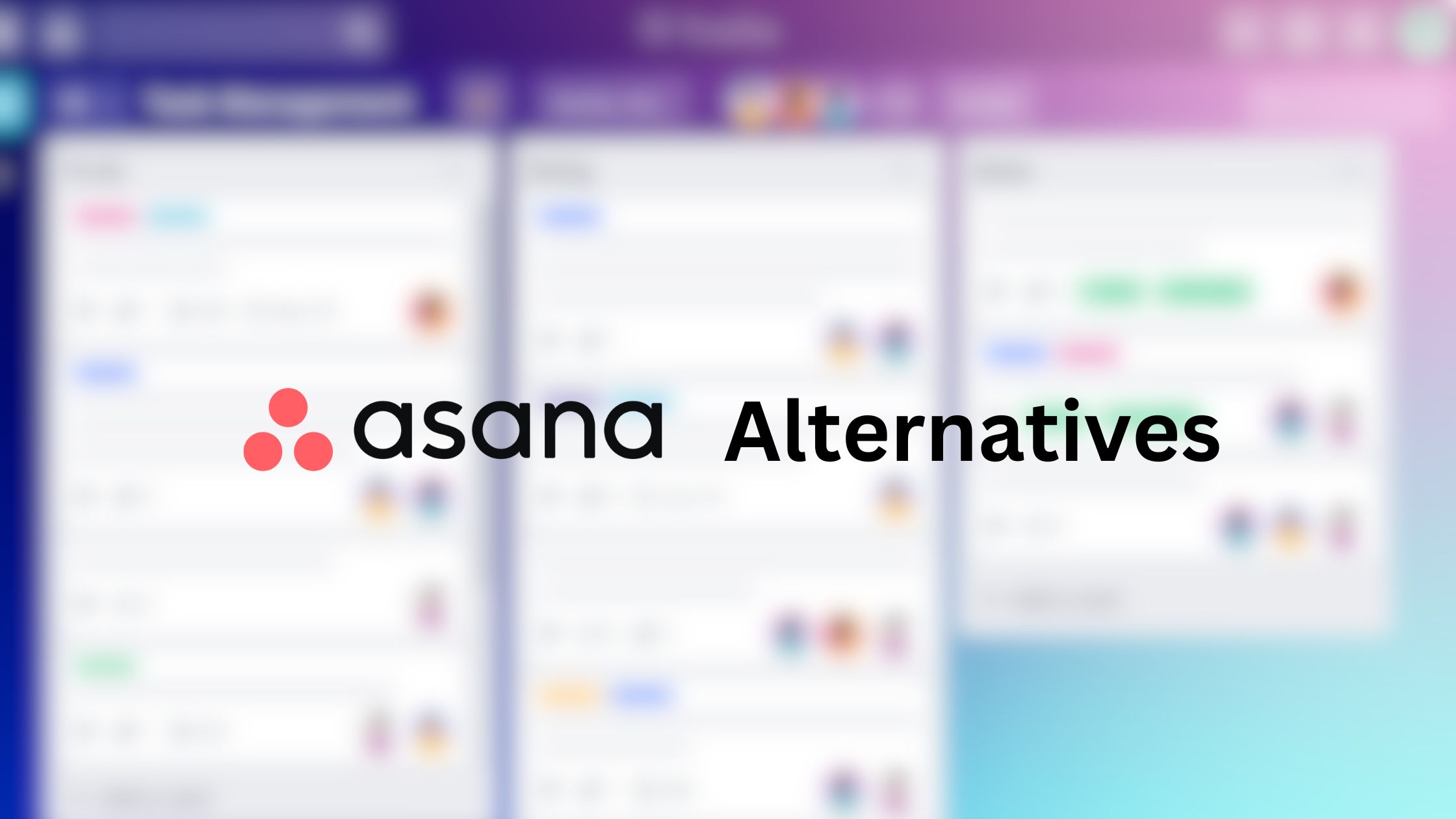
Navigating through the digital landscape of your inbox, Asana, and a multitude of other work apps can be quite a juggling act. Whether you’re a master multitasker or just seeking a compass in the realm of project management software, this article was crafted with your needs in mind!
Envision this ideal scenario: Your Thursday to-do list stretches longer than usual, yet there’s a serene clarity regarding task priorities. Immersed in a focused workflow, a cascade of notifications disrupts the tranquility, but it doesn’t ruffle your feathers. You exude confidence in the processes and systems your team adheres to, facilitating scalability and impact. ✨
What if this utopian productivity scenario wasn’t confined to the realms of our imagination? What if we could nurture our creative wellsprings without sacrificing precious time? As much as Asana stands out as a popular project management software, it shouldn’t be an automatic default. Popularity alone won’t propel your business forward if unfinished projects linger at the close of the quarter!
The silver lining? In this concise compilation of top Asana alternatives, we’re here to assist you in navigating the landscape of questions and concerns surrounding the selection of project management software. Let’s embark on a journey to discover the perfect fit for your team’s needs.
Best 26 Asana Alternatives in 2024
- Teamhub: Best for comprehensive project management, HR functionality, and document management, providing an all-encompassing solution for team collaboration and organizational efficiency.
- Trello: Best for visual project management with boards and cards.
- ProofHub: Best for project planning, collaboration, and task management.
- Hive: Best for integrated project management and collaboration.
- Wrike: Best for cloud-based work management and collaboration.
- ActiveCollab: Best for project management and team collaboration.
- Monday.com: Best for a work operating system for team collaboration and workflow management.
- NiftyPM: Best for project management and team collaboration.
- Bitrix24: Best for an all-in-one business suite, including project management and CRM.
- Airtable: Best for a flexible collaboration platform with spreadsheet-style databases.
- Teamwork: Best for project and team management with task tracking and collaboration.
- Hubspot: Best for inbound marketing, sales, and customer service platform.
- ProProfs Project: Best for online project management and collaboration.
- Smartsheet: Best for a work management platform with spreadsheets and automation.
- Workzone: Best for project management and collaboration for marketing teams.
- Toggl: Best for time tracking and productivity.
- Basecamp: Best for simplified project management and team collaboration.
- Jira: Best for issue and project tracking for software development teams.
- Podio: Best for work management and collaboration platform.
- Freedcamp: Best for project management and collaboration.
- Scoro: Best for business management software with project management capabilities.
- nTask: Best for project management, team collaboration, and time tracking.
- Onlyoffice: Best for an all-in-one office suite for project management and collaboration.
- Kantata: Best for project and task management platform.
- Samepage: Best for a collaboration platform with chat, video conferencing, and document sharing.
- Clickup: Best for an all-in-one project management and productivity platform.
#1 Teamhub
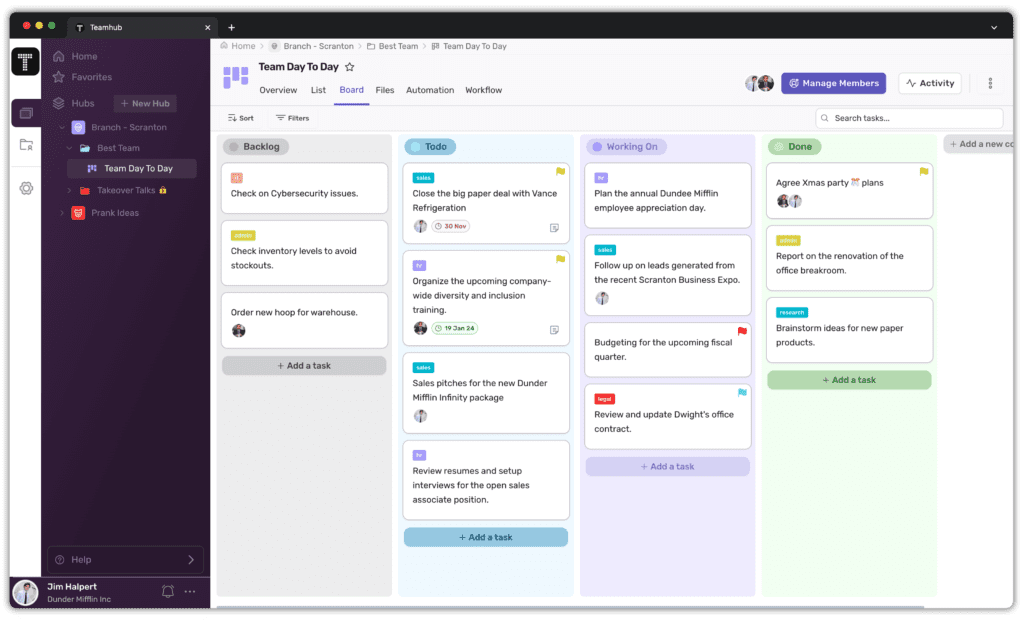
Teamhub has emerged as a beacon of innovation, offering a comprehensive solution that surpasses the capabilities of its competitors, notably Asana. This all-in-one platform seamlessly integrates project management, HR functions, and document management to create a harmonious workspace that streamlines collaboration and boosts productivity. The first of its kind with an HR integration!
Key Feature #1: Unified Collaboration Ecosystem:
- Teamhub consolidates project management, HR tools, and document management in a single, cohesive platform.
- Users benefit from a centralized hub, eliminating the need to toggle between multiple applications, and enhancing efficiency and user experience.
Key Feature #2: Holistic Project Management:
- Teamhub integrates robust HR functionalities seamlessly with project management tools.
- This comprehensive approach ensures efficient task management alongside essential HR processes, such as employee onboarding and performance tracking.
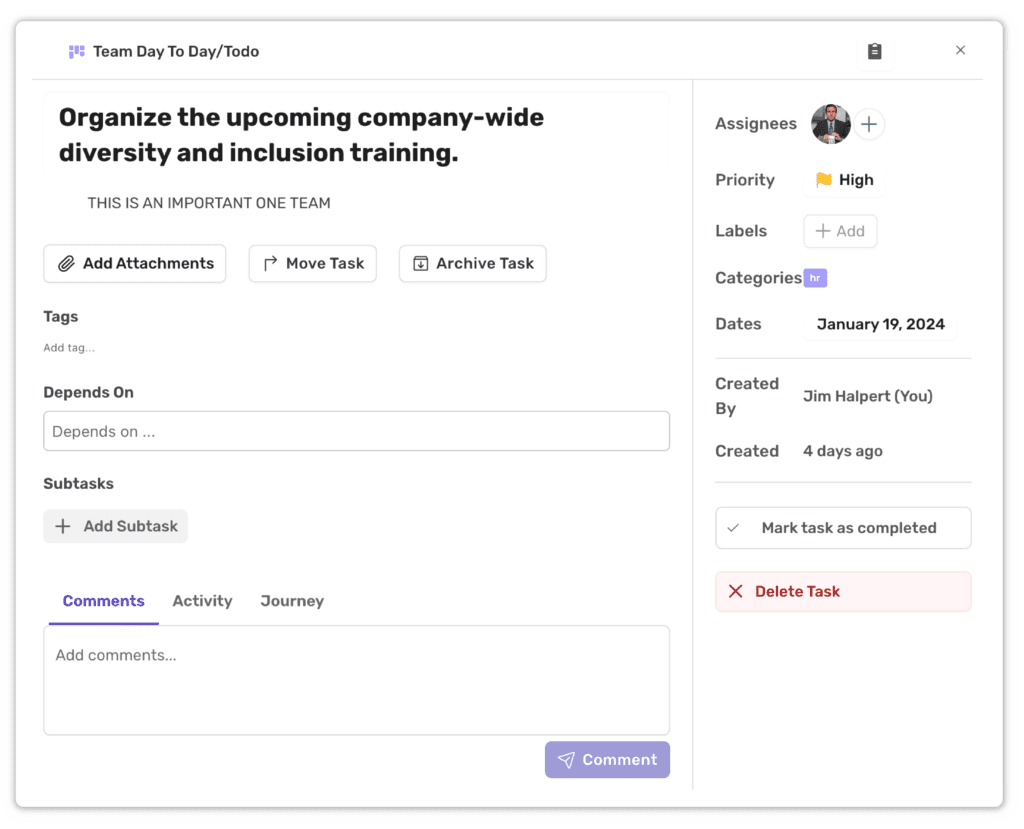
Key Feature #3: Smart Automation and AI Integration:
- Teamhub leverages advanced automation and artificial intelligence for an enhanced user experience.
- Intelligent task suggestions based on historical data and streamlined HR processes showcase Teamhub’s commitment to smart, efficient workflows.
Key Feature #4: Document Management Excellence:
- Teamhub boasts a native and comprehensive document management system.
- Real-time collaboration, version control, and seamless document handling within the platform eliminate the need for additional third-party integrations.

Key Feature #5: Tailored HR Solutions:
- Teamhub offers specialized HR solutions, including employee performance tracking, goal setting, and training management.
- Going beyond traditional project management, Teamhub recognizes the importance of holistic personnel management within the same platform.
Key Feature #6: Enhanced Security and Compliance:
- Teamhub prioritizes robust security measures to protect project data, HR information, and confidential documents.
- Organizations dealing with sensitive data or compliance requirements can trust Teamhub for a secure and compliant collaborative environment.
Key Feature #7: Scalability for Growing Teams:
- Teamhub’s flexible architecture and scalable features make it suitable for both small teams and large enterprises.
- The platform adapts to the evolving needs of businesses, ensuring it remains a reliable solution as teams grow and collaboration requirements expand.
Key Feature #8. Powerful Automation Capabilities:
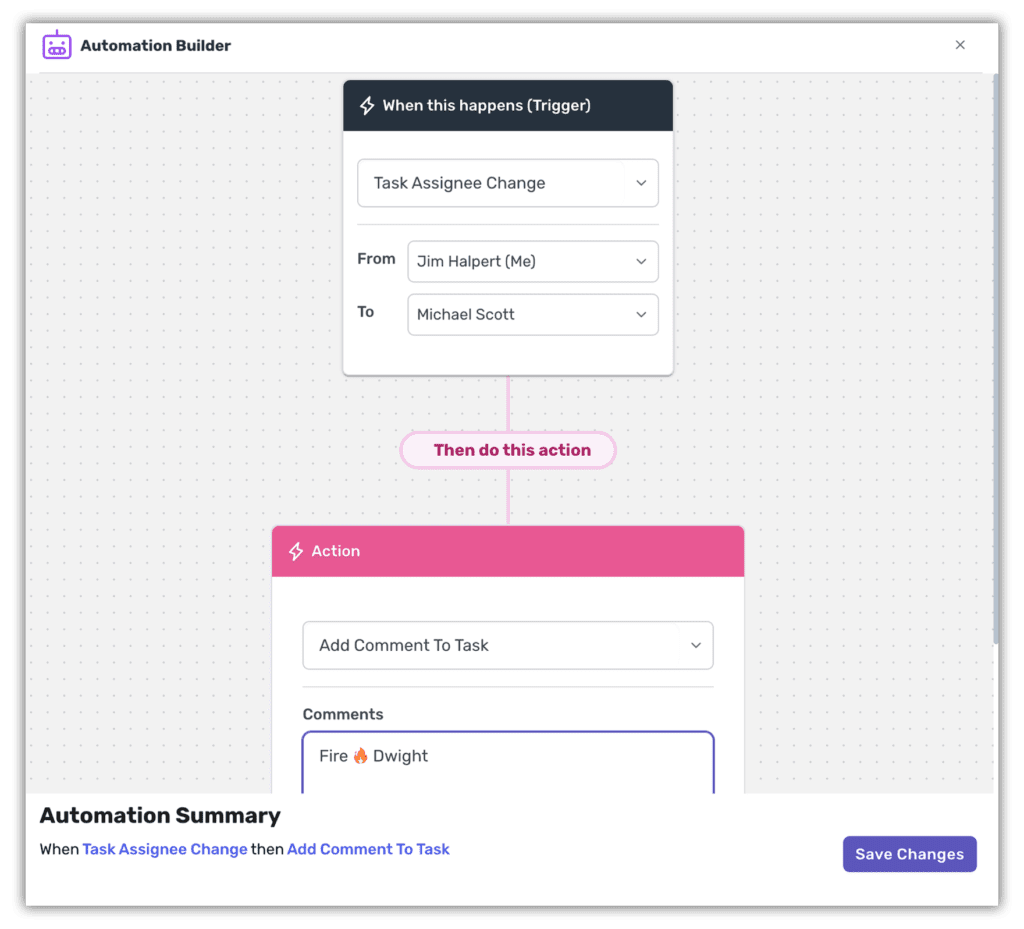
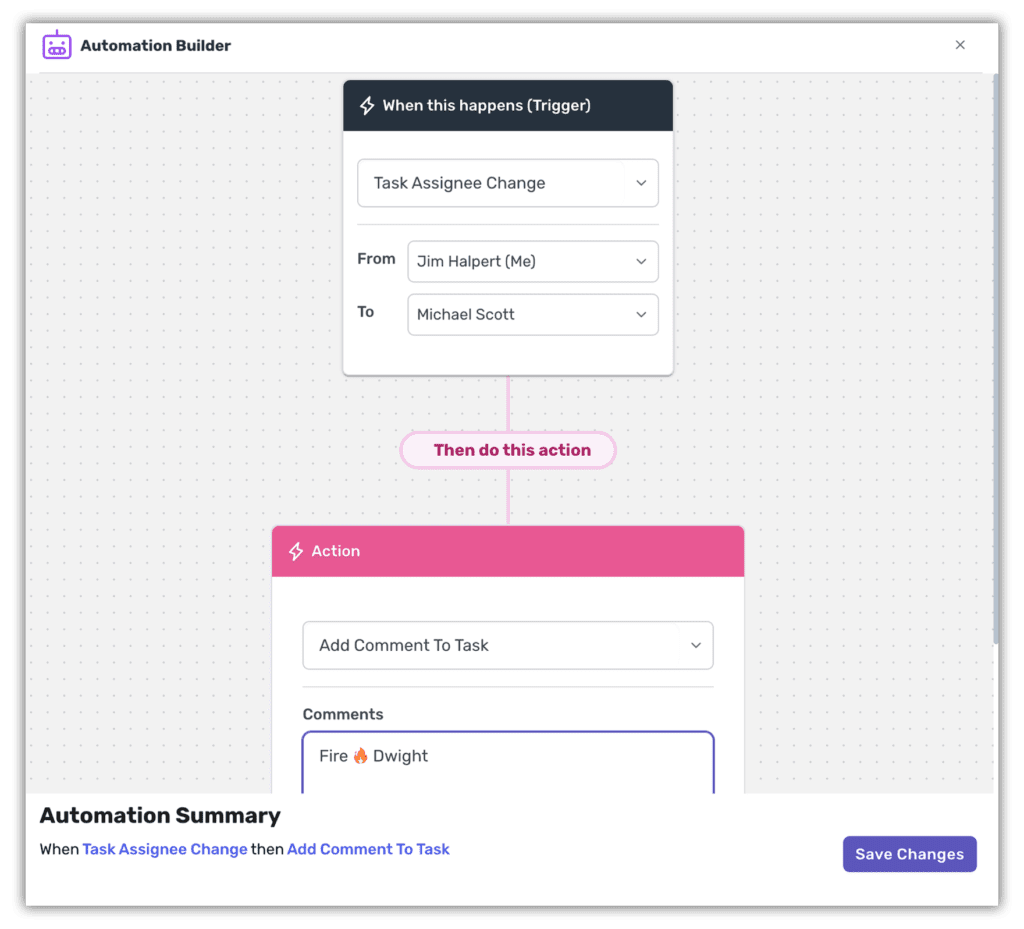
- Teamhub empowers teams with robust automation features, reducing manual effort and enhancing productivity.
- Customizable workflows and automated task assignments streamline processes, ensuring that repetitive tasks are handled efficiently and allowing teams to focus on strategic objectives.
Teamhub’s key features revolve around providing a unified, intelligent, and scalable collaboration ecosystem. Its seamless integration of project management, HR tools, and document management, coupled with advanced automation and security measures, positions Teamhub as a comprehensive and promising alternative to Asana.
#2 Trello
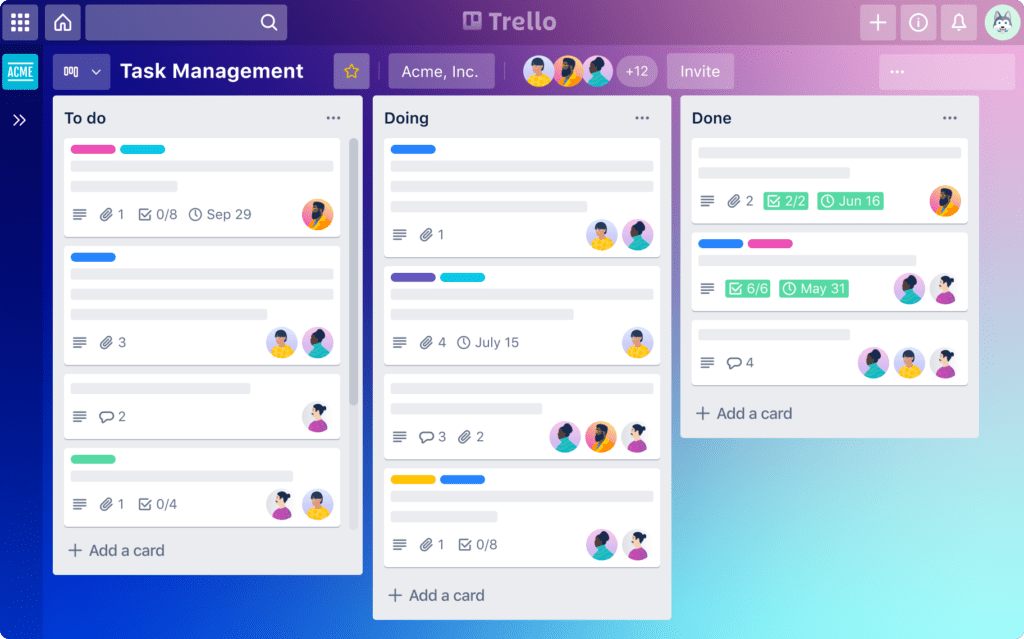
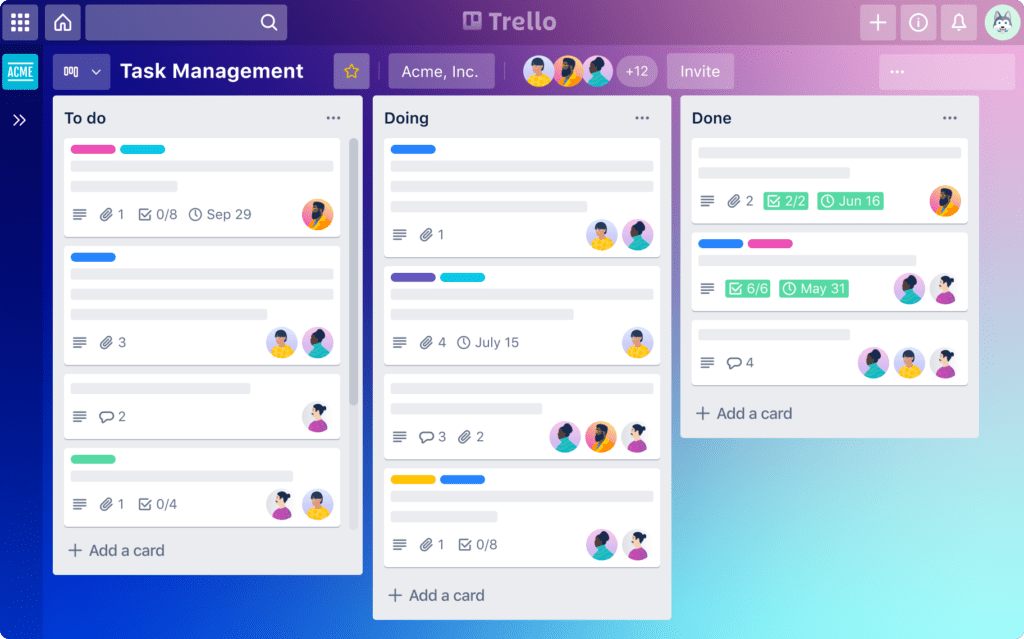
If you’re no stranger to the search for project management software, chances are you’ve encountered Trello as a popular alternative to Asana. Trello adopts a Kanban-inspired approach, organizing projects into boards. These boards consist of task cards containing various elements such as notes, attachments, images, documents, fostering collaboration among team members.
👉 Discover why Teamhub surpasses Trello as the superior solution!
Trello Pros:
- Automate Actions with Butler: Trello’s Butler feature enables users to create commands for automating a wide range of actions.
- Versatile Views: Trello offers multiple views, including Board, Timeline, Table, Shared Calendar, Dashboard, and Map, providing flexibility in project visualization.
Trello Cons:
- Limited Email Integration: Trello’s email integration capabilities are somewhat restricted, potentially limiting seamless communication.
- Not Ideal for Large-Scale Projects: Trello may not be the most suitable choice for handling extensive or large-scale projects efficiently.
Trello Pricing:
Trello provides both free and paid plans, with pricing starting at $5 per user per month.
Trello Customer Ratings:
- G2: 4.5/5 based on 20,410+ reviews.
- Capterra: 4.4/5 based on 12,390+ reviews.
#3 ProofHub
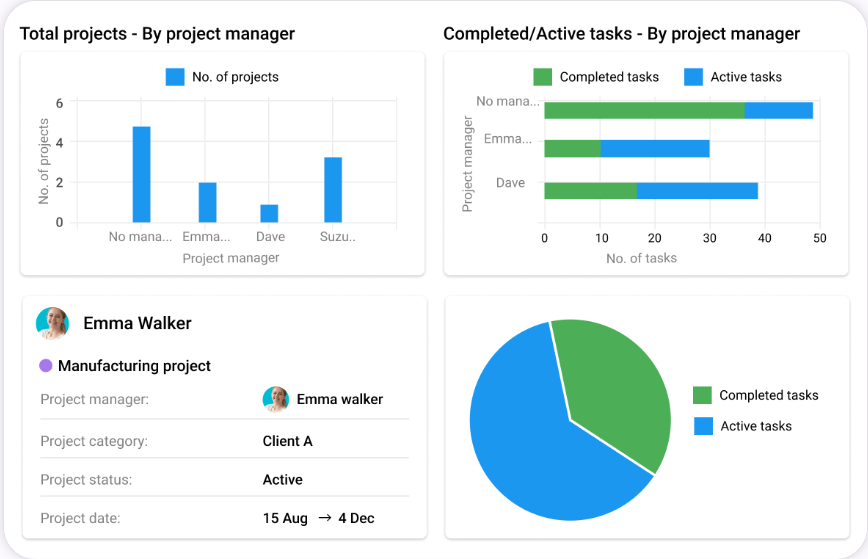
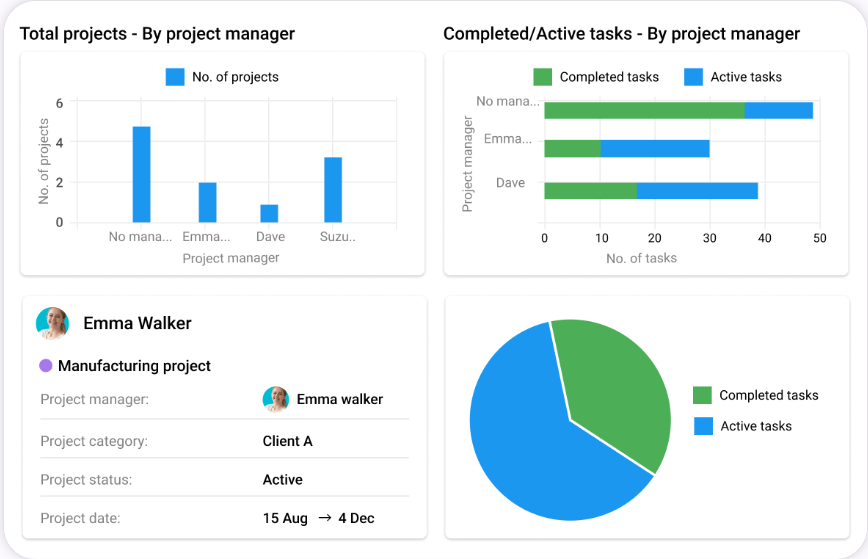
ProofHub stands out as an all-encompassing, cloud-based project management tool, presenting itself as a compelling alternative to Asana. This versatile platform empowers managers to efficiently plan, organize, and collaborate with team members, consolidating tasks in a centralized location. ProofHub aids in daily task management, time tracking through timesheets, note-taking, to-do list creation, project planning using Gantt Charts, establishing calendar milestones, and facilitating quick communication through chat or discussion.
👉 Discover why Teamhub surpasses ProofHub as the superior solution!
ProofHub Pros:
- Multi-User Task Assignment: Tasks within ProofHub can be seamlessly assigned to multiple users, promoting collaborative efforts.
- High-level Control: Offering a high-level of control, ProofHub enables managers to oversee teams and projects with precision.
ProofHub Cons:
- Notification Management Improvement: While robust, there’s room for improvement in the notification management system to enhance user experience.
- No Single Sign-On with Google: ProofHub currently lacks a single sign-on integration with Google, which might be a consideration for users accustomed to Google’s ecosystem.
ProofHub Pricing:
ProofHub adopts a straightforward fixed-price plan, commencing at $45 per month when billed annually, with no additional per-user fees.
ProofHub Customer Ratings:
- G2: Boasting a solid rating of 4.5/5 based on 60+ reviews.
- Capterra: Consistently earning a 4.5/5 rating based on feedback from 60+ users, ProofHub attests to its effectiveness in meeting user expectations.
#4 Hive
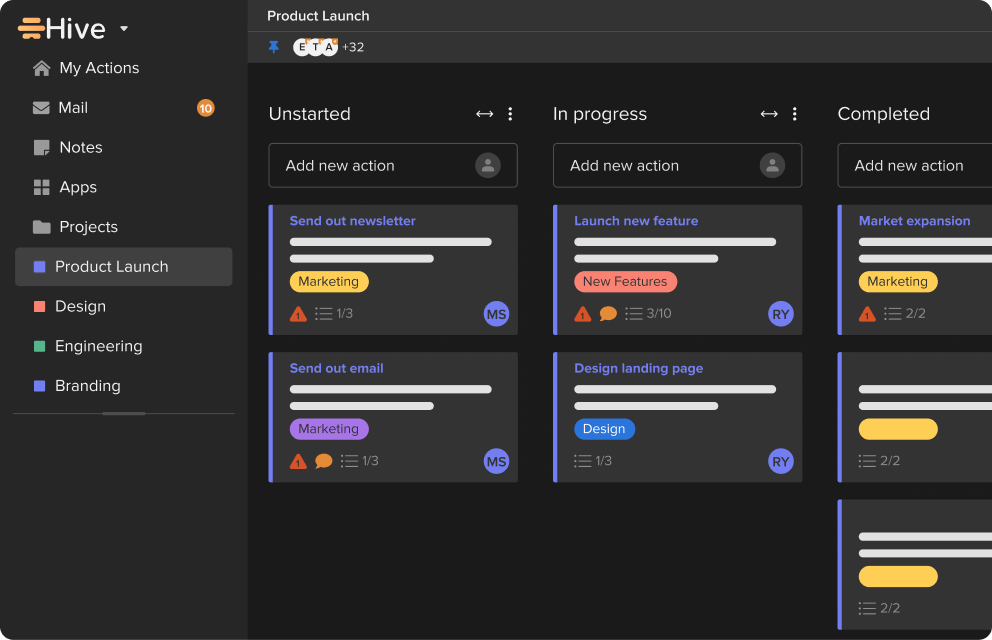
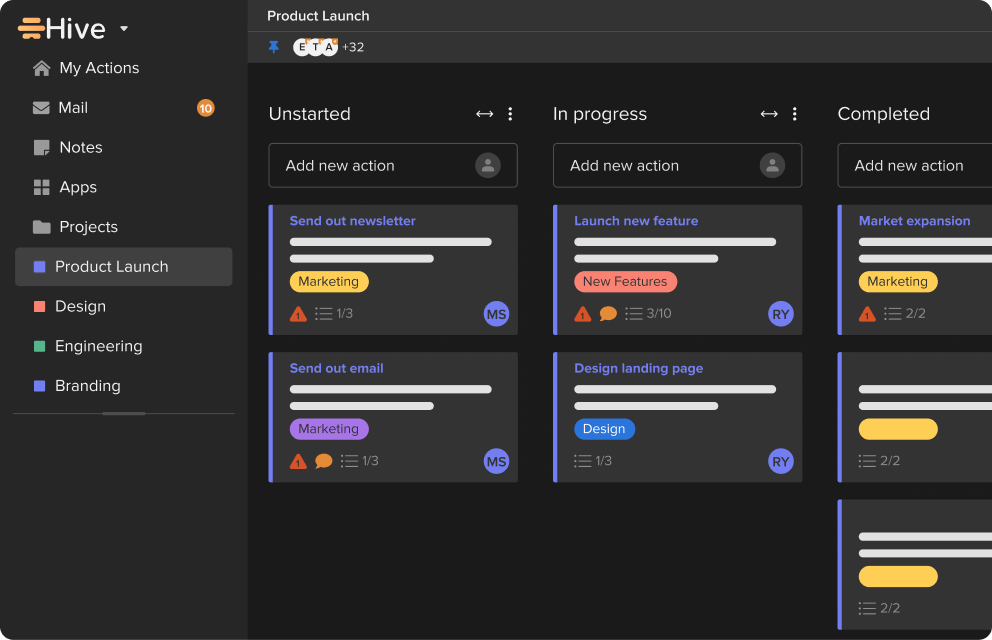
Hive stands out as a comprehensive solution, offering task management, project planning templates, and time tracking that aligns seamlessly with your day-to-day work routines. With the flexibility to choose from thousands of integrations, Hive allows users to consolidate information from multiple sources into a centralized location. Personalized to-do lists and workflow automation further contribute to enhanced efficiency.
👉 Discover why Teamhub surpasses Hive as the superior solution!
Hive Pros:
- Auto-schedule Meetings: Hive facilitates the automatic scheduling of meetings directly from task cards, fostering improved team collaboration.
- Unlimited Projects and Tasks: Users enjoy the freedom of managing an unlimited number of projects and tasks within the platform.
Hive Cons:
- Lack of Custom Statuses Feature: Hive currently lacks a custom statuses feature, limiting support for specific processes that may require tailored workflows.
- Paid Time Tracking: While offering robust time tracking functionality, it’s important to note that this feature is part of the paid plans.
Hive Pricing:
Hive provides both free and paid plans, with pricing starting at $12 per user per month.
Hive Customer Ratings:
- G2: Hive boasts an impressive rating of 4.5/5 based on feedback from 290+ reviews.
- Capterra: With a consistent 4.5/5 rating from 140+ reviews, Hive stands as a reliable choice for users seeking an efficient project management solution.
#5 Wrike
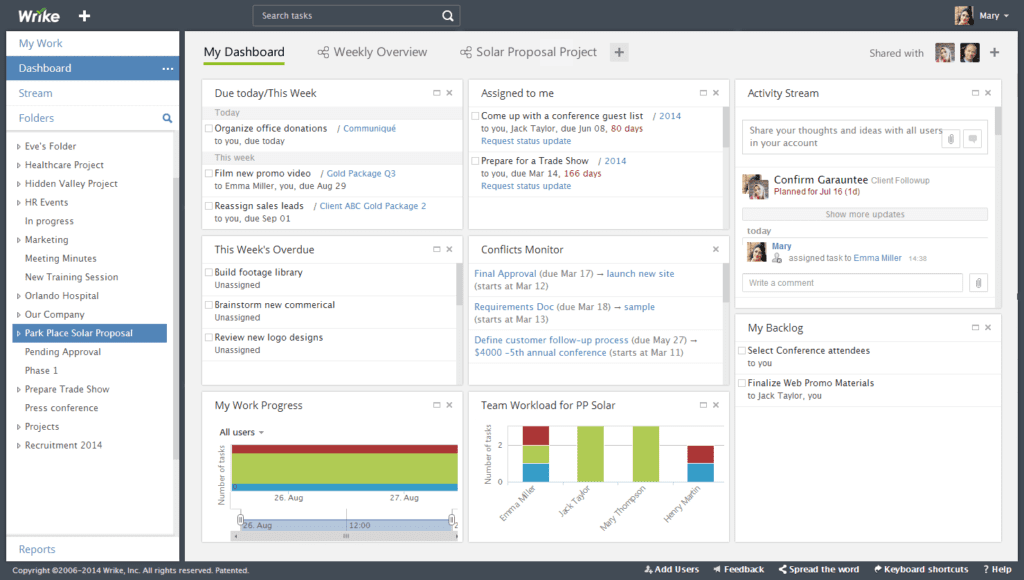
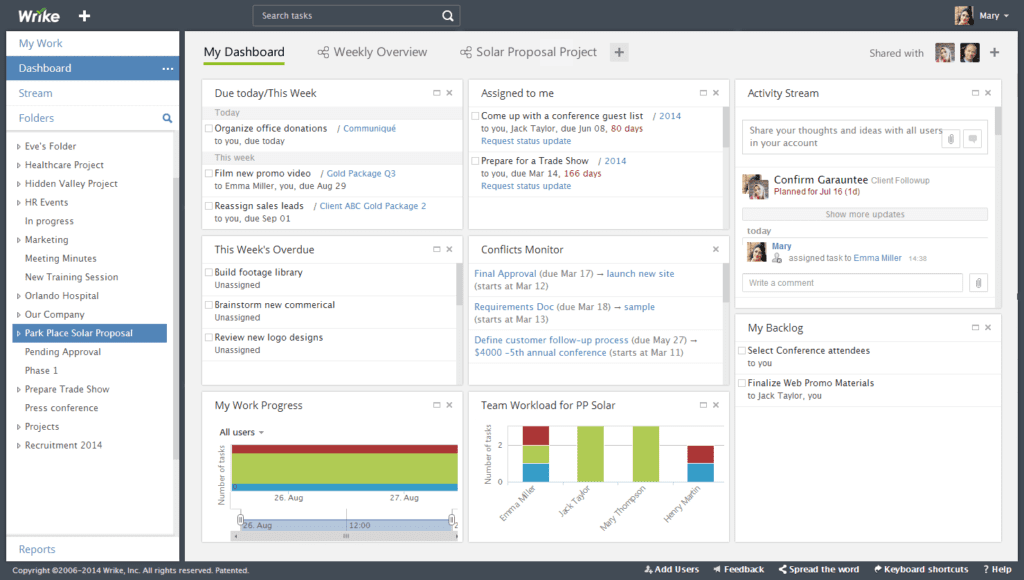
Wrike, a project management software designed with small agencies in mind, offers a customizable workspace that facilitates the organization of shared calendars, project scheduling, and seamless collaboration. Notably, Wrike’s visual markup tool expedites feedback from approvers, enhancing the overall collaborative experience.
👉 Discover why Teamhub surpasses Wrike as the superior solution!
Wrike Pros:
- Kanban Board Visibility: Wrike’s Kanban board provides a comprehensive view of tasks, ensuring complete visibility and effective task management.
- Time Tracking Feature: Users benefit from a robust time tracking feature, allowing for the comparison of estimated versus actual time spent on tasks.
Wrike Cons:
- Steep Learning Curve: New users may experience a learning curve when navigating Wrike’s features, necessitating some time for onboarding.
- Gantt Charts Limited in Free Version: Gantt charts , a valuable project management tool, are not available in Wrike’s free version, potentially limiting functionality for users on a budget.
Wrike Pricing:
Wrike offers both free and paid plans, with pricing starting at $9.80 per user per month.
Wrike Customer Ratings:
- G2: Wrike maintains a solid rating of 4.2/5 based on feedback from 2,350+ reviews.
- Capterra: With a consistent 4.2/5 rating from 1,700+ reviews, Wrike continues to be recognized as a reliable solution for project management needs.
#6 ActiveCollab
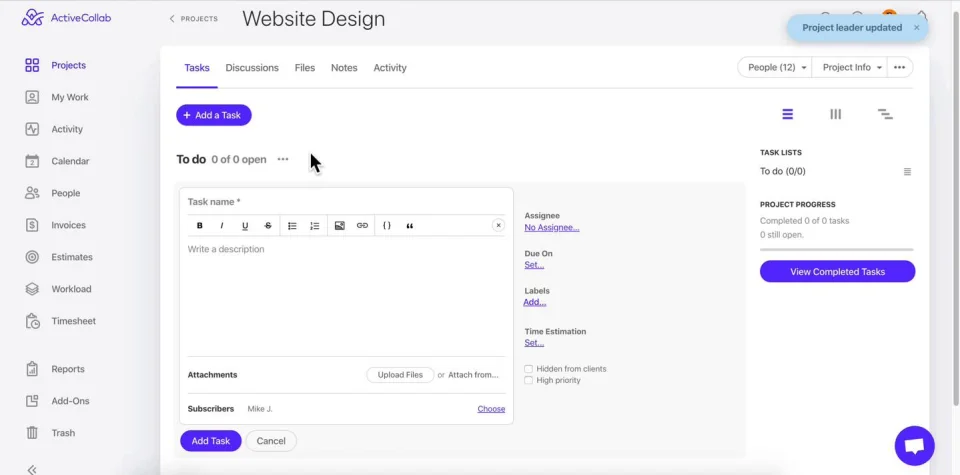
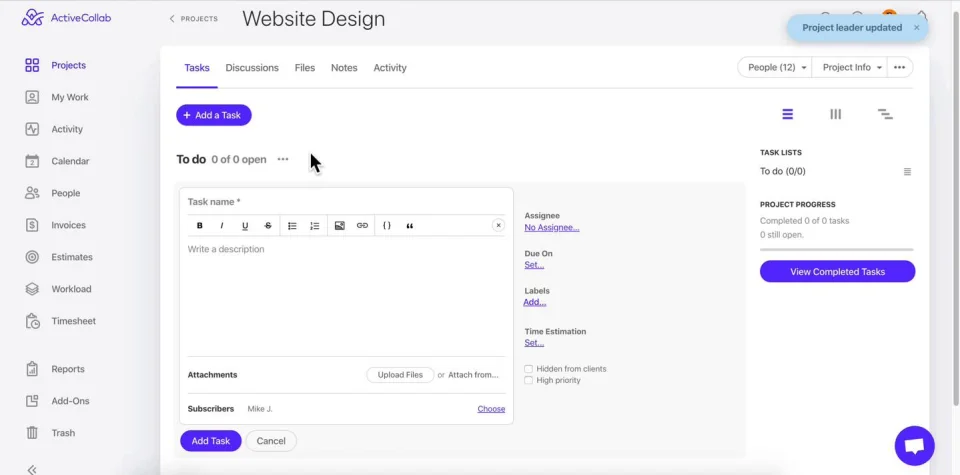
ActiveCollab, a leading all-in-one project management solution tailored for smaller teams seeking efficient work planning and organization. Renowned for its user-friendly interface, ActiveCollab simplifies the management of even the most intricate projects. Members can seamlessly initiate their projects by utilizing sample projects to explore various organization options.
👉 Discover why Teamhub surpasses ActiveCollab as the superior solution!
ActiveCollab Pros:
- Effortless Project Imports: ActiveCollab stands out by allowing projects from select management tools to be effortlessly imported into its platform.
- Versatile File Support: Users can upload files of any type to tasks and comments, enhancing flexibility in collaboration.
ActiveCollab Cons:
- Limited Integrations: While robust, ActiveCollab currently offers a limited number of integrations compared to some other platforms.
- Paid Invoicing Feature: Access to invoicing features is part of the paid plans, which might be a consideration for those seeking comprehensive financial functionality.
ActiveCollab Pricing:
ActiveCollab caters to both free and paid plans, with the free version accommodating up to three members. The paid plans start at $6.25 per user per month.
ActiveCollab Customer Ratings:
- G2: ActiveCollab maintains a commendable rating of 4.3/5 based on 70+ reviews.
- Capterra: With an impressive 4.5/5 rating derived from 370+ reviews, ActiveCollab continues to earn high praise for its effectiveness in project management.
#7 Monday.com
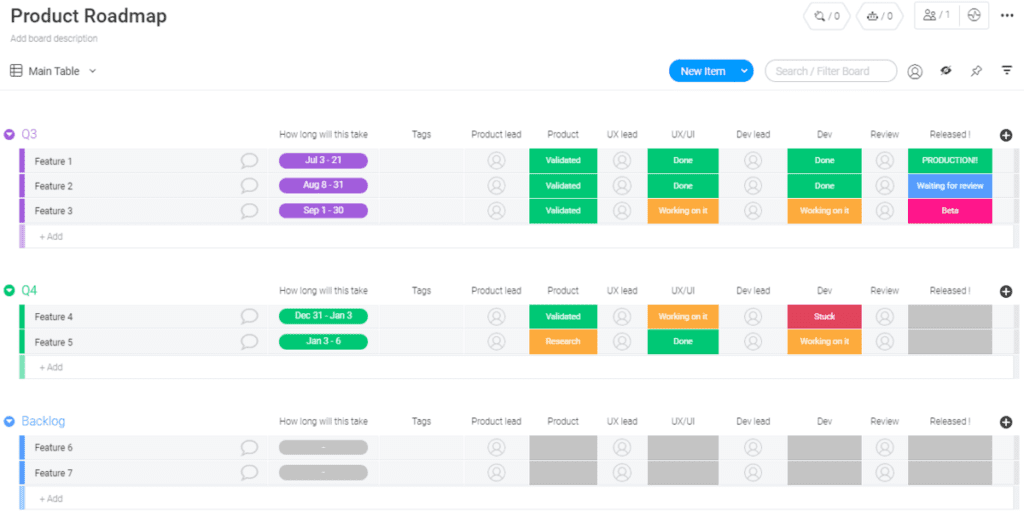
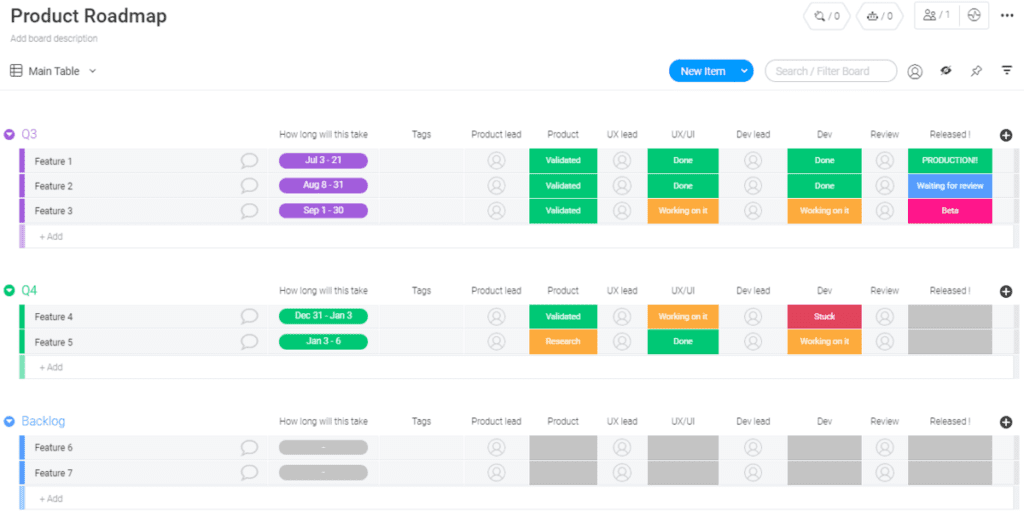
Embarking on our exploration of Asana alternatives, we encounter Monday.com, an intuitive project management platform designed for seamless team collaboration, communication, and project management. With a suite of powerful features, Monday.com aids teams in staying organized and on track. This includes user-friendly dashboards offering real-time visibility, task automation features for streamlined processes, and an open API facilitating integration with various apps and services.
👉 Discover why Teamhub surpasses Monday.com as the superior solution!
Monday.com Pros:
- Unlimited Boards and Docs (Free Plan): Monday.com offers unlimited boards and documents even in its free plan, providing flexibility for project organization.
- Customizable Workflows: Teams can easily track projects with Monday.com’s customizable workflows, tailoring processes to meet specific project needs.
Monday.com Cons:
- Limited Feature Depth: While powerful, some features in Monday.com may lack the depth found in other Asana alternatives on our list.
- Paid Dashboards: Access to dashboards is a premium feature, requiring a paid plan for utilization.
Monday.com Pricing:
Monday.com provides both free and paid plans, with pricing starting at $8 per month.
Monday.com Customer Ratings:
- G2: Monday.com maintains an impressive rating of 4.6/5, derived from over 3,290 reviews.
- Capterra: With a consistent 4.6/5 rating based on 2,540+ reviews, Monday.com stands as a highly rated choice among project management platforms.
#8 NiftyPM
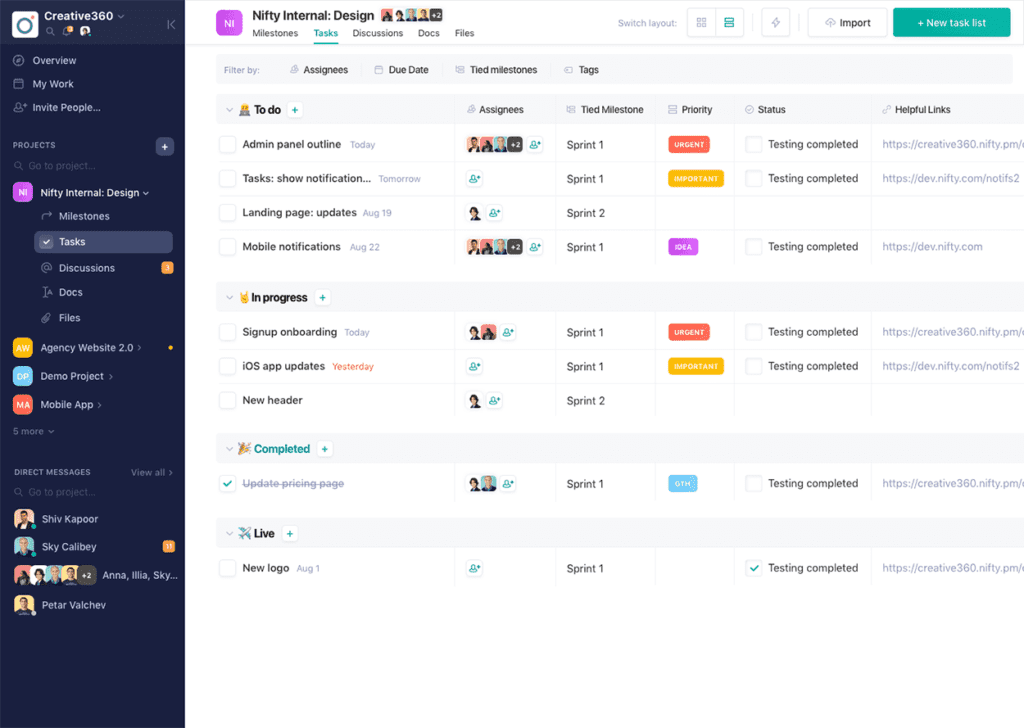
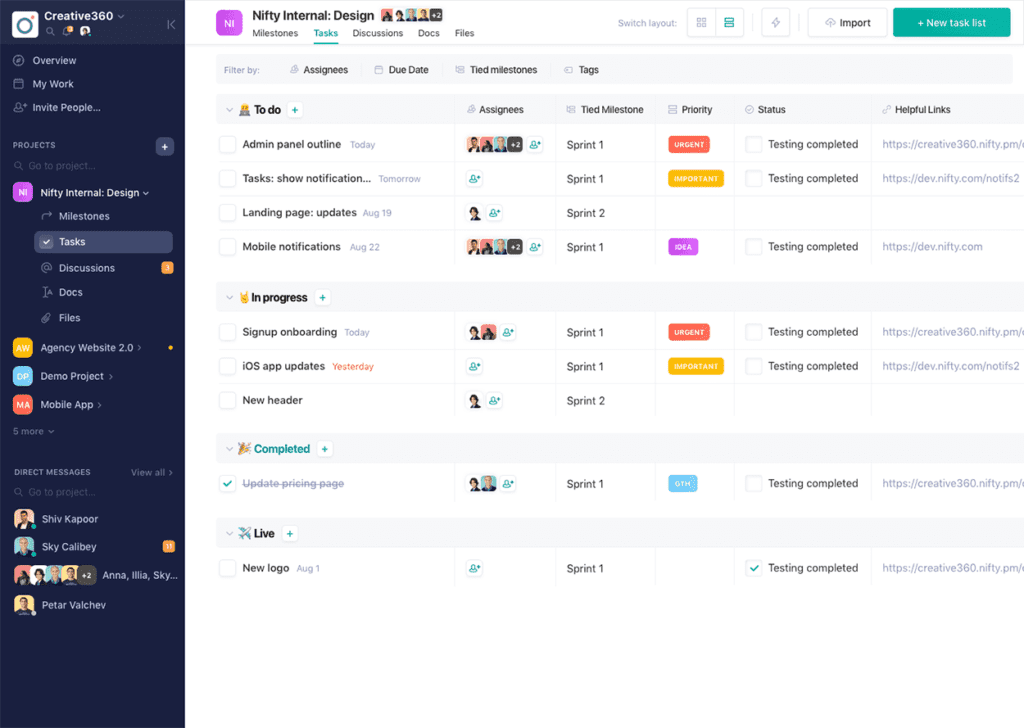
Navigating the realm of Asana alternatives, we encounter NiftyPM, a dynamic platform designed for the collaboration and management of large-scale projects involving multiple team members. Much like the other alternatives on our list, NiftyPM serves as a collaborative workspace, facilitating task organization, time tracking, and document management.
👉 Discover why Teamhub surpasses NiftyPM as the superior solution!
NiftyPM Pros:
- Portfolio Management Feature: NiftyPM introduces a portfolio management feature, offering a comprehensive view of members and project statuses at a glance.
- User Roles and Permissions: The platform provides diverse user roles and permissions, allowing precise control over access levels for enhanced security.
NiftyPM Cons:
- Limited Free Plan: The free plan is constrained, allowing only two active projects at a time.
- Expensive Paid Plans for Core Features: Access to core features comes with a cost, and some users might find the paid plans comparatively expensive.
NiftyPM Pricing:
NiftyPM caters to both free and paid plans, with pricing starting at $39 per month.
Capterra:
NiftyPM boasts an impressive 4.7/5 rating, reflecting the satisfaction of over 110 users who have found the platform effective for project management.
#9 Bitrix24


Enter Bitrix24, a comprehensive work management and CRM software solution designed to empower teams in managing customer relations, project planning, and collaborative endeavors. Within Bitrix24’s free plan, users gain access to task role setup, time tracking, and the ability to seamlessly work with tasks and add comments using email.
👉 Discover why Teamhub surpasses Bitrix24 as the superior solution!
Bitrix24 Pros:
- Real-time Task Management: Bitrix24 enables users to add and edit tasks in real-time during video calls, fostering uninterrupted collaboration.
- Visual Project Management Features: The platform offers visual project management tools such as Gantt charts and Kanban boards for effective project oversight.
Bitrix24 Cons:
- Limitations in Free Plan: Notable features like task templates, recurring tasks, and task dependencies are restricted in the free plan
. - Task Dependency Limitation: The free plan imposes a limit of 5 task dependencies, potentially impacting more intricate project structures.
Bitrix24 Pricing:
Bitrix24 provides a range of both free and paid plans, with pricing starting at $39 per month.
Bitrix24 Customer Ratings:
- G2: Bitrix24 maintains a commendable rating of 4.1/5 based on feedback from 420+ reviews.
- Capterra: With a solid 4/5 rating from over 490 reviews, Bitrix24 stands as a well-regarded solution in the realm of work management and CRM software.
#10 Airtable
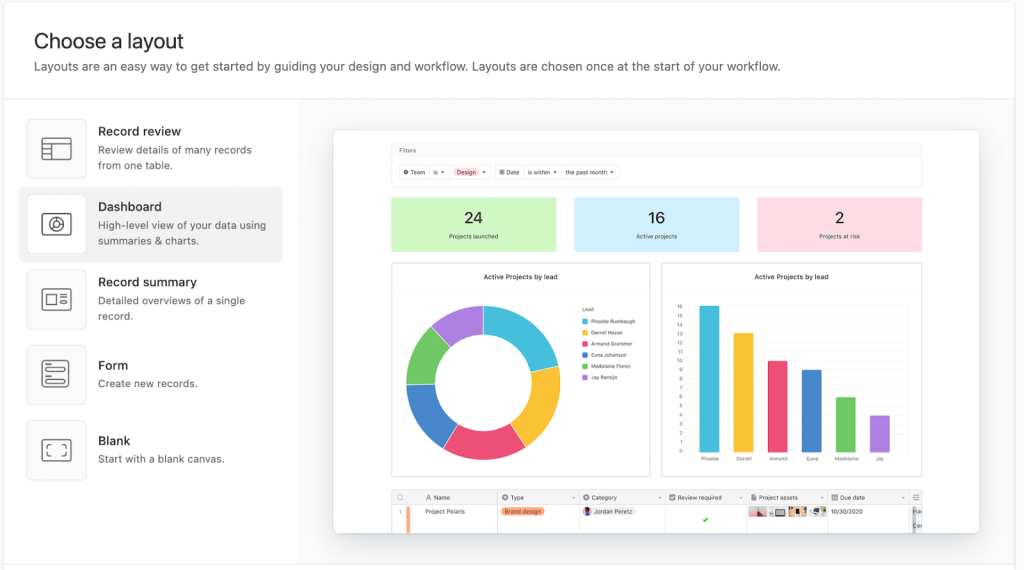
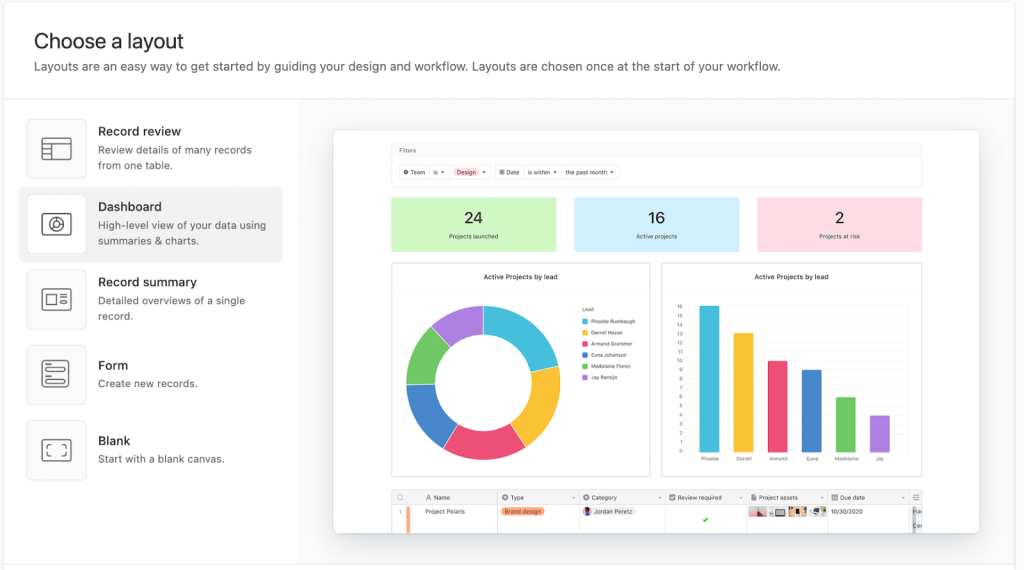
Presenting Airtable, a highly regarded Asana alternative and a versatile project management tool known for its database creation capabilities. Tailored for teams, Airtable empowers users to build intricate databases, allowing for detailed organization of their work. Utilizing custom fields and diverse views like Grid, teams can group and sort data to display only the pertinent project information.
👉 Discover why Teamhub surpasses Airtable as the superior solution!
Airtable Pros:
- Drag-and-Drop Tools: Airtable simplifies management with intuitive drag-and-drop tools, enhancing user experience and workflow efficiency.
- Customizable System of Rows and Columns: The platform offers a customizable structure of rows and columns, enabling users to quickly display and organize information according to their unique needs.
Airtable Cons:
- Not Ideal for Agile Project Management: While powerful, Airtable may not be the optimal choice for teams seeking a solution specifically tailored for agile project management methodologies.
- Limited Mobile Functionality: Airtable’s mobile functionality is comparatively limited, potentially impacting the accessibility of the platform on the go.
Airtable Pricing:
Airtable caters to both free and paid plans, with pricing starting at $10 per month.
Airtable Customer Ratings:
- G2: Airtable boasts a robust rating of 4.6/5, reflecting the satisfaction of over 1,300 users.
- Capterra: With an impressive 4.7/5 rating derived from 1,220+ reviews, Airtable stands as a top choice in the realm of project management tools.
#11 Teamwork
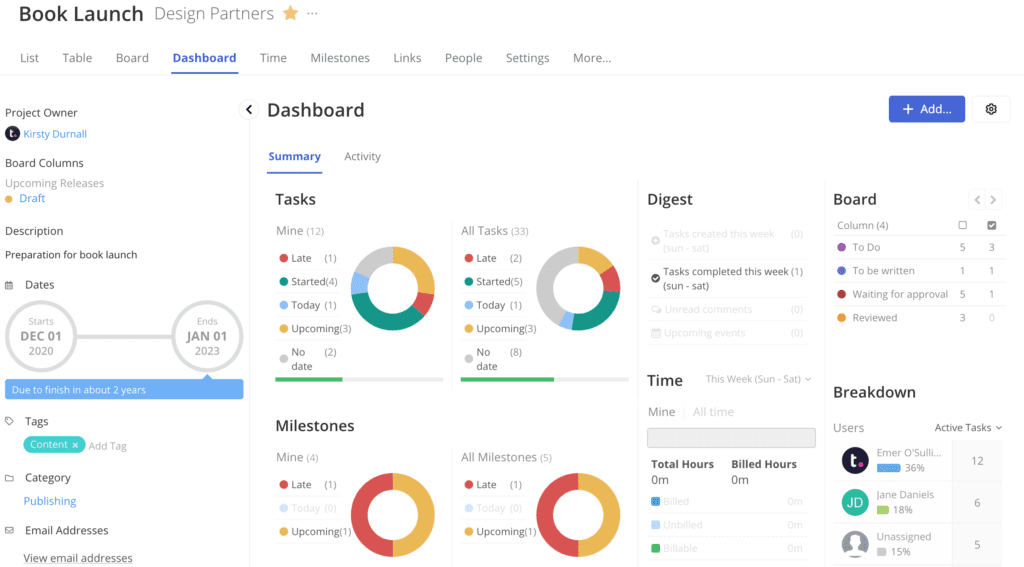
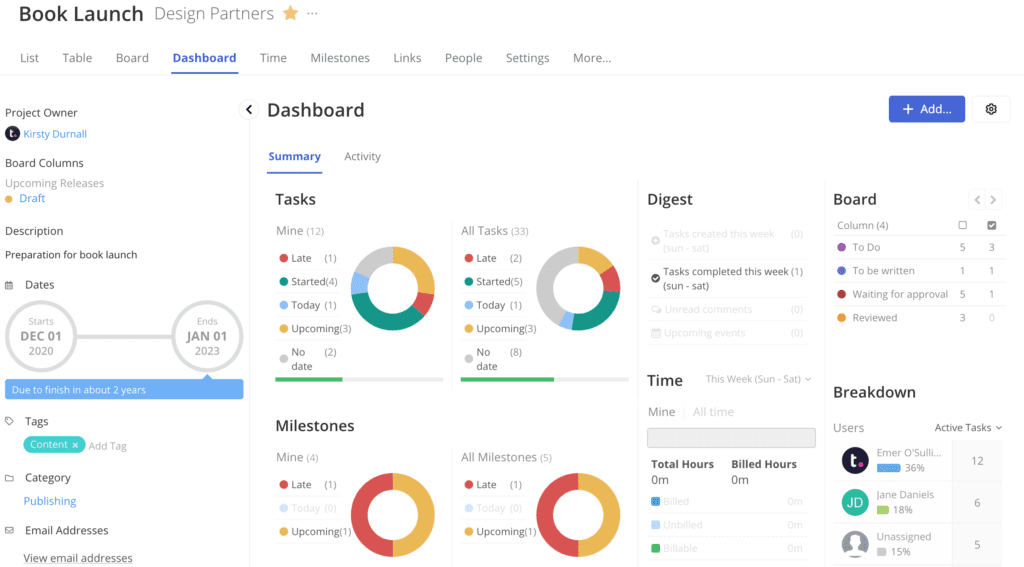
Teamwork, a dedicated project collaboration software tailored for small businesses seeking efficient task organization and straightforward navigation. With Teamwork’s user-friendly calendars, project milestones, and status update features, users can effortlessly coordinate tasks for both internal teams and clients.
👉 Discover why Teamhub surpasses Teamwork as the superior solution!
Teamwork Pros:
- Client Users at No Extra Cost: Teamwork stands out by not incurring an additional cost for client users, making it cost-effective for collaborative efforts with external stakeholders.
- Notebook Feature for Document Sharing: The platform includes a notebook feature, facilitating organized document sharing among team members.
Teamwork Cons:
- Project Templates Limited in Free Plan: While robust, project templates are not available in Teamwork’s free plan.
- Paid Feature for Integrated Team Chat: Access to the integrated team chat is a premium feature, requiring a paid plan for utilization.
Teamwork Pricing:
Teamwork accommodates both free and paid plans, with pricing starting at $10 per month.
Teamwork Customer Ratings:
- G2: Teamwork maintains a commendable rating of 4.4/5 based on feedback from 940+ reviews.
- Capterra: With a solid 4.5/5 rating from 690+ reviews, Teamwork is recognized as a reliable solution for small businesses seeking effective project collaboration.
#12 Hubspot
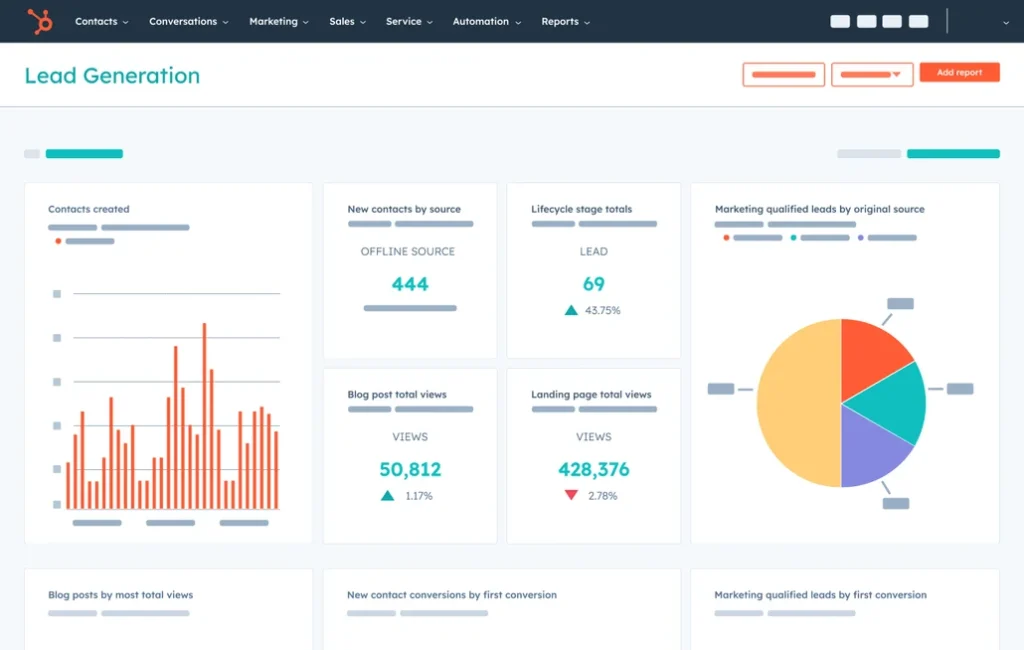
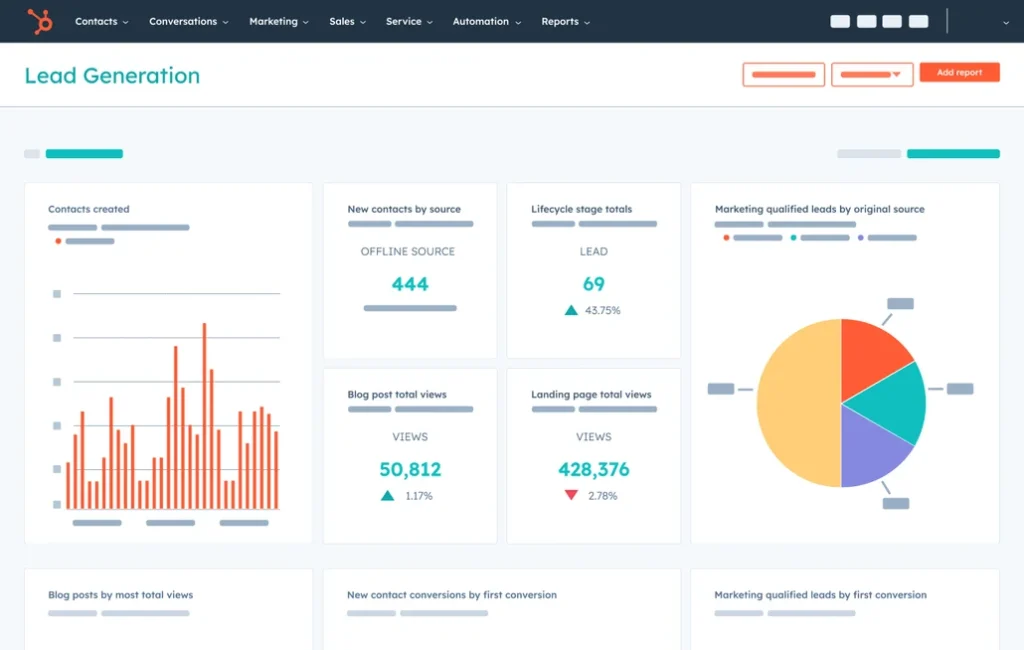
Hubspot, is a comprehensive customer relationship management (CRM) and task management software designed to empower businesses in effectively managing their sales funnel and relationships with prospective customers. This versatile platform encompasses marketing, sales, content management, operations, and customer service products. Users have the option to access the free features or opt for premium versions of these products to suit their business needs.
👉 Discover why Teamhub surpasses Hubspot as the superior solution!
Hubspot Pros:
- Free Hubspot CRM: Hubspot provides a free CRM that includes a reporting dashboard, company insights, deal tracking, and pipeline management.
- Hubspot Academy: Users can leverage the Hubspot Academy, an invaluable resource for inbound marketing, sales, and customer service professionals, enhancing their skills and knowledge.
Hubspot Cons:
- Limited Feature Scope Based on Plan: Some features may have limitations depending on the chosen plan, potentially impacting the scope of functionalities available.
- Lack of Granular Reporting: Users might find the reporting capabilities somewhat lacking in granularity, limiting the depth of insights available.
Hubspot Pricing:
Hubspot caters to both free and paid plans, with pricing starting at $45 per month.
Hubspot Customer Ratings:
- G2: Hubspot maintains a strong rating of 4.5/5 based on feedback from 1,190+ reviews.
- Capterra: With an impressive 4.8/5 rating from 50+ reviews, Hubspot is recognized as a top-notch CRM and task management solution.
#13 ProProfs Project
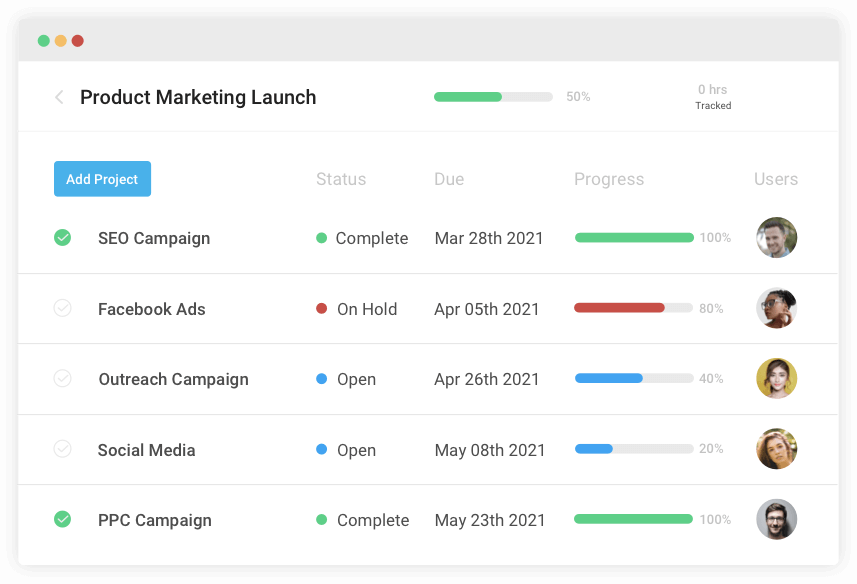
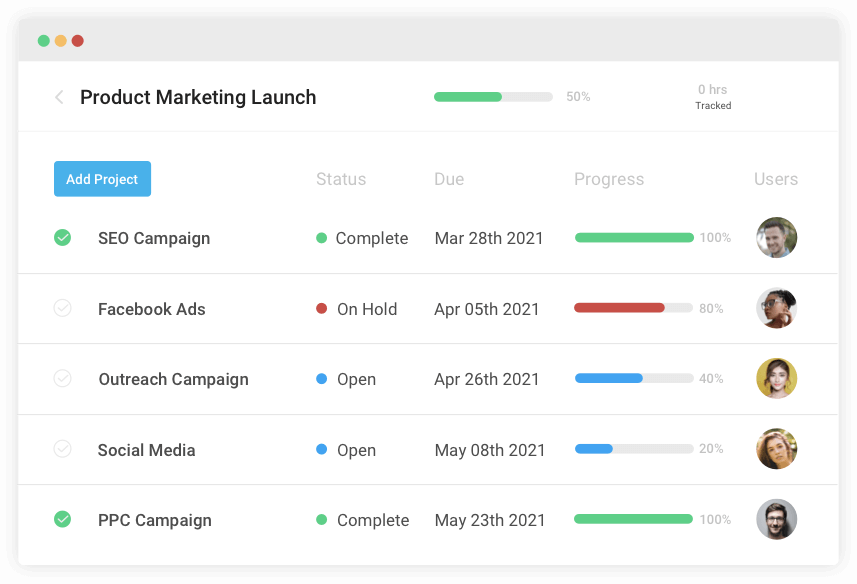
ProProfs Project, is a versatile web-based platform designed to empower teams in tracking progress, fostering collaboration, sharing task feedback, and more. With advanced project management features such as time-tracking and invoicing, ProProfs Project ensures that client billing becomes a straightforward process.
👉 Discover why Teamhub surpasses ProProfs Project as the superior solution!
ProProfs Project Pros:
- Instant Messaging and File-Sharing: ProProfs Project facilitates seamless collaboration through instant messaging and file-sharing capabilities, enhancing real-time communication.
- Diverse Project Views: The platform offers Gantt charts, Kanban boards, and Calendar views, providing diverse perspectives to plan and visualize projects effectively.
ProProfs Project Cons:
- No Free Plan: ProProfs Project does not provide a free plan, which might be a consideration for teams seeking cost-free solutions.
- Roles and Permissions as Premium Feature: Access to the Roles and Permissions feature comes with a premium cost, making it part of the paid plans.
ProProfs Project Pricing:
ProProfs Project caters to both free and paid plans, with pricing starting at $2 per user per month.
ProProfs Project Customer Ratings:
- G2: ProProfs Project maintains a commendable rating of 4.4/5 based on feedback from 20+ reviews.
- Capterra: With an impressive 4.8/5 rating derived from 50+ reviews, ProProfs Project stands as a well-regarded choice in the realm of web-based project management platforms.
#14 Smartsheet
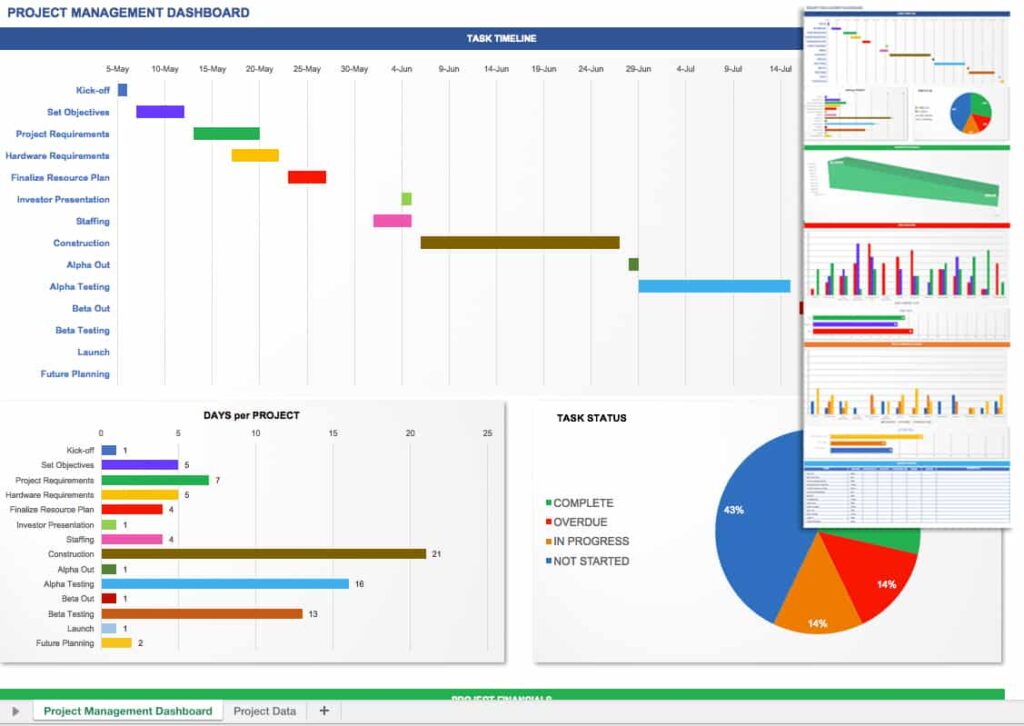
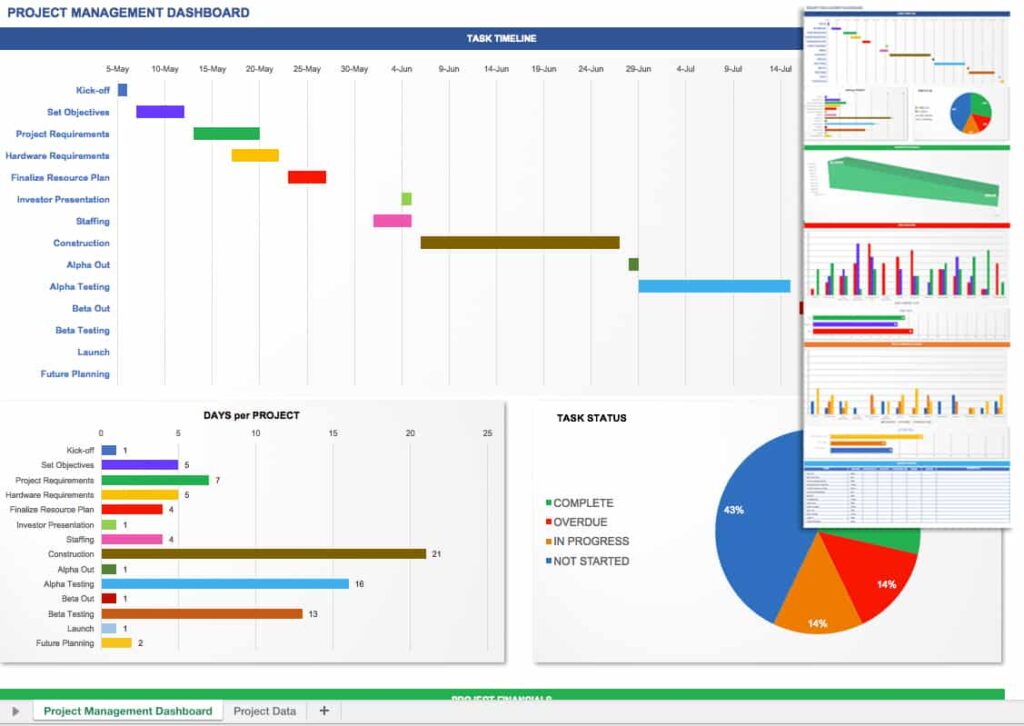
Smartsheet, is a robust project management tool designed to facilitate the efficient management, tracking, and planning of multiple projects. At the core of Smartsheet’s capabilities is the Control Center, an innovative portfolio and project management solution that empowers project managers to streamline their workflows through automation.
👉 Discover why Teamhub surpasses Smartsheet as the superior solution!
Smartsheet Pros:
- Custom Branding Capabilities: Smartsheet allows users to apply custom branding to the entire account, fostering a personalized and cohesive project management environment.
- Project Budgeting Features: With built-in project budgeting, users can effortlessly compare planned versus actual hours spent, ensuring projects remain on budget.
Smartsheet Cons:
- No Free Plan: Smartsheet does not offer a free plan, which might be a consideration for those seeking cost-free solutions.
- Not Ideal for Small Agencies: While powerful, Smartsheet may not be the most suitable option for small agencies, potentially due to its scale and complexity.
Smartsheet Pricing:
Smartsheet does not provide a free plan. Paid plans start at $7 per user per month.
Smartsheet Customer Ratings:
- G2: Smartsheet maintains a strong rating of 4.4/5 based on feedback from 6,090+ reviews.
- Capterra: With an impressive 4.5/5 rating from 2,220+ reviews, Smartsheet is recognized as a reliable and well-regarded project management solution.
#15 Workzone
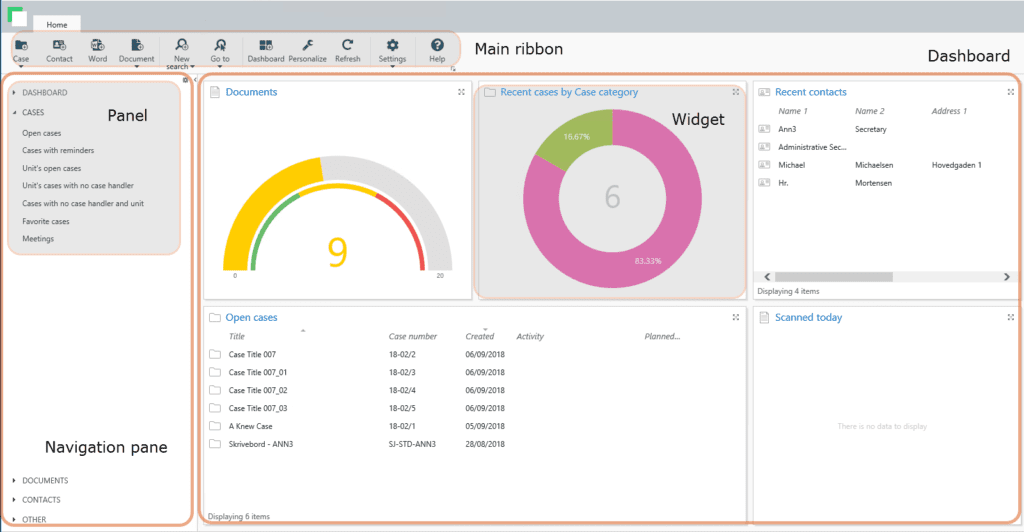
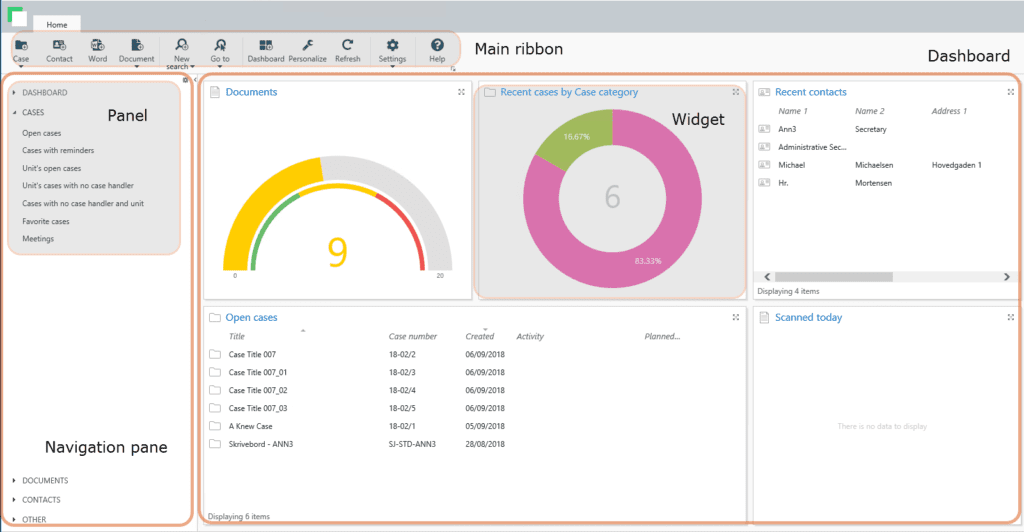
Workzone, is a robust project management software renowned for its efficient email alert feature that seamlessly directs users to crucial task items within the platform. Tailored for enterprise organizations, Workzone offers a comprehensive dashboard, enabling teams to gain insights into projects spanning various departments, clients, or campaigns.
👉 Discover why Teamhub surpasses Workzone as the superior solution!
Workzone Pros:
- Efficient Custom Project Request Forms: Workzone streamlines project initiation with its efficient custom project request forms, ensuring a structured and organized start.
- To-Do List Feature: The platform’s To-Do List feature automatically compiles and sends an organized list of tasks, enhancing task management efficiency.
Workzone Cons:
- No Free Plan: Workzone does not provide a free plan, which may be a consideration for teams seeking no-cost solutions.
- Paid Premium Features for Robust Customization: Advanced customization options come with a premium cost, making them part of the paid plans.
Workzone Cons:
- No Free Plan: Workzone does not provide a free plan, which may be a consideration for teams seeking no-cost solutions.
- Paid Premium Features for Robust Customization: Advanced customization options come with a premium cost, making them part of the paid plans.
Workzone Customer Ratings:
- G2: Workzone maintains a commendable rating of 4.3/5 based on feedback from 40+ reviews.
- Capterra: With an impressive 4.7/5 rating derived from 160+ reviews, Workzone stands as a highly rated choice for project management software.
#16 Toggl
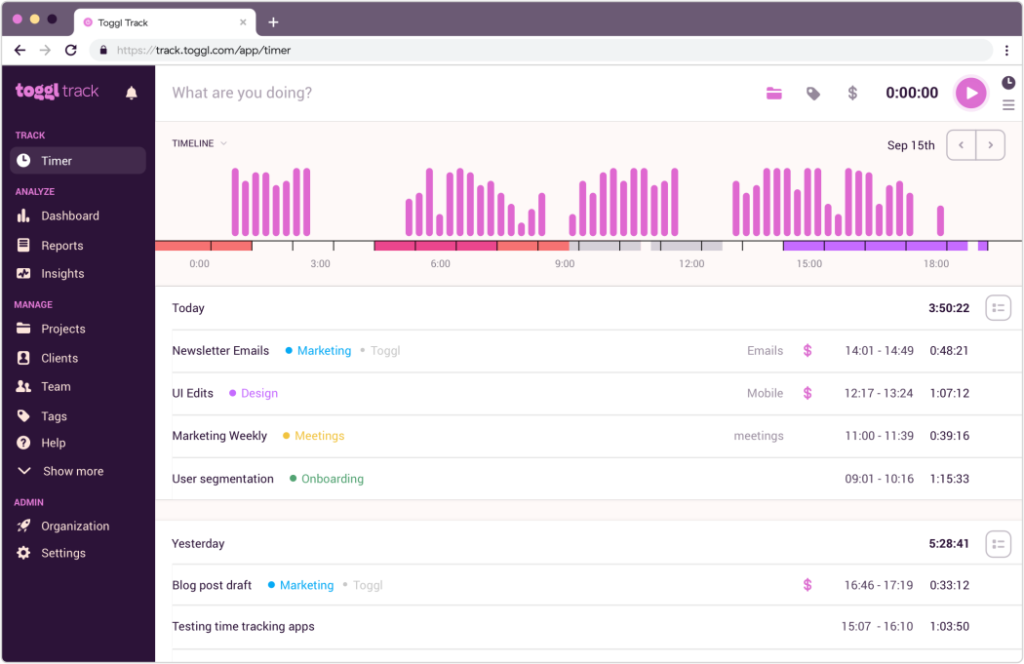
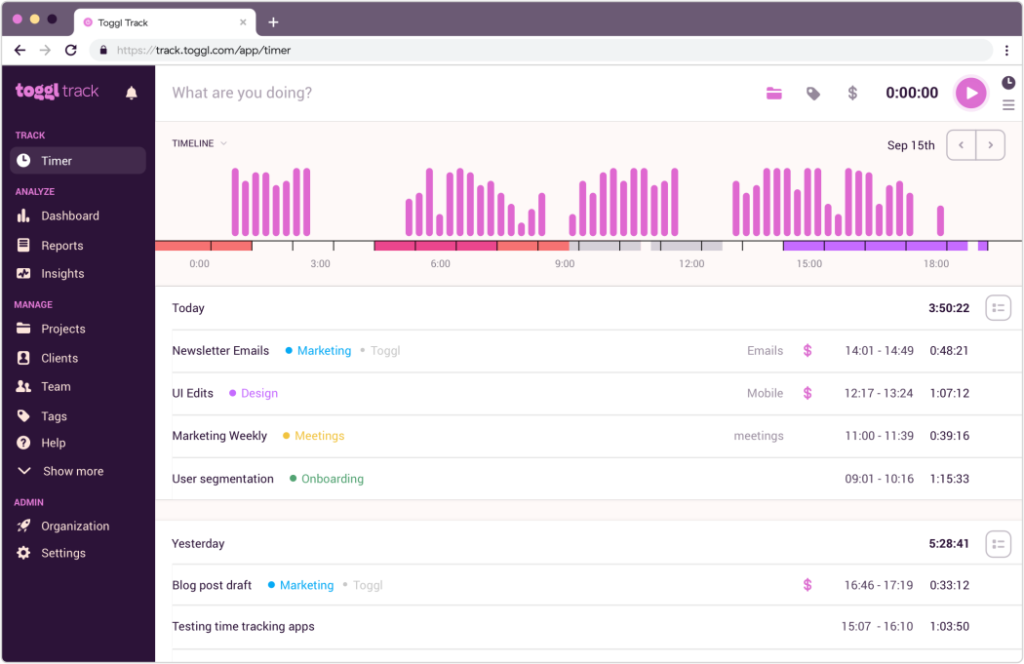
Toggl, is a comprehensive project management software suite comprising Toggl Track, Toggl Plan, and Toggl Hire. Toggl Plan, with its visual roadmaps, serves as a pivotal solution, particularly beneficial for change management when handling multiple projects, ensuring a more supportive and streamlined approach compared to managing projects in spreadsheets.
👉 Discover why Teamhub surpasses Workzone as the superior solution!
Toggl Pros:
- Enhanced Communication: Toggl facilitates streamlined communication through comments and shared project timelines, fostering collaboration among team members.
- Task Automation: Toggl empowers users to automate repetitive tasks with the inclusion of recurring tasks, enhancing overall workflow efficiency.
Toggl Cons:
- Paid Premium Features for Workspace Guest Users: Access to workspace guest users, including external stakeholders or teammates, comes as a premium feature requiring payment.
- Paid Premium Feature for Project Data Exporting: Exporting project data for use with other tools is designated as a premium feature, incurring additional costs.
Toggl Pricing:
Toggl caters to both free and paid plans, with pricing starting at $8 per user per month.
Toggl Plan Customer Ratings:
- G2: Toggl Plan maintains a commendable rating of 4.3/5 based on feedback from 30+ reviews.
- Capterra: With a solid 4.5/5 rating from 100+ reviews, Toggl Plan stands as a well-received choice for those seeking a comprehensive project management solution.
#17 Basecamp


Basecamp, is a dedicated project management software designed to empower remote teams in organizing tasks, monitoring project progress, and fostering collaboration. With a focus on consolidating task management and project team communication, Basecamp offers essential features like to-do lists and message boards within a unified platform.
👉 Discover why Teamhub surpasses Basecamp as the superior solution!
Basecamp Pros:
- Check-In Feature: Basecamp introduces a Check-In feature, allowing users to send recurring questions, facilitating streamlined communication and progress tracking.
- Message Board Feature: The platform includes a Message Board feature, enabling users to post announcements, share progress updates, and engage in collaborative discussions.
Basecamp Cons:
- Not Ideal for Small Agencies with Multiple Projects: Basecamp may not be the most suitable choice for small agencies managing multiple projects simultaneously, potentially due to its scale.
- Limited Free Plan: The free plan offered by Basecamp has limitations, which may be a consideration for teams seeking more expansive free options.
Basecamp Pricing:
Basecamp provides both a free and a paid plan at a flat rate of $99 per month.
Basecamp Customer Ratings:
- G2: Basecamp maintains a solid rating of 4.1/5 based on feedback from 4,940+ reviews.
- Capterra: With an impressive 4.3/5 rating derived from 13,350+ reviews, Basecamp stands as a well-received choice in the realm of project management software.
#18 Jira
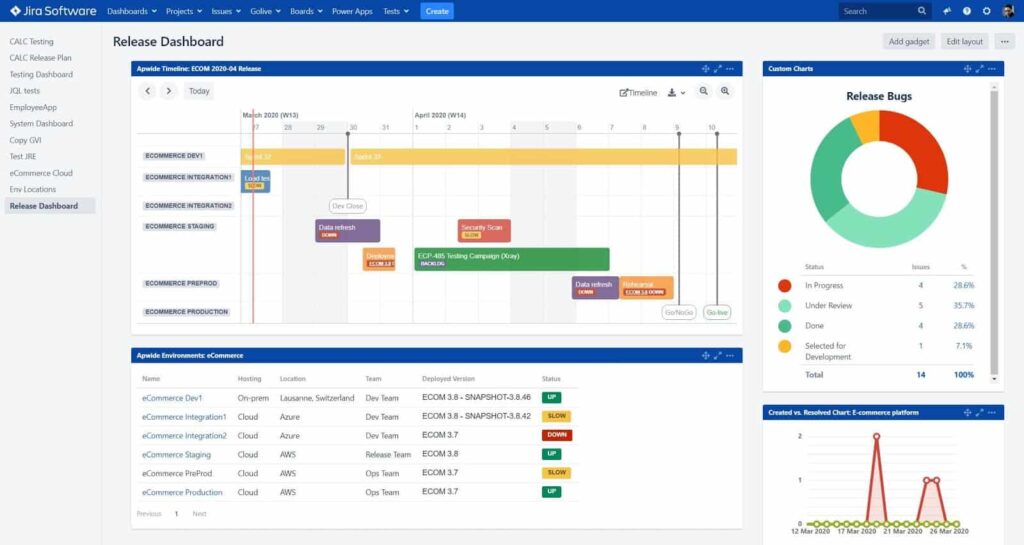
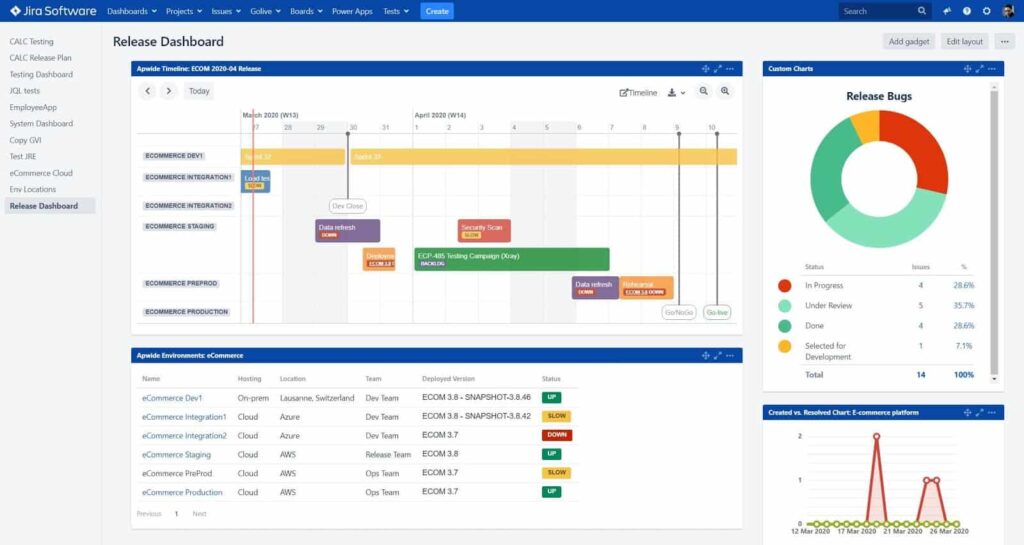
Jira, is a robust bug-tracking and project management software designed with a focus on agile teams and technical power users, setting it apart from platforms like Asana. Jira equips project managers with advanced reporting options, including insights into user workload, average issue age, and recently created issues, enabling informed decision-making for planning smarter sprints.
👉 Discover why Teamhub surpasses Jira as the superior solution!
Jira Pros:
- Customizable Scrum Boards: Jira enhances progress tracking with customizable scrum boards, providing agile teams with flexibility in adapting to their specific workflows.
- Extensive Integrations: With integrations extending to over 3,000 apps, Jira ensures seamless collaboration and compatibility with a wide range of tools.
Jira Cons:
- Complicated User Interface and Migration: Jira’s interface complexity and migration challenges may pose hurdles, making task management cumbersome for some users.
- Non-Intuitive Product Setup for New Users: Setting up products on Jira may not be intuitive for new users, potentially requiring additional time and effort for familiarization.
Jira Pricing:
Jira offers both free and paid plans, with pricing starting at $7.50 per month for up to ten use
Jira Customer Ratings:
- G2: Jira maintains a commendable rating of 4.2/5 based on feedback from 4,440+ reviews.
- Capterra: With an impressive 4.4/5 rating derived from 11,180+ reviews, Jira stands as a highly regarded choice for bug tracking and project management.
#19 Podio
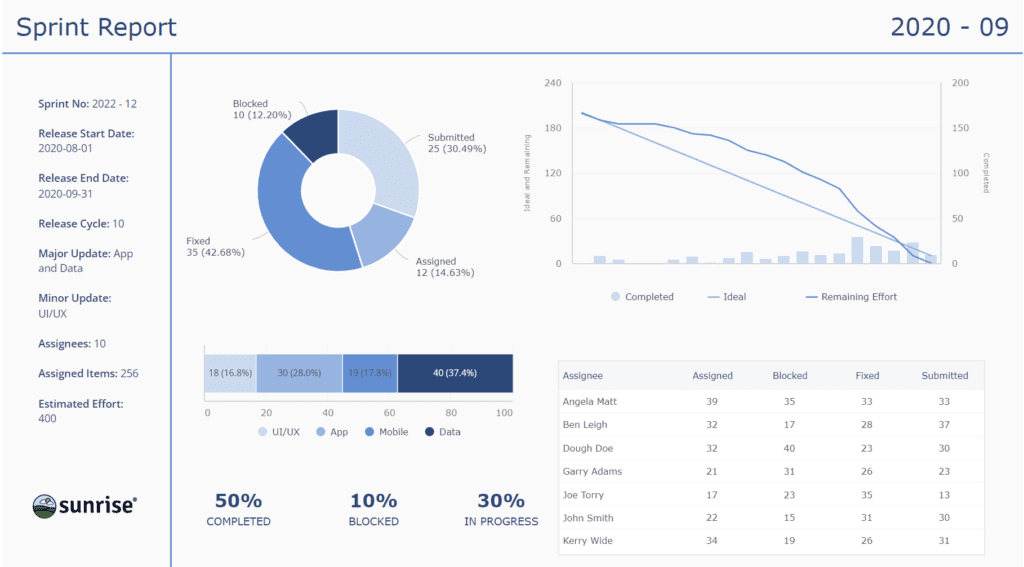
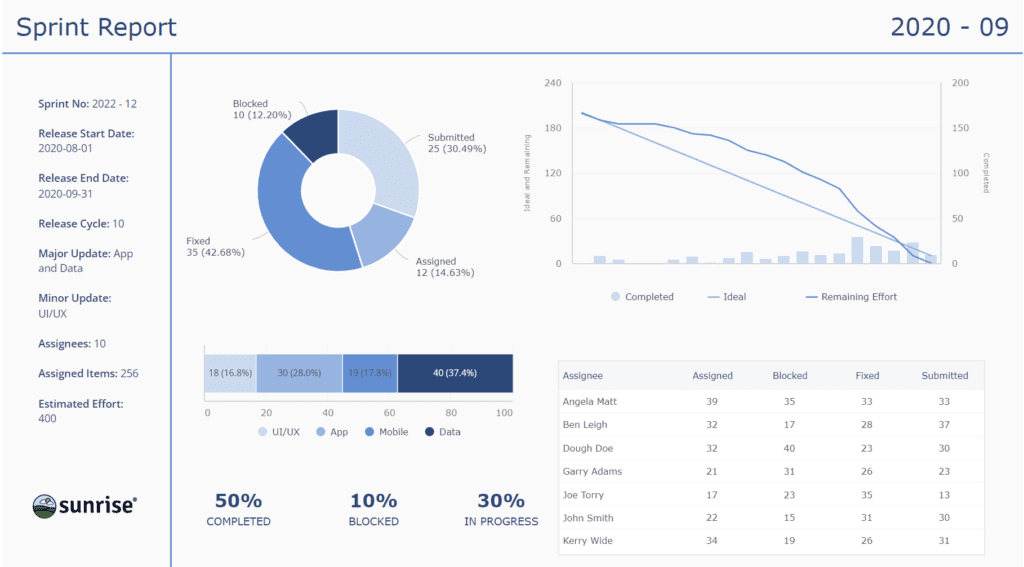
Welcome to Podio, a dynamic project management tool designed to enhance team collaboration, accelerate information retrieval, and provide diverse work views for optimized productivity. With Podio’s intuitive structure, users can seamlessly create task automation, ensuring continuous connectivity between individuals and projects through a streamlined Podio workflow.
👉 Discover why Teamhub surpasses Podio as the superior solution!
Podio Pros:
- User-Friendly Interface: Podio boasts a user-friendly interface, making it accessible and efficient for teams to navigate and utilize.
- Add-Ons for Specific Use Cases: The availability of Podio add-ons enhances customization, catering to specific use cases and providing a tailored project management experience.
Podio Cons:
- Limited Free Plan: While Podio offers a free plan, it comes with limitations, which may be a consideration for teams seeking more extensive no-cost solutions.
- Sales Dashboards as Paid Premium Features: Access to sales dashboards is designated as a premium feature, requiring payment for utilization.
Podio Pricing:
Podio caters to both free and paid plans, with pricing starting at $7.20 per month.
Podio Customer Ratings:
- G2: Podio maintains a solid rating of 4.1/5 based on feedback from 370+ reviews.
- Capterra: With an impressive 4.3/5 rating derived from 280+ reviews, Podio stands as a well-regarded choice in the realm of project management tools.
#20 Freedcamp
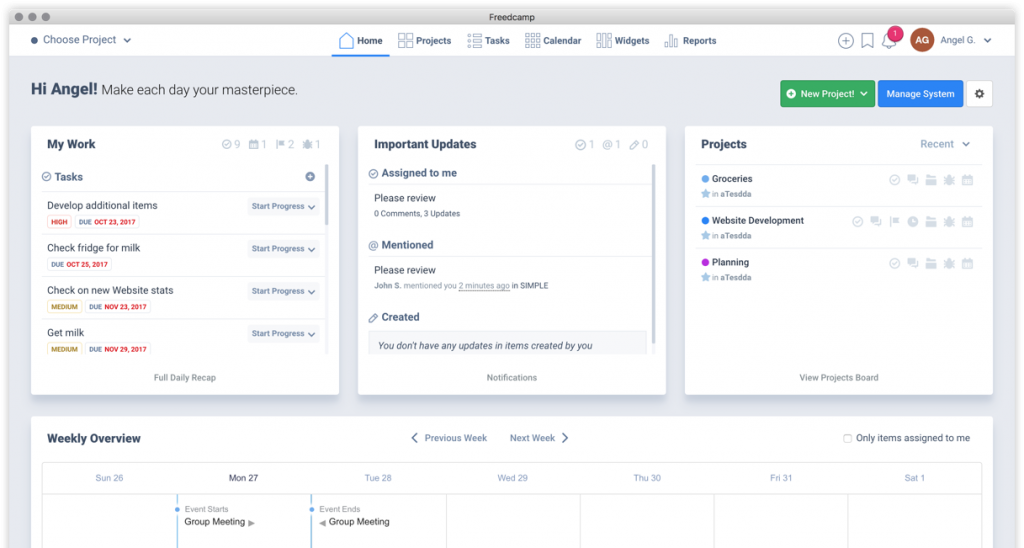
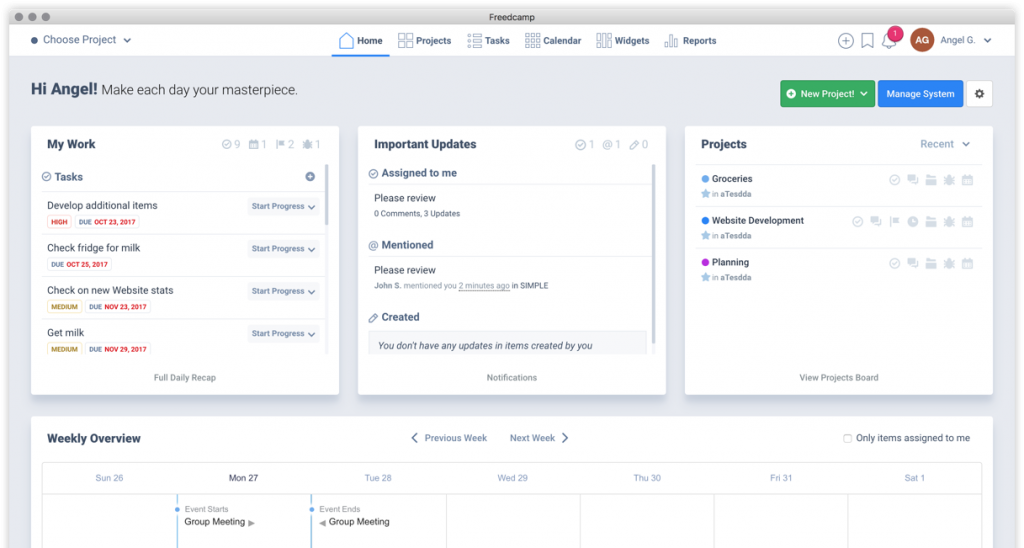
Freedcamp, is a feature-rich and free project management tool designed to streamline project organization, ensuring schedules, tasks, wikis, and more align seamlessly to complete projects on time and within budget. Enhanced by third-party integrations, Freedcamp provides users with a comprehensive overview of daily priorities, facilitating a focused and efficient workflow. Particularly advantageous for teams operating on a budget, Freedcamp stands out as one of the top alternatives to Asana.
👉 Discover why Teamhub surpasses Freedcamp as the superior solution!
Freedcamp Pros:
- Unlimited Tasks, Projects, and Storage: All plans on Freedcamp offer unlimited tasks, projects, and storage, providing flexibility for teams of all sizes.
- CRM and Invoices Features: Freedcamp goes beyond project management by including CRM and invoices features, adding value to its comprehensive offerings.
Freedcamp Cons:
- Limited Free Plan: While Freedcamp offers a free plan, it comes with limitations, which may be a consideration for those seeking more extensive no-cost solutions.
- Paid Premium Feature for Wikis: Access to wikis is designated as a premium feature, requiring payment for utilization.
Freedcamp Pricing:
Freedcamp caters to both free and paid plans, with pricing starting at $1.49 per user per month.
Freedcamp Customer Ratings:
- G2: Freedcamp maintains a commendable rating of 4.5/5 based on feedback from 120+ reviews.
- Capterra: With an impressive 4.6/5 rating derived from 450+ reviews, Freedcamp is recognized as a reliable and well-regarded choice in the realm of project management tools.
#21 Scoro
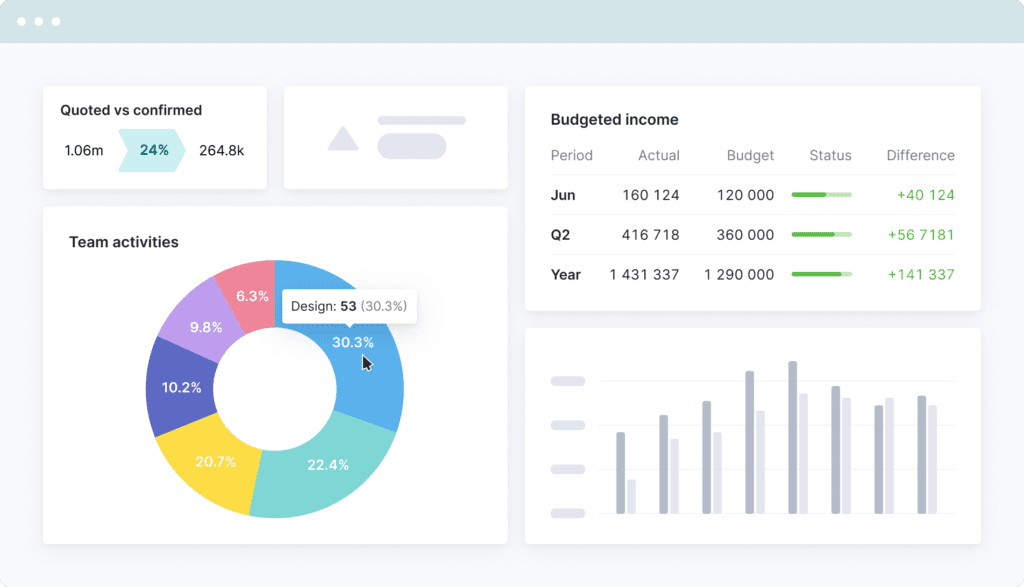
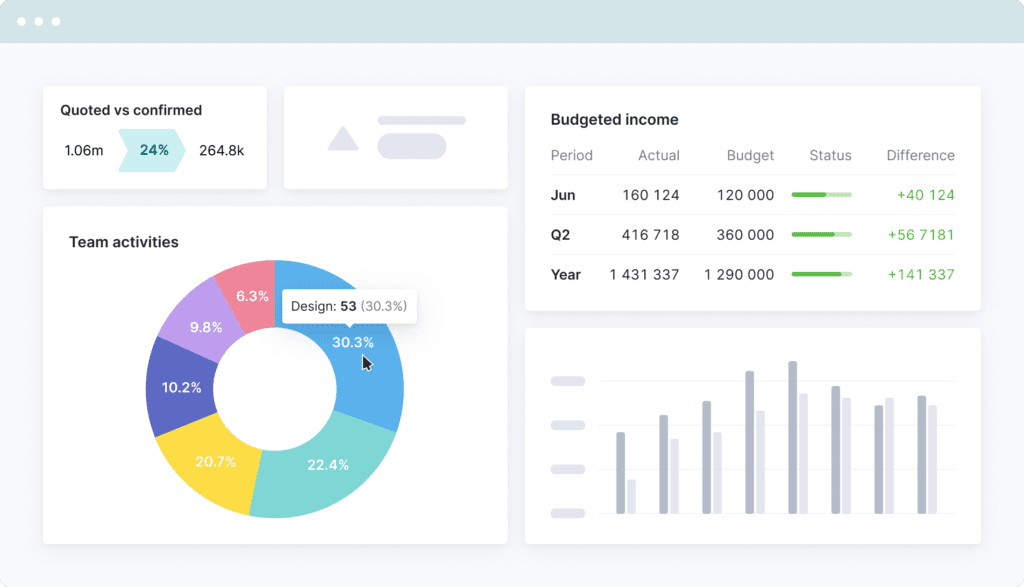
Scoro stands out as a work management software tailored for small to medium-sized businesses, providing a comprehensive solution for managing revenue-driving activities and facilitating streamlined client billing. As a compelling alternative to Asana, Scoro empowers teams to transition their working approach from reactive to proactive, fostering a more strategic and efficient operational model.
👉 Discover why Teamhub surpasses Scoro as the superior solution!
Scoro Pros:
- Drag-and-Drop Planner and Kanban Task Board: Scoro simplifies project management with intuitive tools like a drag-and-drop Planner and a Kanban task board, providing flexibility and ease of use.
- Quoting and Pipeline Tracking: Scoro goes beyond basic task management, offering features like quoting and pipeline tracking, enhancing the overall business workflow.
Scoro Cons:
- Not Suitable for Agile Teams: Scoro may not be the ideal choice for agile teams, as its features and structure may not align with the agile methodology.
- Custom Features Lack Advanced Capabilities: While Scoro supports customization, some users might find that its custom features lack advanced capabilities compared to more specialized tools.
Scoro Pricing:
Scoro invites users to experience its capabilities with a 14-day free trial. For continued access, paid plans start at $26 per user per month.
Scoro Customer Ratings:
- G2: Scoro maintains a solid rating of 4.5/5 based on feedback from 260+ reviews.
- Capterra: With an impressive 4.6/5 rating derived from 170+ reviews, Scoro stands as a well-regarded choice for work management solutions.
#22 nTask
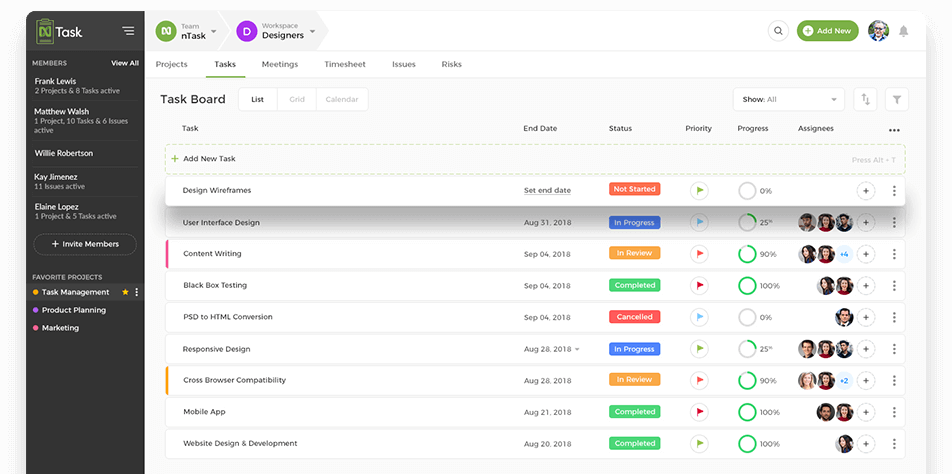
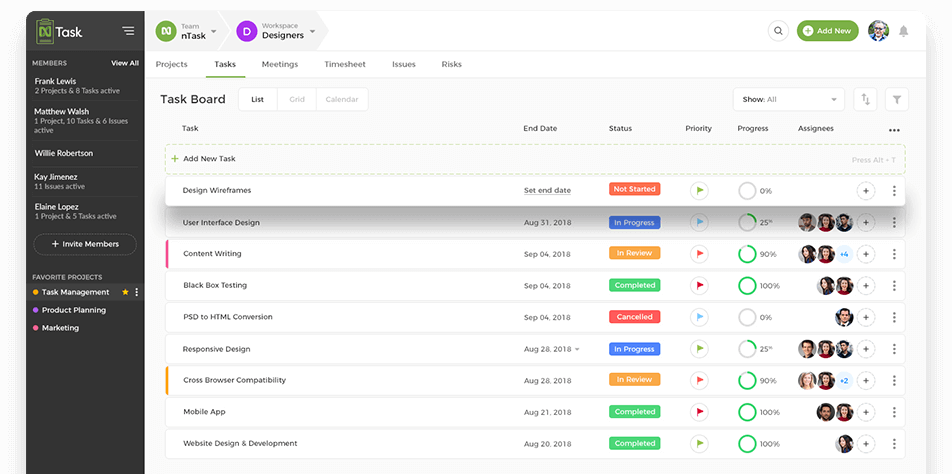
Discover nTask, a cloud-based project management platform designed to support teams in handling a spectrum of tasks, from resource planning to project deliverables. In alignment with other alternatives to Asana, nTask provides versatile Kanban boards for crafting project plans and visualizing tasks. Additionally, users can generate checklists complete with to-do items, ensuring nothing slips through the cracks in the project workflow.
👉 Discover why Teamhub surpasses nTask as the superior solution!
nTask Pros:
- Team Workload Management Tools: nTask provides tools for effective team workload management, crucial for aligning remote teams and optimizing productivity.
- File Attachment and Document Management: Enhance collaboration with convenient file attachment and document management features offered by nTask.
nTask Cons:
- Not Suitable for Larger Teams of 50 or More: nTask may not be the optimal choice for larger teams exceeding 50 members, potentially due to scalability limitations.
- Kanban Boards as a Paid Feature: Access to Kanban boards, a popular project visualization tool, is designated as a paid feature, requiring additional investment.
nTask Pricing:
nTask caters to various needs with both free and paid plans, starting at $3 per user per month.
nTask Customer Ratings:
- G2: nTask maintains a solid rating of 4.4/5 based on feedback from 10+ reviews.
- Capterra: With a commendable 3.9/5 rating derived from 10+ reviews, nTask stands as a well-received choice in the realm of project management solutions.
#23 Onlyoffice
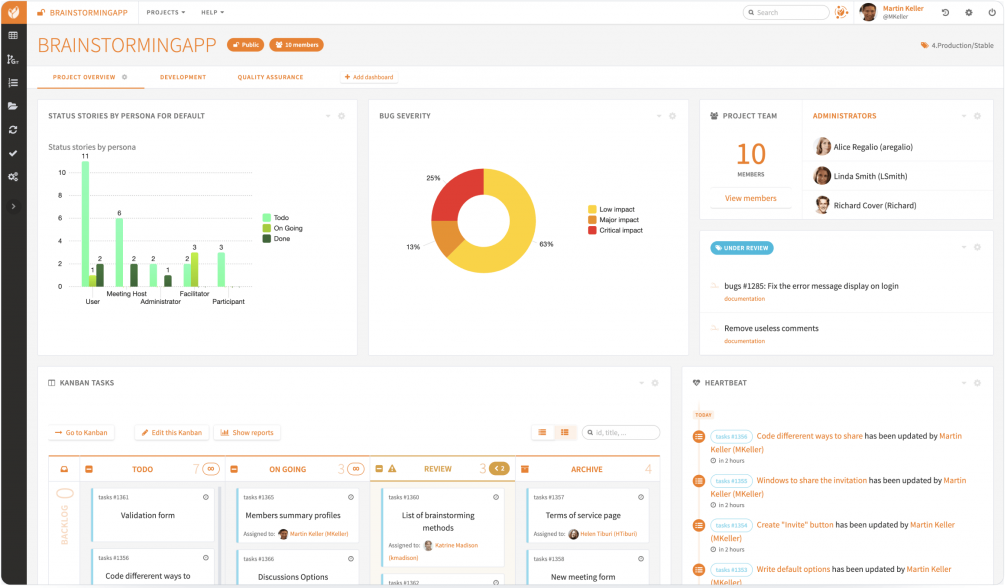
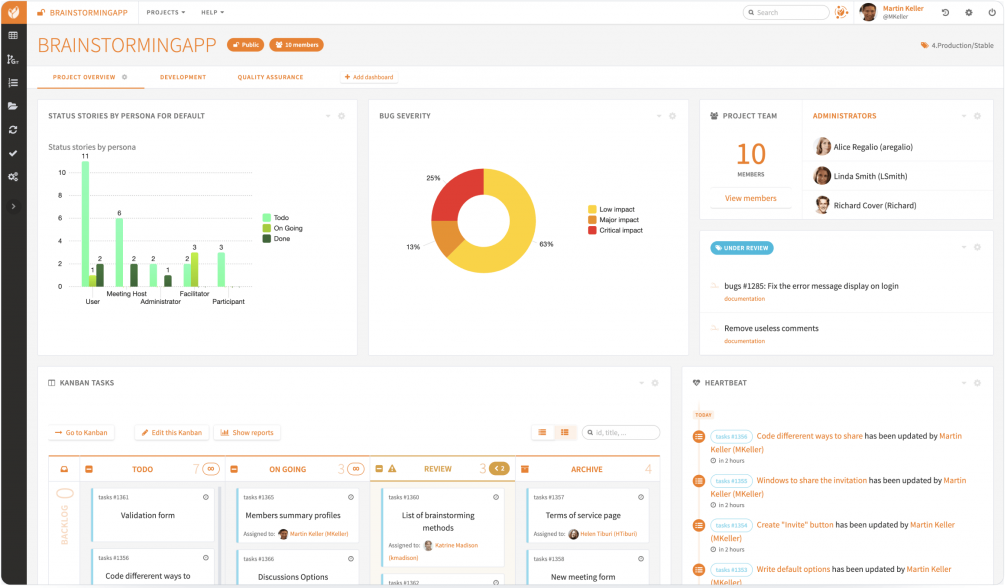
Discover ONLYOFFICE, a robust project management tool that stands as a compelling alternative to Asana, offering feature-rich capabilities along with collaborative online document editors suitable for diverse teams and industries. With a customizable project hierarchy that includes milestones, tasks, and subtasks, ONLYOFFICE ensures optimal organization for various project structures.
👉 Discover why Teamhub surpasses Onlyoffice as the superior solution!
ONLYOFFICE Pros:
- Access Rights Management Feature: ONLYOFFICE empowers users with an access rights management feature, facilitating full permissions control for enhanced security and data management.
- Individual or Group Calendar Features: Schedule team meetings effortlessly using ONLYOFFICE’s individual or group calendar features, promoting efficient team coordination.
ONLYOFFICE Cons:
- Paid Feature for Full-Text Search Mail & Document Content: Access to full-text search for mail and document content is designated as a paid feature, adding an extra cost for this functionality.
- Adoption Difficulties for Users Unfamiliar with MS Office Formats: Users not accustomed to MS Office formats may experience adoption difficulties, potentially impacting seamless integration.
ONLYOFFICE Pricing:
ONLYOFFICE provides both free and paid plans, with pricing starting at $5 per month.
ONLYOFFICE Customer Ratings:
- G2: ONLYOFFICE maintains a commendable rating of 4.3/5 based on feedback from 30+ reviews.
- Capterra: With an impressive 4.5/5 rating derived from 300+ reviews, ONLYOFFICE stands out as a well-regarded choice in the landscape of project management solutions.
#24 Kantata
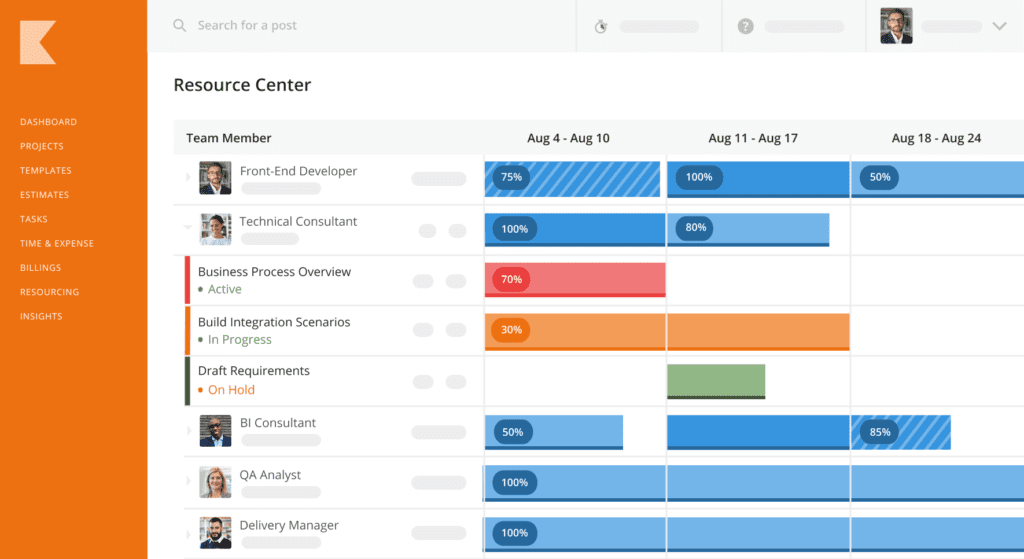
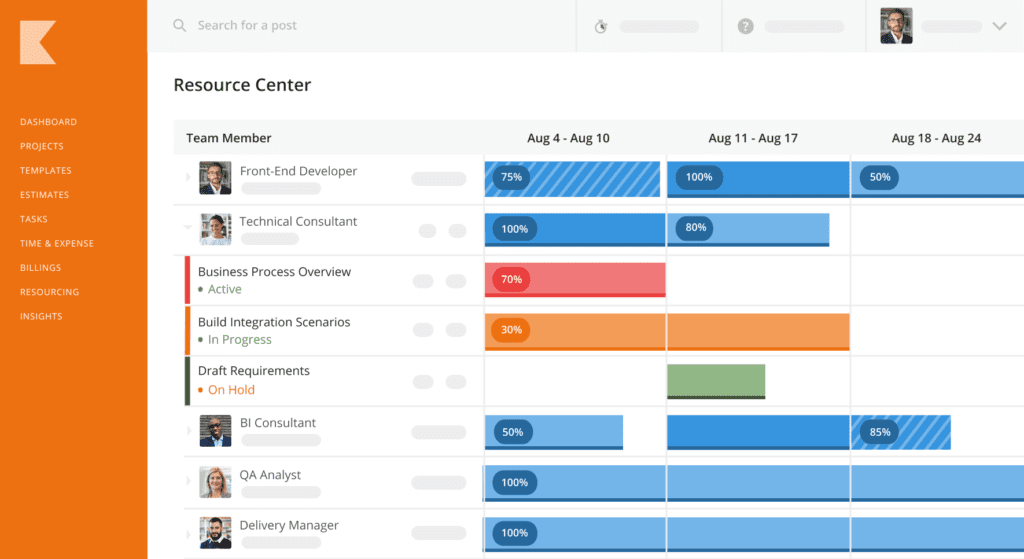
Introducing Kantata, formerly known as Mavenlink, a comprehensive project management software seamlessly integrating resource management, team collaboration, and business intelligence. Kantata empowers teams to gain insights into their operational performance, enabling informed decision-making to achieve desired outcomes.
👉 Discover why Teamhub surpasses Kantata as the superior solution!
Kantata Pros:
- Project Accounting Features: Kantata stands out with robust project accounting features, encompassing financial tools and tracking capabilities for comprehensive project management.
- Geared Towards Professional Services Organizations: Tailored to meet the needs of professional services organizations, Kantata provides specialized functionalities to enhance industry-specific workflows.
Kantata Cons:
- Steep Learning Curve: Users may encounter a learning curve while navigating Kantata’s features, requiring time and effort to become proficient in its use.
- Limited Task Editing Capabilities: Kantata may have limitations in task editing capabilities, potentially impacting the flexibility and customization of tasks within projects.
Kantata Pricing:
For specific pricing details, Kantata encourages users to request a custom quote based on their unique requirements.
Kantata Customer Ratings:
- G2: Kantata maintains a commendable rating of 4/5 based on feedback from 660+ reviews.
- Capterra: With an impressive 4.2/5 rating derived from 550+ reviews, Kantata stands as a well-regarded choice for comprehensive project management solutions.
#25 Samepage
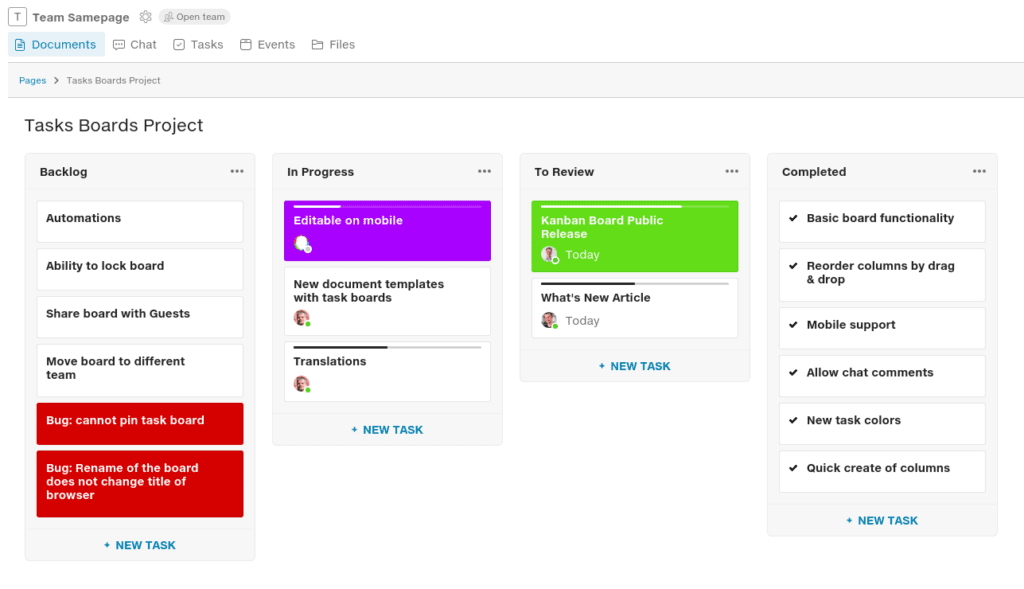
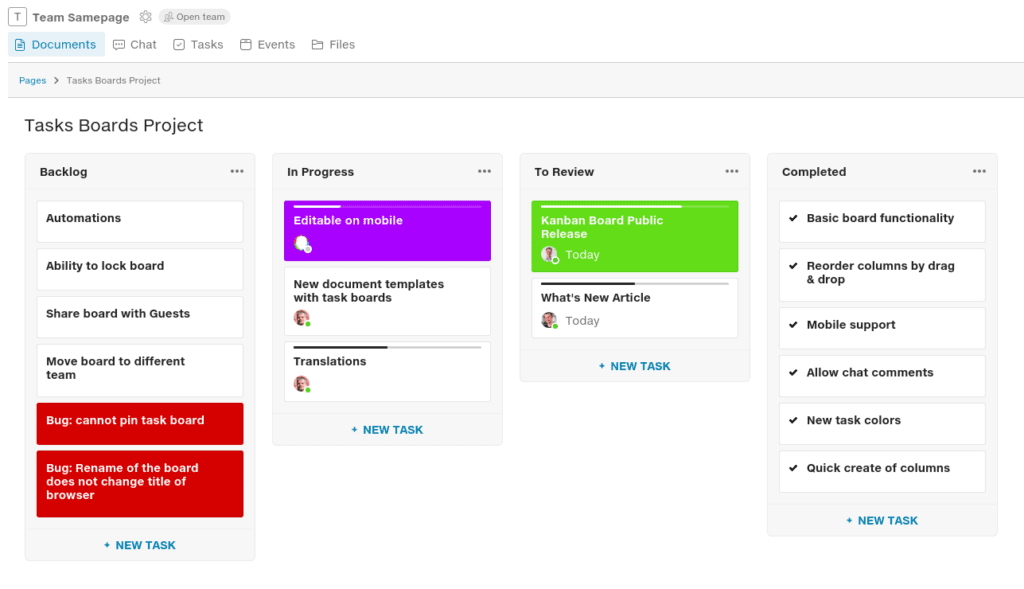
Discover Samepage, a collaborative tool designed to enhance teamwork with features such as real-time document collaboration, team chat, video conferencing, and more. This app empowers users to successfully execute projects by allowing team members to create pages for planning objectives, processes, schedules, and deadlines.
👉 Discover why Teamhub surpasses Samepage as the superior solution!
Samepage Pros:
- Set Folder Permissions: Ensure confidentiality with Samepage’s Folder permissions, enabling users to manage access rights on sensitive information.
- Document Editing on iOS and Android Devices: Samepage offers the convenience of document editing on both iOS and Android devices, promoting flexibility in collaborative efforts.
Samepage Cons:
- No Multiple Assignees Feature: Samepage may lack the multiple assignees feature, limiting the assignment of tasks to multiple team members.
- Limited Free Plan: The free plan provided by Samepage has limitations, especially when compared to other Asana alternatives on this list.
Samepage Pricing:
- Free Plan: Up to 100 shared pages
- $10/month: 1,000 shared pages
- $1,000/month: 1 million shared pages
Samepage Customer Ratings:
- G2: Samepage maintains a commendable rating of 4.5/5 based on feedback from 210+ reviews.
- Capterra: With an impressive 4.8/5 rating derived from 810+ reviews, Samepage stands as a well-regarded choice in the collaborative tool landscape.
#26 Clickup
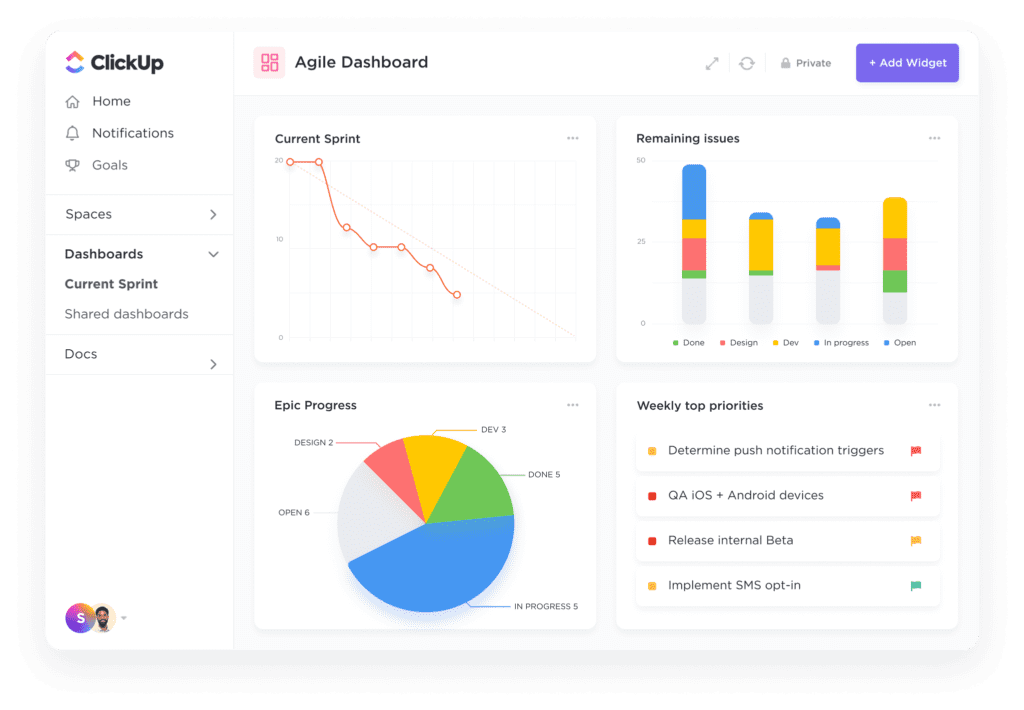
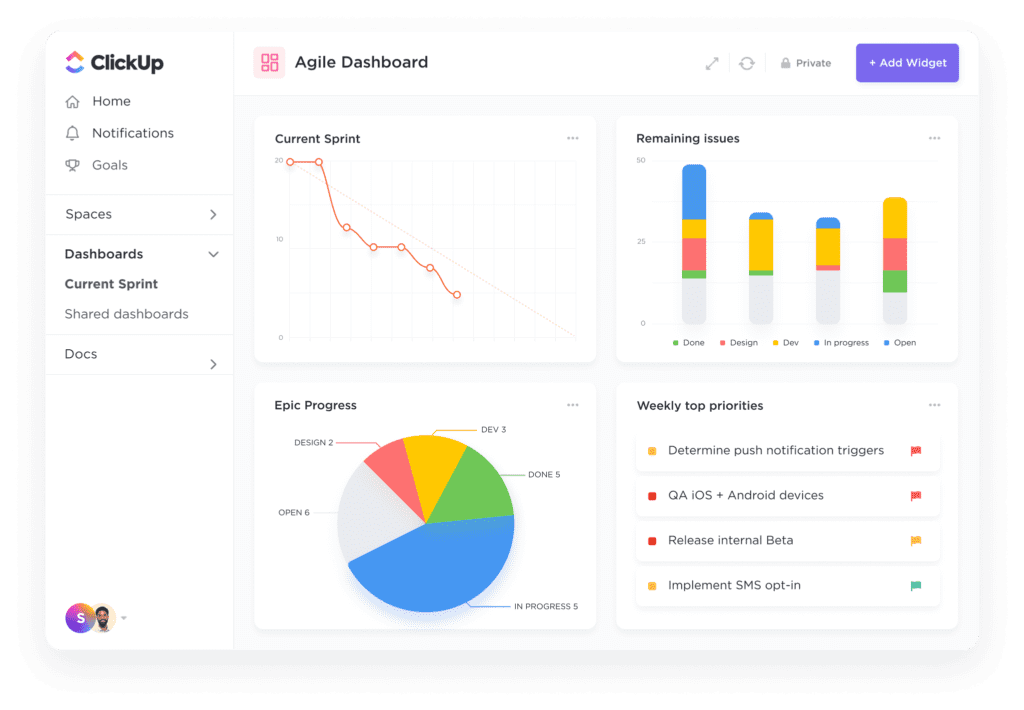
ClickUp, is a versatile project management solution that empowers teams of all sizes to efficiently manage projects, collaborate seamlessly, and consolidate all their work within a single tool. Whether you’re a newcomer to project management tools or a seasoned power user, ClickUp’s extensive customization options cater to any team size, whether working remotely or in an office, ensuring optimal productivity for an enhanced work experience.
👉 Discover why Teamhub surpasses Clickup as the superior solution!
ClickUp Pros:
- Flexible Workspace Customization: ClickUp offers a highly customizable workspace.
- Feature-Rich Accessibility: With a diverse set of features, ClickUp provides a comprehensive toolkit for project management.
ClickUp Cons:
- Learning Curve for New Users: Some users may experience a learning curve when initially navigating ClickUp due to its rich feature set. However, this investment in learning pays off in enhanced functionality.
- Premium Features at a Cost: Certain advanced features in ClickUp are designated as premium, requiring a subscription for access. While the core functionalities are available in the free version, teams seeking additional capabilities may opt for paid plans.
ClickUp Pricing:
- Affordable Paid Plans: ClickUp offers various paid plans with affordable pricing, starting at $5 per user per month, allowing teams to scale their usage as needed.
ClickUp Customer Ratings:
- G2: ClickUp maintains a strong rating of 4.5/5 based on feedback from over 10,000 reviews, highlighting its popularity and user satisfaction.
- Capterra: With an impressive 4.7/5 rating derived from 6,000+ reviews, ClickUp is widely recognized
Are you Exploring Alternatives to Asana for Your Team?
Being a project manager means always staying ahead, anticipating team needs, and ensuring everyone remains motivated. Asana, while a popular choice, might fall short when it comes to providing a consolidated view of all ongoing projects. If customizing your work management experience has become a challenge, it’s a clear sign that it’s time to consider a better tool.
Here are five indicators that you should explore Asana alternatives:
1️⃣ Onboarding Challenges:
If onboarding new team members to your project tool feels like a daunting task, it’s a sign that the tool might lack user-friendly features. Proper training is essential, and if the current tool hampers that process, it’s time for a change.
2️⃣ Overwhelming Priorities:
When every task seems like a top priority, it’s a sign that your project management software or process might be contributing to chaos rather than streamlining tasks. Overwhelmed and burnt-out teams indicate a need for a more efficient solution.
3️⃣ Underwhelming Reports:
If stakeholders and clients are underwhelmed and confused by project reports, it indicates a reporting system that’s not delivering the desired insights. Complicated processes involving Excel spreadsheets can lead to more questions than answers.
4️⃣ Lack of Transparency:
When team members are unaware of each other’s tasks, critical information and due dates are likely to be missed. This lack of transparency not only affects ongoing projects but can also impact the overall capacity for new opportunities.
5️⃣ Resorting to Other Tools:
If your team frequently turns to other software to fill in the gaps left by your project management tool, it’s a clear sign that the current solution may not be meeting their needs effectively.
Embark on a New Era with Teamhub



If you’ve been entrusted with finding new project management software for your team, you understand the complexity of the task. Decision paralysis can set in, and time becomes a critical factor. The good news is, you don’t have to navigate this journey alone.
We’re here to help you answer a crucial question: What do you want your next few hours, days, months, or even year to look like? Imagine the possibility of saving one day every week – that’s the kind of impact Teamhub can make.


