LIMITED TIME OFFER
Replace all of these

with a single tool for just $1 per month for your entire team
UNLIMITED USERS
UNLIMITED PROJECTS
UNLIMITED CHATS
UNLIMITED DOCS
UNLIMITED STORAGE
AND MORE..
The Benefits of Using Workflow Management Software
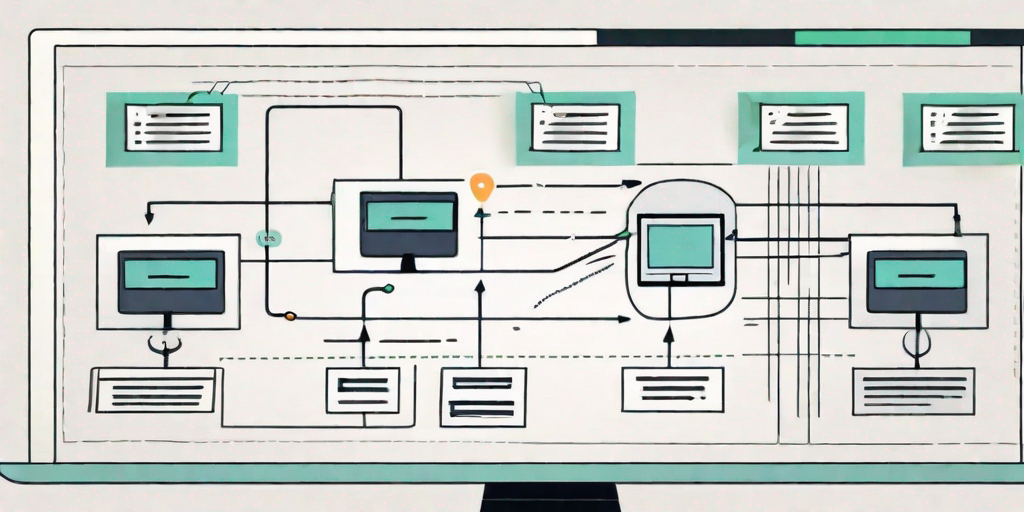
Workflow management software has become an indispensable tool in today’s fast-paced business world. Its ability to streamline processes, enhance collaboration, and improve task management makes it an essential asset for any organization. In this article, we will explore the various benefits of using workflow management software and how it can revolutionize the way businesses operate.
Understanding Workflow Management Software
Before diving into the benefits, it’s important to have a clear understanding of what workflow management software entails. In simple terms, workflow management software is a digital solution designed to automate and optimize business processes. It provides a structured framework for managing tasks, tracking progress, and ensuring that deadlines are met.

Workflow management software is a powerful tool that can revolutionize the way businesses operate. By automating repetitive tasks and providing real-time visibility into the progress of tasks, it helps companies improve efficiency, reduce errors, and save valuable time.
Definition and Function of Workflow Management Software
At its core, workflow management software is designed to streamline and automate repetitive tasks, eliminating the need for manual intervention. It helps businesses standardize their processes, ensuring consistency and efficiency across departments.
Imagine a scenario where a company receives hundreds of customer support requests every day. Without workflow management software, these requests would have to be manually assigned to support agents, which can be time-consuming and prone to errors. However, with workflow management software, the process becomes seamless. The software automatically assigns each request to the appropriate agent based on their workload and expertise, ensuring that no request goes unanswered.
But workflow management software is not just limited to assigning tasks. It also provides a centralized platform for team collaboration. With features like communication tools, file sharing, and feedback mechanisms, teams can work together seamlessly, regardless of their physical location. This not only improves productivity but also fosters a sense of teamwork and camaraderie among team members.
Key Features of Workflow Management Software
Workflow management software typically comes equipped with a range of features that help businesses streamline their operations. Some of the key features include:
- Task Assignment and Tracking: The software allows managers to assign tasks to team members and track their progress in real-time. This feature ensures that everyone is aware of their responsibilities and deadlines, reducing the risk of tasks slipping through the cracks.
- Collaboration Tools: Workflow management software facilitates effective collaboration by providing tools for communication, file sharing, and feedback. These tools enable team members to work together seamlessly, regardless of their physical location. Whether it’s brainstorming ideas, reviewing documents, or providing feedback on a project, collaboration tools make it easy for teams to work together efficiently.
- Workflow Automation: The software automates repetitive tasks and ensures that each step of the process is executed efficiently. This not only saves time but also reduces the risk of errors. For example, in a marketing campaign, workflow management software can automate the process of sending out emails to subscribers, eliminating the need for manual intervention and reducing the chances of human error.
- Reporting and Analytics: Workflow management software generates detailed reports and provides insights into performance and resource utilization. Managers can analyze these reports to identify bottlenecks, optimize processes, and make data-driven decisions. For example, a manager can use the software’s reporting feature to identify which tasks are taking longer than expected and allocate resources accordingly.

These are just a few examples of the features offered by workflow management software. Depending on the specific needs of a business, there may be additional features available, such as integration with other software systems, customizable workflows, and advanced analytics capabilities.
In conclusion, workflow management software is a valuable tool for businesses looking to streamline their operations, improve efficiency, and reduce errors. By automating repetitive tasks, facilitating collaboration, and providing real-time visibility into task progress, it empowers teams to work more effectively and make data-driven decisions. Whether it’s assigning tasks, collaborating on projects, or analyzing performance, workflow management software is a game-changer for businesses of all sizes.
The Role of Workflow Management Software in Business
Now that we have explored the fundamentals of workflow management software, let’s delve into its role in driving business success.
Streamlining Business Processes
One of the primary benefits of workflow management software is its ability to streamline business processes. By automating repetitive tasks and eliminating manual intervention, businesses can significantly reduce the time and effort required to complete various activities.
For example, imagine a company that receives a large number of customer inquiries every day. With workflow management software, these inquiries can be automatically routed to the appropriate department or team member, eliminating the need for manual sorting and forwarding. This not only saves time but also ensures that customer queries are addressed promptly and efficiently.
Moreover, workflow management software allows companies to standardize their processes, ensuring that every task follows a consistent and optimized workflow. This helps eliminate errors, reduce rework, and improve overall efficiency.
For instance, a manufacturing company can use workflow management software to define a standardized process for product assembly. Each step, from receiving raw materials to final packaging, can be clearly defined and assigned to specific team members. This not only ensures that the assembly process is consistent but also enables easy identification of bottlenecks or areas for improvement.
Enhancing Team Collaboration
Effective collaboration is crucial for the success of any organization. Workflow management software provides a centralized platform for teams to collaborate, share information, and provide feedback.
With features such as real-time communication, file sharing, and task assignment, workflow management software enables teams to work together seamlessly. Communication gaps and miscommunication are minimized, ensuring that everyone is aligned and working towards a common goal.
For example, consider a marketing team working on a new campaign. With workflow management software, team members can easily collaborate on tasks, share ideas, and provide feedback in real-time. Files and documents related to the campaign can be stored and accessed from a centralized location, eliminating the need for cumbersome email threads or multiple versions of the same document.
Furthermore, workflow management software can also facilitate collaboration with external stakeholders, such as clients or vendors. By providing secure access to specific workflows or tasks, businesses can ensure that all relevant parties are involved and informed throughout the process.
Improving Task Management
Keeping track of tasks and deadlines can be a daunting task, especially in a fast-paced work environment. Workflow management software simplifies task management by providing a centralized hub where all tasks, deadlines, and priorities are listed.
Team members can easily access their assigned tasks, view deadlines, and track progress. This not only improves accountability but also ensures that projects are completed on time, enhancing overall productivity.
For instance, a project manager can use workflow management software to assign tasks to team members, set deadlines, and track progress. Team members can update the status of their tasks, add comments, and request assistance if needed. The project manager can then have a clear overview of the project’s progress, identify any bottlenecks, and take necessary actions to keep the project on track.
Additionally, workflow management software can also provide insights and analytics on task performance. By analyzing data such as task completion time or average turnaround time, businesses can identify areas for improvement and optimize their processes for better efficiency.
The Advantages of Implementing Workflow Management Software
Implementing workflow management software can yield a multitude of advantages for businesses of all sizes. Let’s explore some of the key benefits:
Increased Productivity and Efficiency
By automating repetitive tasks and streamlining processes, workflow management software significantly increases productivity and efficiency. It frees up valuable time for employees to focus on more strategic and value-added activities, ultimately driving business growth.
Reduced Errors and Inefficiencies
Manual processes are prone to errors and inefficiencies, which can have a significant impact on business operations. Workflow management software eliminates the risk of human error and ensures that tasks are completed accurately and on time.
Additionally, by identifying bottlenecks and inefficiencies, businesses can make data-driven decisions to optimize their workflows and eliminate any unnecessary steps.
Improved Transparency and Accountability
Transparency and accountability are essential for fostering a productive work environment. Workflow management software provides real-time visibility into the progress of tasks, allowing managers to monitor performance, track milestones, and identify potential issues.
With clear accountability mechanisms in place, team members are more likely to take ownership of their work and deliver results in a timely manner. This fosters a culture of trust and increases overall team performance.
Choosing the Right Workflow Management Software
With a plethora of options available in the market, choosing the right workflow management software can be a daunting task. Here are some factors to consider:



Factors to Consider
Before selecting a workflow management software, businesses must consider their specific needs and requirements. Some key factors to consider include:
- Scalability: Ensure that the software can accommodate the growing needs of your business.
- User-Friendliness: Choose a platform that is intuitive and easy to navigate for both technical and non-technical users.
- Integration Capabilities: Ensure that the software can seamlessly integrate with your existing systems and tools.
- Customization Options: Look for software that allows you to tailor workflows to your specific business processes.
Different Types of Workflow Management Software
There are several types of workflow management software available, each with its own unique features and functionalities. Some common types include:
- Workflow Automation Software: This software focuses on automating repetitive tasks and ensuring a smooth workflow.
- Project Management Software: These tools are designed specifically for managing projects, allowing teams to plan, track, and collaborate.
- Case Management Software: Ideal for industries such as healthcare and legal, this software helps manage complex cases and ensures proper documentation.
The Future of Workflow Management Software
As technology continues to evolve, so does workflow management software. Here are some emerging trends to look out for:
Emerging Trends in Workflow Management
Artificial Intelligence (AI) and Machine Learning (ML) are revolutionizing the way workflows are managed. AI-powered workflow management software can analyze vast amounts of data, identify patterns, and suggest process improvements.
Furthermore, the integration of robotic process automation (RPA) with workflow management software allows for the automation of complex tasks, reducing manual intervention and increasing efficiency.
The Impact of AI and Machine Learning on Workflow Management
AI and Machine Learning have the potential to transform workflow management by optimizing processes, reducing errors, and improving decision-making. With intelligent algorithms and predictive analytics, workflow management software can adapt to changing business needs and identify opportunities for improvement.
Moreover, AI-powered chatbots and virtual assistants can provide real-time support and automate routine tasks, further enhancing efficiency and productivity.
In conclusion, the benefits of using workflow management software are vast and varied. From streamlining processes to enhancing collaboration and improving task management, workflow management software has become an essential tool for businesses seeking to optimize their operations. By choosing the right software and staying abreast of emerging trends, organizations can unlock new levels of efficiency and drive future success.


