LIMITED TIME OFFER
Replace all of these

with a single tool for just $1 per month for your entire team
UNLIMITED USERS
UNLIMITED PROJECTS
UNLIMITED CHATS
UNLIMITED DOCS
UNLIMITED STORAGE
AND MORE..
The Benefits of Using a Document Collaboration Tool
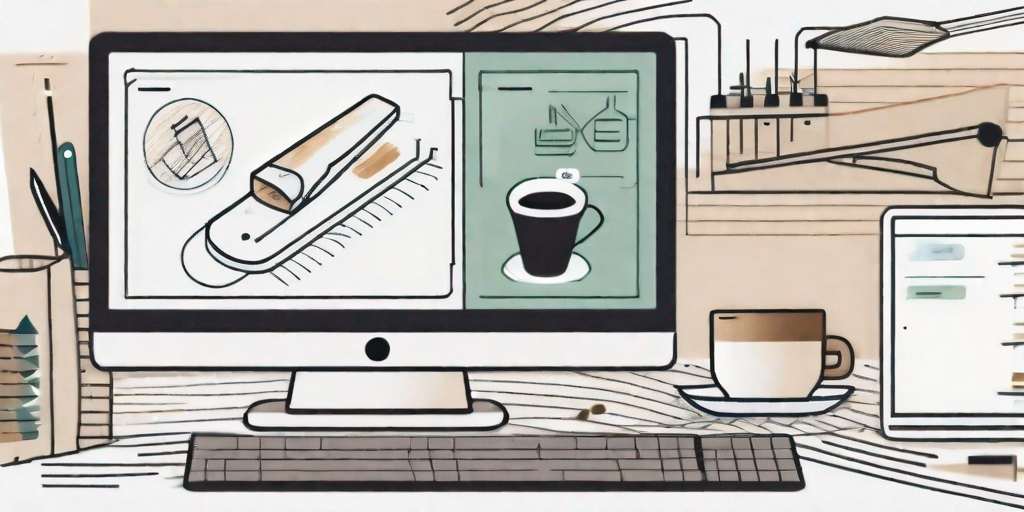
In today’s fast-paced and interconnected world, effective collaboration is crucial for businesses of all sizes. One tool that has revolutionized the way teams work together is the document collaboration tool. By enabling multiple users to collaborate on documents simultaneously, these tools have become an essential part of modern business workflows. Let’s explore the benefits of using a document collaboration tool and how they can enhance productivity, security, cost-effectiveness, and shape the future of work.
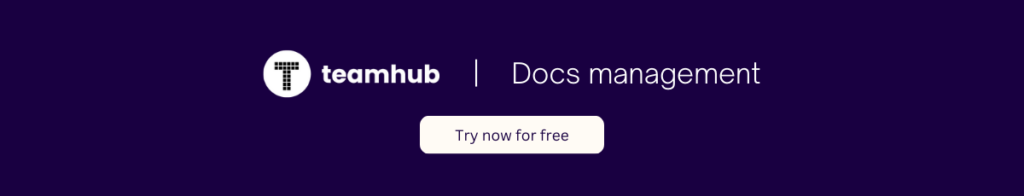
Understanding Document Collaboration Tools
Before diving into the benefits, it’s important to understand what document collaboration tools are and how they function. Simply put, document collaboration tools are software platforms that allow multiple users to edit, review, and share documents in real-time. These tools provide a centralized workspace where team members can collaborate, provide feedback, and track changes seamlessly. Regardless of geographical location or time zone, team members can work together on the same document, breaking down barriers and fostering efficient collaboration.
Document collaboration tools have revolutionized the way teams work together on projects. Gone are the days of sending countless email attachments back and forth, trying to keep track of the latest version of a document. With these tools, teams can now work simultaneously on the same document, making edits and providing feedback in real-time. This not only saves time but also ensures that everyone is on the same page and working with the most up-to-date information.
What is a Document Collaboration Tool?
A document collaboration tool is a software application that facilitates real-time collaboration on documents. It typically allows multiple users to access and edit the same document simultaneously, eliminating the need for version control and email chains. Changes made by one user are reflected instantly for all collaborators, ensuring everyone has access to the most up-to-date version of the document.
Document collaboration tools come in various forms, ranging from cloud-based platforms to on-premises software. These tools often provide a user-friendly interface that allows team members to easily navigate and collaborate on documents. Some tools even offer additional features such as document templates, file organization, and advanced search capabilities, further enhancing the collaborative experience.
Key Features of Document Collaboration Tools
Document collaboration tools offer a wide range of features designed to enhance teamwork and streamline workflows. These features include collaborative editing, real-time commenting, document version control, task assignment, and integration with other productivity tools. By incorporating these features, document collaboration tools empower teams to work more efficiently, saving precious time and driving productivity.
Multiple users
Collaborative editing is one of the core features of document collaboration tools. It allows multiple users to make changes to a document simultaneously, with each user’s edits being reflected in real-time. This feature enables teams to work together seamlessly, brainstorming ideas, and refining content collaboratively.
Real-time commenting
Real-time commenting is another valuable feature offered by document collaboration tools. It allows team members to provide feedback, ask questions, and have discussions directly within the document. This eliminates the need for separate communication channels and ensures that all feedback is captured and addressed within the context of the document itself.
Document version control
Document version control is a crucial feature that helps teams keep track of changes made to a document over time. It allows users to view and restore previous versions of a document, ensuring that no changes are lost or overwritten. This feature provides a safety net for teams, giving them the confidence to make edits without the fear of losing important information.
Task assignment
Task assignment is another feature that document collaboration tools often offer. It allows team members to assign tasks, set deadlines, and track progress within the document itself. This feature helps teams stay organized and ensures that everyone is aware of their responsibilities and deadlines.
Integration
Integration with other productivity tools is yet another advantage of document collaboration tools. Many of these tools seamlessly integrate with popular project management, communication, and file storage platforms. This integration allows teams to leverage their existing tools and workflows, further enhancing productivity and collaboration.
In conclusion, document collaboration tools have transformed the way teams work together on documents. By providing a centralized workspace, real-time collaboration, and a range of features designed to enhance productivity, these tools have become an essential part of modern teamwork. Whether it’s editing a presentation, reviewing a report, or brainstorming ideas, document collaboration tools empower teams to work efficiently and effectively, breaking down barriers and fostering collaboration.
The Impact of Document Collaboration Tools on Productivity
One of the major benefits of document collaboration tools is their positive impact on productivity. These tools provide numerous features that streamline workflow and enhance team coordination, leading to increased productivity levels.
Document collaboration tools not only simplify and automate key aspects of the workflow, but they also offer a plethora of additional benefits that contribute to improved productivity. Let’s explore some of these benefits in more detail:
Streamlining Workflow with Collaboration Tools
Document collaboration tools simplify and automate key aspects of the workflow, such as document creation, review, and approval processes. With real-time collaboration, team members can work together seamlessly, eliminating the need for back-and-forth emails and reducing delays. This streamlined workflow translates into faster document completion and more efficient project execution.

Moreover, these tools often come equipped with advanced features like version control, which allows team members to track changes made to the document and revert to previous versions if needed. This feature not only saves time but also ensures that the final document is error-free and of the highest quality.
Enhancing Team Communication and Coordination
Effective communication is at the heart of successful collaboration. Document collaboration tools provide a platform for teams to communicate and share ideas, ensuring everyone is on the same page. Real-time commenting and instant messaging features enable quick and direct communication, eliminating miscommunication and enhancing team coordination. By fostering transparent and open communication, these tools promote a collaborative and productive work environment.
Furthermore, document collaboration tools often offer the ability to assign tasks and deadlines, ensuring that every team member knows their responsibilities and the timeline for completion. This feature helps to avoid confusion and ensures that projects stay on track, ultimately leading to improved productivity.
In addition to facilitating communication within the team, document collaboration tools also enable seamless collaboration with external stakeholders. Whether it’s sharing documents with clients, vendors, or partners, these tools provide a secure and efficient way to collaborate, eliminating the need for physical meetings or lengthy email exchanges. This streamlined collaboration with external parties further enhances productivity by reducing time-consuming processes.
Document collaboration tools also offer advanced search capabilities, making it easier for team members to find specific information within a document or across multiple documents. This feature saves valuable time that would otherwise be spent manually searching through files, allowing team members to focus on more important tasks.
Lastly, many document collaboration tools integrate with other productivity tools such as project management software, calendars, and task management platforms. This integration ensures that all relevant information is centralized and easily accessible, further streamlining the workflow and enhancing productivity.
In conclusion, document collaboration tools have a significant impact on productivity by streamlining workflow, enhancing team communication and coordination, and offering a range of additional features that contribute to improved efficiency. By leveraging these tools, organizations can optimize their collaborative processes, leading to increased productivity and ultimately, better business outcomes.
Security Aspects of Document Collaboration Tools
While the benefits of document collaboration tools are undeniable, there are also concerns related to data security and privacy. However, modern document collaboration tools are designed with robust security features to protect sensitive information.
Document collaboration tools have become an essential part of many organizations’ workflows, enabling teams to work together seamlessly and efficiently. These tools allow multiple users to collaborate on documents in real-time, regardless of their physical location. However, with the increasing reliance on these tools, it is crucial to address the security aspects associated with them.
Data Protection and Privacy
Document collaboration tools employ encryption techniques to ensure the confidentiality and integrity of data. Data is encrypted both when it is transmitted and when it is stored, safeguarding it from unauthorized access. This encryption process converts the data into an unreadable format that can only be deciphered with the appropriate decryption key.
Furthermore, these tools often provide granular control over user permissions, allowing administrators to define access levels and restrict document editing and sharing rights. This feature ensures that only authorized individuals can access sensitive information, reducing the risk of data leaks or unauthorized modifications.
Additionally, document collaboration tools often offer features like watermarking and version control. Watermarking adds a visible overlay to the document, indicating its status or ownership, which can deter unauthorized sharing or printing. Version control allows users to track and revert to previous versions of a document, providing an additional layer of protection against accidental or malicious changes.
Role-Based Access Control
Role-based access control is a key security feature of document collaboration tools. By assigning specific roles and permissions to users, organizations can control who can view, edit, and share documents. This ensures that sensitive information remains accessible only to authorized individuals, reducing the risk of data breaches and unauthorized data manipulation.
For example, an organization may have different roles such as administrators, editors, and viewers. Administrators have full control over the document collaboration tool, including the ability to create and delete documents, manage user permissions, and monitor activity logs. Editors can make changes to the documents, while viewers can only view and comment on them. This hierarchical structure ensures that each user has the appropriate level of access based on their role and responsibilities within the organization.
Moreover, document collaboration tools often provide audit trails and activity logs, allowing organizations to track user actions and detect any suspicious activities. These logs can help identify potential security breaches or policy violations, enabling timely intervention and mitigation.
In conclusion, while there are valid concerns about the security of document collaboration tools, modern solutions have implemented robust security measures to protect sensitive information. Through encryption, role-based access control, and other security features, these tools ensure data protection and privacy, allowing organizations to collaborate with confidence.
Cost-Effectiveness of Document Collaboration Tools
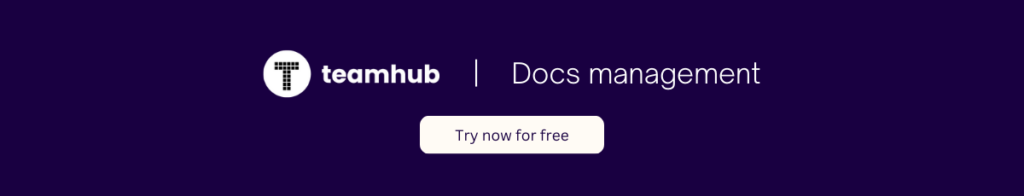
Another major advantage of document collaboration tools lies in their cost-effectiveness. These tools offer significant cost savings by eliminating the need for physical document storage, reducing paper and printing costs, and streamlining administrative tasks.
Reducing Operational Costs
By leveraging document collaboration tools, organizations can reduce operational costs associated with traditional document management systems. These tools eliminate the need for physical storage spaces and the costs of maintaining and managing paper documents. Moreover, document collaboration tools eliminate the need for time-consuming administrative tasks, such as filing, searching, and distributing paper documents, resulting in increased operational efficiency.
Maximizing Return on Investment
Document collaboration tools offer a high return on investment by enabling teams to work more efficiently and collaboratively. The time-saving features provided by these tools allow employees to focus on value-added tasks, leading to increased productivity. Additionally, the enhanced security features ensure the protection of sensitive information, minimizing the risk and costs associated with data breaches.
The Future of Document Collaboration Tools
As technology continues to evolve, document collaboration tools are poised to play an increasingly vital role in shaping the future of work. Let’s explore some emerging trends and the transformative potential of these tools.
Emerging Trends in Document Collaboration
One of the emerging trends in document collaboration is the integration of artificial intelligence (AI) capabilities. AI-powered collaboration tools can automate repetitive tasks, enhance document analysis and categorization, and provide intelligent recommendations based on user behavior. These advanced features will not only save time but also improve the quality and accuracy of collaboration efforts, pushing the boundaries of productivity.
The Role of AI in Document Collaboration
AI’s integration in document collaboration tools enables intelligent content management, automated document generation, and real-time collaboration support. By analyzing user behavior and document context, AI algorithms can automatically organize and categorize documents, making them easily searchable. Moreover, AI-powered tools can assist in generating documents based on predefined templates, reducing manual effort and improving document consistency. As AI continues to advance, its role in document collaboration tools will undoubtedly grow, unlocking further productivity gains.
In conclusion, document collaboration tools offer a host of benefits that enhance productivity, security, and cost-effectiveness. These tools streamline workflow, facilitate efficient team communication, protect sensitive data, and reduce operational costs. Moreover, they hold the potential to revolutionize the future of work by integrating AI capabilities. By embracing document collaboration tools, organizations can unlock the true power of collaboration and propel their teams to new heights of productivity and success.


