LIMITED TIME OFFER
Replace all of these

with a single tool for just $1 per month for your entire team
UNLIMITED USERS
UNLIMITED PROJECTS
UNLIMITED CHATS
UNLIMITED DOCS
UNLIMITED STORAGE
AND MORE..
Task Linking in Gantt Charts Explained
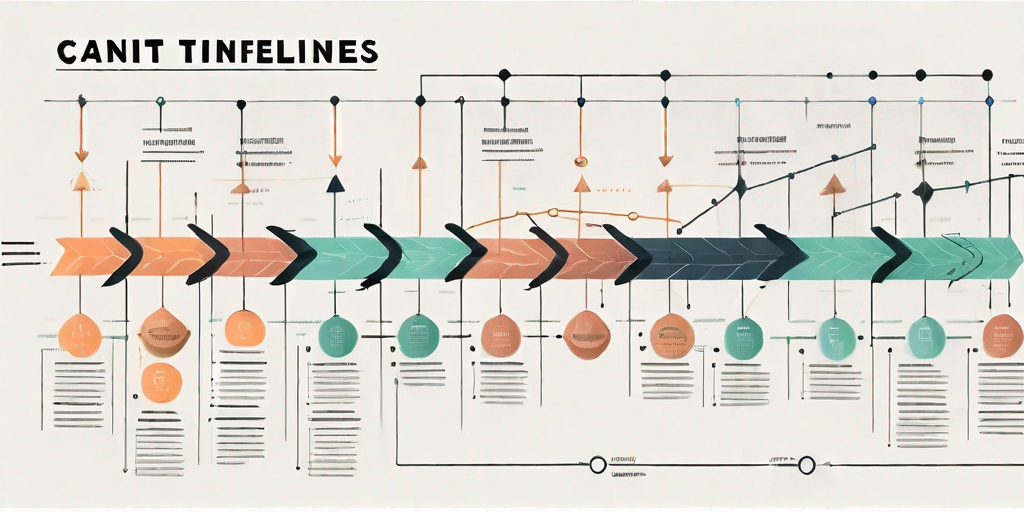
Gantt charts are powerful project management tools that allow teams to visualize project schedules and track progress. With their bar chart format, Gantt charts provide a clear overview of tasks, timelines, dependencies, and milestones. One crucial feature of Gantt charts is task linking, which plays a significant role in project scheduling and resource allocation. In this article, we will explore the basics of Gantt charts, delve into the concept of task linking, discuss the different types of task links, and learn how to create and manage task links effectively.

Understanding the Basics of Gantt Charts
Before we dive into task linking, let’s first understand the purpose and function of Gantt charts. Gantt charts were developed by Henry Gantt in the early 1900s and have since become a staple in project management. The main goal of a Gantt chart is to provide a visual representation of a project’s timeline, tasks, and dependencies. By displaying tasks as horizontal bars along a timeline, Gantt charts offer a comprehensive overview of project progress and help teams stay on track.
Key elements of a Gantt chart include task bars, start and end dates, task durations, dependencies, and milestones. Task bars represent individual tasks and are positioned based on their start and end dates. Dependencies, also known as task links, indicate the order in which tasks must be completed. Milestones mark significant project achievements or deadlines.
Task bars
Task bars are an essential component of Gantt charts as they visually represent the duration of each task. The length of the task bar corresponds to the task’s duration, allowing project managers and team members to quickly assess the time required for each activity. This visual representation helps in identifying potential bottlenecks or areas where tasks may overlap, enabling better resource allocation and scheduling.
Start and end dates
Start and end dates are crucial elements of Gantt charts as they provide a clear timeline for each task. By specifying the start and end dates, project managers can determine the duration of each task and allocate resources accordingly. This information is especially useful when multiple tasks are dependent on each other, as it helps in identifying critical paths and potential delays.
Task duration
Task durations play a vital role in Gantt charts as they indicate the amount of time required to complete each task. By assigning a duration to each task, project managers can estimate the project’s overall timeline and identify any potential delays. This information is crucial for effective project planning and resource allocation, as it allows for better time management and ensures that deadlines are met.
Dependencies
Dependencies, also known as task links, are an integral part of Gantt charts as they define the relationships between tasks. By establishing dependencies, project managers can determine the order in which tasks need to be completed. This information is essential for effective project scheduling and resource allocation, as it helps in identifying any potential bottlenecks or dependencies that may impact the project’s timeline.
Milestones
Milestones are significant project achievements or deadlines that are marked on Gantt charts. These milestones serve as important checkpoints throughout the project’s timeline and help in tracking progress. By highlighting milestones, project managers can ensure that key deliverables are met on time and that the project is progressing as planned. Milestones also provide a sense of accomplishment and motivation for the project team, as they represent significant milestones in the project’s journey.
The Concept of Task Linking
Task linking, also referred to as task dependency or task relationship, is the process of establishing connections between tasks in a Gantt chart. Task links determine the sequence in which tasks should be completed and help to maintain project logic and flow. By linking tasks together, project managers can ensure that tasks are executed in the correct order, avoiding delays and optimizing resource allocation.
Task linking is a fundamental aspect of project management, as it allows project managers to create a clear and well-defined project schedule. It involves defining logical relationships between tasks, indicating which task must be completed before another can start. This practice helps enforce a logical workflow and ensures that project activities progress smoothly.
When it comes to Gantt charts, task linking plays a crucial role in enabling project managers and team members to understand the dependencies between tasks. By visualizing task links, stakeholders can identify critical paths, potential bottlenecks, and areas of risk. This information is invaluable for effective project planning and decision-making.
Defining Task Linking in Project Management

In project management, task linking is the practice of establishing logical relationships between tasks to create a clear and well-defined project schedule. Task links define dependencies between tasks, indicating which task must be completed before another can start. By linking tasks together, project managers can enforce a logical workflow and ensure that project activities progress smoothly.
Task linking involves analyzing the relationships between tasks and determining their order of execution. There are different types of task links that can be used, such as finish-to-start, start-to-start, finish-to-finish, and start-to-finish. Each type of link represents a specific dependency between tasks, allowing project managers to accurately define the sequence in which tasks should be completed.
Furthermore, task linking helps project managers identify critical paths in a project. A critical path is the longest sequence of dependent tasks that determines the overall duration of the project. By understanding the critical path, project managers can focus their efforts on managing and optimizing the tasks that have the most significant impact on the project timeline.
The Role of Task Linking in Gantt Charts
Task linking plays a crucial role in Gantt charts by enabling project managers and team members to understand the dependencies between tasks. By visualizing task links, stakeholders can identify critical paths, potential bottlenecks, and areas of risk. Task linking also helps project managers estimate project duration and allocation of resources more accurately.
In a Gantt chart, task linking is represented by arrows or lines connecting the tasks. These visual representations provide a clear and intuitive way to comprehend the relationships between tasks. By examining the task links, project managers can determine the order in which tasks should be executed and allocate resources accordingly.
Task linking also allows project managers to identify potential bottlenecks in the project schedule. If a task is dependent on another task that is delayed, it can cause a ripple effect throughout the project, leading to further delays. By recognizing these dependencies, project managers can proactively address potential bottlenecks and take appropriate actions to mitigate risks.
Additionally, task linking facilitates effective resource allocation. By understanding the dependencies between tasks, project managers can allocate resources in a way that ensures the availability of necessary resources at the right time. This prevents resource conflicts and optimizes resource utilization, leading to improved project efficiency.
Types of Task Links in Gantt Charts
Finish-to-Start (FS) Links
Finish-to-Start (FS) links are the most common type of task link in Gantt charts. They indicate that a successor task cannot start until its predecessor task is completed. FS links represent a sequential relationship between tasks, where the start of one task depends on the completion of another.
Start-to-Start (SS) Links
Start-to-Start (SS) links indicate that a successor task can only start after its predecessor task has started. SS links are useful when two tasks need to occur simultaneously or have shared resources.
Finish-to-Finish (FF) Links
Finish-to-Finish (FF) links require that two tasks finish at the same time. These links are commonly used when tasks need to be completed together or have dependencies on each other’s completion.
Start-to-Finish (SF) Links
Start-to-Finish (SF) links are the least common type of task link in Gantt charts. SF links indicate that a successor task cannot finish until its predecessor task has started. This type of link is rarely used but can be helpful in certain situations.
How to Create Task Links in Gantt Charts
Step-by-Step Guide to Linking Tasks
To create task links in a Gantt chart, follow these steps:
- Select the first task that will be the predecessor.
- Choose the task that will be the successor.
- Apply the appropriate task link type (FS, SS, FF, or SF) based on the dependency between the tasks.
- Repeat the process for all necessary task links.
By linking tasks following these steps, you will establish clear dependencies and ensure a logical flow of work within your project.
Common Mistakes to Avoid When Linking Tasks
Although task linking is a powerful tool, there are a few common mistakes that project managers should be aware of:
- Overlinking tasks: It’s important not to create unnecessary dependencies between tasks, as this can lead to unnecessary constraints and potential bottlenecks.
- Underlinking tasks: On the other hand, failing to establish sufficient task links can result in missed dependencies and scheduling issues.
- Not considering lead and lag: Lead time and lag time are often necessary in tasks with complex dependencies. Ensure to account for any delays or overlaps when establishing task links.
- Forgetting to update task links: As project plans evolve, it’s crucial to revisit and update task links to reflect any changes. Failing to do so may result in an inaccurate project schedule.
By avoiding these common mistakes, project managers can maximize the benefits of task linking and create a robust project schedule.
The Impact of Task Linking on Project Scheduling
How Task Linking Influences Project Timeline

Task linking has a significant impact on project scheduling and timeline. By establishing accurate task links, project managers can identify critical paths and dependencies that can impact the overall duration of the project. Adjusting task links can help to optimize project timelines, minimize delays, and ensure timely project completion.
Task Linking and Resource Allocation
Task linking also plays a crucial role in resource allocation. By understanding task dependencies, project managers can allocate resources more effectively, ensuring that resources are available when needed. Task linking helps prevent resource conflicts and allows for better resource planning, resulting in improved project execution and resource utilization.
Conclusion
In conclusion, task linking is an essential aspect of Gantt charts that enables project managers to establish logical relationships between tasks, maintain project flow, and optimize resource allocation. By understanding the basics of Gantt charts, the concept of task linking, and the different types of task links, project managers can create more efficient project schedules and better manage project timelines. By following the step-by-step guide and avoiding common mistakes, project managers can leverage task linking to enhance project planning and execution. Task linking is a powerful tool that empowers project teams to work collaboratively, stay on track, and achieve project success.


