LIMITED TIME OFFER
Replace all of these

with a single tool for just $1 per month for your entire team
UNLIMITED USERS
UNLIMITED PROJECTS
UNLIMITED CHATS
UNLIMITED DOCS
UNLIMITED STORAGE
AND MORE..
Smartsheet vs Asana: Which project management tool is best? [2025]

Project management has become essential for modern businesses, especially as they navigate an increasing number of complex projects. Tools like Smartsheet and Asana have become popular solutions, providing teams with a structured way to manage tasks, timelines, and communications. However, as companies scale and diversify, they often find that a single platform cannot meet all of their needs. This is where a more robust solution, like Teamhub.com, steps in, offering a comprehensive alternative that combines the best features of Smartsheet and Asana, while adding unique capabilities like advanced chat and Data Apps that neither platform can match.
In this in-depth comparison, we’ll explore the differences between Smartsheet vs. Asana, their pros and cons, and why Teamhub.com is emerging as the ultimate project management solution for growing businesses.
Navigating the Project Management Maze: Sarah’s Experience
Take Sarah, a project manager who leads a cross-functional team at a growing tech company. Her team is responsible for everything from product development to marketing initiatives, which means she needs a tool that can manage both creative and data-heavy workflows. Initially, Sarah’s company used a mix of tools like Google Sheets and Trello, but as her team grew, she realized they needed a more powerful, centralized project management platform.
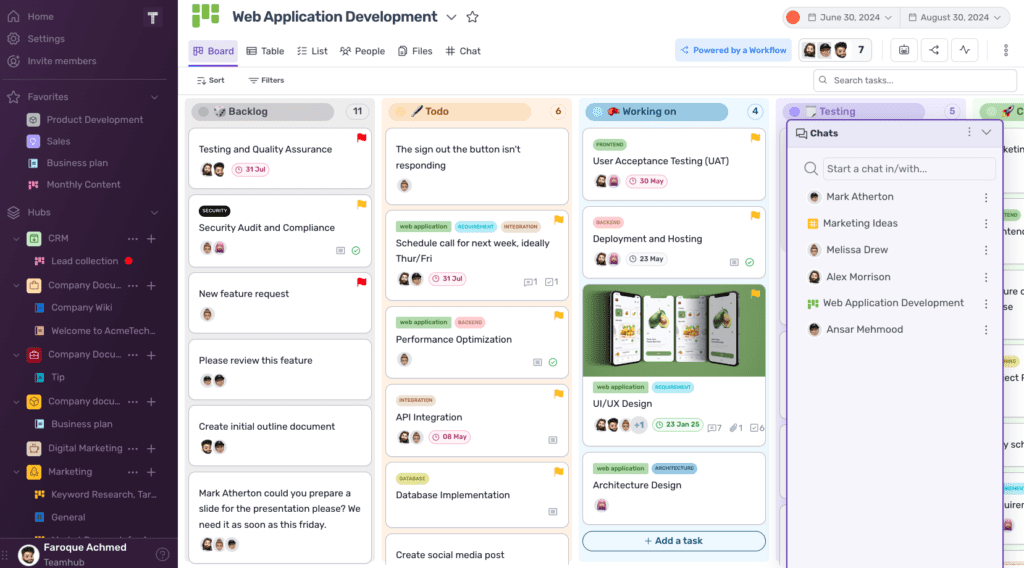
She decided to explore Smartsheet and Asana, each with its distinct approach to project management. However, the more she and her team used both tools, the clearer it became that neither was a perfect fit for everyone.
| Comparison | Smartsheet | Asana | Teamhub.com |
|---|---|---|---|
| Free Features | ⭐ No free plan | ⭐⭐⭐ Free plan with limited features | ⭐⭐⭐ Free plan with limited features |
| Chat | ⭐⭐ External plugin required | ⭐⭐⭐ Basic messaging built-in | ⭐⭐⭐⭐⭐ Built-in advanced chat |
| Ease of Use | ⭐⭐⭐ Spreadsheet-style interface, can be complex | ⭐⭐⭐⭐ Intuitive interface with minimal learning curve | ⭐⭐⭐⭐⭐ Clean and intuitive interface |
| Automation | ⭐⭐⭐ Advanced automation available in higher plans | ⭐⭐ Simple automation in free and paid plans | ⭐⭐⭐⭐⭐ Unlimited automation on all plans |
| Time Tracking | ⭐⭐ Available with paid plans only | ⭐⭐ Available in Premium plan and above | ⭐⭐⭐⭐ Unlimited time tracking |
| Storage | ⭐⭐⭐ 10 GB on Pro plan, 1 TB on Business and Enterprise | ⭐⭐⭐ 100 MB on free plan, 1 GB per user on Premium, unlimited on higher plans | ⭐⭐⭐⭐⭐ Unlimited storage for all paid plans, 100 MB on free plan |
| Analytics | ⭐⭐⭐⭐⭐ Detailed reporting and dashboards | ⭐⭐⭐ Basic reporting on free plan, advanced on Premium and Business plans | ⭐⭐⭐⭐⭐ Custom dashboards and advanced reporting |
| Pricing | ⭐⭐⭐ Two paid plans: Pro: $9/user/month Business: $19/user/month | ⭐⭐⭐⭐ Three paid plans: Premium: $10.99/user/month Business: $24.99/user/month | ⭐⭐⭐⭐⭐ Cheapest plan: Unlimited: $5.50/user/month Enterprise: Custom |
Smartsheet: The Choice for Data-Heavy Projects
Smartsheet is often described as a hybrid between a spreadsheet and a project management tool. For teams that handle a large volume of data, like Sarah’s product development team, this spreadsheet-like interface feels familiar and provides the flexibility to manipulate data in a way that other tools cannot. Smartsheet allows Sarah’s team to consolidate data from multiple projects into customizable dashboards, which provide real-time updates and insights into performance metrics, resource allocation, and potential roadblocks.
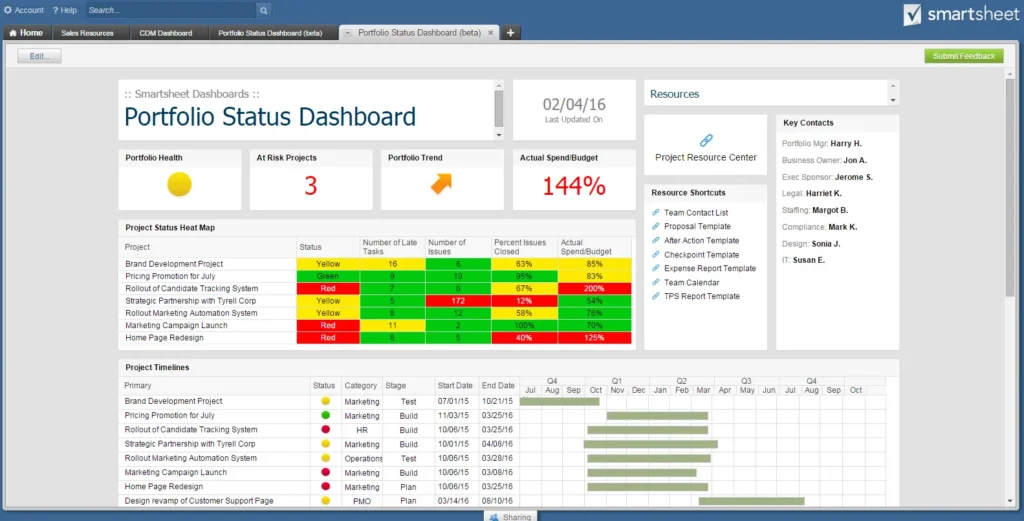
Smartsheet’s automation capabilities are also a standout feature. With powerful conditional logic, Sarah can create workflows that automatically trigger actions based on predefined criteria—whether it’s sending a notification when a project hits a milestone or updating a task status when certain conditions are met. This level of automation is invaluable for Sarah’s operations team, which handles multiple, data-driven tasks that benefit from such streamlined processes.
However, while Smartsheet excels in data manipulation and automation, its interface is not as intuitive for teams that don’t work with data-heavy tasks daily. The creative team within Sarah’s company found it cumbersome and visually unappealing, making it harder for them to manage tasks, timelines, and collaboration effectively. Smartsheet’s complexity posed a learning curve that not all teams were willing to climb.
Asana: Simplicity and Visual Appeal
For teams like Sarah’s creative department, Asana offers a vastly different experience. Asana shines in its simplicity and ease of use, which is particularly appealing for teams that prioritize intuitive workflows and visual clarity. As soon as Sarah’s marketing team adopted Asana, they were immediately drawn to its Kanban boards, list views, and timeline features that allow them to easily track their tasks, deadlines, and dependencies.
One of Asana’s major strengths is its flexibility. It caters well to various types of teams, whether they prefer managing projects visually or through traditional task lists. For example, Sarah’s design team loves the ability to drag and drop tasks on the Kanban board, while the marketing team prefers tracking campaign milestones through Asana’s timeline view.
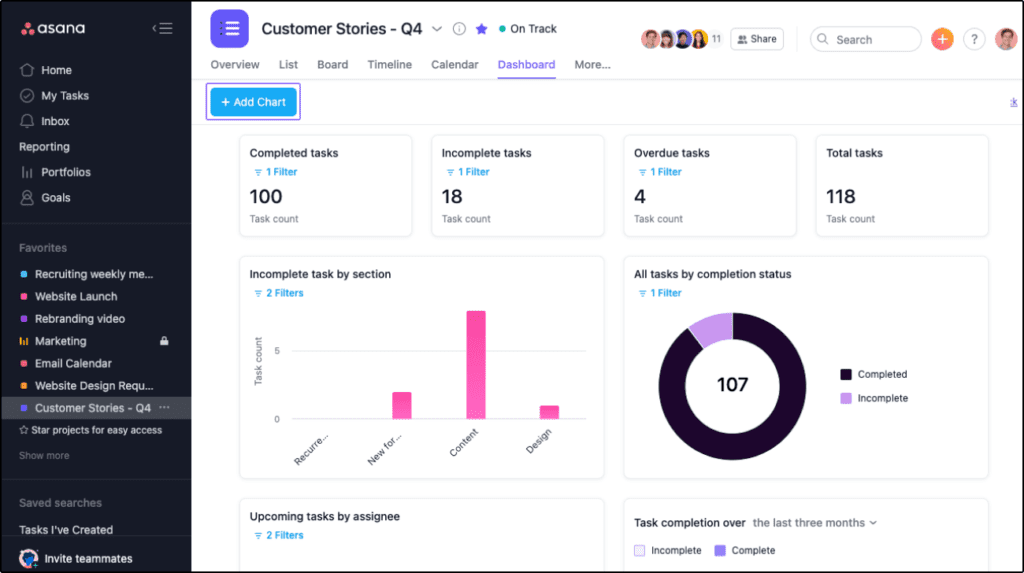
While Asana is incredibly user-friendly and visually appealing, Sarah quickly noticed its limitations in handling complex, data-driven projects. Asana’s reporting capabilities are basic compared to Smartsheet, providing only general insights into project status, task completion, and team activity. For Sarah’s operations team, this wasn’t enough—especially when they needed in-depth data analysis and advanced automation.
The Solution: Teamhub.com’s Hybrid Approach
After months of trying to balance Smartsheet and Asana, Sarah’s team needed something that could combine the strengths of both platforms—powerful data management, automation, and ease of use—without the compromises. That’s when they discovered Teamhub.com, a platform that offers the best of both worlds while adding innovative features that neither Smartsheet nor Asana provides.
Advanced Chat: Real-Time Collaboration at Its Core
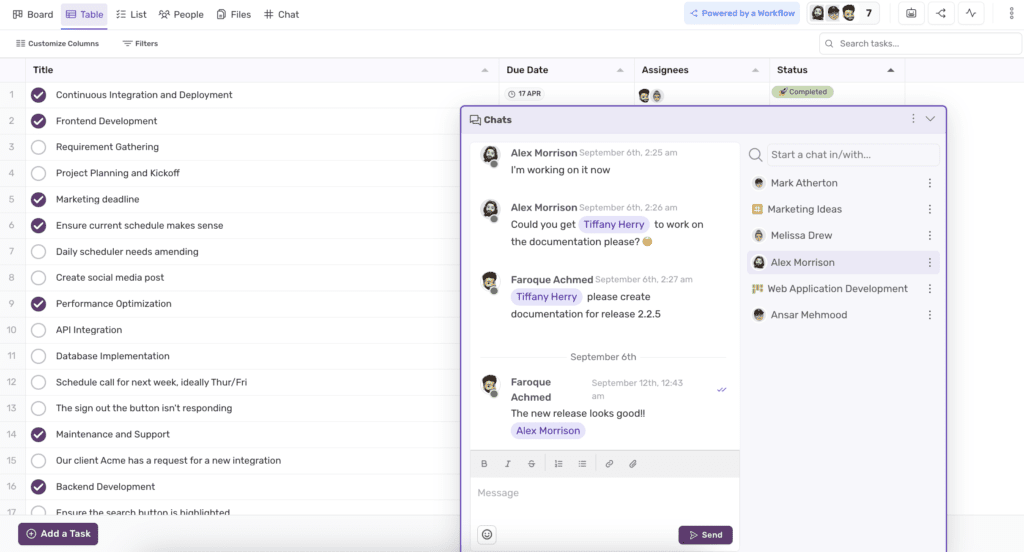
One of the standout features of Teamhub.com is its advanced chat functionality, which integrates real-time communication directly into the project management workflow. Unlike Smartsheet and Asana, which rely on external apps like Slack or email for collaboration, Teamhub.com allows teams to chat, share files, and discuss tasks within the platform itself.
For Sarah’s team, this feature was a game-changer. The threaded conversations made it easy to keep discussions focused around specific tasks, projects, or departments. No longer did team members have to search through endless email threads or Slack channels to find important information related to their work—it was all there in Teamhub.com, right where it was needed. This not only improved team collaboration but also increased efficiency, as decisions could be made faster without having to switch between tools.
The file-sharing and document collaboration capabilities within the chat further streamlined communication. Team members could upload documents, designs, or reports directly into their conversations, edit them in real-time, and ensure everyone was working on the latest version.
Data Apps: Custom Workflows for Every Team
While Smartsheet offers robust data handling and Asana focuses on intuitive task management, Teamhub.com introduces a unique feature that neither of the other two platforms can match: Data Apps. Data Apps allow teams to build custom tools and workflows tailored to their specific needs, making it possible to handle real-time data analysis, create interactive dashboards, and integrate external data sources—all within the platform.
For Sarah’s operations team, the ability to create custom Data Apps has been transformative. They use it to build real-time dashboards that track key performance indicators, resource allocation, and task completion. The product development team has even created a custom testing tracker that pulls in data from external systems to monitor testing results and automate reporting.
What’s more, Data Apps allow teams to collaborate across departments. For example, Sarah’s marketing team uses Data Apps to track campaign performance and optimize content strategies, while the operations team monitors product development cycles—all in the same ecosystem. This level of customization gives Teamhub.com an edge over both Smartsheet and Asana, as it allows businesses to tailor the platform to their exact needs without relying on third-party integrations.
Customizable Automation without the Complexity
While both Smartsheet and Asana offer automation, their approaches differ significantly. Smartsheet’s automation features are powerful but can be overly complex, requiring significant setup and technical know-how. Asana’s automation, on the other hand, is easy to use but lacks depth. Teamhub.com strikes a perfect balance by offering customizable automation workflows that are both powerful and easy to configure.
Sarah’s team found Teamhub.com’s automation features intuitive enough for non-technical users to create workflows without assistance from the IT department. From setting up task dependencies to automating routine updates and notifications, the platform allows for a high degree of customization, ensuring that teams can streamline repetitive tasks and stay focused on their most critical work.
All-in-One Platform with Seamless Integrations
Both Smartsheet and Asana offer a wide range of integrations with other business tools, but Teamhub.com goes a step further by providing native integrations with tools like Google Workspace, Slack, Microsoft Office, Salesforce, and more. This level of integration ensures that Sarah’s team doesn’t have to abandon their favorite tools but can instead centralize their work in Teamhub.com.
For example, while Sarah’s marketing team continues to use Google Drive to store files, they can access and collaborate on those files directly within Teamhub.com. Similarly, the sales team can track customer data through Salesforce while linking their tasks and project milestones to Teamhub.com’s timelines and reports. This seamless integration enhances workflow efficiency and keeps all teams on the same page, regardless of the tools they prefer.
Pricing and Scalability
As Sarah’s company grows, so does the complexity of its project management needs. One major advantage of Teamhub.com is its scalable pricing, which adjusts based on the company’s needs. While Smartsheet’s pricing increases steeply as more advanced features are required and Asana becomes more expensive with additional users and premium features, Teamhub.com offers cost-effective plans that provide a balance between feature depth and affordability.
Final Thoughts: Why Teamhub.com Outshines Smartsheet and Asana
In the debate between Smartsheet vs. Asana, both tools offer distinct advantages depending on your team’s needs. Smartsheet excels in data handling and complex project automation, while Asana is perfect for creative teams seeking a user-friendly and visually appealing platform. However, as Sarah and her team discovered, neither solution is a one-size-fits-all option.
Teamhub.com stands out by combining the best aspects of both platforms and introducing unique features like advanced chat and Data Apps that address the needs of growing businesses. Whether your team needs deep data reporting, customizable workflows, or real-time collaboration, Teamhub.com offers an all-in-one solution that adapts to the evolving demands of modern project management.
For businesses seeking a platform that fosters collaboration, enhances productivity, and scales with them, Teamhub.com proves to be the superior choice.


