LIMITED TIME OFFER
Replace all of these

with a single tool for just $1 per month for your entire team
UNLIMITED USERS
UNLIMITED PROJECTS
UNLIMITED CHATS
UNLIMITED DOCS
UNLIMITED STORAGE
AND MORE..
Secure Document Management with Sharing Links
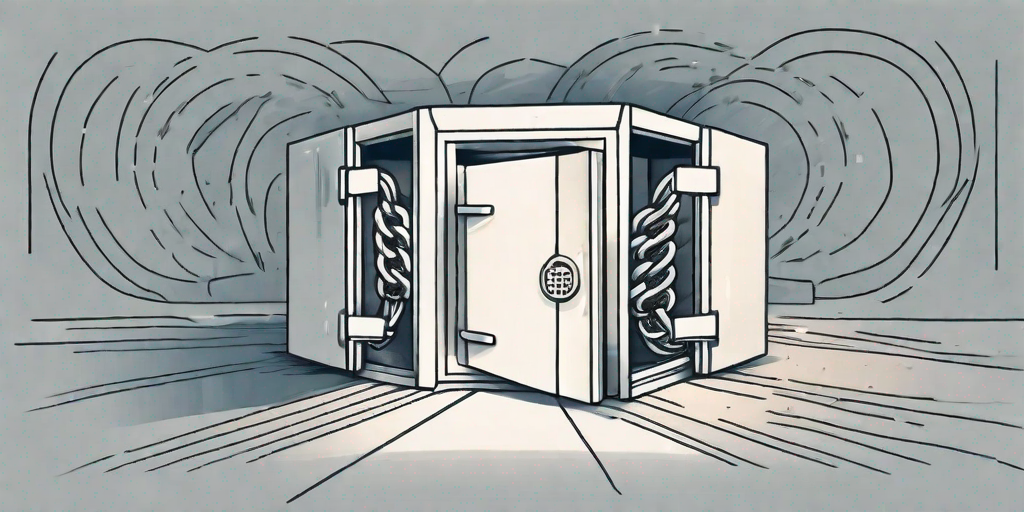
In today’s digital age, secure document management is more crucial than ever. With an increasing amount of sensitive information being stored online, organizations must establish robust systems to protect their data from unauthorized access and ensure its integrity. One such method is through the use of sharing links, which not only enhances collaboration but also adds an extra layer of security to document management.
Understanding Secure Document Management
Secure document management refers to the process of storing, organizing, and sharing electronic documents in a way that mitigates risks and protects sensitive information. It encompasses various practices and technologies that safeguard documents against unauthorized access, data breaches, and other threats.
Effective secure document management involves implementing measures such as encryption, access controls, and user authentication. These measures ensure that only authorized individuals can access and modify documents, reducing the risk of data leaks and tampering.
Secure document management is not just a matter of convenience; it is essential for the smooth operation of organizations across various industries. Whether it’s a healthcare provider protecting patient records, a financial institution securing confidential client information, or a government agency safeguarding classified documents, the importance of secure document management cannot be overstated.
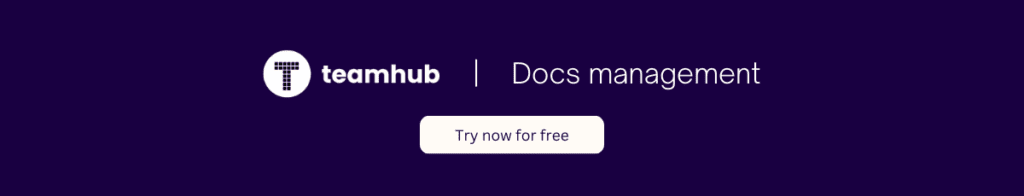
The Importance of Secure Document Management
Secure document management is essential for several reasons. Firstly, it helps organizations maintain compliance with data protection regulations. With the ever-increasing number of regulatory requirements, such as the General Data Protection Regulation (GDPR) and the California Consumer Privacy Act (CCPA), securely managing documents is a legal obligation.
Furthermore, secure document management fosters trust among stakeholders. When customers, clients, or partners know that their sensitive information is being handled with the utmost care, they are more likely to engage in business transactions or collaborate on projects.
Moreover, secure document management plays a crucial role in disaster recovery and business continuity planning. By securely storing documents in off-site or cloud-based repositories, organizations can ensure that their critical information remains accessible even in the event of physical damage to their premises.
Lastly, secure document management reduces the risk of data breaches and cyber-attacks. Unauthorized access to confidential documents can have severe consequences, ranging from financial losses to reputational damage. Implementing proper security measures mitigates these risks and safeguards the organization’s valuable assets.
Key Features of Secure Document Management Systems
Modern secure document management systems offer an array of features that help organizations protect their sensitive information effectively. These features include:
- Encryption: Encryption transforms documents into unreadable formats, ensuring that even if they are intercepted, they cannot be deciphered without the encryption key. Advanced encryption algorithms, such as AES-256, provide robust protection against unauthorized access.
- Access Controls: Access controls allow organizations to define who can access specific documents and what actions they can perform. This granularity ensures that only authorized individuals have the necessary privileges. Access controls can be based on user roles, groups, or individual permissions, providing flexibility in managing document security.
- Version Control: Version control keeps track of document revisions, allowing users to revert to earlier versions if needed. This feature helps maintain document integrity and prevents accidental loss of data. It also enables collaboration by allowing multiple users to work on a document simultaneously, with changes being tracked and merged seamlessly.
- Audit Trails: Audit trails record and track document activity, providing a detailed history of who accessed, modified, or shared a document. This feature enhances accountability and aids in forensic investigations, if necessary. By reviewing audit trails, organizations can identify any suspicious activities and take appropriate actions to mitigate potential risks.
By utilizing these key features, organizations can establish a solid foundation for secure document management. However, it is important to note that secure document management is not a one-time implementation; it requires ongoing monitoring, updates, and employee training to stay ahead of emerging threats and ensure the continued protection of sensitive information.
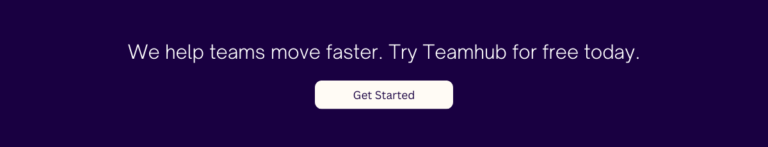
The Role of Sharing Links in Document Management
Sharing links play a vital role in document management by enabling seamless collaboration and secure sharing of information. Unlike traditional file-sharing methods, such as email attachments or physical media, sharing links offer greater convenience and security for both internal and external document sharing.
When it comes to document management, efficient collaboration is key. Sharing links streamline the collaboration process by allowing multiple people to access and work on the same document simultaneously. Rather than emailing file attachments back and forth, collaborators can access a central document repository through a shared link. This enables real-time collaboration, eliminates version control issues, and promotes efficient teamwork.
Furthermore, sharing links simplify the document review and feedback process. Instead of providing comments via separate communication channels, stakeholders can directly annotate and comment on the shared document. This seamless integration facilitates clearer communication and faster decision-making.
However, while sharing links offer numerous benefits, organizations must also consider the security implications. Depending on the document management system used, sharing links may come with certain security settings that need to be configured properly.
How Sharing Links Enhance Collaboration
Sharing links not only provides convenience but also enhances collaboration in various ways. One significant advantage is the ability to work on the same document simultaneously. This means that team members can make changes, add comments, and contribute to the document in real-time. This level of collaboration fosters creativity, encourages diverse perspectives, and ultimately leads to better outcomes.
Moreover, sharing links eliminate the need for constant file updates and version control. With traditional file-sharing methods, such as email attachments, it’s easy for team members to work on outdated versions of a document. This can lead to confusion, errors, and wasted time. However, by using sharing links, everyone has access to the most up-to-date version of the document, ensuring that everyone is on the same page.
Additionally, sharing links provide a centralized platform for collaboration. Instead of searching through countless emails or folders for the latest version of a document, team members can simply access the document through the shared link. This saves time, reduces frustration, and improves overall productivity.
Security Considerations When Using Sharing Links
While sharing links offer numerous benefits, organizations must also consider the security implications. Depending on the document management system used, sharing links may come with certain security settings that need to be configured properly.
One essential security consideration is access controls for sharing links. Organizations should determine who can generate and share links, as well as the level of access granted to recipients. By restricting link generation to authorized personnel and implementing appropriate access privileges, organizations can prevent unauthorized individuals from accessing sensitive documents.
Additionally, organizations should set expiration dates for sharing links. This ensures that links become invalid after a certain period, reducing the risk of unauthorized access through forgotten or neglected links.
Furthermore, encryption is another crucial aspect of securing shared links. By encrypting the shared documents and the communication between users, organizations can protect sensitive information from unauthorized interception or access.
Regular audits and monitoring of shared links can also help identify any potential security breaches or unauthorized access attempts. By staying vigilant and proactive, organizations can ensure the integrity and confidentiality of their shared documents.
Implementing Secure Document Management with Sharing Links
Implementing secure document management with sharing links requires careful planning and adherence to best practices. Following a systematic approach can help organizations ensure the effectiveness of their document management systems.
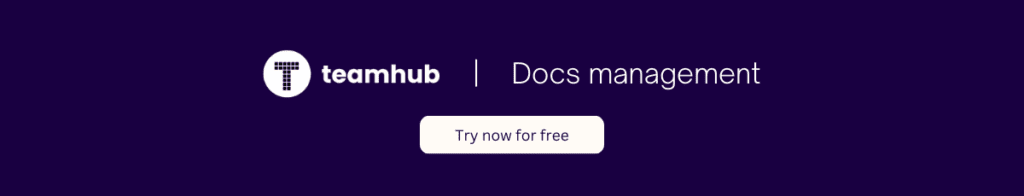
Steps to Implement Secure Document Management
- Assess the Current Document Management Practices: Conduct an audit of existing document management processes and identify potential vulnerabilities and areas for improvement.
- Define Security Policies and Procedures: Establish comprehensive security policies and procedures that outline the necessary controls and practices for secure document management.
- Select a Secure Document Management System: Choose a document management system that aligns with the organization’s security requirements and offers robust sharing link features.
- Implement Encryption and Access Controls: Configure the document management system to enforce encryption and access controls, ensuring that documents are protected both at rest and in transit.
- Train Employees on Security Best Practices: Educate employees on secure document management practices, emphasizing the proper use of sharing links and other security measures.
- Conduct Regular Audits and Updates: Periodically review and update security measures to adapt to changing threats and organizational needs.
Best Practices for Using Sharing Links Securely
- Limit Sharing Link Access: Only share links with authorized individuals and restrict access privileges to the minimum required.
- Use Password Protection: When sharing sensitive documents, consider adding an additional layer of security by assigning a password to the sharing link.
- Monitor and Revoke Access: Regularly review and manage shared links, revoking access as needed to ensure document security.
- Train Users on Link Security: Educate users on the potential risks associated with sharing links and provide guidelines on their secure usage.
- Regularly Update Document Management System: Keep the document management system and its associated software up to date to benefit from the latest security enhancements and bug fixes.
Overcoming Challenges in Secure Document Management
Even with robust security measures in place, organizations may face challenges in maintaining secure document management practices. By understanding these challenges and implementing appropriate solutions, organizations can address potential vulnerabilities effectively.
Common Security Issues and Their Solutions
One common security issue is inadequate user awareness and training. Users may unknowingly engage in risky behavior, such as sharing sensitive documents through unsecured channels. To mitigate this risk, organizations must prioritize user education and regularly update training programs.
Another challenge is the complexity of document management systems. If the system is difficult to use or lacks intuitive interfaces, users may resort to using insecure workarounds. Organizations should invest in user-friendly document management systems and provide comprehensive training to minimize user frustration and promote secure practices.
Ensuring Compliance in Document Management
Compliance with data protection regulations presents an ongoing challenge in secure document management. Organizations must stay updated with the evolving legal requirements and ensure that their document management systems align with these regulations. Regular audits and compliance checks can help identify gaps and ensure adherence to the necessary standards.
Future Trends in Secure Document Management
The landscape of secure document management continues to evolve, driven by emerging technologies and changing security needs. Organizations must keep abreast of these trends to proactively adapt their document management strategies.
The Impact of Emerging Technologies
Emerging technologies, such as artificial intelligence (AI) and blockchain, are poised to revolutionize secure document management. AI-powered systems can automatically detect and flag potential security risks in real-time, enhancing proactive threat detection and response. Blockchain technology, on the other hand, offers immutability and transparency for document management, reducing the risk of data tampering and fraud.
Preparing for Future Security Needs in Document Management
To prepare for future security needs, organizations should prioritize ongoing research and development in secure document management. By staying informed about the latest advancements, organizations can proactively implement security measures that protect against emerging threats.
In conclusion, secure document management with sharing links is a fundamental aspect of modern business operations. By understanding the importance and key features of secure document management systems, organizations can ensure they effectively protect their sensitive information. Implementing best practices, overcoming challenges, and staying ahead of future trends will enable organizations to maintain document security in an ever-evolving digital landscape.


