LIMITED TIME OFFER
Replace all of these

with a single tool for just $1 per month for your entire team
UNLIMITED USERS
UNLIMITED PROJECTS
UNLIMITED CHATS
UNLIMITED DOCS
UNLIMITED STORAGE
AND MORE..
Real-Time Project Progress Tracking with Gantt Charts
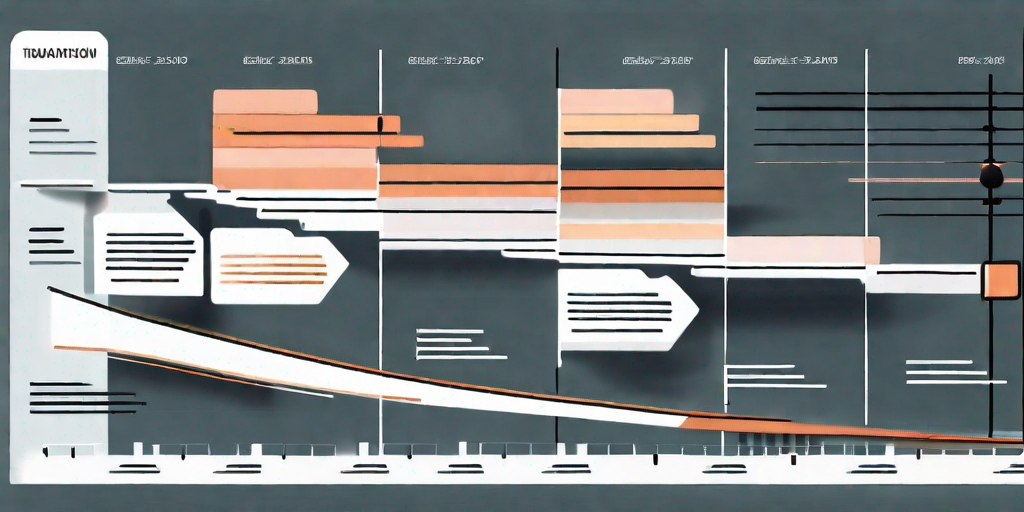
Effective project management is crucial for the success of any organization. One of the most powerful tools in a project manager’s arsenal is the Gantt chart. By providing a visual representation of a project’s timeline, tasks, and dependencies, Gantt charts enable teams to plan, track, and manage projects with precision and efficiency. In this article, we will explore the intricacies of Gantt charts, their evolution, and how they can be integrated for real-time project progress tracking.

Understanding the Basics of Gantt Charts
A Gantt chart is a horizontal bar chart that illustrates a project schedule over time. It was developed in the early 20th century by Henry Gantt, a mechanical engineer and management consultant. Since then, Gantt charts have become a staple in project management, providing a visual representation of project tasks, their durations, and the dependencies between them.
The history and evolution of Gantt charts is fascinating. Initially, they were created as simple bar charts with task names and durations. As technology advanced, Gantt charts became more sophisticated, incorporating additional features such as task dependencies, milestones, and progress tracking. Today, Gantt charts can be created and updated in real-time using project management software, revolutionizing the way projects are planned and executed.
Let’s dive deeper into the history and evolution of Gantt charts. Henry Gantt developed the first Gantt chart during World War I to improve the efficiency of manufacturing processes. His charts enabled managers to visualize the progress of projects and allocate resources effectively. This breakthrough in project management allowed organizations to streamline their operations and achieve better results.
Over time, Gantt charts gained widespread popularity in various industries due to their simplicity and effectiveness. As technology advanced, Gantt charts became digital, making it easier to create, update, and share project schedules. Project management software such as Microsoft Project and Trello allowed project teams to collaborate in real-time, increasing efficiency and reducing errors.
The History and Evolution of Gantt Charts
Henry Gantt’s innovative approach to project management revolutionized the way tasks were planned and executed. His charts provided a visual representation of project timelines, allowing managers to easily identify bottlenecks, allocate resources, and track progress. This newfound clarity and transparency in project management paved the way for more efficient and successful projects.
As technology advanced, Gantt charts underwent significant transformations. From simple bar charts, they evolved into dynamic tools that could handle complex project structures. The introduction of task dependencies allowed project managers to identify the relationships between tasks and ensure that they were executed in the correct sequence.
Furthermore, the inclusion of milestones in Gantt charts provided project teams with a clear sense of achievement and progress. Milestones are significant events or achievements in a project, such as the completion of a major deliverable or the start of a critical phase. By incorporating milestones into Gantt charts, project managers could easily track progress and celebrate key milestones along the way.
Key Components of a Gantt Chart
A Gantt chart consists of several key components that provide a comprehensive overview of a project’s timeline and tasks. These components include:
- Task Names: The names or descriptions of each project task.
- Task Duration: The estimated or actual duration of each task.
- Task Dependencies: The relationships and dependencies between tasks.
- Milestones: Significant events or achievements in a project.
- Progress Tracking: The ability to track and update task progress in real-time.
By incorporating these components, Gantt charts allow project teams to visualize the entire project timeline, identify critical path tasks, and monitor project progress effectively.
Task names
Provide a clear description of each task, ensuring that everyone involved understands their responsibilities.
Task duration
Helps project managers estimate how long each task will take and allocate resources accordingly.
Task dependencies
Crucial in determining the order in which tasks should be executed.
By identifying the relationships between tasks, project managers can ensure that tasks are completed in the correct sequence, avoiding delays and bottlenecks. Milestones act as signposts along the project timeline, highlighting significant achievements and helping project teams stay motivated.
Finally, progress tracking allows project teams to monitor task progress in real-time. With the ability to update task statuses and track progress, project managers can identify potential issues early on and take corrective actions. This real-time visibility into project progress enables project teams to make informed decisions and keep the project on track.
The Importance of Real-Time Project Tracking
Traditional project tracking methods often rely on manual updates and frequent meetings to determine progress. However, in today’s dynamic business environment, real-time visibility into project progress is essential for effective decision-making and timely interventions.

Benefits of Real-Time Visibility in Projects
Real-time project tracking offers several advantages over traditional methods. Firstly, it enables project teams to quickly identify bottlenecks, delays, or resource constraints, allowing for timely corrective actions. Secondly, real-time visibility enhances transparency and accountability, fostering collaboration and aligning project stakeholders. Thirdly, it facilitates effective resource allocation by providing accurate information about task dependencies and resource availability.
By integrating Gantt charts for real-time project tracking, organizations can streamline their project management processes, reduce project delays, and improve overall project success rates.
Challenges in Traditional Project Tracking Methods
Traditional project tracking methods often suffer from time lags and inaccuracies due to manual updates and a lack of real-time data. Additionally, the sheer volume of information can be overwhelming, making it difficult to analyze and make informed decisions.
Moreover, traditional methods often lack a holistic view of the project, focusing primarily on individual tasks rather than the project as a whole. This can result in missed dependencies, resource conflicts, and delays, ultimately affecting project outcomes.
Integrating Gantt Charts for Real-Time Project Tracking
Integrating Gantt charts into project management processes allows organizations to take advantage of real-time project tracking capabilities. This involves setting up the Gantt chart to reflect the project’s timeline, tasks, and dependencies accurately.
Setting Up Your Gantt Chart for Real-Time Tracking
To set up a Gantt chart for real-time tracking, it is essential to define the project scope, break it down into tasks, and determine the dependencies between them. Project management software usually provides intuitive interfaces for creating Gantt charts, where tasks can be added, durations can be defined, and dependencies can be established.
Once the Gantt chart is set up, it becomes the central hub for tracking project progress. Team members can update task statuses, mark milestones, and communicate progress in real-time. Project managers can use these real-time updates to identify bottlenecks, make informed decisions, and keep the project on track.
Interpreting Data from a Real-Time Gantt Chart
A real-time Gantt chart provides various insights into the project’s progress. By analyzing the chart, project managers can identify critical path tasks, delay trends, and resource constraints. This enables them to allocate resources effectively, adjust project timelines, and eliminate potential bottlenecks.
Interpreting data from a real-time Gantt chart also allows stakeholders to evaluate project performance objectively. It enables them to identify areas of improvement, assess the impact of changes, and make informed decisions regarding project priorities and resource allocation.
Advanced Features of Gantt Charts for Project Management
Besides real-time tracking, Gantt charts offer advanced features that further enhance project management capabilities.
Resource Management with Gantt Charts
Resource management is critical in complex projects that involve multiple teams and limited resources. Gantt charts enable project managers to visualize resource allocation and availability, ensuring that resources are efficiently utilized without overloading any team members.
By incorporating resource management features into Gantt charts, project managers can better understand resource utilization, identify potential bottlenecks, and make informed decisions regarding resource allocation and workload balancing.
Risk Assessment and Mitigation Using Gantt Charts
Gantt charts can also be used to assess project risks and develop mitigation strategies. By analyzing the chart, project managers can identify potential risks, their impact on the project schedule, and plan contingencies accordingly.

Furthermore, Gantt charts can be used to simulate different scenarios and evaluate their impact on project timelines and resource allocation. This proactive approach to risk assessment and mitigation can significantly improve project outcomes and reduce the likelihood of costly delays or failures.
Overcoming Common Obstacles in Using Gantt Charts
While Gantt charts offer numerous benefits, there are common obstacles that organizations may face when implementing them for project management.
Addressing Common Misconceptions about Gantt Charts
One common misconception is that Gantt charts are too complex and time-consuming to create and maintain. However, with the advent of project management software, creating and updating Gantt charts has become significantly more accessible and efficient.
Another misconception is that Gantt charts are rigid and cannot accommodate changes in project scope or timelines. In reality, Gantt charts can be easily modified to reflect changes in task durations, dependencies, or resource allocation, ensuring that the project remains on track.
Tips for Efficient Use of Gantt Charts
To ensure efficient use of Gantt charts, it is essential to establish clear communication and collaboration processes within the project team. This includes regular updates on task progress, transparent documentation of changes, and effective communication of project priorities and deadlines.
Furthermore, project managers should encourage team members to actively engage with the Gantt chart, updating their task statuses and dependencies in real-time. By fostering a culture of accountability and ownership, project teams can harness the full potential of Gantt charts for real-time project progress tracking.
In conclusion, Gantt charts are indispensable tools for project managers seeking real-time visibility into project progress. By understanding the basics of Gantt charts, integrating them into project management processes, and leveraging their advanced features, organizations can streamline project execution, minimize risks, and achieve successful project outcomes.


