LIMITED TIME OFFER
Replace all of these

with a single tool for just $1 per month for your entire team
UNLIMITED USERS
UNLIMITED PROJECTS
UNLIMITED CHATS
UNLIMITED DOCS
UNLIMITED STORAGE
AND MORE..
Project Management Software Training: A Comprehensive Guide
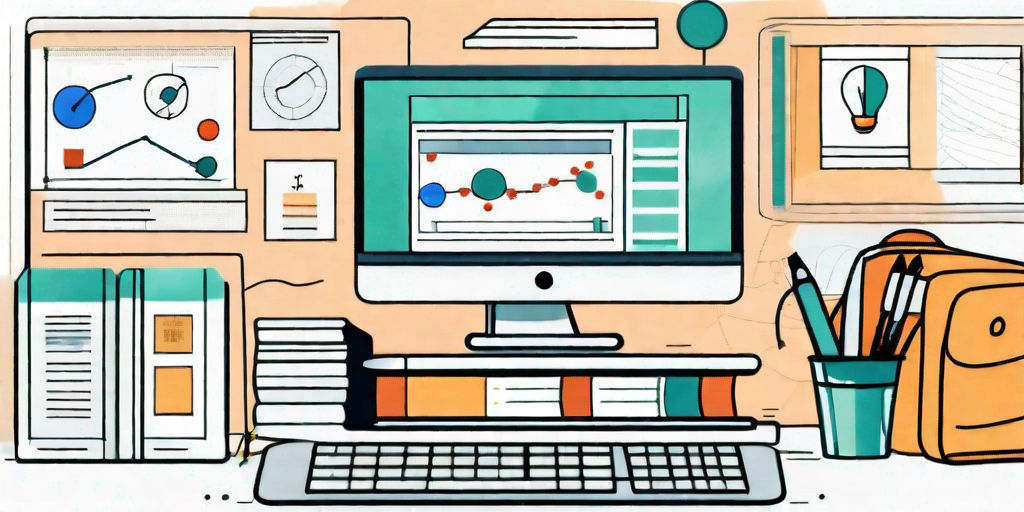
Project management software is becoming increasingly popular in businesses of all sizes. It offers a range of tools and features that help streamline project workflows, improve collaboration, and enhance productivity. However, to fully utilize the power of project management software, it is essential to provide effective training to your team. In this comprehensive guide, we will explore the importance of project management software training, key features to consider, tips for choosing the right software, designing a training program, and implementing it successfully.
Understanding the Importance of Project Management Software Training
Project management software plays a crucial role in businesses today. It offers a centralized platform where teams can plan, track, and manage projects efficiently. Without proper training, your team may struggle to navigate the software, effectively utilize its features, and fully grasp the potential benefits it offers.
When it comes to project management, having the right tools is essential. Project management software provides a comprehensive solution that helps businesses streamline their processes and achieve their goals. From small startups to large corporations, organizations of all sizes can benefit from implementing project management software.
One of the key reasons why project management software is so important is its ability to serve as a centralized hub for collaboration. In today’s fast-paced business environment, effective communication and collaboration are vital for success. With project management software, team members can easily share information, collaborate on tasks, and stay updated on project progress.
The Role of Project Management Software in Businesses
In modern businesses, project management software is more than just a tool for tracking tasks and deadlines. It serves as a centralized hub where project stakeholders can collaborate, communicate, and access vital project information. From assigning tasks and monitoring progress to sharing files and generating reports, project management software streamlines project workflows and improves team efficiency.
Furthermore, project management software provides a clear overview of project timelines, milestones, and dependencies. This allows project managers to effectively allocate resources, identify potential bottlenecks, and make informed decisions to keep projects on track. With real-time visibility into project progress, stakeholders can easily identify any issues or delays and take proactive measures to address them.
Another important aspect of project management software is its ability to integrate with other tools and systems. This integration enables seamless data transfer and eliminates the need for manual data entry, reducing the risk of errors and saving time. By connecting project management software with other business applications such as CRM or accounting software, organizations can achieve a higher level of efficiency and accuracy in their project management processes.
Benefits of Effective Training in Project Management Software
Investing in comprehensive training for project management software brings several benefits to your organization. It enables your team to become proficient in using the software, leading to improved productivity and efficiency. Additionally, training helps reduce errors, promotes better communication and collaboration, and empowers your team to make data-driven decisions based on accurate insights provided by the software’s reporting and analytics features.
With proper training, team members can fully utilize the features and functionalities of the project management software. They will learn how to effectively create and manage tasks, set priorities, assign resources, and track progress. This knowledge will not only improve their individual performance but also contribute to the overall success of the projects they are working on.
Moreover, training in project management software enhances team collaboration. Team members will learn how to use the software’s communication tools, such as discussion boards and chat features, to effectively communicate and share information. This promotes a collaborative work environment where ideas are exchanged, feedback is given, and problems are solved together.
Furthermore, project management software training equips your team with the skills to generate accurate reports and analytics. They will learn how to extract valuable insights from the software’s data, enabling them to make informed decisions and take proactive measures to optimize project performance. By leveraging the software’s reporting capabilities, organizations can identify trends, monitor key performance indicators, and continuously improve their project management processes.
In conclusion, project management software training is essential for organizations looking to maximize the benefits of their software investment. It empowers teams to effectively navigate the software, collaborate seamlessly, and make data-driven decisions. By investing in comprehensive training, businesses can ensure that their team members are equipped with the skills and knowledge needed to leverage project management software to its full potential.
Key Features of Project Management Software
Before diving into project management software training, it’s essential to understand the key features that make these tools invaluable for businesses. Let’s explore some of the most important features to consider:
Task Management and Scheduling
A robust project management software should offer comprehensive task management and scheduling capabilities. This includes features like task assignment, deadline setting, task dependencies, and progress tracking. Such features ensure that everyone knows their responsibilities and deadlines, keeping the project on track.
Task management and scheduling are crucial aspects of project management software that streamline the workflow and improve productivity. With task assignment, team members can easily see what tasks they need to complete and when they are due. This helps in avoiding any confusion or overlap in responsibilities. Additionally, deadline setting allows project managers to set realistic timelines for each task, ensuring that the project stays on schedule.
Task dependencies are another important feature that helps in managing complex projects. With this feature, project managers can define the order in which tasks need to be completed. This ensures that tasks are executed in a logical sequence, preventing any bottlenecks or delays. Progress tracking allows project managers to monitor the status of each task and identify any potential issues or delays. This enables them to take proactive measures to keep the project on track.
Collaboration and Communication Tools
Effective collaboration and communication are critical for project success. Look for software that provides features like real-time chat, document sharing, comment threads, and email integration. These tools facilitate seamless communication, enhance teamwork, and promote a collaborative project environment.
Collaboration and communication are the backbone of successful project management. Real-time chat allows team members to communicate instantly, eliminating the need for lengthy email threads or delayed responses. This promotes quick decision-making and fosters a sense of unity among team members. Document sharing enables team members to collaborate on files in real-time, making it easy to work together on documents, spreadsheets, and presentations.
Comment threads provide a platform for discussions and feedback, allowing team members to share their thoughts and suggestions on specific tasks or project components. This promotes open communication and encourages collaboration. Email integration ensures that important project updates or notifications are delivered directly to team members’ inboxes, keeping everyone informed and engaged.
Reporting and Analytics
Generating accurate reports and analyzing project data is crucial for making informed decisions. Choose software that offers robust reporting and analytics capabilities, such as customizable dashboards, data visualization tools, and the ability to export reports. These features provide valuable insights into project performance and help identify areas for improvement.
Reporting and analytics play a vital role in project management by providing valuable insights into project performance. Customizable dashboards allow project managers to create personalized views of project data, highlighting the metrics that are most important to them. This enables them to track key performance indicators and monitor progress towards project goals.
Data visualization tools help in presenting project data in a visually appealing and easy-to-understand format. Graphs, charts, and diagrams make it easier to identify trends, patterns, and anomalies in project data. This allows project managers to spot potential issues or bottlenecks and take appropriate actions to address them.
The ability to export reports is another valuable feature that allows project managers to share project data with stakeholders or other team members who may not have access to the project management software. This promotes transparency and ensures that everyone has access to the necessary information to make informed decisions.
Choosing the Right Project Management Software for Training
Selecting the right project management software for your business requires careful consideration. Follow these steps to make an informed decision:
Assessing Your Business Needs
Start by assessing your organization’s specific project management requirements. Identify the key pain points, workflow bottlenecks, and areas where improved collaboration is needed. This will help you narrow down the features and functionalities you should prioritize in your software selection.
Comparing Different Software Options
There is a wide range of project management software available in the market, each with its own set of features and pricing models. Create a shortlist of software options that align with your business needs and compare them based on criteria like ease of use, scalability, integration capabilities, customer support, and cost.
Designing a Project Management Software Training Program
Now that you have selected the right software, it’s time to design a training program that ensures your team gets the most out of it. Follow these steps:
Identifying Training Goals and Objectives
Clearly define what you want to achieve through the training program. Set specific goals and objectives, such as improving software proficiency, enhancing collaboration, or increasing project efficiency. This will guide the content and structure of your training program.
Developing a Training Schedule
Create a training schedule that outlines the topics to be covered, the duration of each session, and the overall timeline. Consider the availability and learning styles of your team members to ensure maximum participation and engagement.
Incorporating Different Learning Styles
People have different learning styles, so it’s important to incorporate various training methods to cater to these preferences. Include a mix of interactive workshops, hands-on exercises, video tutorials, and written resources to accommodate different learning styles and maximize knowledge retention.
Implementing the Training Program
With your training program ready, it’s time to implement it and set your team up for success:
Preparing Your Team for Training
Communicate the importance of the training program to your team, highlighting the benefits it will bring to both individual team members and the organization as a whole. Provide any necessary pre-training materials, such as software installation instructions or introductory guides, to ensure a smooth start to the training program.
Monitoring Progress and Providing Feedback
Continuously monitor your team’s progress throughout the training program. Provide regular feedback, both on individual performance and overall program effectiveness. This will help identify areas for improvement and ensure that each team member receives the necessary support to master the software.
By following this comprehensive guide to project management software training, you can empower your team to leverage the full potential of these powerful tools. With proper training, your team will improve their project management skills, enhance collaboration, and achieve greater success in their projects.


