LIMITED TIME OFFER
Replace all of these

with a single tool for just $1 per month for your entire team
UNLIMITED USERS
UNLIMITED PROJECTS
UNLIMITED CHATS
UNLIMITED DOCS
UNLIMITED STORAGE
AND MORE..
Project Management Software for Risk Mitigation: A Comprehensive Guide
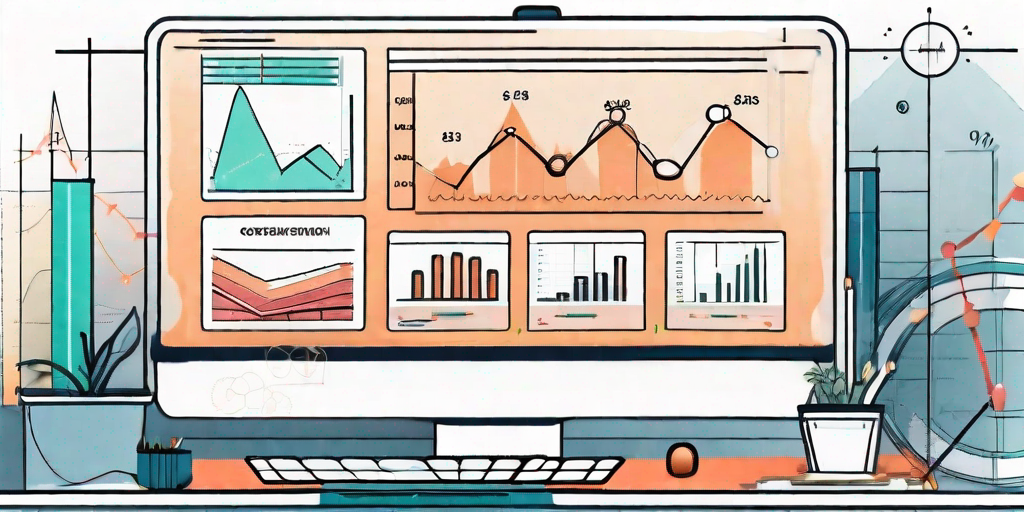
In today’s fast-paced business environment, project management has become crucial for organizations to ensure the successful completion of projects. However, every project comes with its own set of risks that can potentially derail the entire endeavor. To mitigate these risks effectively, project management software has become an essential tool for project managers and teams. This comprehensive guide will explore the importance of risk mitigation in project management and how project management software can aid in this process.
Understanding Risk Mitigation in Project Management
Before diving into the details of project management software, it is important to have a clear understanding of risk mitigation in project management. Risk mitigation refers to the process of identifying potential risks and implementing strategies to minimize their impact or likelihood of occurrence.
When it comes to project management, risk mitigation plays a crucial role in ensuring the smooth execution of a project. It involves assessing the risks associated with a project and taking proactive measures to reduce or eliminate those risks. This can include analyzing potential risks, developing risk response strategies, and implementing risk monitoring processes.
Defining Risk Mitigation
Risk mitigation is a comprehensive approach that involves identifying, assessing, and managing risks throughout the project lifecycle. It is not just about reacting to risks as they arise, but rather about proactively identifying potential risks and taking appropriate actions to minimize their impact.
One of the key aspects of risk mitigation is risk assessment. This involves identifying and analyzing potential risks that may impact the project. Risks can come in various forms, such as technical risks, financial risks, operational risks, or even external risks like changes in regulations or market conditions.
Once the risks are identified, project managers can develop risk response strategies. These strategies outline the actions that will be taken to mitigate the identified risks. They can include measures such as implementing contingency plans, allocating additional resources, or adjusting project timelines.
Implementing risk monitoring processes is another important aspect of risk mitigation. This involves regularly monitoring the identified risks throughout the project lifecycle and taking necessary actions to address any changes or new risks that may arise. By continuously monitoring risks, project managers can stay proactive and ensure that the project stays on track.
Importance of Risk Mitigation in Project Management
Risk mitigation is critical for the success of any project. By employing proactive measures to mitigate risks, project managers can minimize the negative impact of unforeseen events, ensure project timelines and budgets are met, and maximize overall project success.
Without effective risk mitigation, projects may face delays, increased costs, and even failure. Unforeseen risks can disrupt project schedules, cause budget overruns, or lead to quality issues. By identifying and addressing potential risks early on, project managers can significantly reduce the likelihood of such negative outcomes.
Furthermore, risk mitigation also helps in building stakeholder confidence. When stakeholders see that project managers have a clear understanding of the potential risks and have implemented strategies to mitigate them, they are more likely to trust in the project’s success. This can lead to better collaboration, support, and overall project buy-in from stakeholders.
In conclusion, risk mitigation is an essential aspect of project management. It involves identifying potential risks, developing strategies to minimize their impact, and continuously monitoring and addressing risks throughout the project lifecycle. By effectively mitigating risks, project managers can increase the chances of project success and ensure that project goals are achieved within the defined constraints.
Exploring Project Management Software
Project management software plays a vital role in enabling project managers to effectively manage and mitigate risks. This software offers a range of features and functionalities that enhance project planning, execution, and control.
Project management software serves as a central hub for all project-related activities. It allows project managers to create project plans, assign tasks to team members, track progress, and communicate effectively. With built-in collaboration tools, project management software enables seamless communication and fosters teamwork.
Furthermore, project management software provides a platform for project managers to monitor and control risks. By utilizing the software’s features, project managers can identify potential risks and develop strategies to mitigate them. This proactive approach helps in minimizing the impact of risks on project timelines and deliverables.
Role of Project Management Software
Project management software serves as a crucial tool in the success of any project. It streamlines project workflows, ensuring that tasks are assigned and completed efficiently. This software also facilitates effective communication among team members, enabling them to collaborate and share information seamlessly.
In addition, project management software allows project managers to monitor project progress in real-time. They can track the status of tasks, identify bottlenecks, and take necessary actions to keep the project on track. By having a centralized platform for project-related information, project managers can make informed decisions and allocate resources effectively.
Key Features to Look for in Project Management Software
When selecting project management software for risk mitigation, there are several important features to consider. These include:
- Task Management: The software should allow for easy assignment and tracking of tasks, ensuring that team members are aware of their responsibilities. This feature helps in maintaining transparency and accountability within the project team.
- Risk Assessment: Look for software that offers robust risk assessment capabilities, allowing you to identify potential risks and their likelihood and impact on the project. Effective risk assessment tools enable project managers to prioritize risks and develop appropriate mitigation strategies.
- Document Management: Effective project management software should provide a secure and organized repository for project documentation, making it easily accessible to team members. This feature ensures that all project-related documents, such as project plans, requirements, and specifications, are stored in a centralized location.
- Reporting and Analytics: The ability to generate insightful reports and analyze project data is essential for monitoring risks and making informed decisions. Project management software with robust reporting and analytics capabilities enables project managers to track project performance, identify trends, and take proactive measures to mitigate risks.
- Integration Capabilities: Consider project management software that integrates seamlessly with other tools and systems used in your organization. Integration with communication tools, document management systems, and other project-related software enhances collaboration and streamlines project workflows.
- Customization Options: Look for software that allows customization to align with your organization’s specific project management processes and requirements. The ability to tailor the software to your needs ensures that it fits seamlessly into your existing project management framework.
By considering these key features, project managers can select project management software that not only helps in risk mitigation but also enhances overall project efficiency and success.
How Project Management Software Aids in Risk Mitigation
Now that we understand the role and features of project management software, let’s take a closer look at how it aids in risk mitigation.
Identifying Risks with Project Management Software
Project management software provides tools and techniques to identify risks systematically. By utilizing risk assessment features, project managers can identify potential risks, evaluate their likelihood and impact, and prioritize them based on severity. This enables proactive risk management throughout the project’s lifecycle.
Prioritizing Risks using Project Management Software
Once risks are identified, project management software allows project managers to prioritize them based on their potential impact on project objectives. By assigning risk levels or ratings, project managers can allocate appropriate resources and develop effective risk response strategies.
Implementing Risk Response Strategies with Project Management Software
With project management software, project managers can document and track risk response strategies. They can assign specific actions to team members and monitor progress in real-time. This ensures that risk response plans are implemented effectively, reducing the likelihood of risks materializing or minimizing their impact if they do occur.
Selecting the Right Project Management Software for Risk Mitigation
Choosing the right project management software for risk mitigation is crucial to the success of your project. Consider the following factors when evaluating different options:
Factors to Consider When Choosing Project Management Software
Consider the size and complexity of your projects, the needs and skills of your team members, and the scalability and flexibility of the software. Ease of use, integration capabilities, and cost are additional factors that should be taken into account.
Evaluating Project Management Software for Risk Mitigation
Demo the software and explore its risk management features. Assess how well it aligns with your project requirements and whether it offers the necessary functionalities to effectively mitigate risks. Pay attention to user reviews and ratings to gain insights into the software’s reliability and usability.
Integrating Project Management Software into Your Risk Mitigation Strategy
Implementing project management software successfully requires a deliberate and well-planned approach. Consider the following steps to ensure a smooth integration:
Steps to Incorporate Project Management Software
1. Assess your organization’s current project management practices and identify areas where software can enhance risk mitigation efforts.
2. Train your team on how to use the software effectively, emphasizing its risk management features.
3. Customize the software to align with your project and risk mitigation requirements.
4. Establish clear communication channels and guidelines for using the software to ensure its successful adoption across the organization.
Training Your Team on the New Software
Provide comprehensive training to your team members on how to use the project management software effectively. Offer hands-on workshops and provide resources such as user manuals and video tutorials. Encourage collaboration and knowledge sharing among team members to maximize the benefits of the software.
In conclusion, project management software plays a vital role in mitigating risks and ensuring the success of projects. By understanding the importance of risk mitigation and selecting the right software, project managers can effectively identify, prioritize, and respond to risks. Integrating project management software into your risk mitigation strategy requires thoughtful planning and proper training. With the right approach, project management software can significantly enhance your project’s chances of success in a risk-filled environment.


