LIMITED TIME OFFER
Replace all of these

with a single tool for just $1 per month for your entire team
UNLIMITED USERS
UNLIMITED PROJECTS
UNLIMITED CHATS
UNLIMITED DOCS
UNLIMITED STORAGE
AND MORE..
Project Management Software for Remote Teams: A Comprehensive Guide
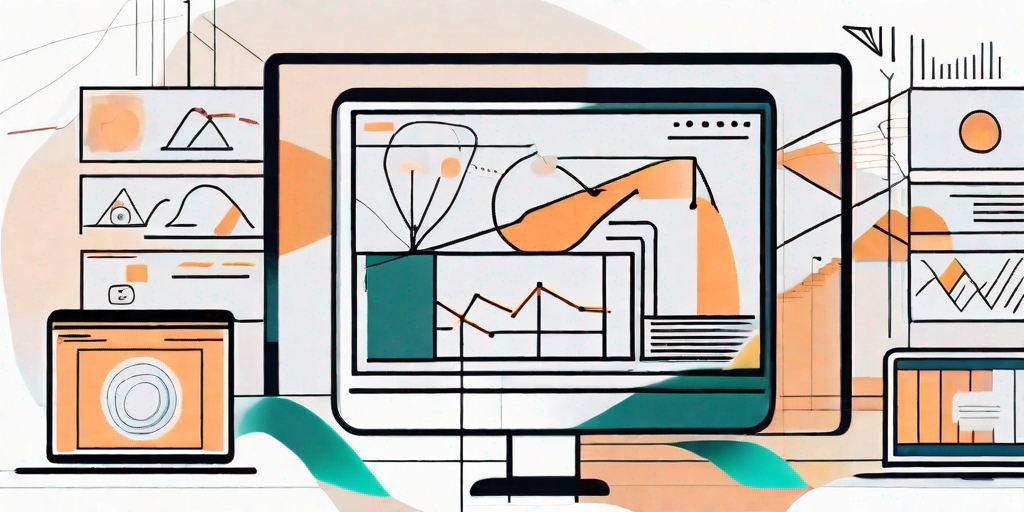
In today’s rapidly changing work landscape, remote teams are becoming more common than ever before. With the rise of globalization and advancements in technology, organizations are finding it increasingly beneficial to have team members located in different parts of the world. However, managing a remote team comes with its own set of challenges. This is where project management software plays a crucial role.
Understanding the Need for Project Management Software in Remote Teams
Remote teams require efficient communication, coordination, and collaboration to ensure projects are completed successfully. Traditional methods of communication, such as email and phone calls, may not be enough to handle the complexities of remote work. Project management software acts as a central hub that enables teams to work together seamlessly, regardless of their physical location.
By using project management software, remote teams can overcome the limitations of time zones and geography. They can collaborate in real-time, track progress, assign tasks, and ensure everyone is on the same page. This level of connectivity and organization is essential for remote teams to thrive.
The Role of Project Management Software in Remote Work
Project management software serves as a virtual office for remote teams. It provides a centralized platform where team members can access project-related information, share files, communicate, and delegate tasks. This promotes transparency, accountability, and productivity. With project management software in place, remote teams can effectively plan, execute, and manage projects from start to finish.
Furthermore, project management software offers a variety of features that enhance remote team collaboration. For instance, it allows team members to create and update project timelines, set milestones, and establish dependencies. This ensures that everyone is aware of project deadlines and can align their efforts accordingly.
In addition, project management software often includes communication tools such as chat rooms, video conferencing, and discussion boards. These features facilitate real-time communication and foster a sense of community among remote team members. They can share ideas, ask questions, and provide feedback, just as they would in a traditional office setting.
Key Challenges in Remote Team Management
While remote work offers numerous benefits, it also presents unique challenges for team managers. One of the main challenges is ensuring effective communication. Without face-to-face interaction, it can be difficult to convey information accurately and build a sense of camaraderie. However, project management software helps mitigate these challenges by providing a platform for clear and efficient communication.
Another challenge faced by remote team managers is monitoring productivity. Without physical presence, it’s harder to track progress and ensure everyone is pulling their weight. This is where project management software becomes invaluable, providing real-time insights into task status and individual contributions.
Moreover, project management software often includes features that allow managers to set deadlines, assign tasks, and monitor progress. This enables them to track the productivity of remote team members and identify any bottlenecks or areas for improvement. With this data at their fingertips, managers can make informed decisions and take proactive measures to keep projects on track.
Additionally, project management software can help remote team managers overcome the challenges of coordinating different time zones. It allows team members to set their working hours, indicate their availability, and schedule meetings accordingly. This helps minimize scheduling conflicts and ensures that everyone has an opportunity to contribute and collaborate, regardless of their location.
In conclusion, project management software plays a crucial role in enabling remote teams to work efficiently and effectively. It provides the necessary tools and features to overcome the challenges of remote work, such as communication barriers, productivity monitoring, and time zone coordination. By leveraging project management software, remote teams can thrive and successfully deliver projects, regardless of their physical distance.
Essential Features of Project Management Software for Remote Teams
When selecting project management software for remote teams, it’s important to consider certain essential features that will support effective collaboration and productivity.
Remote work has become increasingly prevalent in today’s globalized world. As teams are spread across different time zones and geographical locations, it is crucial to have the right tools in place to ensure seamless communication and efficient task management. Project management software specifically designed for remote teams can help overcome these challenges and foster better collaboration.
Task Assignment and Tracking
Efficient task management is crucial for remote teams. Project management software should offer features that allow managers to assign tasks, set deadlines, and track progress in real-time. This ensures that everyone is aware of their responsibilities and deadlines, facilitating better teamwork and project completion.
With the ability to assign tasks within the software, managers can easily distribute work evenly among team members. This promotes a sense of fairness and accountability, as each individual knows their role in the project. Additionally, real-time progress tracking allows managers to identify any bottlenecks or delays, enabling them to take proactive measures to keep the project on track.
Communication and Collaboration Tools
Seamless communication is vital for remote teams. The software should provide various communication and collaboration tools such as instant messaging, video conferencing, and virtual whiteboards. These tools enable team members to communicate effectively, brainstorm ideas, and address any challenges that arise.
Instant messaging features allow team members to have quick and informal conversations, fostering a sense of camaraderie even when physically apart. Video conferencing capabilities enable face-to-face interactions, making discussions more personal and enhancing team dynamics. Virtual whiteboards provide a collaborative space for brainstorming and visualizing ideas, allowing team members to work together in real-time.
Document Sharing and Management
Remote teams often work with numerous documents and files. It is essential for project management software to have robust document sharing and management capabilities. This includes version control, file organization, and secure access, ensuring that team members have the most up-to-date information at all times.
Version control features allow team members to track changes made to documents, ensuring that everyone is working on the latest version. File organization capabilities enable easy categorization and retrieval of documents, reducing time spent searching for specific files. Secure access ensures that sensitive information is protected, giving team members peace of mind when sharing confidential documents.
Moreover, project management software should integrate with popular file-sharing platforms, such as Google Drive or Dropbox, to streamline the document management process. This allows team members to access files directly from the software, eliminating the need to switch between multiple applications.
Evaluating Different Project Management Software
With numerous project management software options available, it’s important to evaluate them based on specific criteria to determine the best fit for your remote team.
When evaluating project management software, there are several factors to consider. One of the most important factors is ease of use. You want a software that is intuitive and user-friendly, so that your team can quickly adapt to it without much training. Look for software that has a clean and organized interface, with clear navigation and easily accessible features.
Scalability is another crucial factor to consider. As your remote team grows, you need a software that can handle the increasing workload and accommodate a larger number of users. Look for software that offers flexible plans and can easily scale up or down based on your team’s needs.
Integration capabilities are also important when choosing project management software. You want a software that can seamlessly integrate with other tools and systems that your team is already using. This will help streamline your workflow and avoid any data duplication or manual data entry.
Customization options are another aspect to consider. Every remote team has unique requirements and workflows, so it’s important to choose a software that can be customized to fit your team’s specific needs. Look for software that allows you to create custom fields, templates, and workflows, so that you can tailor it to match your team’s processes.
Understanding Pricing Models
Project management software comes with various pricing models, such as monthly subscriptions or one-time purchases. It’s important to understand the pricing structure and compare it with your budget and expected return on investment.
Monthly subscriptions are a popular pricing model for project management software. They often offer different tiers or plans, with varying features and limitations. Consider the number of users you have and the features you need, and choose a plan that aligns with your budget.
On the other hand, some project management software offers one-time purchases. This means you pay a lump sum upfront and own the software forever. While this may seem like a more cost-effective option in the long run, it’s important to consider any additional costs, such as maintenance or upgrades.
Ultimately, the right pricing model for your team depends on your budget and expected return on investment. Consider the long-term benefits and potential cost savings that the software can bring to your remote team’s productivity and efficiency.
Implementing Project Management Software in Your Remote Team
Implementing project management software requires careful planning and effective execution to ensure a smooth transition and adoption by your remote team members.
Training Your Team on the New Software
Provide thorough training on how to use the software effectively. Conduct virtual workshops or create video tutorials that explain the features and functionalities of the software. Encourage team members to ask questions and provide ongoing support as they navigate the new tool.
Ensuring Smooth Transition and Adoption
Introduce the software gradually, allowing team members to familiarize themselves with its features before fully embracing it. Ensure that everyone understands the benefits it brings and how it will streamline their work processes. Encourage feedback and address any concerns or resistance to change.
Measuring the Impact of Project Management Software on Your Team’s Performance
Once project management software is implemented, it’s essential to measure its impact on your remote team’s performance.
Key Performance Indicators to Monitor
Identify key performance indicators (KPIs) to track the effectiveness of the software. These may include productivity metrics, task completion rates, communication responsiveness, and overall project success rates. Regularly monitor these metrics to identify areas of improvement and adjust your strategy accordingly.
Adjusting Your Strategy Based on Performance Metrics
Use the insights gained from performance metrics to refine your team’s workflows and optimize the use of the project management software. Identify any bottlenecks or areas where team members may require additional training. Continuously improve your processes based on the data and feedback gathered.
Implementing project management software for remote teams provides numerous benefits, including improved communication, streamlined workflows, and enhanced productivity. By understanding the need for such software, evaluating the available options, and effectively implementing and measuring its impact, remote teams can maximize their performance and achieve successful project outcomes.


