LIMITED TIME OFFER
Replace all of these

with a single tool for just $1 per month for your entire team
UNLIMITED USERS
UNLIMITED PROJECTS
UNLIMITED CHATS
UNLIMITED DOCS
UNLIMITED STORAGE
AND MORE..
Project Management Software for Product Development: What You Need to Know
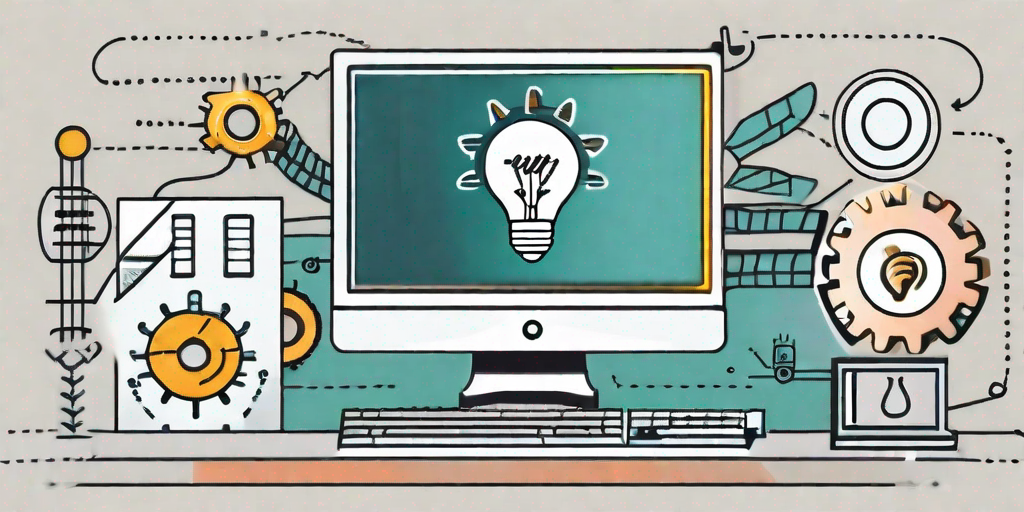
In today’s fast-paced and ever-changing business world, project management software has become an essential tool for successful product development. Whether you are a small startup or a large corporation, having the right software can make a significant difference in the efficiency and effectiveness of your project management processes. Understanding the role of project management software in product development and choosing the right software for your needs are crucial steps in optimizing your workflow. In this article, we will explore the key aspects of project management software for product development and provide useful insights to help you maximize its benefits.
Understanding Project Management Software
Project management software is a digital solution designed to streamline and optimize project management processes. It offers a range of functionalities, allowing teams to plan, track, collaborate, and communicate effectively throughout the project lifecycle. By centralizing project information, automating repetitive tasks, and providing real-time visibility, project management software enhances productivity, fosters collaboration, and helps ensure project success.
But what exactly does project management software entail? Let’s dive deeper into its role in product development and explore the key features that make it effective.
The Role of Project Management Software in Product Development
Project management software plays a vital role in product development by providing a structured and systematic approach to managing projects. It enables teams to define project goals, outline project plans, allocate resources, manage timelines, track progress, and identify and mitigate risks.
With project management software, teams can improve coordination, enhance communication, and ensure that all project stakeholders have access to up-to-date information. This accessibility and transparency foster a collaborative environment where everyone is on the same page, working towards a common goal.
Key Features of Effective Project Management Software
To make the most of project management software, it is essential to understand the key features that contribute to its effectiveness. Let’s take a closer look at some of the most valuable features:
- Task Management: The ability to create, assign, and track tasks, set priorities, and monitor progress. This feature ensures that team members know what needs to be done, by whom, and by when, promoting accountability and efficient task completion.
- Timeline Visualization: Visual representations of project timelines, including Gantt charts, to help teams understand project dependencies and milestones. These visual aids provide a clear overview of the project’s progress, allowing teams to identify potential bottlenecks and adjust timelines accordingly.
- Collaboration Tools: Features such as file sharing, commenting, and @mentions to foster teamwork and facilitate effective communication. With these tools, team members can easily share documents, provide feedback, and collaborate in real-time, eliminating the need for lengthy email threads and ensuring that everyone is on the same page.
- Resource Allocation: The ability to allocate resources efficiently, ensuring that team members are assigned appropriate tasks based on their skills and availability. This feature helps optimize resource utilization, preventing overloading or underutilization of team members, and ultimately improving project efficiency.
- Reporting and Analytics: Robust reporting capabilities to track project performance, identify bottlenecks, and make data-driven decisions. Project management software provides detailed insights into project progress, resource utilization, and overall performance, enabling project managers to identify areas for improvement and make informed decisions to keep the project on track.
These key features, among others, make project management software an indispensable tool for modern project teams. By leveraging these functionalities, teams can streamline their workflows, enhance collaboration, and ultimately deliver successful projects.
Choosing the Right Project Management Software for Your Needs
Choosing the right project management software requires a thoughtful evaluation of your product development needs and an understanding of the available software options. By following a systematic approach, you can select a software solution that aligns with your project requirements and maximizes the potential for success.
When it comes to project management, having the right software in place can make a world of difference. It can streamline your processes, improve collaboration among team members, and enhance overall productivity. However, with so many options available in the market, it can be overwhelming to choose the right one. That’s why it’s important to assess your product development needs and evaluate different software options before making a decision.
Assessing Your Product Development Needs
The first step in choosing the right project management software is to assess your product development needs. Consider the size and complexity of your projects, the number of team members involved, and the specific requirements of your industry. Are you working on small-scale projects with a handful of team members, or are you managing large-scale projects with multiple teams spread across different locations?
Identify the key challenges you face and the features you require to address those challenges effectively. For example, if you often deal with tight deadlines, you may need software that offers robust scheduling and task management capabilities. On the other hand, if you work with remote teams, you might prioritize software that enables seamless communication and collaboration.
Evaluating Software Options
Once you have a clear understanding of your needs, it’s time to evaluate different software options. Look for software that offers the features you identified as crucial during the assessment phase. Consider factors such as ease of use, scalability, integration capabilities, and customer support.
Ease of use is particularly important because you want your team members to adopt the software quickly and easily. A user-friendly interface and intuitive navigation can go a long way in ensuring smooth adoption and minimizing training time.
Scalability is another crucial factor to consider. As your projects grow in size and complexity, you need software that can scale with your needs. Make sure the software can handle an increasing number of users, projects, and tasks without compromising performance.
Integration capabilities are also worth considering. If you already use other tools or software in your workflow, it’s important to choose project management software that can integrate seamlessly with your existing systems. This will help streamline your processes and avoid any unnecessary duplication of efforts.
Lastly, don’t forget to check reviews and seek recommendations from other professionals in your industry. Hearing about their experiences with different software options can provide valuable insights and help you make an informed decision.
Implementing Project Management Software in Your Workflow
Implementing project management software in your workflow requires a well-planned approach to ensure a smooth transition and minimize disruptions. By following a few key steps, you can successfully integrate project management software into your daily operations.
Project management software has become an essential tool for organizations of all sizes. It helps streamline processes, improve collaboration, and increase overall productivity. However, implementing new software can be a daunting task. To ensure a successful integration, it is important to have a clear roadmap and involve all relevant stakeholders.
Steps for Successful Software Integration
Start by defining clear objectives and setting realistic expectations for the implementation process. This will help you stay focused and ensure that the software aligns with your organization’s goals. Identify the specific pain points you want to address and determine how the software can help solve them.
Assign a dedicated implementation team to oversee the transition and provide training and support to all team members. This team should consist of individuals who are knowledgeable about the software and can effectively communicate its benefits to others. They will be responsible for guiding the implementation process and addressing any challenges that may arise.
Take advantage of any customization options available to tailor the software to your specific needs. Most project management software offers a range of features and settings that can be customized to match your organization’s workflows and processes. This will help ensure that the software seamlessly integrates into your existing systems and enhances your team’s productivity.
Finally, monitor the implementation process closely, gather feedback from your team, and make adjustments as necessary. It is important to continuously evaluate the effectiveness of the software and make any necessary changes to optimize its usage. Regularly communicate with your team to understand their experiences and address any concerns they may have.
Training Your Team on New Software
A critical aspect of successful software implementation is providing comprehensive training to your team. Create training materials such as user manuals, video tutorials, and interactive sessions to familiarize your team with the software’s features and functionalities. These resources should be easily accessible and tailored to different learning styles.
Encourage active participation during the training sessions and provide ongoing support to ensure that team members can effectively utilize the software in their day-to-day work. Offer opportunities for hands-on practice and encourage team members to ask questions and seek clarification. This will help build confidence and ensure that everyone is comfortable using the software.
Consider appointing power users within your team who can serve as internal champions for the software. These individuals can provide additional support and guidance to their colleagues, acting as a bridge between the implementation team and the rest of the organization. They can also help identify any areas where further training or customization may be required.
Remember that training is an ongoing process. As your team becomes more familiar with the software, continue to provide resources and support to help them maximize its potential. Regularly assess the effectiveness of the training program and make adjustments as needed to ensure that everyone is equipped with the necessary skills to leverage the software effectively.
By following these steps and investing time in proper planning and training, you can successfully implement project management software in your workflow. The software will become an invaluable tool for your team, helping them collaborate more efficiently, stay organized, and achieve their project goals.
Maximizing the Benefits of Project Management Software
Once you have implemented project management software, it’s important to adopt best practices to maximize its benefits. By following proven strategies and continuously evaluating your processes, you can optimize the use of project management software and drive improved project outcomes.
Best Practices for Using Project Management Software
Some best practices for using project management software include establishing clear project goals and objectives, defining roles and responsibilities, and setting realistic timelines. Regularly communicate with your team, provide regular updates, and encourage collaboration. Regularly review and analyze project data to identify areas for improvement and make data-driven decisions.
Measuring the Impact of Your New Software
Measuring the impact of your project management software is crucial to understand its effectiveness and identify areas for improvement. Use key performance indicators (KPIs) such as project completion rate, on-time delivery, and customer satisfaction to assess the software’s impact on project outcomes. Continually gather feedback from your team and stakeholders and make adjustments as needed to maximize the software’s benefits.
Future Trends in Project Management Software
As technology continues to evolve, so does project management software. Staying informed about emerging technologies and industry trends can help you stay ahead of the competition and make informed decisions when selecting or upgrading your project management software.
Emerging Technologies in Project Management
Some of the emerging technologies in project management software include artificial intelligence (AI) and machine learning, automation, and predictive analytics. These technologies have the potential to revolutionize project management by streamlining processes, enhancing decision-making, and improving overall project outcomes.
How to Stay Updated on Software Developments
To stay updated on software developments, subscribe to industry newsletters, follow reputable blogs and websites, and attend conferences and webinars. Engage with other professionals in your industry and participate in relevant online communities to gain insights and stay informed about the latest advancements in project management software.
In conclusion, project management software is a valuable tool for product development teams. By understanding its role, selecting the right software, implementing it effectively, and maximizing its benefits, you can optimize your project management processes and improve project outcomes. Stay connected to industry trends and be open to embracing emerging technologies to stay ahead in the ever-evolving world of project management.


