LIMITED TIME OFFER
Replace all of these

with a single tool for just $1 per month for your entire team
UNLIMITED USERS
UNLIMITED PROJECTS
UNLIMITED CHATS
UNLIMITED DOCS
UNLIMITED STORAGE
AND MORE..
Project Management Software for Milestone Tracking: A Comprehensive Guide
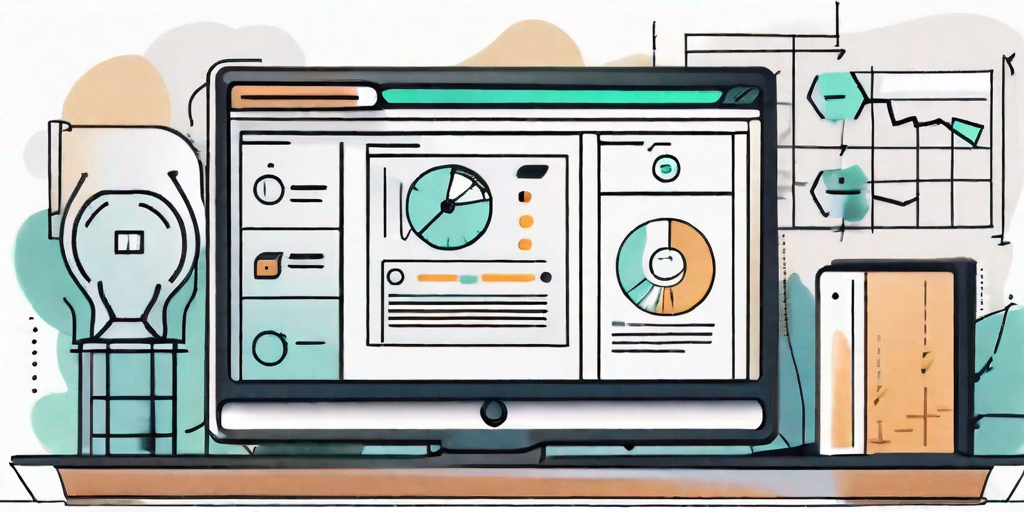
Welcome to our comprehensive guide on project management software for milestone tracking. In today’s fast-paced business environment, effective project management is crucial for success. Milestone tracking enables project managers to monitor progress, identify bottlenecks, and ensure timely project completion. In this guide, we will explore the importance of milestone tracking, key features of milestone tracking software, different types of project management software available, and how project management software facilitates milestone tracking. Additionally, we will provide insights on selecting the right project management software for your needs. Let’s dive in!

Understanding Milestone Tracking in Project Management
Milestone tracking refers to the practice of setting specific goals or checkpoints within a project’s timeline. These milestones serve as markers to measure progress and evaluate the project’s overall health. By tracking milestones, project managers can proactively identify any deviations from the original plan and take necessary corrective actions.
When it comes to project management, staying on track is essential. Milestone tracking plays a crucial role in ensuring that projects are completed successfully and within the designated time frame. Let’s dive deeper into the importance of milestone tracking and explore some key features that make it an indispensable tool for project managers.
The Importance of Milestone Tracking
Milestone tracking is crucial in project management for several reasons. Firstly, it allows project managers to monitor the project’s progress in real-time. By comparing actual progress against planned milestones, project managers can identify whether the project is on schedule or facing delays. Prompt identification of delays enables timely interventions to keep the project on track.
Imagine a scenario where a project is running behind schedule, but the project manager is unaware of it until the deadline is looming. Without milestone tracking, this situation could lead to a rushed and compromised final product. However, with milestone tracking, project managers can detect delays early on and take necessary actions to mitigate risks and ensure successful project completion.
Furthermore, milestone tracking provides project stakeholders with transparency and visibility into the project’s status. By clearly communicating milestones and their associated deliverables, project managers can align the entire team’s efforts and ensure everyone is aware of what needs to be achieved at each stage of the project.
Effective communication is the cornerstone of successful project management. When milestones are clearly defined and communicated, team members can work collaboratively towards achieving them. This alignment fosters a sense of shared responsibility and accountability, ultimately leading to improved project outcomes.
Key Features of Milestone Tracking
Effective milestone tracking software should offer a variety of features to support project managers in their monitoring and evaluation efforts. Let’s explore some key features that make milestone tracking software an invaluable tool:
- Customizable Milestones: The ability to define milestones specific to your project’s requirements. Every project is unique, and having the flexibility to customize milestones allows project managers to tailor them to the project’s specific needs.
- Automatic Progress Updates: Real-time updates on milestone progress based on the completion of associated tasks. This feature eliminates the need for manual tracking and provides project managers with accurate and up-to-date information on the project’s progress.
- Visual Progress Visualization: Graphical representations of milestone progress to easily understand the project’s trajectory. Visualizing progress through charts, graphs, or timelines helps project managers and stakeholders quickly grasp the project’s status and make informed decisions.
- Alerts and Notifications: Automated alerts and notifications to keep project managers informed of any delays or missed milestones. Timely notifications enable project managers to address issues promptly and take necessary actions to keep the project on track.
These features empower project managers to effectively track milestones and ensure project success. By leveraging milestone tracking software, project managers can streamline their monitoring and evaluation processes, enhance communication, and make data-driven decisions to keep projects on track.
In conclusion, milestone tracking is an essential practice in project management. It enables project managers to monitor progress, identify deviations, and take corrective actions. With the right milestone tracking software, project managers can effectively track milestones, communicate project status, and ensure successful project completion.
Exploring Different Types of Project Management Software

When it comes to project management software, there are various options available, each catering to different aspects of project planning and execution. Let’s explore three common types:
Task Management Software
Task management software focuses on organizing and assigning tasks within a project. It helps streamline task allocation, enables collaboration, and provides visibility into task dependencies. With task management software, project managers can ensure that team members have clear assignments and track their progress.
One of the key features of task management software is its ability to create task lists and assign them to specific team members. This allows project managers to break down a project into smaller, manageable tasks and distribute the workload evenly among team members. By having a clear overview of all the tasks and their progress, project managers can easily identify any bottlenecks or delays and take necessary actions to keep the project on track.
Furthermore, task management software often includes features such as task prioritization, deadline tracking, and task dependencies. These features help project managers and team members stay organized and ensure that tasks are completed in the right order and within the specified timeframes. By having a centralized platform for task management, teams can collaborate more effectively, share updates, and communicate any issues or challenges they may encounter.
Time Tracking Software
Time tracking software is designed to monitor how team members spend their time on various project activities. This type of software allows project managers to accurately track resource utilization, measure time spent on specific tasks, and identify inefficiencies. Time tracking software also helps in project cost estimation and billing.
With time tracking software, project managers can gain valuable insights into how much time is being spent on different tasks and activities. This information can be used to optimize resource allocation, identify areas where productivity can be improved, and make informed decisions about project timelines and budgets. By having a clear understanding of how time is being utilized, project managers can ensure that resources are being allocated effectively and that projects are progressing as planned.
In addition to tracking time spent on tasks, time tracking software often includes features such as timesheet management, automated timers, and reporting capabilities. These features make it easier for team members to log their hours worked, provide accurate data for project costing and billing, and generate reports for performance analysis and project evaluation.
Resource Management Software
Resource management software focuses on optimizing resource allocation and utilization. It allows project managers to effectively allocate resources based on their availability, skills, and workload. Additionally, resource management software provides insights into resource utilization, enabling project managers to balance workload and prevent resource bottlenecks.
One of the key benefits of resource management software is its ability to provide a centralized view of all available resources and their current workload. This allows project managers to make informed decisions about resource allocation, ensuring that the right people are assigned to the right tasks at the right time. By optimizing resource allocation, project managers can maximize productivity, reduce resource conflicts, and minimize the risk of project delays.
Furthermore, resource management software often includes features such as resource scheduling, capacity planning, and resource forecasting. These features help project managers effectively plan for future resource needs, identify potential resource shortages or overloads, and make adjustments to the project timeline or scope as necessary. By having a comprehensive understanding of resource availability and utilization, project managers can proactively manage resource allocation and ensure that projects are executed efficiently.
How Project Management Software Facilitates Milestone Tracking
Project management software plays a crucial role in enabling effective milestone tracking. Let’s explore how:
Real-Time Progress Monitoring
With project management software, project managers can monitor real-time progress against planned milestones. The software aggregates data from various sources and presents it in intuitive dashboards, allowing project managers to identify any deviations or delays promptly. This empowers project managers to take immediate actions to prevent further delays and ensure the project stays on track.
Efficient Task Allocation



Project management software enables efficient task allocation by providing a centralized platform for task assignment and tracking. With clear visibility into task dependencies and resource availability, project managers can allocate tasks to the appropriate team members and ensure that each milestone has the necessary resources assigned to it. Efficient task allocation improves productivity and enhances milestone tracking accuracy.
Risk Identification and Mitigation
Project management software helps in identifying and mitigating project risks that could impede milestone achievement. By capturing risk data and associating it with specific milestones, project managers can proactively monitor potential risks and implement appropriate mitigation strategies. Early identification and mitigation of risks contribute to smoother milestone tracking and improve project success rates.
Selecting the Right Project Management Software for Your Needs
Choosing the right project management software can significantly impact the success of your milestone tracking efforts. Here are some essential considerations:
Assessing Your Project Management Needs
Before selecting a tool, evaluate your project management needs. Consider factors such as project size, complexity, team size, and collaboration requirements. Understanding your specific needs will help you identify software that aligns with your project management goals.
Comparing Different Software Options
Make a list of potential project management software options and compare their features, pricing, ease of use, and customer reviews. Look for software that offers milestone tracking functionality, as well as other features that align with your needs.
Considering Budget and ROI
Ensure the selected software fits within your budget and provides a positive return on investment (ROI). Consider the long-term benefits the software can offer in terms of improved productivity, reduced project risks, and increased team collaboration.
In conclusion, project management software plays a pivotal role in enabling effective milestone tracking. By understanding milestone tracking’s importance, exploring different types of project management software, and leveraging the features provided by these tools, project managers can ensure timely project completion and successful milestone achievement. Remember to assess your project management needs, compare software options, and consider your budget and ROI when selecting the right project management software for your organization. Good luck!


