LIMITED TIME OFFER
Replace all of these

with a single tool for just $1 per month for your entire team
UNLIMITED USERS
UNLIMITED PROJECTS
UNLIMITED CHATS
UNLIMITED DOCS
UNLIMITED STORAGE
AND MORE..
Project Management Software for Effective Project Collaboration
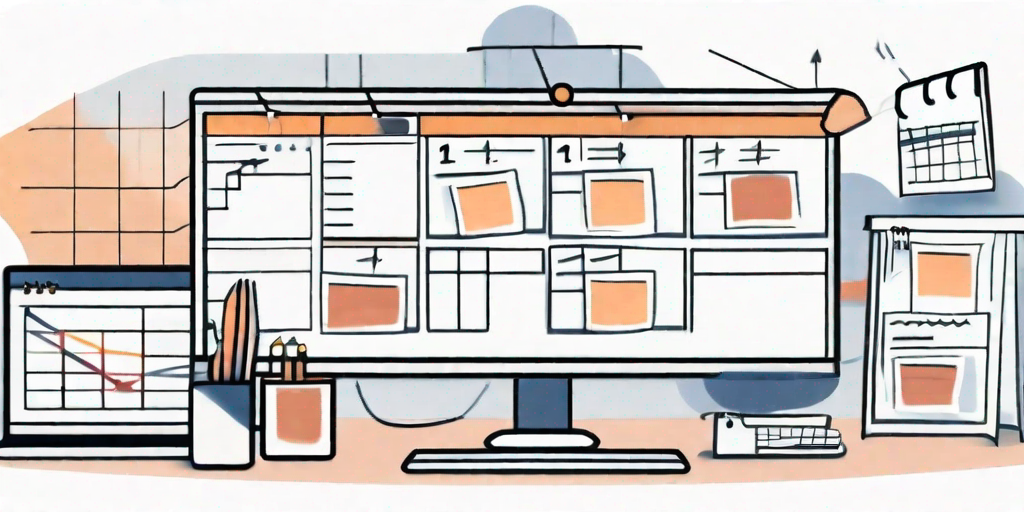
In today’s fast-paced business environment, effective project collaboration is essential for organizations to stay competitive and deliver successful outcomes. Project management software plays a crucial role in facilitating collaboration among team members and streamlining project workflows. By providing a centralized platform for planning, organizing, and tracking project progress, project management software enables teams to work together more efficiently and achieve their goals.

Understanding the Role of Project Management Software
Project management software is designed to help teams manage projects from start to finish. It provides a wide range of tools and features that simplify project planning, task management, communication, and documentation. By bringing together all project-related information and resources in one place, project management software allows teams to collaborate effectively, share information, and make informed decisions.
When it comes to project management, organization is key. Project management software offers a centralized hub where teams can store and access all project-related documents, files, and resources. This eliminates the need for multiple platforms and ensures that everyone is working with the most up-to-date information.
One of the main advantages of project management software is its ability to streamline task management. With features such as task lists, team members can easily create, assign, and track tasks. This not only helps individuals stay organized, but it also allows team leaders to monitor progress and identify any bottlenecks or issues that may arise.
The Basics of Project Management Software
At its core, project management software provides a platform for creating and assigning tasks, tracking progress, and monitoring deadlines. With features such as task lists, Gantt charts, and kanban boards, team members can easily visualize project timelines, dependencies, and priorities. This helps ensure that everyone is on the same page and working towards shared project objectives.
Project management software goes beyond just task management. It also offers features for resource allocation and scheduling. Team leaders can assign resources to specific tasks, ensuring that everyone has a clear understanding of their responsibilities and workload. Additionally, project management software allows for the creation of project schedules, which help teams stay on track and meet deadlines.
Another important aspect of project management software is its ability to track and manage project budgets. By integrating financial tools, teams can monitor project expenses, track costs, and make adjustments as needed. This helps prevent budget overruns and ensures that projects are completed within the allocated financial resources.
Why Project Management Software is Crucial for Collaboration
Effective collaboration is essential for project success. Project management software provides tools that enable team members to communicate, share updates, and collaborate on project tasks. With features such as real-time messaging, discussion boards, and document sharing, project management software promotes seamless communication and fosters collaboration across teams and departments.
Collaboration is not limited to just team members within the same organization. Project management software also allows for external collaboration with clients, stakeholders, and vendors. This ensures that everyone involved in the project has access to the necessary information and can contribute to its success.
Furthermore, project management software offers features for tracking project milestones and progress. Team members can easily see how their work contributes to the overall project goals and objectives. This transparency fosters a sense of ownership and accountability, motivating team members to deliver high-quality work and meet project milestones.
In conclusion, project management software plays a crucial role in facilitating effective project management and collaboration. With its wide range of tools and features, it simplifies task management, promotes seamless communication, and enhances overall project efficiency. By utilizing project management software, teams can streamline their workflows, improve productivity, and successfully deliver projects on time and within budget.
Key Features of Effective Project Management Software
When selecting project management software, it’s important to consider the key features that can enhance collaboration and productivity within your team.
Effective project management software can revolutionize the way your team works together, streamlining tasks and improving overall efficiency. Let’s explore some of the key features that you should look for when choosing project management software.
Task Management Capabilities
Task management is a core component of project management software. Look for software that allows you to create tasks, assign responsibilities, set deadlines, and track progress. With features such as task dependencies and status updates, you can ensure that all team members are aware of their responsibilities and the overall project status.
Imagine having a project management software that not only allows you to create tasks but also provides you with a visual representation of your project timeline. You can easily see how tasks are interconnected and identify any potential bottlenecks. This feature enables you to make informed decisions and allocate resources effectively, ensuring that your project stays on track.
Communication and Collaboration Tools
Effective communication is essential for successful project collaboration. Look for project management software that provides features such as real-time messaging, discussion boards, and email integration. This ensures that team members can easily communicate, share updates, and collaborate on project tasks.

Imagine having a centralized platform where your team can communicate and collaborate seamlessly. With real-time messaging, team members can have instant discussions, eliminating the need for lengthy email threads. Discussion boards provide a space for brainstorming ideas, sharing feedback, and addressing any project-related issues. Email integration allows you to stay updated on project progress without having to switch between multiple applications.
File Sharing and Document Management
Easy access to project-related documents and files is crucial for collaboration. Choose project management software that allows team members to store and share files, collaborate on documents, and maintain version control. This ensures that everyone has access to the latest information and can work together seamlessly.
Imagine having a centralized repository for all your project documents. With document collaboration features, team members can work on files simultaneously, making real-time changes and updates. Version control ensures that you never lose track of document revisions and can easily revert to previous versions if needed. This feature saves time and eliminates the hassle of managing multiple file versions scattered across different platforms.
As you can see, effective project management software goes beyond basic task management. It provides a comprehensive suite of features that enhance collaboration, communication, and document management. By investing in the right project management software, you can empower your team to work more efficiently, ultimately leading to successful project outcomes.
Choosing the Right Project Management Software
With a plethora of project management software options available, selecting the right one for your team can be a challenging task. Here are some steps to help you make an informed decision.
Assessing Your Project Needs
Begin by assessing your team’s project management needs. Consider factors such as project complexity, team size, and required features. Identify the key pain points your team is facing, and prioritize the features that will address those challenges effectively.
Comparing Different Software Options

Once you have identified your requirements, research and compare different project management software options. Pay attention to factors such as ease of use, scalability, integration capabilities, and customer support. Read user reviews and get feedback from other teams who have used the software to gain insights into its capabilities and limitations.
Implementing Project Management Software in Your Team
Implementing project management software requires careful planning and consideration to maximize its effectiveness within your team.
Training Your Team for New Software
Before rolling out the software, provide comprehensive training to your team members. Ensure that they are familiar with the software’s features and functionalities. Offer hands-on training sessions and provide resources such as user guides and video tutorials to support their learning process.
Monitoring Progress and Adjusting as Needed
After implementing project management software, continuously monitor its effectiveness in supporting your team’s collaboration efforts. Gather feedback from team members and stakeholders to understand any challenges or areas for improvement. Adjust the software configuration or processes as needed to ensure optimal collaboration and productivity.
The Future of Project Management Software
As businesses continue to evolve, so does project management software. Several emerging trends are shaping the future of project management tools.
Emerging Trends in Project Management Tools
One of the key trends in project management software is the integration of artificial intelligence (AI) and machine learning technologies. These technologies can automate repetitive tasks, provide predictive analytics, and enhance decision-making capabilities. Additionally, mobile accessibility and remote collaboration features are becoming more prevalent as teams work across different locations and time zones.
How AI and Machine Learning are Changing Project Management
The use of AI and machine learning in project management software can streamline processes, improve resource allocation, and identify potential risks early on. By analyzing historical project data and patterns, these technologies can help teams make more accurate project forecasts and optimize resource allocation. AI-powered virtual assistants can also provide personalized recommendations and automate routine tasks, freeing up time for team members to focus on higher-value work.
In conclusion, project management software plays a crucial role in enabling effective project collaboration. By providing tools for project planning, task management, communication, and document sharing, project management software helps teams work together more efficiently and achieve their project goals. When selecting project management software, consider features such as task management capabilities, communication tools, and document management capabilities. Implementing project management software requires thorough planning, training, and ongoing monitoring to ensure its optimal effectiveness. As businesses embrace AI and machine learning, project management software is evolving to incorporate these technologies, enabling teams to further streamline processes and make data-driven decisions.


