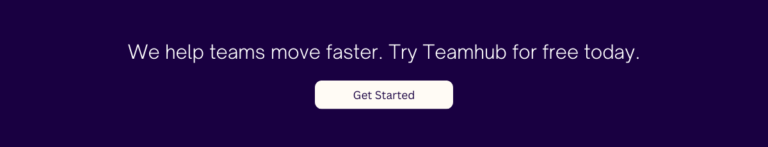LIMITED TIME OFFER
Replace all of these

with a single tool for just $1 per month for your entire team
UNLIMITED USERS
UNLIMITED PROJECTS
UNLIMITED CHATS
UNLIMITED DOCS
UNLIMITED STORAGE
AND MORE..
Maximizing Document Collaboration in Virtual Teams
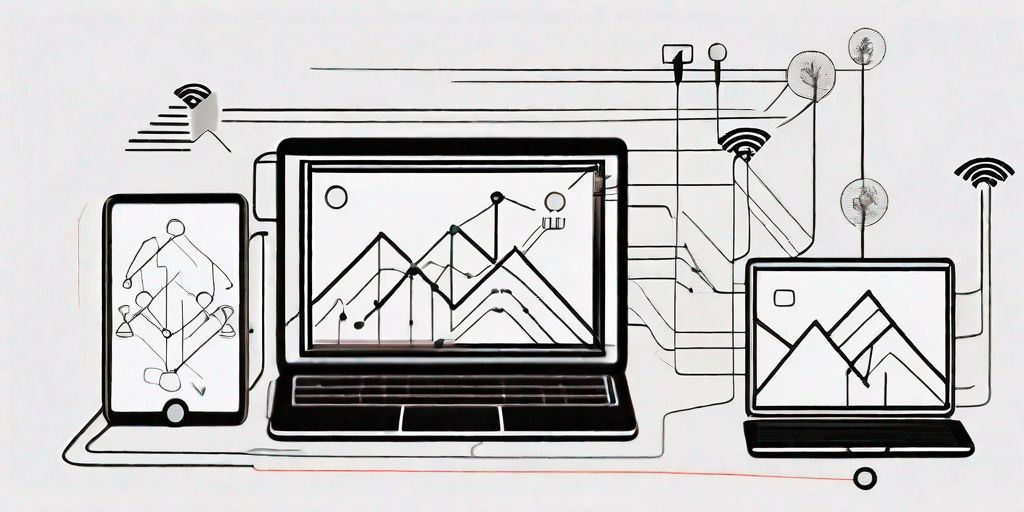
In today’s digitally connected world, virtual teams have become a norm in many organizations. With team members spread across different locations and time zones, effective collaboration is essential to ensure the success of these teams. One crucial aspect of collaboration in virtual teams is document collaboration. By harnessing the power of document collaboration, virtual teams can streamline their workflows, enhance productivity, and achieve their goals efficiently.
Understanding the Importance of Document Collaboration
Document collaboration plays a pivotal role in virtual teams by enabling team members to work together on the same project or document regardless of their physical locations. Through document collaboration, team members can simultaneously edit, review, and provide feedback on documents, fostering real-time collaboration and reducing the need for back-and-forth communication.
Virtual teams have become increasingly common in today’s globalized world, where organizations often have employees spread across different time zones and geographical locations. In such scenarios, document collaboration becomes essential for ensuring effective teamwork and achieving project goals.
One of the key benefits of document collaboration in virtual teams is improved communication and transparency. With the ability to collaborate on documents in real-time, team members can quickly share their ideas, suggestions, and expertise. This leads to enhanced decision-making and problem-solving, as team members can leverage each other’s knowledge and perspectives.
The Role of Document Collaboration in Virtual Teams
Moreover, document collaboration eliminates version control issues that often arise when multiple team members work on separate copies of a document. By working on a single, shared document, team members can ensure that they are always on the same page and working with the most up-to-date information. This not only saves time but also reduces the risk of errors and confusion caused by outdated versions of documents.
Effective document collaboration also enhances productivity within virtual teams. By streamlining processes and reducing redundancy, team members can work more efficiently. Document collaboration tools often offer features like task delegation, which allows team members to assign specific tasks to individuals, track progress, and ensure accountability.
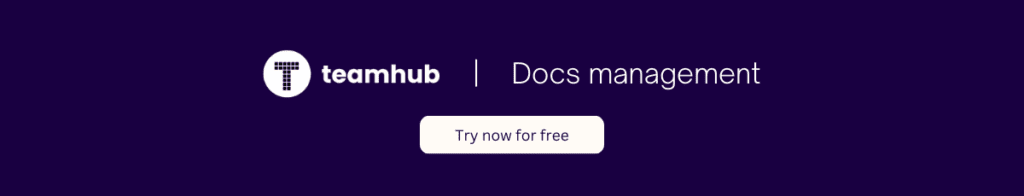
Benefits of Effective Document Collaboration
Furthermore, document collaboration promotes a sense of ownership and engagement among team members. When individuals have the opportunity to contribute to a document and see their ideas incorporated, they feel valued and motivated. This sense of ownership can lead to increased job satisfaction and overall team morale.
In addition to these benefits, document collaboration in virtual teams also enables organizations to tap into a diverse talent pool. With the ability to work with team members from different locations and backgrounds, organizations can leverage a wide range of skills and perspectives. This diversity can spark creativity and innovation, leading to better outcomes for the team and the organization as a whole.
In conclusion, document collaboration is a critical component of virtual teams. It enables team members to work together seamlessly, regardless of their physical locations. The benefits of effective document collaboration are numerous, including improved communication, enhanced decision-making, streamlined processes, and increased productivity. By leveraging document collaboration tools and fostering a culture of collaboration, organizations can unlock the full potential of their virtual teams.
Key Challenges in Document Collaboration for Virtual Teams
Document collaboration in virtual teams presents unique challenges that need to be addressed for effective teamwork and productivity. In this article, we will explore two key challenges faced by virtual teams in document collaboration and discuss potential solutions.
Communication Barriers in Virtual Teams
Virtual teams, although offering numerous advantages, also come with certain communication barriers that can hinder effective document collaboration. These barriers include differences in time zones, cultural nuances, and language barriers. It is essential for virtual teams to recognize and overcome these barriers to ensure seamless collaboration and understanding.
Differences in time zones can make real-time communication challenging. Team members may have to adjust their schedules to accommodate overlapping working hours. Additionally, cultural nuances and language barriers can lead to misinterpretations and misunderstandings. Virtual teams must strive to overcome these barriers by adopting clear communication channels, providing language support, and promoting cultural understanding within the team.
Clear communication channels, such as video conferencing platforms and project management tools, can facilitate effective communication among team members. These channels allow for real-time discussions, brainstorming sessions, and document sharing. Furthermore, providing language support, such as translation tools or language training, can help bridge the gap caused by language barriers.
Promoting cultural understanding within the team is also crucial. Virtual teams should encourage open discussions about cultural differences and foster an inclusive environment where team members feel comfortable expressing their perspectives. This can help build trust, enhance collaboration, and minimize misunderstandings.
Managing Version Control in Shared Documents
Another challenge that virtual teams face in document collaboration is managing version control. When multiple team members work on a document simultaneously, it can lead to confusion and conflicts if proper management is not in place. It is essential to have a system in place that allows seamless collaboration while ensuring version control.
One solution to address this challenge is the utilization of document management systems (DMS) that offer robust version control features. DMS allows team members to track changes, review document history, and access previous versions of a document. This ensures that everyone is working on the most up-to-date version and prevents data loss or duplication.
With DMS, team members can collaborate on a document without worrying about overwriting each other’s changes. They can leave comments, suggest edits, and track revisions, making the collaboration process more efficient and organized. Additionally, DMS provides a centralized platform for document storage, making it easier to locate and retrieve files when needed.
In conclusion, virtual teams face unique challenges in document collaboration, including communication barriers and version control. By adopting clear communication channels, providing language support, promoting cultural understanding, and utilizing doc management systems with robust version control features, virtual teams can overcome these challenges and achieve successful document collaboration.
Essential Tools for Document Collaboration
Effective document collaboration in virtual teams is crucial for ensuring seamless workflow and productivity. One of the key tools that facilitate this collaboration is a Document Management System (DMS). A DMS serves as a centralized repository for storing, organizing, and sharing documents, making it easier for team members to access and collaborate on important files.
With a DMS, virtual teams can take advantage of features such as version control, document tracking, access control, and annotations. Version control allows team members to keep track of document revisions, ensuring that everyone is working on the latest version. Document tracking enables users to monitor the progress of a document, from creation to completion. Access control ensures that only authorized individuals can view and edit specific documents, protecting sensitive information. Annotations allow team members to add comments and suggestions directly on the document, facilitating collaboration and feedback.
When it comes to choosing a DMS, there are several popular options available. Microsoft SharePoint offers a comprehensive suite of document management tools, seamlessly integrating with other Microsoft Office applications. Google Drive provides a user-friendly interface and easy collaboration features, making it a popular choice for virtual teams. Dropbox offers a simple and intuitive platform for document storage and sharing, with robust security features to protect sensitive data.
Utilizing Cloud-Based Collaboration Tools
In addition to DMS, cloud-based collaboration tools have revolutionized document collaboration in virtual teams. These tools allow team members to work on the same document simultaneously, regardless of their physical location. One of the most widely used cloud-based collaboration tools is Teamhub Docs Management System. With Teamhub, multiple users can edit a document in real-time, seeing each other’s changes instantly. This eliminates the need for back-and-forth emails and ensures that everyone is on the same page.
One of the key advantages of cloud-based collaboration tools is their accessibility. Team members can access and work on documents from anywhere, at any time, as long as they have an internet connection. This flexibility allows for seamless collaboration across different time zones and ensures that work can continue even when team members are not physically present in the same location. Additionally, these tools often offer features like chat, comments, and notifications, enhancing communication and streamlining document collaboration.
In conclusion, both Document Management Systems and cloud-based collaboration tools play a vital role in facilitating document collaboration in virtual teams. These tools provide a centralized platform for storing, organizing, and sharing documents, while also offering features like version control, access control, and annotations. Cloud-based collaboration tools take it a step further by enabling real-time collaboration and providing accessibility from anywhere, at any time. By utilizing these essential tools, virtual teams can enhance their productivity, streamline their workflow, and ensure effective document collaboration.
Best Practices for Document Collaboration in Virtual Teams
Establishing a Document Collaboration Protocol
For effective document collaboration, virtual teams should establish clear guidelines and protocols. This includes defining roles and responsibilities, establishing document naming conventions, setting clear deadlines, and outlining the workflow for document creation, editing, reviewing, and approval. By establishing a document collaboration protocol, virtual teams can ensure consistency, minimize confusion, and improve overall efficiency.
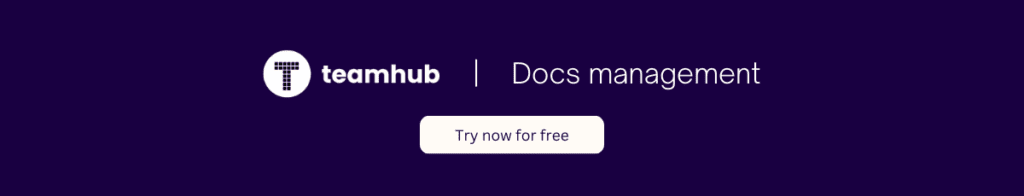
Ensuring Security and Privacy in Document Collaboration
Security and privacy should be paramount in virtual teams’ document collaboration efforts. Team members must be aware of their roles in safeguarding sensitive information and adhering to the organization’s data security policies. Virtual teams should also utilize encrypted communication channels, apply access controls, and regularly backup documents to prevent data breaches or loss.
Measuring the Success of Document Collaboration
Key Performance Indicators for Document Collaboration
Measuring the success of document collaboration is crucial for virtual teams to assess their progress and identify areas for improvement. Key Performance Indicators (KPIs) can help gauge the effectiveness of document collaboration. Examples of KPIs include the number of documents collaboratively edited, average review time, reduction in delays or errors, and overall user satisfaction with the document collaboration process.
Continuous Improvement in the Document Collaboration Process
Virtual teams should not view document collaboration as a one-time effort but rather as an ongoing process. Regular evaluation, feedback gathering, and continuous improvement are essential to optimize document collaboration. Virtual teams can conduct retrospectives, seek input from team members, and proactively identify bottlenecks or areas for enhancement. By embracing a culture of continuous improvement, organizations can maximize the benefits of document collaboration.
Conclusion
Maximizing document collaboration is crucial for the success of an organization. Through effective document collaboration, virtual teams can overcome communication barriers, streamline workflows, and enhance productivity. By utilizing essential tools like document management systems and cloud-based collaboration tools, virtual teams can ensure seamless collaboration regardless of geographical constraints. Furthermore, establishing best practices, emphasizing security, and measuring performance can enable virtual teams to optimize their document collaboration process continuously. With a proactive approach towards document collaboration, virtual teams can unlock their full potential and achieve remarkable results.