LIMITED TIME OFFER
Replace all of these

with a single tool for just $1 per month for your entire team
UNLIMITED USERS
UNLIMITED PROJECTS
UNLIMITED CHATS
UNLIMITED DOCS
UNLIMITED STORAGE
AND MORE..
Maximizing Document Collaboration for Remote Onboarding
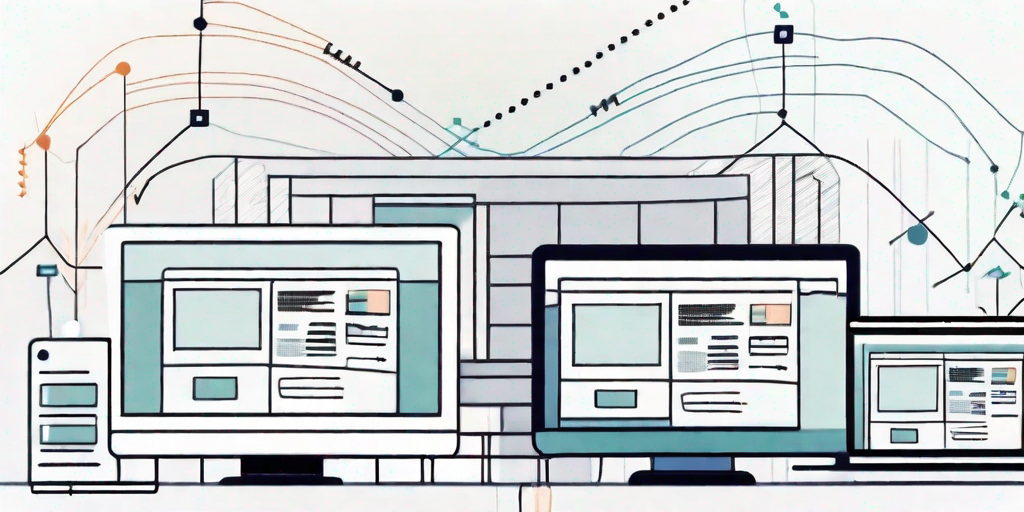
In today’s rapidly changing work landscape, remote onboarding has become the new norm. As companies adjust their processes to accommodate remote employees, document collaboration has gained paramount importance. Effective document collaboration plays a crucial role in ensuring a smooth onboarding experience for remote employees, facilitating seamless communication, and fostering collaboration across teams.
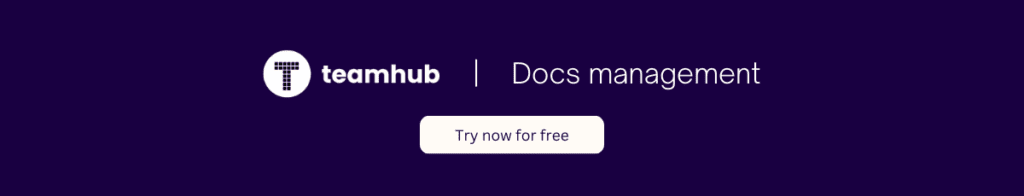
Understanding the Importance of Document Collaboration in Remote Onboarding
Document collaboration is not just a convenience but a necessity when it comes to remote onboarding. It serves as the foundation for effective communication, knowledge sharing, and team collaboration. By enabling employees to access, edit, and collaborate on documents from anywhere and at any time, it eliminates the need for physical document exchange and speeds up the onboarding process.
Moreover, document collaboration in remote onboarding promotes transparency, as all stakeholders have access to the same version of documents. This ensures that everyone is on the same page, fostering clarity and minimizing miscommunication.
In today’s fast-paced and interconnected world, remote onboarding has become increasingly common. With companies embracing remote work and hiring talent from different geographical locations, document collaboration has emerged as a vital tool for successful onboarding.
The Role of Document Collaboration in Remote Onboarding
Document collaboration serves as a central hub for remote onboarding activities. It allows new hires to access relevant documents, such as employee handbooks, training materials, and company policies, without the need for physical copies or being physically present at the office.
Furthermore, document collaboration tools facilitate effective feedback and review processes during the onboarding phase. Supervisors and mentors can review documents, provide comments, and suggest revisions to ensure new hires understand expectations and are aligned with the company’s goals.
Imagine a scenario where a new employee joins a remote team. Without document collaboration, they would have to wait for physical copies of important documents to be shipped to their location. This delay could hinder their ability to get up to speed quickly and start contributing to the team. However, with document collaboration tools, they can access all the necessary information instantly, allowing them to hit the ground running.
Key Benefits of Effective Document Collaboration
Effective document collaboration offers numerous benefits for remote onboarding:
- Efficiency: Document collaboration tools streamline the onboarding process, reducing administrative overhead and saving time for both new employees and HR teams. With the ability to collaborate in real-time, tasks that would have taken days or weeks to complete can now be done in a matter of hours.
- Accessibility: Remote employees can access documents anytime, anywhere, improving flexibility and enabling them to be productive from the start. Whether they are working from home, a coffee shop, or a co-working space, they have all the necessary resources at their fingertips.
- Version Control: Document collaboration tools ensure that everyone is working on the same version of a document, eliminating confusion and version control issues. Multiple team members can collaborate simultaneously, and changes are automatically saved and synced, preventing any loss of information.
- Knowledge Sharing: Centralized document repositories facilitate knowledge sharing among team members, enabling new hires to benefit from the collective expertise of the organization. By having access to a wealth of information, they can quickly learn about best practices, previous projects, and valuable insights from their colleagues.
Document collaboration is not just about sharing files; it is about fostering a collaborative culture within remote teams. It encourages open communication, idea exchange, and continuous improvement. With the right tools and processes in place, remote onboarding can be as effective and engaging as traditional onboarding methods.
Essential Tools for Document Collaboration
Choosing the right tools for document collaboration is essential to maximize the benefits of remote onboarding. Several tools are available, each with its own features and capabilities.
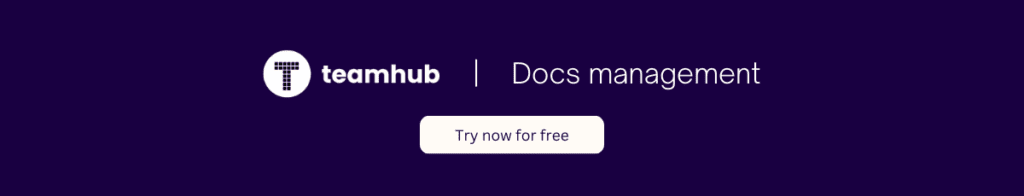
Document collaboration is a crucial aspect of remote onboarding, as it allows team members to work together seamlessly, regardless of their physical location. By utilizing the right tools, teams can collaborate effectively, share ideas, and create high-quality documents that meet the needs of the organization.
Overview of Document Collaboration Tools
Document collaboration tools come in various forms, including cloud-based platforms, project management tools, and file-sharing applications. These tools provide a wide range of functionalities that enable teams to collaborate efficiently and effectively.
Cloud-based platforms, such as Teamhub and Google Docs, offer real-time editing, commenting, and version control features. These features allow team members to work on documents simultaneously, provide feedback, and track changes easily. Additionally, Teamhub ensures that the latest version of a document is always accessible and eliminates the need for manual file transfers.
Selecting the Right Tools for Your Team
When selecting document collaboration tools for remote onboarding, it is crucial to consider the specific needs and requirements of your team. Not all tools are created equal, and what works for one team may not work for another.
Ease of use
One important factor to consider is ease of use. The chosen tools should have a user-friendly interface and intuitive features that require minimal training. This is especially important for remote onboarding, as new team members need to quickly adapt to the tools and start collaborating effectively.
Scalability
Scalability is another crucial consideration. As your team grows, the document collaboration tools should be able to accommodate the increasing number of users and documents without compromising performance or security.
Integration
Integration capabilities with existing software is also an important factor to consider. Many organizations already have established software systems in place, such as customer relationship management (CRM) or enterprise resource planning (ERP) systems. The chosen document collaboration tools should seamlessly integrate with these existing systems to ensure a smooth workflow and avoid duplication of efforts.

Data security
Data security measures are of utmost importance when it comes to document collaboration. The chosen tools should have robust security features, such as encryption, access controls, and regular data backups, to protect sensitive information and prevent unauthorized access.
Cost
Lastly, cost is a significant consideration. While there are many free or low-cost document collaboration tools available, it is important to evaluate the value they provide in relation to the specific needs of your team. Investing in a reliable and feature-rich tool may yield long-term benefits and improve overall productivity.
In conclusion, selecting the right tools for document collaboration is crucial for remote onboarding success. By considering factors such as ease of use, scalability, integration capabilities, data security measures, and cost, organizations can ensure that their teams have the necessary tools to collaborate effectively and create high-quality documents.
Best Practices for Document Collaboration in Remote Onboarding
Remote onboarding has become increasingly common in today’s digital age, and establishing a collaborative document management system is essential for its success. By implementing best practices, organizations can ensure a smooth and efficient onboarding process for new employees. Here are some key considerations:
Setting Up a Collaborative Document System
Creating a central repository is the first step in establishing a collaborative document management system. By setting up a cloud-based document management system, organizations can ensure that all necessary documents and resources are stored in one accessible location. This eliminates the need for physical paperwork and allows employees to access the required information from anywhere, at any time.
Organizing documents is another crucial aspect of effective document collaboration. Categorizing documents into logical folders or sections ensures that employees can find the information they need quickly and easily. This can be done by creating folders based on departments, projects, or any other relevant criteria. By maintaining a well-organized document structure, organizations can enhance productivity and streamline the onboarding process.
Defining access permissions is equally important in a collaborative document system. Assigning appropriate access permissions ensures that employees only have access to the documents they need for their role and responsibilities. This not only protects sensitive information but also prevents data clutter and confusion. By granting access on a need-to-know basis, organizations can maintain confidentiality and promote efficient collaboration.
Ensuring Security and Privacy in Document Collaboration
Data security is a paramount concern in document collaboration, especially when dealing with sensitive information during the remote onboarding process. Organizations must implement robust security measures to protect confidential data from unauthorized access and potential breaches.
One effective security measure is two-factor authentication, which adds an extra layer of protection by requiring users to provide two forms of identification before accessing documents. This significantly reduces the risk of unauthorized access, as even if one factor is compromised, the second factor acts as a safeguard.
Encryption is another crucial security measure that organizations should implement. By encrypting documents, sensitive information is transformed into unreadable code, making it nearly impossible for unauthorized individuals to decipher. This ensures that even if documents are intercepted, the data remains secure and confidential.
Access controls play a vital role in maintaining security and privacy. By carefully managing access permissions, organizations can ensure that only authorized individuals can view, edit, or share specific documents. This prevents unauthorized users from accessing confidential information and reduces the risk of data leaks or breaches.
By following these best practices, organizations can establish a robust and secure collaborative document management system for remote onboarding. This not only enhances productivity and efficiency but also instills confidence in new employees, setting the stage for a successful onboarding experience.
Overcoming Challenges in Document Collaboration
Common Obstacles in Remote Document Collaboration
While document collaboration greatly enhances remote onboarding, it is not without its challenges. Common obstacles include:
- Technical difficulties: Connectivity issues, software compatibility problems, and learning curves associated with new tools can hinder effective document collaboration.
- Communication gaps: Remote work can sometimes lead to communication gaps and misunderstandings that may impact document collaboration.
Strategies to Mitigate Collaboration Challenges
Implementing strategies to overcome these challenges can help ensure successful document collaboration during remote onboarding:
- Provide training and support: Offer training sessions and provide resources to help employees familiarize themselves with the document collaboration tools being used.
- Establish communication channels: Foster clear and open communication channels to bridge any gaps that may arise during document collaboration, ensuring everyone is on the same page.
Measuring the Success of Document Collaboration in Onboarding
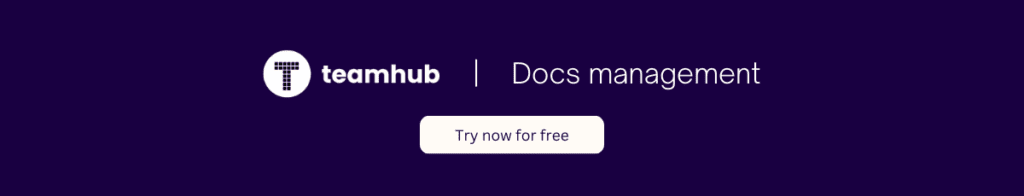
Key Performance Indicators for Document Collaboration
Measuring the success of document collaboration efforts during remote onboarding can provide valuable insights for continuous improvement. Key performance indicators (KPIs) to consider include:
- Document access and utilization rates
- Feedback and review turnaround times
- Collaboration time saved
Continuous Improvement of Your Document Collaboration Process
Regularly evaluate and refine your document collaboration process to ensure it aligns with the changing needs of remote employees and evolving best practices. Solicit feedback from stakeholders, monitor KPIs, and make adjustments as necessary to maximize the effectiveness of your document collaboration efforts.
By maximizing document collaboration for remote onboarding, organizations can optimize their onboarding processes, enhance employee engagement, and set the foundation for long-term success in a remote work environment.


