LIMITED TIME OFFER
Replace all of these

with a single tool for just $1 per month for your entire team
UNLIMITED USERS
UNLIMITED PROJECTS
UNLIMITED CHATS
UNLIMITED DOCS
UNLIMITED STORAGE
AND MORE..
How to Use a Project Progress Tracker to Stay on Track
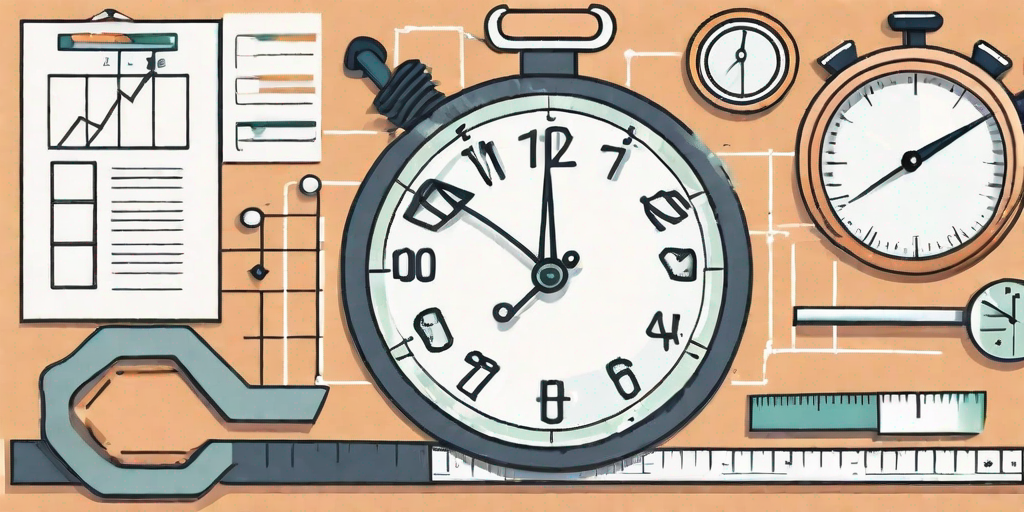
Staying on track with your projects is crucial. It can be challenging to manage multiple tasks, meet deadlines, and ensure that everyone is working towards the same goal. Fortunately, there is a powerful tool that can help you stay organized and focused – a project progress tracker.
Understanding the Importance of a Project Progress Tracker
Before diving into the details of using a project progress tracker, it’s important to understand why it’s such a valuable tool in project management. A project progress tracker serves as a centralized hub where you can monitor and manage various aspects of your project. It allows you to track progress, identify bottlenecks, and make informed decisions based on real-time data.
When it comes to project management, staying organized and on track is crucial. A project progress tracker plays a vital role in ensuring that projects are completed successfully and efficiently. By providing a clear and concise overview of the project’s progress, it enables project managers to stay informed and make data-driven decisions.
The Role of a Project Progress Tracker in Project Management
At its core, a project progress tracker is designed to keep your project on track. It helps you monitor key performance indicators, such as milestones, tasks, and deadlines. By having a clear overview of the project’s progress, you can identify any potential risks or issues before they escalate.
Imagine you are managing a construction project. With a project progress tracker, you can easily monitor the completion of each phase, ensuring that everything is on schedule. If there are any delays or setbacks, you can quickly identify them and take necessary actions to mitigate the impact on the overall project timeline.
Furthermore, a project progress tracker allows you to allocate resources effectively. By tracking the progress of individual tasks and team members, you can ensure that work is distributed evenly and that no one is overwhelmed with an excessive workload. This not only improves productivity but also enhances team morale and collaboration.
Benefits of Using a Project Progress Tracker
Using a project progress tracker offers several benefits. First and foremost, it enhances transparency and communication among team members. By having a shared platform to view and update project progress, everyone stays informed and accountable. Team members can easily see the progress of their own tasks as well as the overall project, fostering a sense of collaboration and teamwork.
Moreover, a project progress tracker enables you to analyze historical data and identify patterns or trends in project performance. This insight can be invaluable when planning future projects or making adjustments to the current one. By understanding how certain factors or decisions have impacted past projects, you can make more informed choices moving forward.
Additionally, a project progress tracker provides stakeholders with visibility into the project’s status. Whether it’s clients, executives, or other key stakeholders, they can access the progress tracker and stay updated on the project’s milestones and deliverables. This transparency builds trust and confidence in the project management process.
In conclusion, a project progress tracker is a powerful tool that plays a crucial role in project management. It helps keep projects on track, enhances communication and transparency, and provides valuable insights for future planning. By utilizing a project progress tracker, project managers can effectively monitor and manage projects, ensuring successful outcomes.
Key Features of an Effective Project Progress Tracker
Now that you understand the importance and benefits of a project progress tracker, let’s explore some key features that make it effective.
A project progress tracker is an essential tool for managing and monitoring the progress of your projects. It helps you stay organized, meet deadlines, and ensure that tasks are completed efficiently. However, not all project progress trackers are created equal. To be truly effective, a project progress tracker should have the following key features:
Time Tracking and Scheduling
An effective project progress tracker should provide robust time tracking capabilities. This allows you to monitor how much time is being spent on each task and ensure that deadlines are met. With a reliable time tracking feature, you can easily track the hours spent on a specific task or project. This helps you identify any bottlenecks or inefficiencies in your workflow and make necessary adjustments. Additionally, the tracker should allow you to create and update schedules easily, helping you stay organized and on top of your project timeline. By having a clear overview of the project schedule, you can allocate resources effectively and ensure that tasks are completed on time.
Task Management and Prioritization
A project progress tracker should enable you to manage tasks efficiently. It should allow you to create and assign tasks, set priorities, and track their completion status. This ensures that everyone knows what they need to work on and what tasks are most critical at any given time. With a comprehensive task management feature, you can easily create tasks, assign them to team members, and set deadlines. The tracker should also provide a way to prioritize tasks, allowing you to focus on the most important ones first. By having a clear overview of all tasks and their priorities, you can ensure that your team is working on the right things and that nothing falls through the cracks.
Reporting and Analytics
An effective project progress tracker should provide comprehensive reporting and analytics capabilities. It should generate insightful reports and visualizations that help you understand project performance, identify trends, and make data-driven decisions. With the ability to generate reports, you can easily track the progress of your projects, identify any issues or delays, and take necessary actions to keep the project on track. The tracker should also provide analytics features that allow you to analyze data and gain valuable insights. By analyzing project data, you can identify patterns, spot areas for improvement, and make informed decisions to optimize your project management process. The ability to customize and export these reports is an added advantage, as it allows you to share project updates with stakeholders and collaborate effectively.
In conclusion, an effective project progress tracker should have robust time tracking and scheduling capabilities, efficient task management and prioritization features, as well as comprehensive reporting and analytics capabilities. By utilizing a project progress tracker with these key features, you can streamline your project management process, improve productivity, and ensure successful project delivery.
Setting Up Your Project Progress Tracker
Now that you have a good understanding of the key features, let’s move on to setting up your project progress tracker.
Setting up a project progress tracker is an essential step in ensuring the success of your project. It allows you to monitor and manage the progress of your project, ensuring that it stays on track and meets its objectives. In this expanded version, we will explore some additional details to help you set up your project progress tracker effectively.
Identifying Your Project Goals
The first step in setting up your project progress tracker is to clearly define your project goals. What are you trying to achieve? What deliverables do you need to produce? Identifying your goals upfront will help shape your tracker’s structure and ensure that it aligns with your project’s objectives.
When identifying your project goals, it is important to consider both the short-term and long-term objectives. Short-term goals are the immediate targets that need to be achieved, while long-term goals are the overarching objectives that guide your project. By clearly defining your goals, you provide a clear direction for your project and enable effective tracking of progress.
Defining Project Tasks and Milestones
Once you have identified your goals, break them down into smaller tasks and milestones. These tasks should be specific, measurable, actionable, realistic, and time-bound (SMART). By having clearly defined tasks and milestones, you can easily track progress and identify any potential bottlenecks.
When defining project tasks, it is important to consider the dependencies between tasks. Some tasks may need to be completed before others can begin, while some tasks can be worked on simultaneously. By understanding these dependencies, you can create a logical sequence of tasks and ensure a smooth flow of work.
Milestones are key points in your project that mark significant achievements or stages. They provide a way to measure progress and celebrate accomplishments. By setting milestones, you can track the overall progress of your project and ensure that it stays on schedule.
Assigning Roles and Responsibilities
Assigning roles and responsibilities is crucial for effective project management. Clearly define who is responsible for each task and specify their roles. This ensures that everyone knows what is expected of them and helps avoid confusion or duplication of efforts.
When assigning roles and responsibilities, consider the skills and expertise of your team members. Assign tasks to individuals who have the necessary knowledge and experience to perform them effectively. By leveraging the strengths of your team members, you can optimize productivity and ensure the successful completion of tasks.
In addition to assigning roles, it is important to establish clear communication channels within your team. Regular communication and collaboration are essential for tracking progress, addressing challenges, and ensuring that everyone is aligned with the project’s objectives.
By following these steps and setting up your project progress tracker effectively, you can enhance your project management capabilities and increase the likelihood of project success. Remember, a well-structured and well-monitored project progress tracker is a valuable tool that can help you stay organized, track progress, and achieve your project goals.
Using a Project Progress Tracker to Monitor Progress
With your project progress tracker set up, it’s time to start monitoring progress.
Regularly Updating Your Tracker
To ensure accurate and up-to-date information, it’s essential to regularly update your project progress tracker. As tasks are completed or milestones are reached, mark them as such. Encourage team members to provide regular updates on their tasks, including any issues they may be facing or potential risks they have identified.
Interpreting Tracker Data
As your project progresses, your tracker will accumulate valuable data. Take the time to analyze this data and extract meaningful insights. Look for patterns, identify areas of improvement, and celebrate milestones achieved. This information will guide you in making informed decisions and adjustments to keep your project on track.
Making Adjustments Based on Tracker Insights
Your project progress tracker will provide you with insights that can help you make necessary adjustments to ensure success. If you notice that a particular task is consistently causing delays, consider reallocating resources or reevaluating its priority. Use the tracker insights to optimize your project’s performance and keep it on the right track.
In conclusion, using a project progress tracker is an effective way to manage and monitor your projects. By understanding its importance, utilizing key features, and following a structured approach to setting it up, you can stay organized, meet deadlines, and achieve project success.


