LIMITED TIME OFFER
Replace all of these

with a single tool for just $1 per month for your entire team
UNLIMITED USERS
UNLIMITED PROJECTS
UNLIMITED CHATS
UNLIMITED DOCS
UNLIMITED STORAGE
AND MORE..
How does project management software work
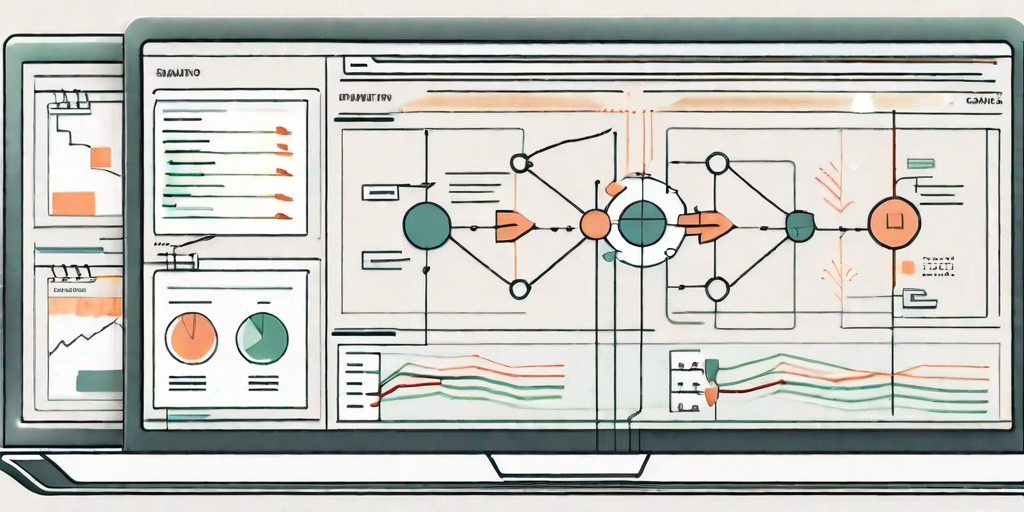
Project management software has become an essential tool for businesses of all sizes. It enables effective planning, organizing, and managing projects, ultimately leading to increased efficiency and productivity. However, understanding how project management software works and its key features is crucial in making the most out of this powerful tool.

Understanding Project Management Software
Project management software is a powerful tool that helps teams efficiently manage and execute projects. It acts as a centralized platform, providing a framework for defining project goals, assigning tasks, and tracking progress. With project management software, teams can create schedules, collaborate on tasks, and monitor project performance in real-time.
But what exactly are the key features of project management software? Let’s take a closer look.
The Basics of Project Management Software
At its core, project management software serves as a digital hub for all project-related activities. It allows teams to streamline their workflow and maintain a clear overview of the project’s progress. By providing a centralized platform, project management software eliminates the need for scattered communication and manual tracking methods.
With project management software, teams can easily create and assign tasks, set deadlines, and track the completion status of each task. This enables efficient task management and ensures that everyone is on the same page regarding project progress.
Key Features of Project Management Software
Project management software offers a wide range of features to facilitate effective project planning and execution. Let’s explore some of the key features:
Task Management
One of the fundamental features of project management software is task management. It allows project managers to create tasks, assign them to team members, and set deadlines. Team members can then access their assigned tasks, update their progress, and mark them as complete. This feature promotes accountability and ensures that everyone knows what they need to do.
Time Tracking
Effective time management is crucial for project success, and project management software helps teams keep track of their time. It allows team members to log the time they spend on each task, providing valuable insights into project progress and resource allocation. With accurate time tracking, project managers can identify bottlenecks, optimize workflows, and ensure that projects stay on schedule.
Resource Allocation
Project management software also helps teams allocate resources efficiently. It provides a clear overview of team members’ availability and workload, allowing project managers to assign tasks based on each individual’s capacity. This feature prevents overloading team members and ensures that resources are utilized optimally.
File Sharing
Collaboration is essential in project management, and project management software facilitates seamless file sharing. Team members can upload and share project-related documents, eliminating the need for email attachments or physical copies. This feature promotes easy access to important files, reduces the risk of version control issues, and enhances collaboration among team members.
Communication Tools
Effective communication is the backbone of successful project management, and project management software provides various communication tools. These tools include chat features, discussion boards, and comment sections, allowing team members to communicate and collaborate in real-time. By centralizing communication within the software, project managers can ensure that important information is easily accessible to everyone involved.
By leveraging these key features, project management software empowers teams to work more efficiently, collaborate effectively, and achieve project success. With its comprehensive capabilities, project management software has become an indispensable tool for organizations of all sizes and industries.
The Role of Project Management Software in Businesses
Project management software plays a crucial role in businesses by streamlining operations and enhancing team collaboration. It provides a unified platform for managing projects, tasks, and resources, eliminating the need for multiple tools and manual processes. This results in improved efficiency, reduced errors, and better overall project outcomes.
Streamlining Operations with Project Management Software
With project management software, businesses can streamline their operations in various ways. Firstly, it allows project managers to create and assign tasks to team members, ensuring that everyone is aware of their responsibilities and deadlines. This eliminates confusion and helps in prioritizing tasks effectively.
Additionally, project management software enables businesses to track the progress of each task and project. It provides real-time updates on the status of tasks, allowing project managers to identify bottlenecks and take necessary actions to keep the project on track. This level of visibility and control ensures that projects are completed within the allocated time and budget.
Moreover, project management software facilitates resource management by providing a centralized database of available resources, such as human resources, equipment, and materials. This allows businesses to allocate resources efficiently, avoiding overbooking or underutilization. By optimizing resource allocation, businesses can reduce costs and maximize productivity.
Enhancing Team Collaboration through Project Management Software
Team collaboration is vital for the successful completion of any project. Project management software plays a key role in fostering collaboration by providing a centralized space for team members to share information, discuss ideas, and work together on tasks.
By using project management software, team members can easily access project-related documents, files, and data from a single platform. This eliminates the need for lengthy email threads and ensures that everyone has access to the most up-to-date information. It also allows team members to collaborate in real-time, making it easier to resolve any issues or make quick decisions.
Furthermore, project management software promotes transparency and accountability within the team. Each team member can track their own progress and see how their work contributes to the overall project. This fosters a sense of ownership and responsibility, encouraging team members to deliver their best work.
Effective communication is another crucial aspect of team collaboration, and project management software facilitates this by providing various communication tools. Team members can communicate through chat features, comment sections, or even video conferencing, depending on the software’s capabilities. This ensures that everyone is on the same page and can easily communicate their ideas, concerns, or suggestions.
In conclusion, project management software is a valuable tool for businesses as it streamlines operations, enhances team collaboration, and ultimately leads to better project outcomes. By providing a unified platform for managing projects, tasks, and resources, it improves efficiency, reduces errors, and optimizes resource allocation. Additionally, it fosters seamless collaboration by providing a centralized space for team members to share information, discuss ideas, and work together on tasks. With the numerous benefits it offers, project management software has become an essential asset for businesses in today’s fast-paced and competitive environment.
How Project Management Software Works
Project management software is a powerful tool that helps streamline and organize the various aspects of project management. It provides project managers and team members with a centralized platform to collaborate, communicate, and track progress. Let’s delve deeper into some key functionalities of project management software.
The Process of Task Management
Task management is a fundamental component of project management software. It allows project managers to assign tasks to team members, set deadlines, and track progress. This ensures that everyone is aware of their responsibilities and can work towards achieving project goals efficiently. Additionally, project management software enables individuals to update the status of their tasks, add comments, and attach files. This level of transparency and communication ensures that everyone stays informed about project developments and can collaborate effectively.
Imagine a scenario where a project manager needs to assign a task to a team member. With project management software, they can easily create a new task, specify the details, and assign it to the relevant team member. The software automatically sends a notification to the team member, who can then access the task, view the requirements, and start working on it. As the task progresses, the team member can update the status, add comments to provide context or seek clarification, and attach relevant files for reference. This seamless flow of information and updates within the project management software keeps everyone on the same page and fosters efficient collaboration.
The Functionality of Time Tracking
Time tracking is another essential feature of project management software. It enables team members to record the time spent on each task, ensuring accurate project monitoring and resource allocation. By tracking the time spent on tasks, project managers can gain insights into the efficiency of their team members and identify areas for improvement. This data also helps in future project estimation, as it provides historical information on the time required for similar tasks or projects.
Let’s consider a scenario where a team member is working on a task that requires a significant amount of time. With time tracking functionality in project management software, the team member can start a timer when they begin working on the task. The software automatically records the duration and associates it with the specific task. This information is then available for project managers to review and analyze. They can identify tasks that are taking longer than expected, assess the reasons behind it, and take necessary actions to optimize workload distribution or provide additional support.
The Mechanism of Resource Allocation
Effective resource allocation is crucial for project success. Project management software provides project managers with the ability to allocate resources such as employees, equipment, and budget to different tasks and projects. It offers visibility into resource availability, ensuring optimal utilization while avoiding overload or shortages.
Imagine a scenario where a project manager needs to allocate resources for a new project. With project management software, they can easily assess the availability of team members, equipment, and budget. They can then allocate the necessary resources to each task, ensuring that the workload is distributed evenly and that there are no resource constraints. This level of resource visibility and allocation helps in maximizing productivity and ensuring that projects are completed within the defined timelines and budget.
In conclusion, project management software plays a vital role in streamlining project management processes. It provides functionalities such as task management, time tracking, and resource allocation, which enable efficient collaboration, accurate monitoring, and optimal resource utilization. By leveraging the power of project management software, organizations can enhance their project management capabilities and achieve successful project outcomes.
Types of Project Management Software

Project management software plays a crucial role in streamlining and organizing projects. It helps teams collaborate effectively, track progress, and meet deadlines. There are various types of project management software available in the market, each offering unique features and benefits. Let’s explore two main types of project management software: on-premise and cloud-based.
On-Premise Project Management Software
On-premise project management software is installed on local servers, requiring dedicated IT infrastructure and maintenance. This type of software provides organizations with complete control over their data and security. It is ideal for companies that prioritize data privacy and have strict compliance requirements. On-premise software offers robust features and customization options, allowing businesses to tailor the software to their specific needs.
However, on-premise software requires significant upfront investment in hardware, software licenses, and IT resources. It also requires regular updates and maintenance, which can be time-consuming and costly. Additionally, on-premise software may have limited accessibility, as it can only be accessed from within the organization’s network.
Cloud-Based Project Management Software
Cloud-based project management software, on the other hand, is accessible through web browsers and hosted on remote servers. It offers flexibility, scalability, and ease of collaboration across distributed teams. With cloud-based software, teams can access project information from anywhere, at any time, as long as they have an internet connection.
Cloud-based software eliminates the need for organizations to invest in hardware or manage complex IT infrastructure. It offers automatic updates, ensuring that users always have access to the latest features and improvements. Additionally, cloud-based software often provides integrations with other tools and platforms, allowing teams to streamline their workflows and enhance productivity.
General Project Management Software
Another way to categorize project management software is based on its level of specialization. General project management software caters to a broad range of industries and project types. It provides customizable features suitable for various requirements. General software often includes features such as task management, document sharing, time tracking, and reporting. It can be used by teams in industries like IT, marketing, construction, and more.
General project management software allows teams to adapt the software to their specific workflows and processes. It provides flexibility and scalability, making it suitable for both small and large organizations. However, it may lack industry-specific features and functionalities that are crucial for certain businesses.
Industry-Specific Project Management Software
On the other hand, industry-specific project management software is tailored to meet the specific needs of particular industries. It takes into account their unique workflows, regulations, and requirements. Industry-specific software often includes specialized features that cater to the specific challenges faced by businesses in that industry.
For example, construction project management software may include features such as budget tracking, resource allocation, and blueprint management. Similarly, healthcare project management software may have features like patient data management, compliance tracking, and appointment scheduling. Industry-specific software provides organizations with tools that are specifically designed to address their industry’s challenges and requirements.
In conclusion, project management software can be categorized into different types based on factors such as deployment method (on-premise vs. cloud-based) and level of specialization (general vs. industry-specific). Understanding the different types of project management software can help organizations choose the right solution that aligns with their needs and goals.
Choosing the Right Project Management Software
When it comes to managing projects efficiently and effectively, selecting the right project management software is crucial. With so many options available in the market, it can be overwhelming to make a decision. However, by considering certain factors and understanding your business needs, you can make an informed choice that aligns with your organization’s requirements.
Factors to Consider When Selecting Project Management Software
Before diving into the selection process, it’s important to evaluate various factors that will impact your decision. One of the primary considerations is your budget. Determine how much you are willing to invest in project management software and look for options that fit within that range.
Scalability is another crucial factor to keep in mind. As your organization grows, you need software that can accommodate the increasing number of projects and team members. Look for solutions that offer scalability and can adapt to your evolving needs.

Ease of use is also an important aspect to consider. You want software that is intuitive and user-friendly, as it will be used by team members with varying levels of technical expertise. A complex and difficult-to-navigate interface can hinder productivity and cause frustration among users.
Integration capabilities should not be overlooked either. Your project management software should seamlessly integrate with other tools and systems that your organization relies on. This will ensure smooth data flow and eliminate the need for manual data entry or duplicate work.
Lastly, evaluating the specific features and functionalities needed for your projects and team dynamics is essential. Consider whether you require features like task management, time tracking, collaboration tools, reporting capabilities, and resource allocation. Understanding your unique requirements will help you find software that caters to your specific needs.
Understanding Your Business Needs for Effective Software Selection
Before embarking on the journey of selecting project management software, it is crucial to thoroughly understand your business needs. This involves identifying the pain points and challenges faced by your organization in managing projects.
Are you struggling with project delays? Is communication and collaboration among team members a challenge? Do you find it difficult to track project progress and allocate resources effectively? These are just a few questions to consider when assessing your business needs.
Once you have identified the pain points, it becomes easier to determine the critical features and solutions required from project management software. Conducting thorough research and seeking user reviews can provide valuable insights into the strengths and weaknesses of different software options.
Additionally, consulting stakeholders within your organization can offer a different perspective and help you make a well-rounded decision. By involving key decision-makers and end-users in the selection process, you can ensure that the chosen software meets the requirements of all stakeholders.
Remember, selecting project management software is not a one-size-fits-all approach. Each organization has its own unique needs and dynamics. By thoroughly evaluating factors and understanding your business needs, you can select software that is tailored to your organization, ultimately leading to improved project management and successful outcomes.
The Future of Project Management Software
Emerging Trends in Project Management Software
As technology continues to advance, project management software is evolving to meet the changing demands of businesses. Some emerging trends in project management software include the integration of artificial intelligence (AI) and machine learning. These technologies offer automated scheduling, predictive analytics, and intelligent resource allocation, further improving project outcomes and decision-making processes.
How AI and Machine Learning are Revolutionizing Project Management Software
AI and machine learning are revolutionizing project management software by providing intelligent insights and automation capabilities. These technologies can analyze vast amounts of project data, identify patterns, and make data-driven recommendations. AI-powered project management software can predict potential risks, optimize resource allocations, and suggest alternative solutions, empowering teams to make informed decisions and drive project success.
In conclusion, project management software plays a crucial role in streamlining operations, enhancing team collaboration, and improving overall project outcomes. Understanding its functionalities, different types, and choosing the right software for your business needs are essential steps in leveraging the full potential of project management software. With emerging trends such as AI and machine learning, project management software is poised to become even more powerful, empowering organizations to achieve greater efficiency and success in their projects.


