LIMITED TIME OFFER
Replace all of these

with a single tool for just $1 per month for your entire team
UNLIMITED USERS
UNLIMITED PROJECTS
UNLIMITED CHATS
UNLIMITED DOCS
UNLIMITED STORAGE
AND MORE..
Discover the Benefits of an Interactive Gantt Chart Platform
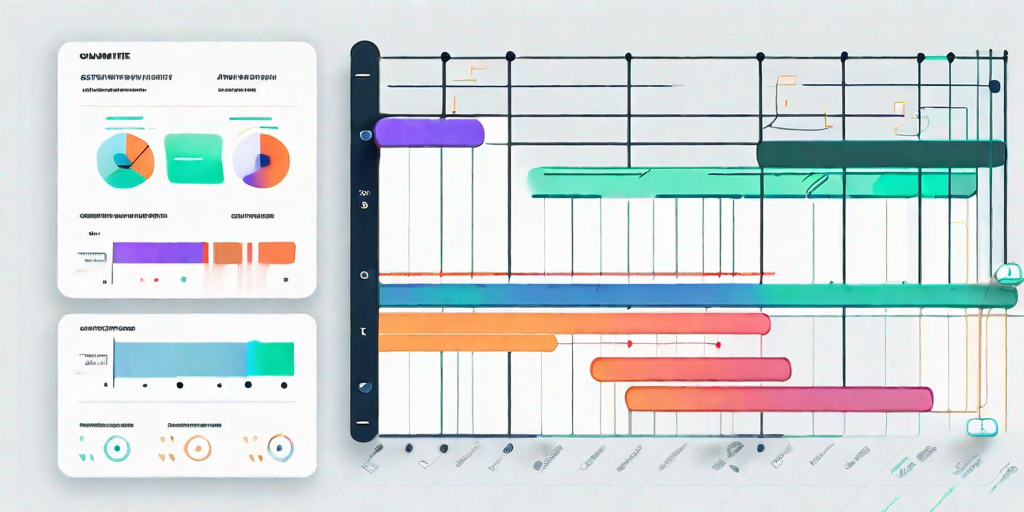
In today’s fast-paced and ever-changing business landscape, staying organized and efficient is crucial to the success of any project or team. One powerful tool that can aid in project management is an interactive Gantt chart platform. By visually representing project timelines, tasks, and dependencies, Gantt charts provide a comprehensive overview of the project’s progress. In this article, we will explore the basics of Gantt charts, the benefits of interactive platforms, and how to choose the right one for your team.
Understanding the Basics of Gantt Charts
Gantt charts have been widely used in project management since their invention in the early 20th century by Henry Gantt. Originally developed as a way to visualize production schedules, Gantt charts have evolved to become a staple in project planning. They consist of horizontal bars that represent the duration of each task, allowing project managers to see the project’s timeline at a glance.
The History and Evolution of Gantt Charts
Henry Gantt first introduced Gantt charts in the early 1900s as a visual representation of work activities. At the time, they were mainly used in industrial settings to plan and track production schedules. However, with the advent of computer technology, Gantt charts became more accessible and started to gain popularity across different industries.
As project management practices evolved, so did the use of Gantt charts. They became an integral part of project planning, helping project managers effectively allocate resources, track progress, and manage dependencies. With the rise of agile methodologies, Gantt charts have also been adapted to accommodate iterative and incremental project management approaches.
Today, Gantt charts are widely recognized as an effective project management tool. They provide a clear overview of project timelines, help identify bottlenecks and dependencies, and facilitate communication and collaboration among team members. By visualizing the project’s schedule, Gantt charts enable project managers to make informed decisions and adjust plans as needed.
Key Components of a Gantt Chart
A Gantt chart typically includes several key components that make it an effective project management tool. These components include:
- Tasks: Each task is represented by a horizontal bar, with its length indicating the duration. This allows project managers to easily identify the start and end dates of each task.
- Timeline: The timeline runs horizontally across the chart, showing the project’s duration. It provides a visual reference for project milestones and deadlines.
- Dependencies: Arrows or lines connecting tasks indicate the relationships and dependencies between them. This helps project managers understand the sequence of tasks and identify any potential bottlenecks.
- Milestones: Significant points in the project, such as deadlines or key deliverables, are marked as milestones on the chart. These milestones serve as important checkpoints and help project managers track progress.
- Resources: Gantt charts can also show the allocation of resources to specific tasks, helping project managers balance workloads. By visualizing resource allocation, project managers can ensure that resources are utilized efficiently and effectively.
In addition to these key components, Gantt charts can also include other details such as task descriptions, task owners, and progress indicators. These additional elements provide further context and information, making the Gantt chart a comprehensive project management tool.

The Shift to Interactive Gantt Chart Platforms
As project management practices continue to evolve, so do the tools that support them. In recent years, there has been a shift towards interactive Gantt chart platforms, which offer enhanced functionalities and benefits over traditional static charts.
The Need for Interactivity in Project Management
Interactivity is crucial in today’s project management landscape, where collaboration and real-time updates are essential. Interactive Gantt chart platforms allow team members to update tasks, track progress, and communicate within the platform itself. This eliminates the need for manual updates and improves overall efficiency and accuracy.
With the rise of remote work and distributed teams, the need for interactivity in project management has become even more pronounced. Team members can now work together on the same Gantt chart, regardless of their physical location. This level of collaboration fosters better communication and coordination, leading to more successful project outcomes.
Furthermore, interactive Gantt chart platforms provide a visual representation of project timelines, allowing team members to easily identify dependencies, milestones, and critical paths. This visual clarity enables better decision-making and resource allocation, ensuring that projects stay on track and are completed on time.
How Technology Has Enhanced Gantt Charts
The advent of technology has revolutionized the way Gantt charts are created and used. Interactive Gantt chart platforms offer features such as drag-and-drop task scheduling, automatic task dependencies, and real-time updates. These platforms integrate seamlessly with other project management tools, enabling a streamlined workflow and facilitating team collaboration.
Drag-and-drop
Drag-and-drop task scheduling allows project managers to easily adjust task durations and deadlines by simply dragging and dropping them on the Gantt chart. This flexibility empowers project managers to adapt to changing project requirements and optimize resource allocation.
Task Automation
Automatic task dependencies are another valuable feature offered by interactive Gantt chart platforms. With this functionality, project managers can define relationships between tasks, such as “finish-to-start” or “start-to-start,” and the platform automatically adjusts the schedule accordingly. This automation saves time and reduces the risk of manual errors when managing complex projects with numerous dependencies.
Live updates
Real-time updates are perhaps one of the most significant advancements in interactive Gantt chart platforms. Team members can instantly see any changes made to the Gantt chart, ensuring that everyone is working with the most up-to-date information. This real-time collaboration fosters transparency and accountability, as team members can easily track progress and identify any bottlenecks or delays.
Integration
Moreover, interactive Gantt chart platforms often offer integration with other project management tools, such as task management systems, resource allocation software, and communication platforms. This integration allows for a seamless flow of information and eliminates the need for manual data entry or switching between multiple tools. Team members can access all relevant project information in one centralized location, enhancing efficiency and reducing the risk of miscommunication.
In conclusion, the shift to interactive Gantt chart platforms has transformed the way project management is conducted. These platforms provide the interactivity and functionality needed in today’s fast-paced and collaborative work environments. With their enhanced features and seamless integration with other tools, interactive Gantt chart platforms empower project teams to work more efficiently, make informed decisions, and ultimately deliver successful projects.
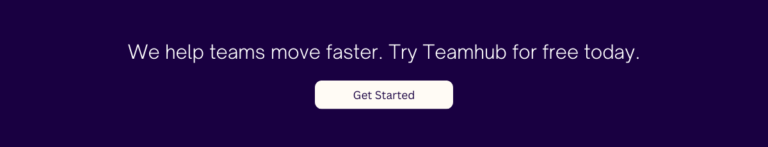
Unveiling the Benefits of Interactive Gantt Charts
Now that we understand the basics of Gantt charts and the shift to interactive platforms, let’s explore the specific benefits these platforms offer.
Interactive Gantt chart platforms like Teamhub have revolutionized project management by providing a dynamic and collaborative environment for teams to work together toward project success. This platform offers a range of benefits that enhance collaboration, communication, progress tracking, and resource management.
Improved Collaboration and Communication
Interactive Gantt chart platforms promote collaboration and communication among team members. With the ability to update tasks, assign resources, and leave comments directly within the platform, team members can easily stay informed and work together towards project success. Communication gaps and misunderstandings are reduced, leading to improved efficiency and better project outcomes.
Imagine a scenario where a team member completes a task ahead of schedule. In a traditional Gantt chart, this information may not be immediately visible to other team members, leading to potential delays or duplication of efforts. However, with an interactive Gantt chart platform, the progress update is instantly reflected, allowing other team members to adjust their tasks accordingly and maintain a smooth workflow.
Furthermore, interactive Gantt chart platforms often provide features such as real-time notifications and activity feeds, keeping team members updated on project changes and facilitating quick and effective communication. This level of transparency and collaboration fosters a sense of teamwork and ensures that everyone is on the same page.
Real-Time Updates and Progress Tracking
One of the significant advantages of interactive Gantt chart platforms is the ability to track project progress in real-time. As team members update tasks and make progress, the chart automatically reflects the changes. Project managers can monitor milestones, identify potential delays, and make adjustments accordingly. Real-time updates enable proactive decision-making and ensure that projects stay on track.
For example, let’s say a project manager notices that a task is running behind schedule. With an interactive Gantt chart platform, the project manager can quickly identify the cause of the delay, such as a resource constraint or unexpected issue, and take immediate action to resolve it. This level of visibility and control empowers project managers to address challenges promptly and keep the project moving forward.
Moreover, real-time progress tracking allows project managers to generate accurate and up-to-date reports, providing stakeholders with a clear picture of project status and ensuring transparency throughout the organization.
Enhanced Resource Management
Effective resource management is vital for project success. Interactive Gantt chart platforms provide a clear view of resource allocation, allowing project managers to optimize workloads and balance resources. With the ability to assign resources to specific tasks and track their availability, project managers can ensure that resources are utilized efficiently, minimizing bottlenecks and maximizing productivity.
Imagine a scenario where a project manager needs to assign a specific resource to a critical task. With an interactive Gantt chart platform, the project manager can easily identify the resource’s availability and workload, ensuring that the assignment does not overload the resource or create conflicts with other tasks. This level of resource visibility and control enables project managers to make informed decisions and allocate resources effectively.
Furthermore, interactive Gantt chart platforms often provide resource utilization reports and analytics, allowing project managers to identify underutilized or overutilized resources. This insight enables them to make adjustments and optimize resource allocation, ultimately improving project efficiency and reducing costs.
In conclusion, interactive Gantt chart platforms offer numerous benefits that enhance collaboration, communication, progress tracking, and resource management. By providing a dynamic and collaborative environment, these platforms empower teams to work together seamlessly, monitor project progress in real-time, and optimize resource allocation. As organizations continue to embrace digital transformation, interactive Gantt chart platforms have become an indispensable tool for successful project management.
Choosing the Right Interactive Gantt Chart Platform
With the multitude of interactive Gantt chart platforms available in the market, it’s essential to choose one that aligns with your team’s needs and preferences.

Essential Features to Look For
When evaluating Gantt chart platforms, consider features such as:
- Collaboration capabilities: Look for platforms that offer seamless team collaboration and communication features.
- Integration with other tools: Ensure that the platform can integrate with your existing project management tools for a smooth workflow.
- Customization options: The ability to customize the chart’s appearance and layout according to your team’s preferences can enhance usability.
- Mobile accessibility: Choose a platform that offers mobile accessibility, allowing team members to access and update the chart on the go.
Evaluating the User Interface and Experience
The user interface and experience are crucial factors to consider when selecting an interactive Gantt chart platform. Look for platforms that offer a user-friendly interface, intuitive navigation, and robust customer support. A platform that is easy to learn and use will save time and ensure a smooth transition for your team.
Implementing an Interactive Gantt Chart in Your Workflow
Once you’ve chosen the right interactive Gantt chart platform, it’s time to integrate it into your workflow.
Steps to Integrate a Gantt Chart Platform
Integrating an interactive Gantt chart platform into your workflow involves the following steps:
- Import project data: Start by importing your project data into the platform, including tasks, milestones, and dependencies.
- Assign resources: Allocate resources to specific tasks to ensure efficient resource management.
- Collaborate and communicate: Encourage team members to update tasks, leave comments, and communicate within the platform.
- Track progress: Regularly monitor the chart to track progress, identify bottlenecks, and make adjustments as needed.
- Evaluate and improve: Continuously evaluate the effectiveness of the Gantt chart platform and make improvements based on feedback and insights gained.
Training Your Team for Effective Use
While interactive Gantt chart platforms are designed to be user-friendly, it’s still essential to train your team on how to effectively use the platform. Provide comprehensive training, including step-by-step guides, video tutorials, and hands-on practice. Ensuring that your team understands the platform’s features and functionalities will maximize its benefits and promote successful project management.
In conclusion, an interactive Gantt chart platform offers numerous benefits for project management, such as improved collaboration, real-time updates, and enhanced resource management. By understanding the basics of Gantt charts, the shift to interactive platforms, and how to choose the right one, you can leverage this powerful tool to streamline your team’s workflow and achieve project success. So, discover the benefits of an interactive Gantt chart platform, and take your project management to the next level.


