LIMITED TIME OFFER
Replace all of these

with a single tool for just $1 per month for your entire team
UNLIMITED USERS
UNLIMITED PROJECTS
UNLIMITED CHATS
UNLIMITED DOCS
UNLIMITED STORAGE
AND MORE..
Customizing Document Management Permissions for Improved Security
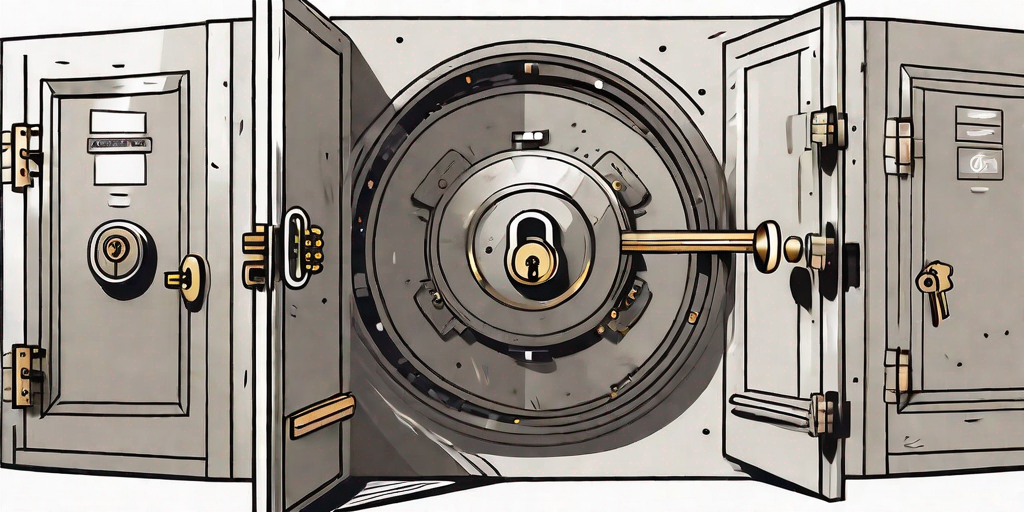
In today’s digital age, document management has become an essential aspect of modern business operations. With the increasing reliance on electronic files, it is crucial to ensure the security and accessibility of sensitive information. One effective way to achieve this is by customizing document management permissions, which allow organizations to tailor access levels to individual users or groups. In this article, we will explore the importance of understanding and customizing document management permissions, as well as the steps involved in maintaining and updating them.
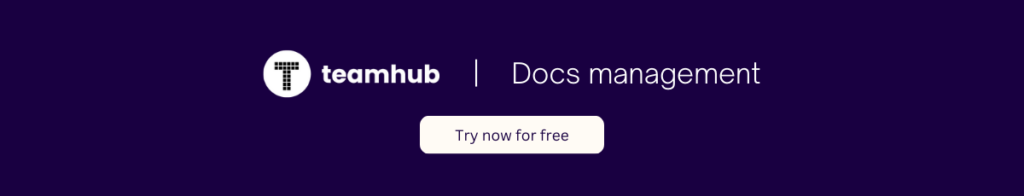
Understanding Document Management Permissions
Document management permissions determine who can access, edit, and share documents within an organization’s digital ecosystem. They serve as the foundation for maintaining data security and ensuring that information is only accessible to authorized individuals. Without proper permission settings, sensitive files could be vulnerable to unauthorized access or accidental modifications. To ensure a robust security posture, it is paramount to comprehend the role of permissions in document management.
The Role of Permissions in Document Management
Permissions play a vital role in document management by defining who can perform various actions on files. They allow organizations to control access to sensitive information and maintain data integrity. By assigning different levels of permissions to users or user groups, organizations can effectively limit their access based on job responsibilities and the need to know. This ensures that each user has precisely the level of access required to carry out their tasks while safeguarding confidential data.
Furthermore, permissions also enable organizations to track and audit document activities. With proper permission settings, organizations can monitor who accessed a document, when it was accessed, and what changes were made. This level of visibility enhances accountability and helps identify any potential security breaches or unauthorized actions.
Implementing permissions in document management systems also promotes collaboration and teamwork. By granting specific access levels to different individuals or teams, organizations can facilitate seamless collaboration on documents. For example, a project team can be given editor access to a shared document, allowing them to make necessary modifications and updates in real-time. This eliminates the need for back-and-forth communication and ensures that everyone is working on the most up-to-date version of the document.
Different Levels of Document Management Permissions
Document management systems typically offer a range of permission levels, allowing organizations to grant varying levels of access to different user roles. These levels often include:
- Read-only access: Users with read-only access can view documents but cannot make any changes or modifications. This level of access is suitable for individuals who simply need to review information without the need to edit or share.
- Editor access: Users with editor access can both view and edit documents. This level of access is ideal for individuals who need to make modifications but do not require administrative privileges.
- Administrator access: Users with administrator access have full control over documents, including the ability to create, edit, delete, and share files. This level of access is typically reserved for IT administrators or managers who oversee document management systems.
Additionally, some document management systems offer customizable permission levels, allowing organizations to define access rights based on their specific requirements. This flexibility ensures that organizations can tailor their permission settings to align with their unique workflows and security needs.
It is important to regularly review and update document management permissions to reflect changes in roles, responsibilities, and organizational structure. By regularly assessing and adjusting permission settings, organizations can maintain an effective and secure document management environment.
The Importance of Customizing Permissions
While predefined permission levels can be useful, customization is often necessary to meet the specific security needs of an organization. Customizing permissions provides the ability to fine-tune access controls and tailor them to individual job roles and responsibilities. By customizing permissions, organizations can strike the delicate balance between accessibility and security.
Granular security approach
When it comes to protecting sensitive information, a one-size-fits-all approach to permissions may not be sufficient. Customizing permissions allows organizations to implement a granular security approach. By assigning individual permissions for specific document folders or files, organizations can restrict access to highly sensitive information. This ensures that only authorized individuals can access confidential data, reducing the risk of data breaches or accidental exposure.
Imagine a scenario where a company stores financial records, customer data, and proprietary information on a shared server. Without customized permissions, every employee would have access to all the files, regardless of their role or need. This creates a significant security vulnerability, as any employee could potentially access and misuse sensitive information.
Limit access to information based on job roles
However, by customizing permissions, organizations can limit access to information based on job roles, preventing accidental modifications or data loss. For example, only the finance department may have access to financial records, while the marketing team can only access marketing materials. This approach ensures that individuals have access to the information necessary to carry out their duties, without compromising overall security.
Adapt to changing security requirements
Customizing permissions also allows organizations to adapt to changing security requirements. As new threats emerge or regulatory compliance standards evolve, organizations need the flexibility to modify access controls accordingly. With predefined permission levels, organizations may find themselves limited in their ability to adapt to these changes. Customization provides the necessary flexibility to strengthen security measures as needed.
Enhance collaboration within an organization

Furthermore, customization can also enhance collaboration within an organization. By granting specific permissions to teams or individuals, organizations can foster a collaborative environment while maintaining security. For example, a project management team may have access to a shared folder where they can collaborate on project documents, while other employees can only view the final deliverables. This ensures that sensitive project information remains secure while enabling effective teamwork.
In conclusion, customizing permissions is crucial for organizations to ensure the security of their sensitive information. By implementing a granular security approach, organizations can restrict access to highly sensitive data, strike the right balance between accessibility and security, adapt to changing security requirements, and foster collaboration. Customization empowers organizations to protect their valuable assets and maintain the trust of their stakeholders.
Steps to Customize Document Management Permissions
Customizing document management permissions involves several key steps that organizations should follow to ensure a seamless and effective process.
Document management is an essential aspect of any organization’s workflow. It involves the creation, storage, retrieval, and sharing of documents in a secure and organized manner. To ensure that the right people have the appropriate access to documents, organizations need to customize document management permissions. This process allows them to define user roles and responsibilities and set up custom permissions accordingly.
Identifying User Roles and Responsibilities
The first step in customizing permissions is to identify the various user roles within the organization and understand their respective responsibilities. This step is crucial as it lays the foundation for setting up the appropriate permissions. By mapping out these roles and responsibilities, organizations can determine the appropriate level of access required for each role.
For example, in a typical organization, there may be different user roles such as administrators, managers, team leads, and regular employees. Each role has different responsibilities and requires different levels of access to documents. Administrators may have full control over the document management system, while regular employees may only have read-only access.
It is important to involve key stakeholders from different departments in this process to ensure that all user roles are identified and their responsibilities are accurately defined. This collaborative approach helps in creating a comprehensive and accurate user role matrix.
Setting Up Custom Permissions
Once user roles and responsibilities have been established, the next step is to set up the custom permissions. Document management systems often provide a user-friendly interface that allows administrators to assign specific permissions to individual users or user groups. Organizations should take the time to create clear, concise permission sets that align with user roles and responsibilities.
Custom permissions can include a variety of access levels such as read-only, read-write, delete, and modify. It is important to carefully consider the access levels required for each user role and assign permissions accordingly. This ensures that users have the necessary access to perform their responsibilities without compromising the security and integrity of the documents.
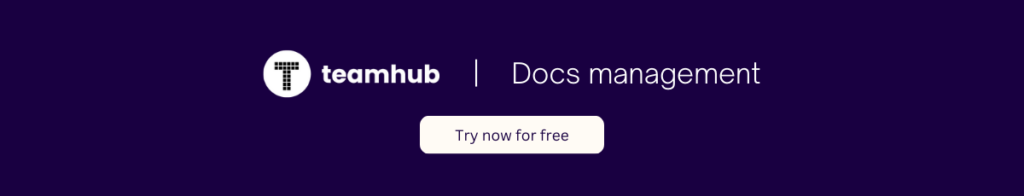
Additionally, organizations should consider implementing role-based permissions. This approach allows for easier management of permissions as changes in user roles can be reflected by simply updating the role-based permission sets. Role-based permissions also simplify the onboarding and offboarding process, as new employees can be assigned the appropriate role with predefined permissions.
Organizations should also regularly review and update the custom permissions as needed. As the organization evolves, new roles may be created, and responsibilities may change. Regularly reviewing and updating permissions ensures that the document management system remains aligned with the organization’s current structure and requirements.
In conclusion, customizing document management permissions is a critical step in ensuring the security and efficiency of an organization’s document management process. By identifying user roles and responsibilities and setting up custom permissions accordingly, organizations can ensure that the right people have the appropriate access to documents, promoting collaboration and productivity while maintaining data integrity and security.
Maintaining and Updating Custom Permissions
Customizing document management permissions is not a one-time task; it requires ongoing maintenance and updates to remain effective.
Regular Review of Permission Settings
Regularly reviewing permission settings is essential to ensure that access levels remain appropriate and up to date. As job roles and responsibilities evolve within an organization, it is crucial to adjust permissions accordingly. Additionally, periodic audits can help identify any discrepancies or potential security gaps that may have arisen over time.
Adapting Permissions to Changing Needs
As organizations grow and evolve, their document management needs may change. When implementing new systems or processes, it is essential to reassess and adapt permission settings accordingly. By regularly reviewing and adjusting permissions as needed, organizations can ensure that their document management practices continue to meet their security requirements.
Potential Challenges in Customizing Permissions
While customizing document management permissions offers significant advantages, organizations may face certain challenges in the process.
Overcoming Common Obstacles
One common obstacle is the lack of understanding among users about the purpose and importance of customized permissions. Organizations can mitigate this challenge by providing clear guidelines and comprehensive training programs that educate users about the necessity of custom permissions and their role in protecting sensitive data.
Ensuring Compliance in Customization
Another challenge is ensuring compliance with industry regulations and privacy laws. Organizations must ensure that their customized permissions align with applicable regulations. This may involve collaborating with legal and compliance teams to develop policies and procedures that meet both security needs and regulatory requirements.
Customizing document management permissions is essential for organizations looking to enhance the security of their digital assets. By understanding the role of permissions, customizing access levels, and regularly reviewing and updating permissions, organizations can strike the balance between accessibility and security, ensuring the protection of sensitive information.


