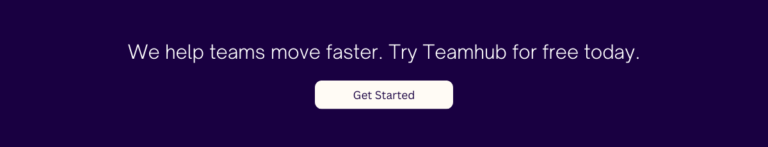LIMITED TIME OFFER
Replace all of these

with a single tool for just $1 per month for your entire team
UNLIMITED USERS
UNLIMITED PROJECTS
UNLIMITED CHATS
UNLIMITED DOCS
UNLIMITED STORAGE
AND MORE..
Creating an Effective Project Management Dashboard

In today’s fast-paced business environment, project managers are required to track numerous tasks, deadlines, and deliverables simultaneously. To effectively manage projects and make informed decisions, project managers rely on project management dashboards. These real-time visual tools provide an overview of project progress, key performance indicators (KPIs), and metrics that help drive project success.
Understanding the Importance of a Project Management Dashboard
Project management dashboards play a crucial role in enhancing project visibility, fostering collaboration, and ensuring project stakeholders are aware of project status and performance. By consolidating project data into a single user-friendly interface, project management dashboards enable teams to monitor progress, identify bottlenecks, and make data-driven decisions efficiently.

One of the key benefits of a project management dashboard is its ability to provide real-time updates on project status. This allows project managers and team members to stay informed about the progress of various tasks and milestones. With this information readily available, project managers can quickly identify any delays or issues and take appropriate action to keep the project on track.
In addition to tracking project progress, a project management dashboard also plays a vital role in facilitating collaboration among team members. By providing a centralized platform for sharing information and updates, the dashboard ensures that everyone involved in the project has access to the latest information. This promotes effective communication and collaboration, leading to improved teamwork and increased productivity.
The Role of a Dashboard in Project Management
A project management dashboard acts as a central hub that provides real-time updates on project status, milestones achieved, budget utilization, and resource allocation. It serves as a communication tool between project managers, team members, and stakeholders, ensuring everyone is on the same page.
Furthermore, a project management dashboard helps project managers in resource allocation and planning. By having a clear overview of resource availability and utilization, project managers can make informed decisions about assigning tasks and balancing workloads. This ensures that resources are allocated effectively, maximizing efficiency and minimizing the risk of resource bottlenecks.
Moreover, a project management dashboard also aids in budget management. It provides a visual representation of budget utilization, allowing project managers to track expenses and ensure that the project stays within the allocated budget. This helps in identifying any cost overruns early on and taking corrective actions to prevent financial risks.
Key Features of an Effective Dashboard
An effective project management dashboard should display key project metrics in a visually appealing and easy-to-understand format. It should provide customizable views, interactive charts, and intuitive navigation for seamless data exploration. Additionally, an ideal dashboard allows users to drill down into specific project areas and identify potential risks or areas of improvement.
Customizable views enable users to tailor the dashboard to their specific needs and preferences. They can choose which metrics and data to display, allowing them to focus on the most relevant information for their role or project. Interactive charts and graphs make it easier to analyze and interpret data, providing valuable insights at a glance.
Intuitive navigation is another essential feature of an effective dashboard. Users should be able to easily navigate through different sections of the dashboard and access the information they need without any confusion. This ensures a smooth user experience and saves time by eliminating the need for extensive training or technical support.
Furthermore, the ability to drill down into specific project areas is crucial for identifying potential risks or areas of improvement. Users should be able to zoom in on specific tasks, milestones, or resources to gain a deeper understanding of their performance. This empowers project managers to take proactive measures to mitigate risks and optimize project outcomes.
Steps to Create a Project Management Dashboard
Creating an effective project management dashboard requires a systematic approach and careful consideration of project requirements and objectives. By following these steps, you can ensure that your dashboard provides valuable insights and facilitates better decision-making.
Defining Your Dashboard’s Purpose
The first step in creating a project management dashboard is to define its purpose and identify the specific information you want to display. Consider the project’s goals, key performance indicators, and metrics that are critical for monitoring progress. Understanding the audience and their requirements will help tailor the dashboard to their needs.
For example, if you are managing a software development project, your dashboard’s purpose may be to track the number of bugs reported, the progress of each development phase, and the overall project timeline. By clearly defining the purpose, you can ensure that your dashboard focuses on the most relevant information.
Identifying Key Metrics to Track
Once the dashboard’s purpose is defined, identify the key metrics and performance indicators that align with the project’s objectives. These metrics can include milestones achieved, budget utilization, resource allocation, task completion rates, and client satisfaction ratings. Prioritize the metrics that provide valuable insights into project performance.
For instance, if you are managing a marketing campaign, your key metrics may include the number of leads generated, conversion rates, return on investment, and customer feedback. By tracking these metrics, you can assess the effectiveness of your marketing efforts and make data-driven decisions to optimize your campaign.
Choosing the Right Dashboard Design
The dashboard’s design should be intuitive, visually appealing, and easy to navigate. Consider the target audience’s technical expertise and preferences when selecting the layout, charts, and graphs. Balance between simplicity and the ability to provide comprehensive information. Aim for a design that effectively conveys project status at a glance while allowing users to explore details as needed.
When choosing the right dashboard design, consider the nature of your project and the information you want to present. If your project involves complex data analysis, you may opt for interactive charts and graphs that allow users to drill down into specific details. On the other hand, if your project requires a quick overview of key metrics, a simple and concise design may be more suitable.
Additionally, consider the visual elements that can enhance the user experience. Incorporating color-coded indicators, progress bars, and data visualization techniques can make the dashboard more engaging and easier to interpret.
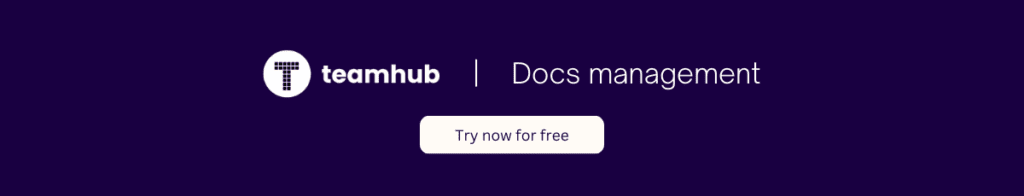
By following these steps, you can create a project management dashboard that effectively communicates project progress, facilitates data-driven decision-making, and ultimately contributes to the success of your project.
Best Practices for Dashboard Management
Maintaining an effective project management dashboard requires ongoing management and regular updates. In order to ensure that your dashboard is providing the most accurate and up-to-date information, there are several best practices that you should follow.
Keeping Your Dashboard Updated
Regularly updating the project management dashboard ensures that stakeholders have access to the most current project information. Set up automated data feeds from relevant project management tools and systems to ensure real-time data updates. This will save you time and effort in manually updating the dashboard, allowing you to focus on other important tasks. Additionally, scheduling regular reviews to verify data accuracy and make any necessary adjustments is crucial. By doing so, you can identify any discrepancies or errors in the data and take immediate action to rectify them.
Furthermore, it is important to communicate any updates or changes made to the dashboard to all relevant stakeholders. This will keep everyone informed and ensure that they are accessing the most recent version of the dashboard.
Ensuring Data Accuracy
Accuracy is crucial for building trust among stakeholders. To ensure that the data displayed on your dashboard is accurate and reliable, it is essential to validate the data sources. This involves verifying the authenticity and credibility of the data providers. By doing so, you can ensure that the data being displayed is coming from reliable sources.
In addition to validating the data sources, it is also important to implement data quality checks. These checks can help identify any data anomalies or inconsistencies that may affect the accuracy of the dashboard. By regularly monitoring and addressing data quality issues, you can maintain the integrity of the information being presented.
Furthermore, it is important to communicate any data limitations or assumptions transparently. This will prevent misinterpretation of the data and ensure that stakeholders have a clear understanding of its context and reliability. By being transparent about the data, you can build trust and confidence among your stakeholders.
Customizing Your Dashboard for Different Stakeholders
Every stakeholder group has different needs and expectations from a project management dashboard. It is important to be mindful of the information each group requires and tailor the dashboard’s content and layout accordingly. By doing so, you can ensure that each stakeholder group is receiving the information that is most relevant and valuable to them.
One way to customize your dashboard for different stakeholders is by providing different user roles or views. This allows you to present relevant information to each stakeholder group based on their specific roles and responsibilities. For example, executives may require high-level summaries and key performance indicators, while project managers may need more detailed information on specific tasks and milestones.
Additionally, consider conducting regular feedback sessions with your stakeholders to gather their input and understand their evolving needs. This will help you continuously improve and refine your dashboard to better meet their expectations.
In conclusion, by following these best practices for dashboard management, you can ensure that your project management dashboard is effective, accurate, and tailored to the needs of your stakeholders. Regular updates, data accuracy checks, and customization for different stakeholder groups are key to maintaining a successful dashboard.
Common Pitfalls in Dashboard Creation and How to Avoid Them
While project management dashboards are powerful tools, several common pitfalls can hinder their effectiveness when not addressed properly.
Creating a project management dashboard requires careful consideration and planning. It is essential to avoid these common pitfalls to ensure that your dashboard provides valuable insights and supports effective decision-making.
Overloading Your Dashboard with Data
Resist the temptation to display every available metric on your project management dashboard. Overloading the dashboard with excessive data can overwhelm users and make it more challenging to identify the most critical information. Instead, focus on the metrics that directly contribute to achieving project goals.
When selecting the metrics to include, consider the specific needs of your project and stakeholders. By prioritizing the most relevant and actionable data, you can create a dashboard that provides clear and concise information.
Neglecting User-Friendly Design
User experience (UX) design plays a crucial role in the success of a project management dashboard. Keep the dashboard interface clean, intuitive, and easy to navigate. Avoid clutter and excessive text that can confuse users and make it difficult for them to find the information they need.
Consider using visual elements such as charts and graphs to present information effectively. Visual representations can help users quickly grasp complex data and identify trends or patterns. Additionally, ensure that the dashboard is responsive and accessible across different devices, allowing users to access it conveniently.
Ignoring the Need for Regular Review and Revision
Project dynamics evolve over time, and so should your project management dashboard. Neglecting regular review and revision can lead to outdated or irrelevant information being displayed. It is crucial to periodically evaluate the dashboard’s content and design to ensure it aligns with changing project requirements and stakeholder needs.
Solicit feedback from users to gain insights into their experience with the dashboard. By actively seeking input and suggestions, you can identify areas for improvement and make necessary revisions to continuously enhance the dashboard’s effectiveness.
An effective project management dashboard serves as a vital tool for project managers to monitor project progress, track key metrics, and make informed decisions. By understanding the importance of dashboards, following a systematic approach in their creation, and implementing best practices for dashboard management, project managers can maximize the value derived from their project management dashboards.
Remember, a well-designed and thoughtfully maintained project management dashboard can significantly contribute to the success of your projects. Take the time to avoid these common pitfalls and create a dashboard that empowers you and your team to achieve project objectives efficiently.