LIMITED TIME OFFER
Replace all of these

with a single tool for just $1 per month for your entire team
UNLIMITED USERS
UNLIMITED PROJECTS
UNLIMITED CHATS
UNLIMITED DOCS
UNLIMITED STORAGE
AND MORE..
Creating an Effective Online Project Workspace
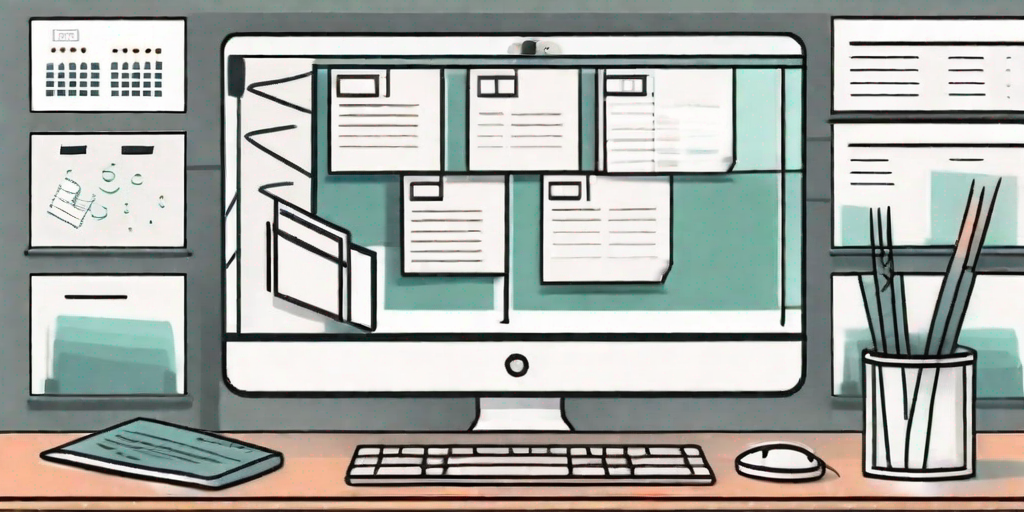
In today’s digital age, where remote work and virtual collaboration have become the norm, having an effective online project workspace is crucial for successful project management. A well-organized and conducive workspace provides a platform for team members to collaborate, communicate, and achieve their goals efficiently. In this article, we will explore the importance of an online project workspace and discuss key features to consider when setting one up.

Understanding the Importance of an Online Project Workspace
Effective collaboration is the cornerstone of any successful project. An online project workspace plays a pivotal role in facilitating seamless team collaboration. It serves as a central hub where team members can access project-related information, communicate with one another, and track progress collectively. By providing a shared virtual environment, a project workspace eliminates geographical barriers and enables remote team members to work together effortlessly.
But what exactly makes an online project workspace so crucial for team collaboration? Let’s delve deeper into its role and explore how it enhances productivity.
The Role of a Project Workspace in Team Collaboration
Collaboration is the key to innovation and productivity. An online project workspace fosters collaboration by offering a centralized platform for team members to share ideas, exchange feedback, and contribute to the project’s development. It promotes transparency and accountability as everyone has access to shared project files, documents, and progress updates.
Imagine a scenario where team members are scattered across different locations, making it challenging to coordinate and collaborate effectively. In such cases, a project workspace acts as a virtual meeting place, bringing everyone together regardless of their physical location. It ensures that all team members are on the same page, working towards a common goal.
Moreover, a project workspace encourages open communication and equal participation. It provides a leveled playing field where every team member’s voice is heard and valued. This inclusive environment fosters creativity and innovation as diverse perspectives come together to solve problems and drive the project forward.
Enhancing Productivity with a Well-Organized Workspace
A cluttered workspace not only hampers productivity but also disrupts workflow. A well-organized online project workspace helps streamline project management by categorizing tasks, setting priorities, and establishing clear deadlines. It allows team members to focus on their designated responsibilities while having a holistic view of the project’s progress.
Imagine a workspace where tasks are scattered, deadlines are unclear, and important information is buried deep within email threads. It would be a recipe for confusion and inefficiency. However, with a well-organized project workspace, team members can easily access the information they need, track their progress, and collaborate seamlessly.
Furthermore, a well-organized workspace minimizes distractions and provides a structured framework for project execution. Team members can prioritize their tasks, allocate resources effectively, and ensure that no crucial aspect of the project is overlooked. This streamlined approach not only enhances productivity but also reduces stress and improves overall project outcomes.
In conclusion, an online project workspace is more than just a platform for storing files and tracking progress. It is a catalyst for effective collaboration and productivity. By fostering open communication, promoting transparency, and providing a well-organized environment, a project workspace empowers teams to work together seamlessly, regardless of their physical location. So, if you want to maximize your team’s potential and ensure the success of your projects, investing in an online project workspace is a wise decision.
Key Features of an Effective Online Project Workspace
Now that we understand the significance of an online project workspace, let’s delve into some key features that contribute to its effectiveness.

Streamline the entire project lifecycle
An effective online project workspace goes beyond just providing a platform for collaboration. It should be equipped with essential project management tools that streamline the entire project lifecycle. These tools may include task management software, file sharing platforms, time tracking applications, and project calendars. By integrating these tools within the workspace, team members can collaborate seamlessly and have a clear overview of the project’s progress. With task management software, project managers can assign tasks, set deadlines, and track their completion. File sharing platforms allow team members to easily share and access project-related documents, ensuring everyone has the most up-to-date information. Time tracking applications help monitor the time spent on each task, providing valuable insights into the project’s efficiency. Project calendars provide a visual representation of the project timeline, allowing team members to plan their work accordingly and stay on track.
Prioritize communication
In addition to these essential tools, an effective online project workspace should also prioritize communication. Effective communication is imperative for successful project management. It is essential for team members to be able to communicate with each other, share ideas, and discuss project-related matters. An online project workspace should provide various communication channels such as instant messaging, video conferencing, and discussion forums. These channels enable real-time communication, foster quick decision-making, and facilitate prompt issue resolution. Instant messaging allows team members to have quick and informal conversations, making it easy to ask questions or seek clarifications. Video conferencing provides a more personal touch to communication, allowing team members to have face-to-face discussions even when they are not physically present in the same location. Discussion forums provide a platform for in-depth discussions and knowledge sharing, where team members can collaborate on solving complex problems or brainstorming ideas.
Prioritize organization and accessibility
Furthermore, an effective online project workspace should also prioritize organization and accessibility. It should provide a well-structured and intuitive interface that allows team members to easily navigate through the workspace and find the information they need. The workspace should have a clear hierarchy of folders and subfolders, making it easy to organize and locate project-related documents. Additionally, it should have a robust search functionality that enables team members to quickly find specific files or information within the workspace.
Ability to integrate with other tools and platforms
Another important feature of an effective online project workspace is the ability to integrate with other tools and platforms. Many project teams use a variety of tools and platforms for different purposes, such as document editing, design collaboration, or code version control. An online project workspace that can seamlessly integrate with these external tools and platforms allows team members to work more efficiently and eliminates the need for constantly switching between different applications.
In conclusion, an effective online project workspace should provide essential project management tools, prioritize communication channels, ensure organization and accessibility, and offer seamless integration with other tools and platforms. By incorporating these key features, project teams can enhance collaboration, improve productivity, and achieve successful project outcomes.
Steps to Create an Online Project Workspace
Now that we have covered the significance and key features of an effective online project workspace, let’s explore the steps to create one.
An online project workspace is a virtual environment where team members collaborate, share information, and work together to achieve project goals. It provides a centralized location for project-related activities, allowing for efficient communication, task management, and document sharing.
Choosing the Right Platform for Your Workspace
The first step in creating an online project workspace is selecting the most suitable platform. Consider factors such as ease of use, scalability, integration capabilities, and security features. Popular options include project management software like Teamhub, Asana, or Basecamp.

Teamhub is a user-friendly platform that uses boards, lists, and cards to help you organize your projects. Asana, on the other hand, offers a wide range of features such as task dependencies, project timelines, and workload management. Basecamp is known for its simplicity and intuitive interface, making it a great choice for small to medium-sized teams.
Once you have identified the platform that best meets your needs, you can proceed to the next step.
Setting Up Your Workspace: A Step-by-Step Guide
Once you have chosen a platform, the next step is to set up your workspace. This involves creating a project, defining goals and milestones, and assigning tasks to team members. Organize the workspace in a logical and user-friendly manner to ensure easy navigation and accessibility.
Start by creating a new project within your chosen platform. Give it a descriptive name that reflects the nature of the project. For example, if you are working on a website redesign project, you can name it “Website Redesign – Project X”.
Next, define the goals and milestones of your project. Goals are the overarching objectives you want to achieve, while milestones are specific points in the project timeline that mark significant progress. Break down your goals into smaller, actionable tasks that can be assigned to team members.
Assign tasks to team members based on their skills, availability, and workload. Clearly communicate the expectations and deadlines associated with each task to ensure everyone is on the same page. Regularly monitor the progress of tasks and provide feedback and support as needed.
In addition to tasks, consider creating sections or categories within your workspace to further organize information. For example, you can have sections for project documentation, meeting notes, and design assets. This will make it easier for team members to find the information they need without having to search through a cluttered workspace.
Remember to regularly update and maintain your workspace throughout the project lifecycle. As new tasks arise or priorities change, make the necessary adjustments to keep everyone informed and aligned.
By following these steps, you can create an effective online project workspace that promotes collaboration, enhances productivity, and helps you achieve project success.
Tips for Maintaining an Effective Workspace
An online project workspace requires regular attention and maintenance to ensure its effectiveness throughout the project’s lifecycle. Here are some tips for maintaining an efficient workspace.
Regularly Updating and Improving Your Workspace
As the project progresses, make sure to update the workspace accordingly. Regularly review and refine tasks, deadlines, and milestones to reflect the project’s evolving needs. Encourage team members to provide feedback and suggestions for improvement to foster continuous growth and optimization.
Encouraging Team Engagement in the Workspace
Foster a culture of active participation and engagement within the project workspace. Encourage team members to share their ideas, insights, and challenges. Establish a collaborative atmosphere where everyone feels comfortable expressing their opinions and contributing to the project’s success.
Overcoming Common Challenges in Online Workspace Management
While an online project workspace offers numerous benefits, it also comes with its own set of challenges. Let’s explore some common challenges and ways to overcome them.
Dealing with Technical Issues
Technical glitches can disrupt workflow and hinder productivity. To mitigate this, ensure your workspace is supported by reliable and secure infrastructure. Regularly update software, backup data, and provide technical support to ensure a smooth working experience for all team members.
Ensuring Security and Privacy in Your Online Workspace
Confidentiality and data security are paramount in an online project workspace. Implement strict access controls, password protection, and data encryption to safeguard sensitive project information. Educate team members about privacy best practices and encourage them to follow secure communication protocols.
Creating an effective online project workspace is essential for achieving project success. By understanding its importance, incorporating key features, following the right steps, and overcoming common challenges, you can create a workspace that fosters collaboration, enhances productivity, and empowers your team to deliver remarkable results.


