LIMITED TIME OFFER
Replace all of these

with a single tool for just $1 per month for your entire team
UNLIMITED USERS
UNLIMITED PROJECTS
UNLIMITED CHATS
UNLIMITED DOCS
UNLIMITED STORAGE
AND MORE..
Creating a Project Communication Hub for Optimal Collaboration
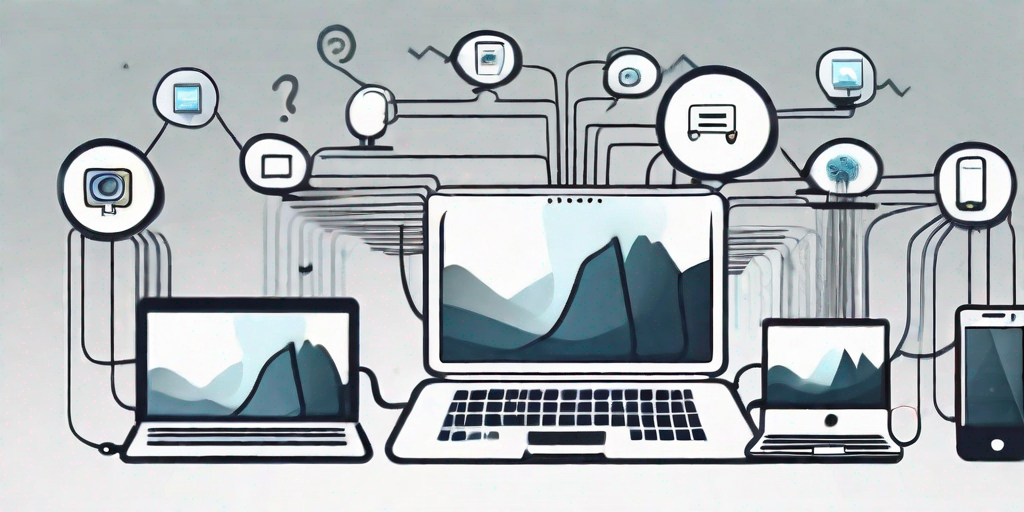
Effective communication is essential for successful project management. A project communication hub plays a crucial role in facilitating collaboration and ensuring that teams stay connected. By centralizing communication, project managers can streamline information exchange and enhance overall productivity. This article will explore the importance of a project communication hub, its key features, the steps to create one, and best practices for using it.

Understanding the Importance of a Project Communication Hub
Effective communication is the backbone of any project. It allows team members to share information, clarify expectations, and coordinate their efforts. In project management, clear and timely communication is vital for achieving project goals, managing risks, and resolving issues. A project communication hub serves as a centralized platform where team members can access project-related information, communicate with each other, and stay updated on project progress.
Imagine a scenario where a project team is working on a complex software development project. Without a communication hub, team members would have to rely on various communication channels such as email, instant messaging, and project management software. This can lead to information silos and confusion, as important project-related discussions and updates can get lost in the clutter of multiple platforms.
However, with a centralized communication hub in place, team members can access all project-related documents, discussions, and updates in one place. This ensures that everyone has the same information and reduces the chances of miscommunication. For instance, a developer can easily find the latest design specifications or a project manager can quickly access the minutes of a recent team meeting.
The Role of Communication in Project Management
Communication plays a critical role in project management. It ensures that everyone involved in a project is on the same page, understands their responsibilities, and knows what is expected of them. Effective communication improves team collaboration, minimizes misunderstandings, and promotes accountability. It also enables project managers to gather feedback, address concerns, and make informed decisions.
Consider a construction project where multiple teams are working together to build a skyscraper. Effective communication is essential to ensure that each team understands their tasks and deadlines. For example, the structural engineering team needs to communicate with the architectural team to ensure that the building design is structurally sound. Without clear and timely communication, the project could face delays, cost overruns, or even safety issues.
Benefits of a Centralized Communication Hub
A centralized communication hub provides several benefits for project management. It eliminates the need for multiple communication channels, such as email, instant messaging, and project management software, which can lead to information silos and confusion. With a communication hub, team members can access project-related documents, discussions, and updates in one place, ensuring that everyone has the same information and reducing the chances of miscommunication.
Furthermore, a communication hub allows for transparency and accountability. Project managers can track communication history, monitor progress, and identify any bottlenecks or issues that require attention. By enabling real-time collaboration, a communication hub promotes efficiency and agility, allowing teams to respond quickly to changes or challenges.
Imagine a marketing project where a team is working on launching a new product. With a communication hub, team members can easily share marketing materials, provide feedback on campaign strategies, and track the progress of different marketing activities. This centralized platform ensures that everyone is aligned with the marketing objectives and can contribute effectively to the project’s success.
In conclusion, a project communication hub is a valuable tool for effective project management. It provides a centralized platform for team members to access project-related information, communicate with each other, and stay updated on project progress. By promoting clear and timely communication, a communication hub improves collaboration, minimizes misunderstandings, and enhances project outcomes.
Key Features of an Effective Project Communication Hub
An effective project communication hub should have key features that enhance collaboration and streamline communication. These features include:
Accessibility and User-Friendliness
The communication hub should be easily accessible to all team members, regardless of their role or location. It should have a user-friendly interface that makes it simple to navigate and use. Intuitive features, such as search functions, tagging, and filters, can help users find specific information or discussions quickly.
For example, imagine a project team spread across different time zones and locations. With an effective communication hub, team members can easily access the platform from their devices, whether it’s a desktop computer, laptop, or mobile phone. The user-friendly interface allows them to quickly find the information they need, such as project updates, task assignments, or important discussions.
Additionally, the search function within the communication hub enables team members to search for specific keywords or topics, making it easier to locate relevant information. The tagging and filtering features further enhance accessibility by allowing users to categorize and organize discussions or documents based on specific criteria, such as project phase, priority, or team member responsible.
Real-Time Updates and Notifications
A communication hub should provide real-time updates and notifications to keep the team informed about important events or changes. This ensures that everyone stays up-to-date and can respond promptly if needed. Automated notifications can be set up for specific events, such as task assignments, deadline changes, or new project updates.

Imagine a scenario where a critical task deadline is changed due to unforeseen circumstances. With a communication hub that provides real-time updates and notifications, team members receive instant notifications about the deadline change, ensuring that everyone is aware of the new timeline. This allows the team to adjust their plans accordingly and avoid any potential delays or miscommunication.
Furthermore, real-time updates and notifications also foster transparency within the project team. By receiving immediate notifications about task assignments or project updates, team members can stay informed about the progress of the project and any changes that may affect their work. This promotes a collaborative environment where everyone is on the same page and can contribute effectively.
Integration with Other Tools
Integration with other project management tools, such as task management software or document repositories, is essential for a communication hub. This allows for seamless information exchange and ensures that all project-related data can be accessed from a central location. Integration with communication tools like email or instant messaging can also enable team members to receive updates and participate in discussions without leaving the hub.
Consider a project team that uses various tools to manage their tasks, documents, and communication. An effective communication hub integrates with these tools, eliminating the need for team members to switch between multiple platforms. For example, the communication hub can be integrated with a task management software, allowing team members to view and update their tasks directly within the hub. This integration streamlines the workflow and reduces the chances of information getting lost or overlooked.
Moreover, integration with communication tools like email or instant messaging enhances the accessibility of the communication hub. Team members can receive updates or participate in discussions through their preferred communication channels, without having to leave the hub. This saves time and ensures that important information is easily accessible to all team members.
Steps to Create a Project Communication Hub
Creating a project communication hub requires careful planning and consideration of the team’s communication needs. The following steps can guide you through the process:
Identifying Your Communication Needs
Start by assessing your team’s communication needs. Consider the types of information that need to be shared, the frequency of communication, and the preferred communication channels. This will help you determine the features and functionality required for your communication hub.
For example, if your team is working on a complex project with multiple stakeholders, you may need a communication hub that allows for real-time collaboration and document sharing. On the other hand, if your team is small and working on a simple project, a basic communication hub with email notifications and file storage may be sufficient.
It is also important to consider the preferences and technical capabilities of your team members. Some team members may prefer to communicate through instant messaging, while others may prefer email or video conferencing. Taking these factors into account will help you choose the right features and functionality for your communication hub.
Choosing the Right Platform

There are several platforms available for creating a project communication hub. Research different options and choose one that aligns with your team’s needs and preferences. Consider factors such as accessibility, scalability, and security when making your decision.
Accessibility is an important consideration, especially if your team members are located in different geographic locations or have different devices and operating systems. Ensure that the platform you choose is compatible with a wide range of devices and operating systems, and that it can be accessed from anywhere with an internet connection.
Scalability is another important factor to consider. As your project progresses and your team grows, you may need to add more users to your communication hub. Make sure that the platform you choose can accommodate your future needs without compromising performance or security.
Speaking of security, it is crucial to choose a platform that prioritizes the protection of your team’s sensitive information. Look for features such as data encryption, user authentication, and regular security updates. Additionally, consider whether the platform complies with industry standards and regulations, such as GDPR or HIPAA, if applicable to your project.
Setting Up the Hub
Once you have selected a platform, set up the communication hub according to your team’s requirements. Configure user access levels, create project-specific channels or groups, and establish guidelines for communication and collaboration. Train team members on how to use the hub effectively and provide ongoing support as needed.
When configuring user access levels, consider the different roles and responsibilities within your team. Some team members may need full access to all communication channels and documents, while others may only need access to specific project-related information. By defining user access levels, you can ensure that each team member has the appropriate level of access to the communication hub.
Creating project-specific channels or groups can help organize communication and ensure that relevant information is easily accessible. For example, you can create separate channels for different workstreams or topics, allowing team members to focus on the information that is most relevant to them. This can help reduce information overload and improve overall efficiency.
Establishing guidelines for communication and collaboration is essential for ensuring that the communication hub is used effectively. Clearly communicate expectations regarding response times, communication etiquette, and the use of different communication channels. Regularly review and update these guidelines as needed to reflect the evolving needs of your team and project.
Training team members on how to use the hub effectively is crucial for maximizing its benefits. Provide comprehensive training sessions or tutorials that cover the platform’s features and functionality. Encourage team members to ask questions and provide ongoing support as needed. This will help ensure that everyone is comfortable and proficient in using the communication hub.
Best Practices for Using a Project Communication Hub
To maximize the benefits of a project communication hub, it is important to establish and follow best practices. Here are some recommendations:
Establishing Communication Guidelines
Define clear communication guidelines for your team. Establish expectations regarding response times, communication etiquette, and the appropriate use of different communication channels. Regularly reinforce these guidelines to ensure they are followed consistently.
Encouraging Active Participation
Encourage team members to actively participate in discussions and provide input. Make it a habit to seek feedback and suggestions from the team, valuing their contributions. This fosters a collaborative environment and ensures that everyone feels heard and involved.
Regularly Updating and Maintaining the Hub
Regularly update and maintain the communication hub to ensure its relevance and usefulness. Remove outdated or irrelevant information, categorize discussions, and organize documents in a logical manner. Monitor usage and gather feedback from team members to identify areas for improvement.
In conclusion, creating a project communication hub is essential for optimal collaboration and successful project management. By centralizing communication, teams can streamline information exchange, enhance collaboration, and ensure that everyone is on the same page. With the right features and best practices in place, a project communication hub can significantly improve project outcomes and overall team performance.


