LIMITED TIME OFFER
Replace all of these

with a single tool for just $1 per month for your entire team
UNLIMITED USERS
UNLIMITED PROJECTS
UNLIMITED CHATS
UNLIMITED DOCS
UNLIMITED STORAGE
AND MORE..
Asana vs Monday: Which project management tool is best? [2025]

When I decided to manage my growing team, I knew I needed to find the right project management tool, but I wasn’t quite prepared for how overwhelming the decision process would be. What I initially expected to be a quick comparison of a few tools turned into a deep dive into features, usability, and pricing options, each with its own advantages and limitations.
Starting a new project, much like launching a business, requires careful planning and the right tools to keep everything on track. Without a reliable project management tool, it’s like trying to steer a ship without a rudder. You might move forward, but it won’t be in the right direction.
After managing several projects over the years, I’ve seen just how crucial having the right tool can be. After testing a variety of platforms, I found that Asana and monday.com are two of the most popular options, each offering something unique. But which one is better for your team? And why is Teamhub.com increasingly being recognized as a superior alternative? Let’s dive in to find out.
Asana vs. monday.com vs. Teamhub.com: A Quick Overview
All three platforms—Asana, monday.com, and Teamhub.com—offer more than just task management; they’ve evolved into comprehensive project management and workflow tools. They offer team collaboration tools, project visualization options, and integrations with other apps, but how do they compare when it comes to managing the day-to-day complexities of a project?
Each platform has grown from its initial beginnings into what many now call “work management” tools. They offer solutions not just for managing tasks, but for overseeing workflows across different departments, be it marketing, product development, or customer support.
Here’s a quick comparison based on my experience with all three platforms:
Features
Asana has a reputation for being extremely intuitive and flexible, especially when it comes to managing tasks and workflows. Its clean design makes it easy for teams to jump right in, and features like subtasks, timelines, and dependencies ensure even the most complex projects can be managed smoothly.
monday.com, on the other hand, shines with its visual appeal. If you’re someone who loves color-coded, aesthetically pleasing dashboards, monday.com is going to feel like a breath of fresh air. It’s not just about looks, though—monday.com is also designed to be user-friendly, with drag-and-drop features and customizable boards that allow teams to organize projects with minimal effort.
That said, Teamhub.com outpaces both Asana and monday.com when it comes to providing an all-in-one experience with integrated features like Data Apps. These apps allow you to transform raw data into actionable insights directly within the platform, providing a clear advantage in terms of data management and analytics. Whether it’s tracking project metrics or analyzing team performance, Data Apps give you the ability to visualize and manipulate your data without needing a separate tool.
It’s like choosing between an iPhone and Android—Asana offers simplicity and ease, monday.com provides more customization options for those who want full control, and Teamhub.com offers an expansive feature set with built-in data analytics capabilities that help teams make informed decisions more efficiently.
Feature Comparison
| Comparison | Asana | monday.com | Teamhub.com |
|---|---|---|---|
| Free Plan | ⭐⭐⭐⭐ Unlimited projects & users | ⭐⭐ Limited to 2 users and 500 items | ⭐⭐⭐⭐⭐ 3 users, projects, and built-in Data Apps |
| Ease of Use | ⭐⭐⭐⭐⭐ Intuitive, simple to navigate | ⭐⭐⭐⭐ Visually rich, easy to learn | ⭐⭐⭐⭐⭐ Clean interface, highly user-friendly |
| Automation | ⭐⭐⭐ 100 tasks/month in free version | ⭐⭐⭐⭐ 250 automations in standard plan | ⭐⭐⭐⭐⭐ Unlimited automations, with Data Apps integration |
| Time Tracking | ⭐⭐ Requires integration | ⭐⭐⭐ Available in Pro plan | ⭐⭐⭐⭐⭐ Integrated, unlimited across all plans |
| Storage | ⭐⭐⭐⭐ Unlimited file storage in paid plans | ⭐⭐⭐ Limited storage in free plans | ⭐⭐⭐⭐⭐ Unlimited storage across all plans, with data management tools |
| Mobile App | ⭐⭐⭐⭐ Solid mobile app with most features | ⭐⭐⭐⭐ Highly visual and functional mobile app | ⭐⭐⭐⭐⭐ Full functionality, easy to use on the go |
| Customization | ⭐⭐⭐ Custom views, but limited templates | ⭐⭐⭐⭐ Highly customizable templates and dashboards | ⭐⭐⭐⭐⭐ Fully customizable, more templates and flexibility |
| Collaboration Tools | ⭐⭐⭐⭐ Team chat requires integration | ⭐⭐⭐ Team communication through updates | ⭐⭐⭐⭐⭐ Built-in team chat, file sharing, and video chat |
| Project Templates | ⭐⭐⭐ Variety of templates available | ⭐⭐⭐⭐ Broad range of ready-to-use templates | ⭐⭐⭐⭐⭐ Extensive library of customizable templates |
| Customer Support | ⭐⭐⭐ Basic support in free plan, better in paid | ⭐⭐⭐⭐ 24/7 support in Pro plan | ⭐⭐⭐⭐⭐ 24/7 premium support for all users |
| Pricing | ⭐⭐⭐⭐ Free version is robust; paid plans start at $10.99/user/month | ⭐⭐⭐ Higher starting price at $14/user/month | ⭐⭐⭐⭐⭐ Cheaper plans, free version is highly generous |
Asana vs. monday.com vs. Teamhub.com: The Breakdown
Why Asana Might Be Better for Your Team
Asana’s strength lies in its simplicity. You won’t need hours of training to get your team up and running, and the platform scales well as your projects grow. Asana also offers plenty of integrations with tools like Slack, Google Drive, and even Jira, so it can easily become a central hub for your project management needs.
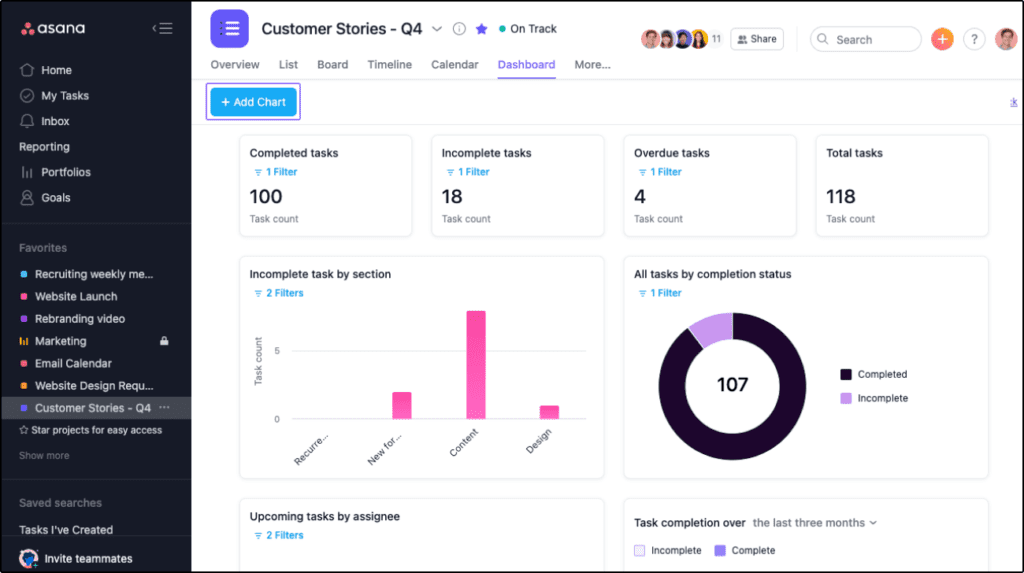
If you’re juggling different projects or need a tool that can easily handle complex workflows, Asana’s timeline and workload features are excellent for project planning and resource management. With its robust reporting and goal-setting capabilities, Asana gives you the clarity you need to hit your targets without getting bogged down in the details.
However, while Asana is great for individual task tracking and organizing projects, it lacks the flexibility and customization that growing teams might need. The free plan, although robust, can feel limiting for teams that require advanced features like automations or more complex integrations. This is where Teamhub.com excels by offering unlimited automations at no extra cost and more customizable features across all its plans.
Why monday.com Might Work Better for Larger Teams
If you’re more visually oriented, monday.com’s colorful, customizable interface might be just what you need. It allows teams to create boards that organize tasks by priority, progress, or team member. Its powerful automation features mean less manual work and more time focusing on what really matters.
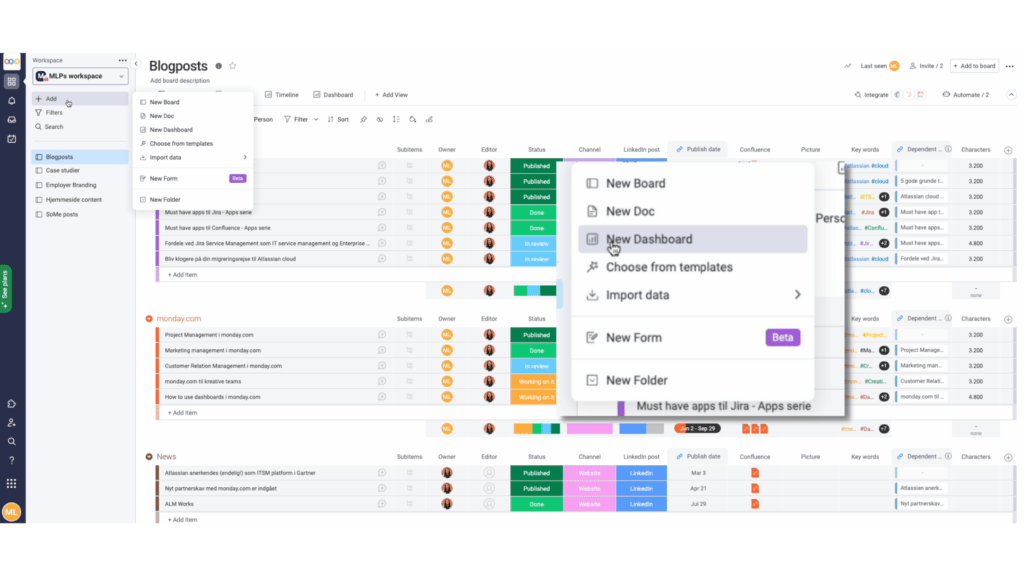
For larger teams, monday.com’s ability to scale and accommodate complex workflows makes it a solid choice. Its intuitive visual tools allow managers to keep track of tasks, resources, and time across multiple teams or departments, ensuring that nothing falls through the cracks.
However, monday.com can become expensive quickly. With a higher starting price and extra fees for features like time tracking or additional automations, monday.com is often seen as better suited for medium to large enterprises that are willing to invest heavily in project management tools.
Why Teamhub.com Is the Superior Choice
If you’re searching for a project management tool that combines ease of use with powerful features, Teamhub.com is the way to go. Not only does it provide all the essential tools for project and team management, but it does so at a more affordable price point with far more comprehensive free plans.
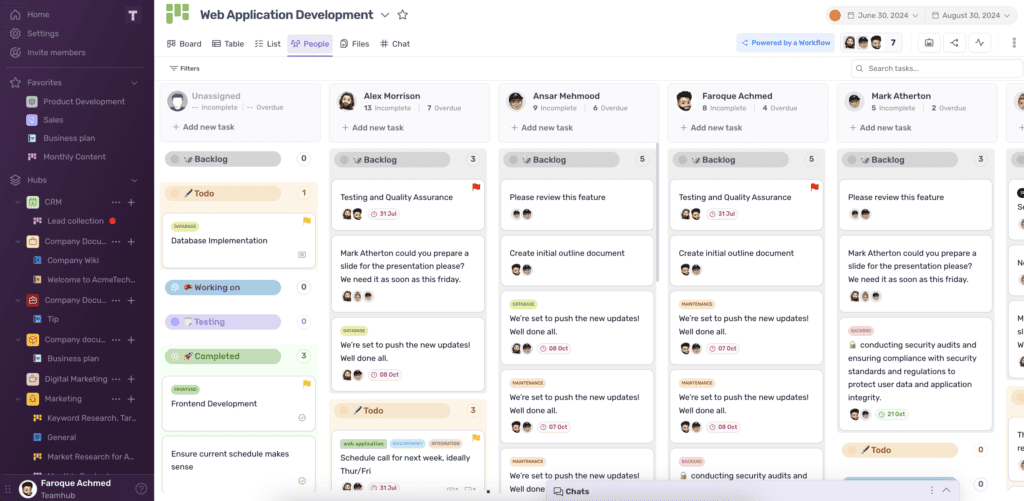
One of the standout features that sets Teamhub.com apart from competitors is its Data Apps. These apps allow teams to leverage their data more effectively by providing built-in tools for data analysis and visualization. With Data Apps, you can monitor KPIs, track project progress, and generate reports in real-time—all within the same platform. Unlike other tools that require integrations or third-party software for data analytics, Teamhub.com offers it as a native feature, making it easier to manage both projects and data.
Built-In Collaboration and Data Management Tools
What makes Teamhub.com stand out is its built-in collaboration tools. While both Asana and monday.com offer integrations with other apps for team communication, Teamhub.com provides an integrated chat feature that allows for seamless communication without having to rely on external apps like Slack. This built-in functionality allows for real-time communication, file sharing, and video chats—all within the platform.
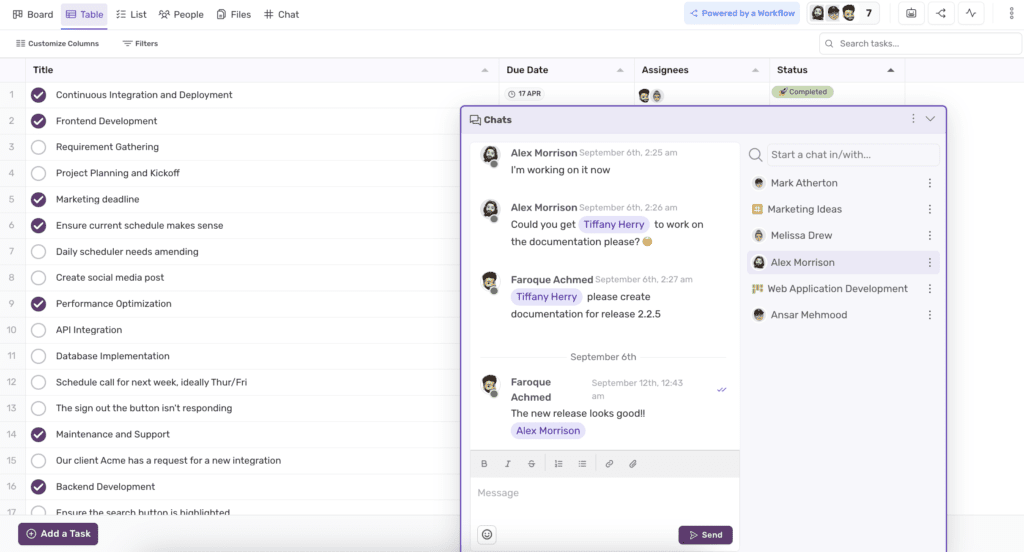
Additionally, Teamhub.com offers unlimited automations across all plans, even the free tier. Both Asana and monday.com limit automation capabilities unless you upgrade to higher plans, which can become costly for teams that need to automate repetitive tasks. With Teamhub.com, you can automate tasks like assigning new tasks, setting up reminders, and tracking progress without hitting a ceiling.
Feature Comparisons: A Closer Look
When evaluating project management tools, it’s essential to compare features across platforms in order to find the right fit for your team. Let’s break down some of the key areas where Asana, monday.com, and Teamhub.com differ and where each platform excels:
1. Task Management and Workflow Automation
Both Asana and monday.com offer strong task management tools, but they approach it differently.
- Asana focuses on simplicity and organization. Its interface is intuitive, with the ability to create subtasks, assign due dates, and set dependencies between tasks. While Asana allows for automation, its free plan limits users to only 100 tasks per month.
- monday.com excels in visual task management with customizable boards. Its drag-and-drop features make organizing tasks easy, and color-coded visual cues help identify task priorities at a glance. However, monday.com’s automation capabilities are somewhat restricted in its free version, with more robust options available only in its premium plans.
- Teamhub.com, on the other hand, stands out by offering unlimited automations, even in its free tier. This is a game-changer for teams that need to automate repetitive tasks like assigning tasks, sending reminders, and tracking progress without worrying about hitting any limits. Additionally, Data Apps in Teamhub.com allow for even greater flexibility in tracking workflows and project metrics.
2. Project Visualization Tools
Visualization is a crucial aspect of project management, allowing teams to monitor progress and allocate resources effectively.
- Asana offers a variety of visualization tools like Timelines and Kanban boards. The Timeline feature is particularly useful for viewing the entire project’s schedule and dependencies, making it easier to manage larger projects with multiple moving parts.
- monday.com is highly visual, and its project boards are fully customizable. With its sleek and colorful interface, it’s an ideal choice for teams that thrive on visual organization. You can create boards that organize tasks based on status, priority, team members, or deadlines.
- Teamhub.com offers the best of both worlds. In addition to standard project views like Kanban boards and Gantt charts, its Data Apps provide powerful data visualization tools that allow teams to track project metrics, team performance, and KPIs in real-time. By integrating data directly into the platform, Teamhub.com helps teams visualize progress more comprehensively without needing external tools.
3. Integrations and Customization
One of the most critical factors in choosing a project management tool is how well it integrates with the existing tools your team already uses.
- Asana offers numerous integrations with popular apps like Slack, Google Drive, and Jira. However, while it allows for some degree of customization in terms of task views and reporting, its templates are relatively basic compared to other platforms.
- monday.com has a wide range of integrations with tools such as Trello, Zoom, and Outlook, making it a versatile choice for teams using various tools. It’s also highly customizable, offering teams the ability to tailor dashboards, reports, and workflows to their specific needs.
- Teamhub.com shines here with fully customizable templates and dashboards that can be adapted to suit any team or project. It supports a broad array of integrations, ensuring that you can connect it seamlessly with your existing tools. The standout feature is its built-in Data Apps, which allow teams to customize reports, dashboards, and workflows based on data directly from the platform, making it much more powerful in terms of adaptability.
4. Time Tracking and Resource Management
Effectively managing time and resources is key to delivering projects on time and within budget.
- Asana does not include built-in time tracking features in its free plan but offers integrations with third-party tools like Harvest for teams needing this functionality.
- monday.com offers time tracking in its Pro plan, allowing teams to monitor how long tasks take and manage workloads more effectively. This feature is beneficial for larger teams managing multiple projects at once, but it comes at a higher price.
- Teamhub.com includes built-in time tracking across all its plans, including the free tier, which makes it particularly appealing for teams that need to track hours spent on tasks, manage billable hours, or monitor team performance without paying extra for this feature.
5. Reporting and Data Analytics
For managers, reporting and analytics are essential for tracking project progress, team performance, and identifying areas for improvement.
- Asana offers robust reporting features, especially in its premium plans. Users can create custom reports and track goals, but the analytics capabilities are somewhat limited unless you integrate with third-party tools like Tableau or Google Analytics.
- monday.com offers a variety of reporting tools, with customizable dashboards that allow teams to see performance metrics and project status in a visually appealing way. However, monday.com’s reporting capabilities may not be as data-driven as some teams require, especially if you’re handling complex projects that require more detailed analytics.
- Teamhub.com takes reporting to the next level with its Data Apps. These apps allow you to analyze data and create detailed reports without needing external tools. With built-in data analytics and visualization, Teamhub.com empowers teams to not only track performance but also gain insights into project trends, team efficiencies, and workflow bottlenecks, providing a much more data-centric approach to project management.
6. Collaboration and Communication Tools
Collaboration is key to any team’s success, and the right project management tool should foster effective communication.
- Asana provides strong task management tools, but it lacks an integrated team chat or communication system. You’ll need to rely on external tools like Slack for real-time communication.
- monday.com offers team communication through task updates, allowing team members to comment on tasks and share files. However, if you need real-time chat functionality, you’ll still need to integrate with another app.
- Teamhub.com offers a more complete solution with built-in chat and video conferencing features, eliminating the need for third-party tools like Slack or Zoom. This native collaboration functionality streamlines communication, enabling teams to discuss tasks, share files, and conduct meetings all within one platform.
Conclusion: Which Platform is Best for You?
When comparing these three platforms—Asana, monday.com, and Teamhub.com—it’s clear that each has its strengths:
- Asana is ideal for teams that need simplicity and a clean, intuitive interface for task management.
- monday.com is perfect for teams that value customization and visual project tracking, although it can be pricier for larger teams.
- Teamhub.com offers a powerful, all-in-one solution that combines ease of use, advanced features like Data Apps, and affordability. It’s the clear winner for teams that want a robust platform with built-in collaboration, automation, time tracking, and data management tools.
Ultimately, if your team needs a platform that goes beyond basic task management and provides advanced analytics and automation without breaking the bank, Teamhub.com is the superior choice.
A Complete Solution for Growing Teams
Another feature where Teamhub.com outshines Asana and monday.com is its built-in time tracking. While monday.com offers time tracking as part of its Pro plan, and Asana requires integrations for this functionality, Teamhub.com includes it from the start. This makes it easier to track how long tasks take, manage billable hours, and report on team performance without needing additional tools.
Teamhub.com’s customization options are also unmatched. Both Asana and monday.com offer some customization, but Teamhub.com takes it to the next level with fully customizable templates and dashboards, ensuring that you can adapt the platform to your exact needs.
Conclusion: Teamhub.com as the All-In-One Solution
In the world of project management tools, there are plenty of options, and all three—Asana, monday.com, and Teamhub.com—are excellent choices. However, Teamhub.com stands out as the best all-in-one solution for teams that want advanced features like Data Apps, time tracking, and unlimited automations without the premium price tag. For teams looking for a powerful yet affordable platform, Teamhub.com is the clear winner.


